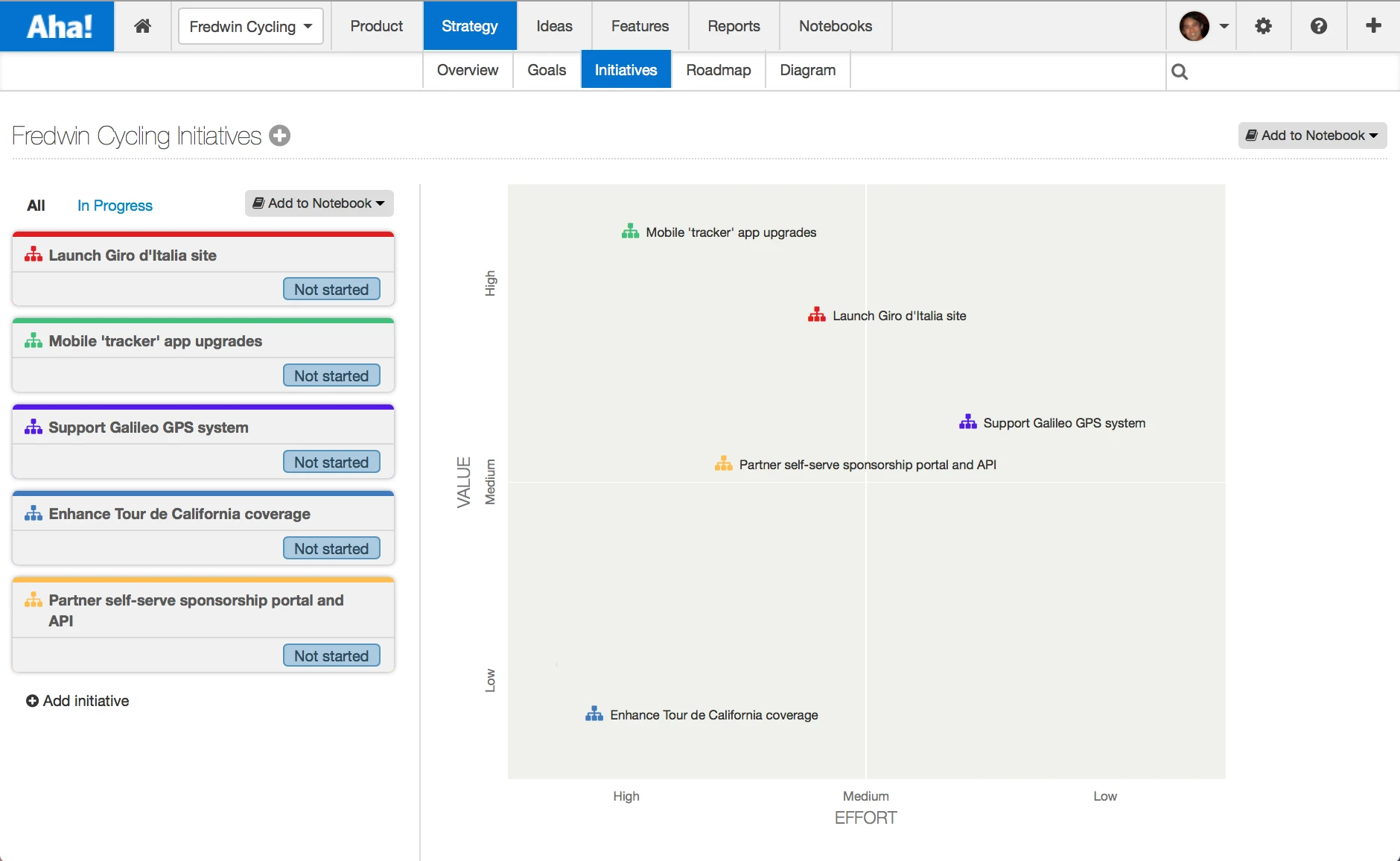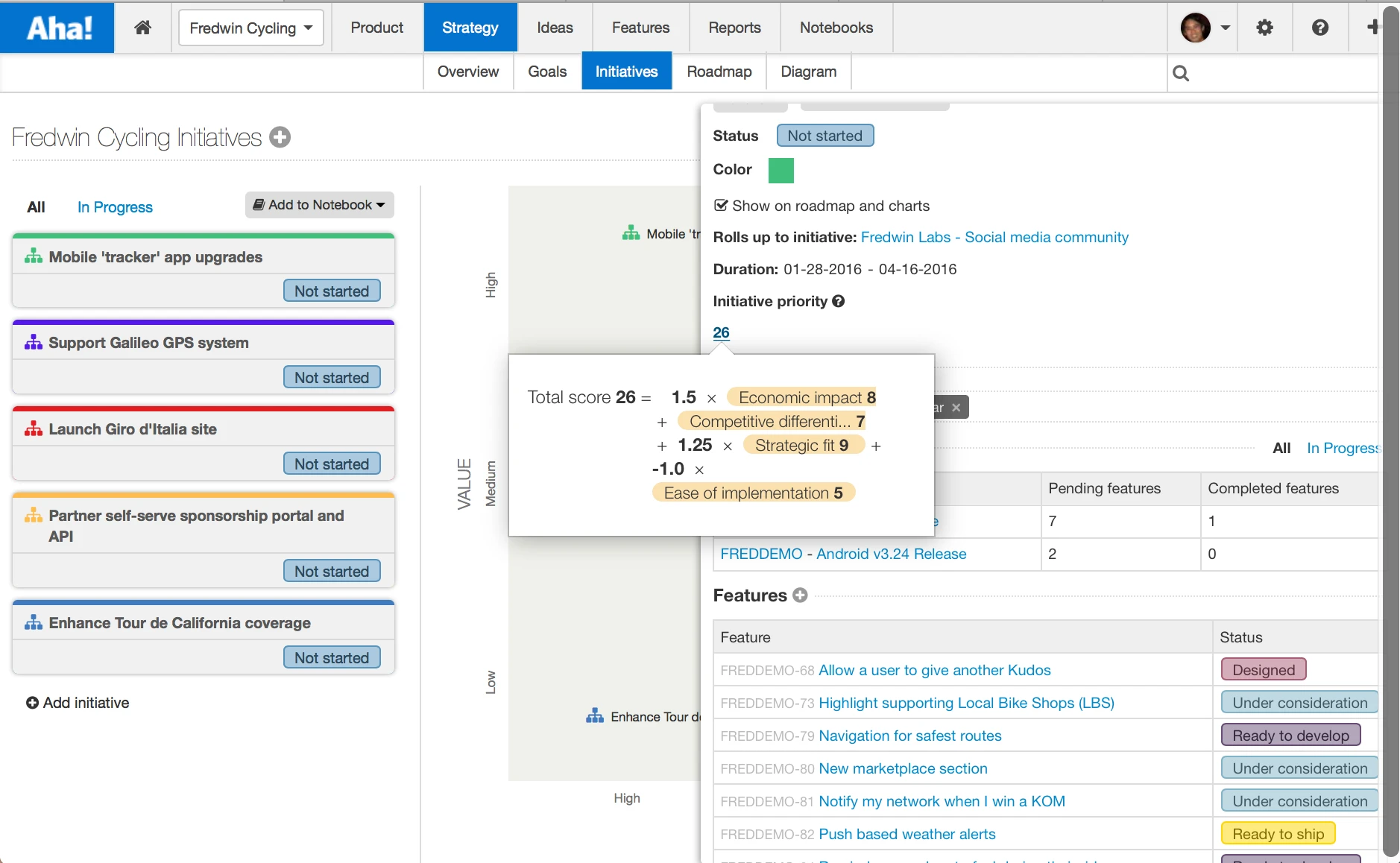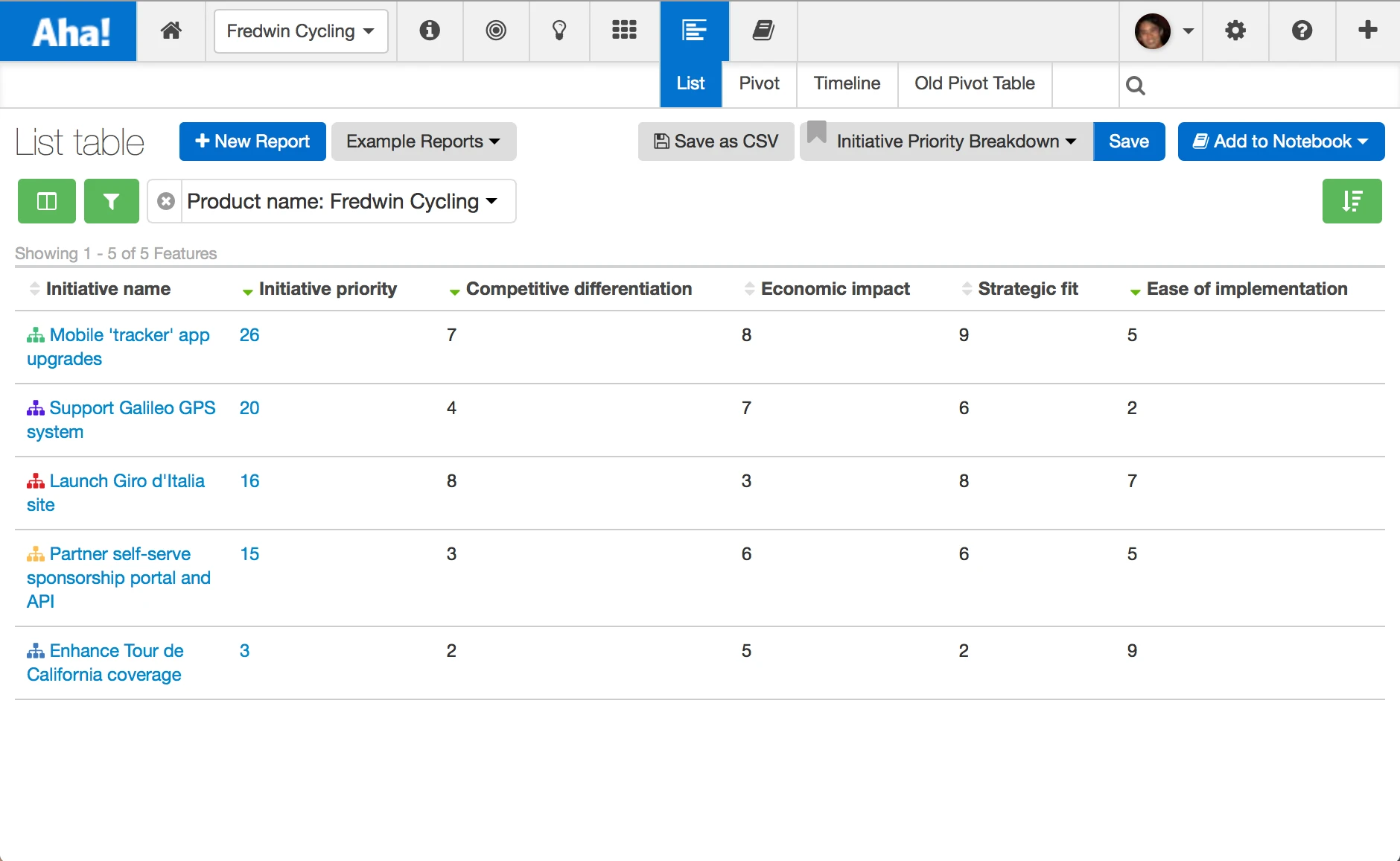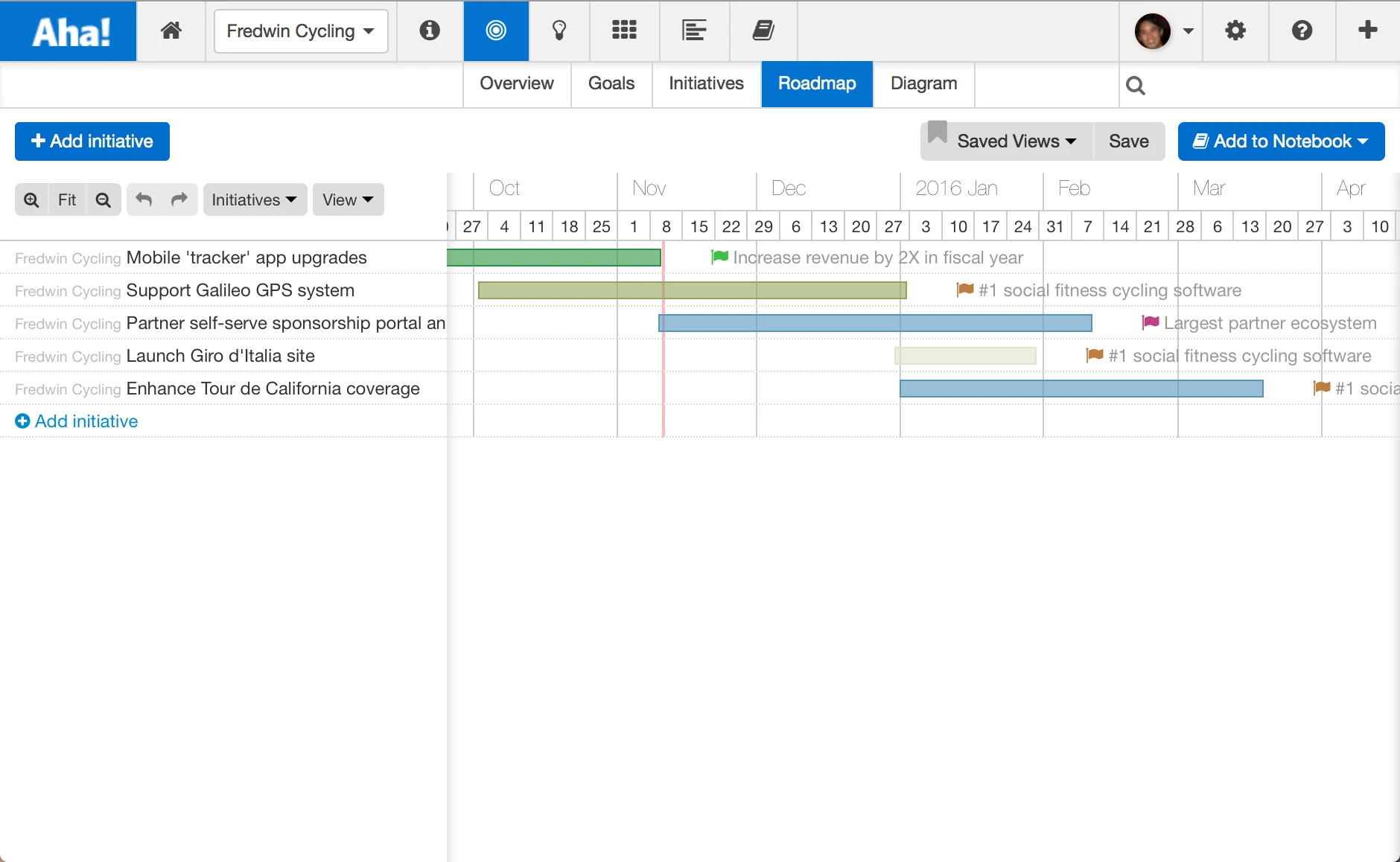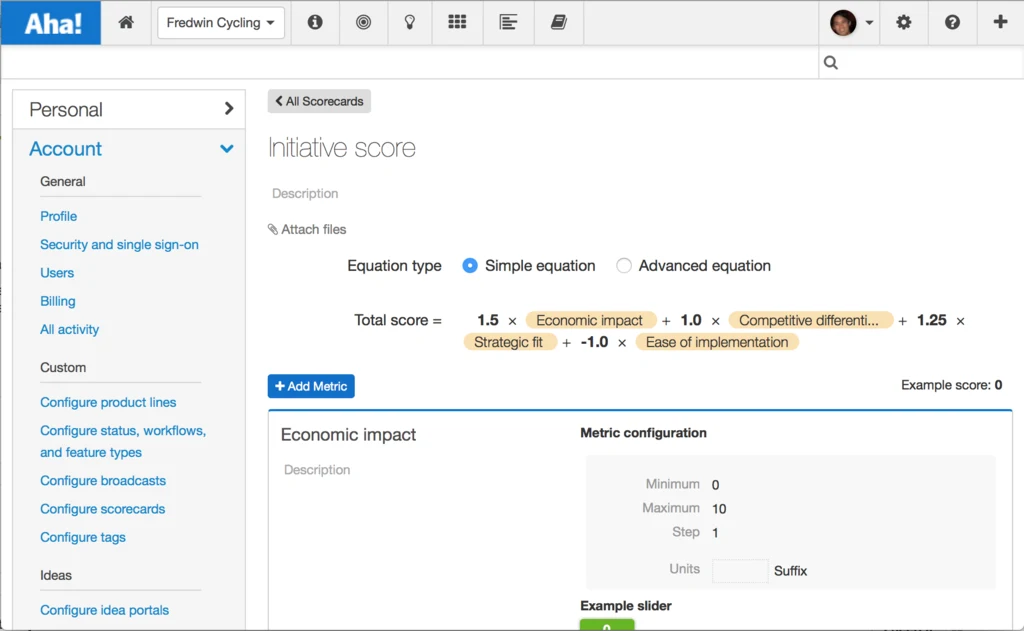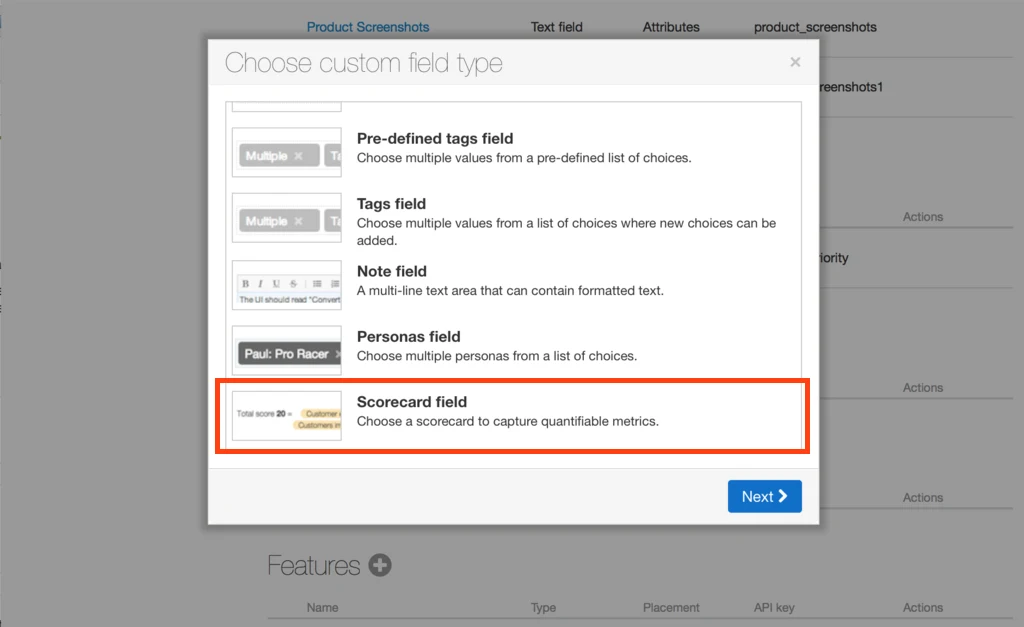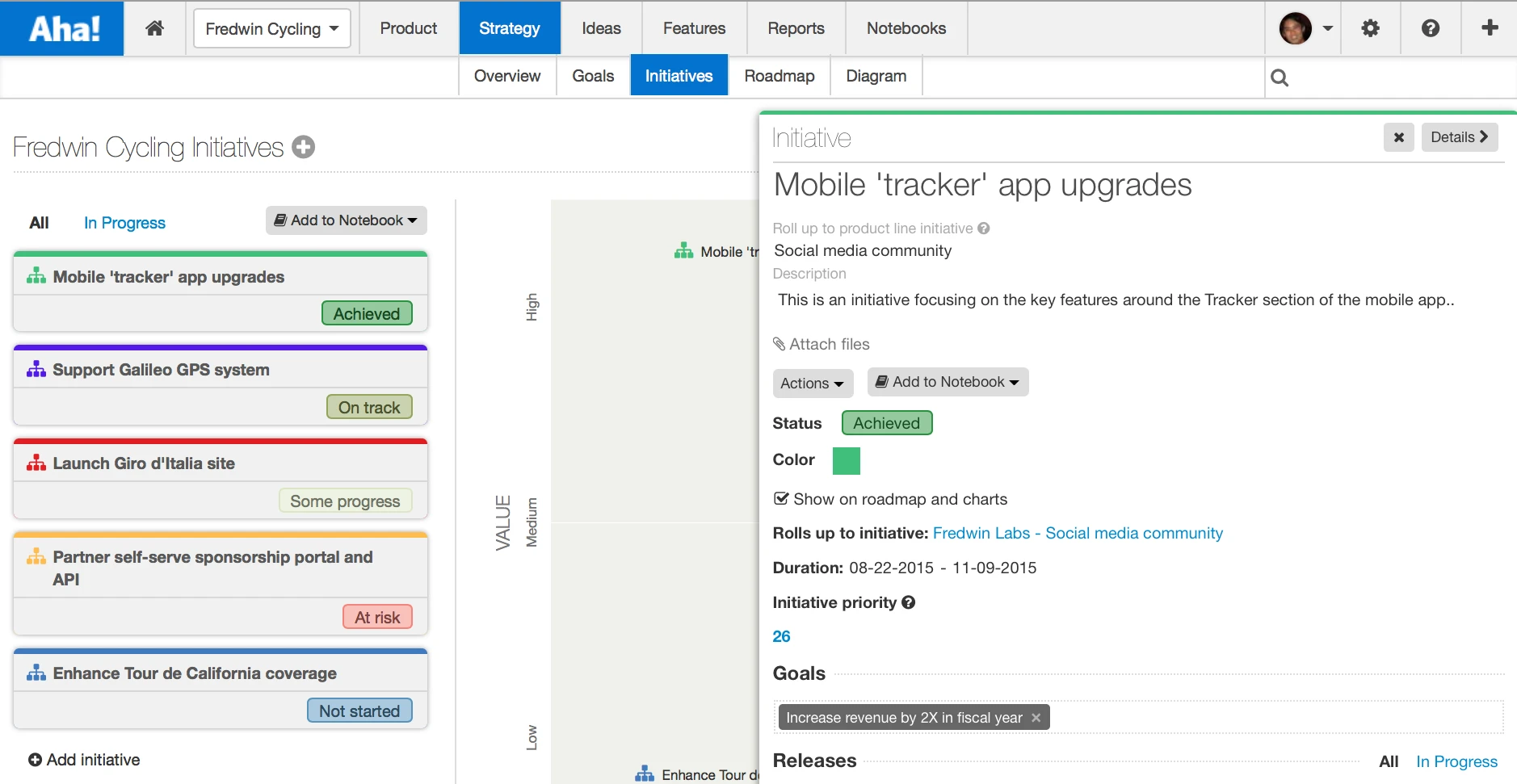
Just Launched! — Use Aha! to Create and Score Strategic Initiatives
Most companies have a long list of initiatives that they want to work on, but they don’t have a good way of identifying which strategic initiatives are most important in reaching their overall vision and goals.
Just in time for 2016 planning, we’ve launched a new way to prioritize your strategic initiatives to ensure that your business is headed in the right direction. And that you can make the tough decisions on what not to do.
You can use Aha! to capture all of your strategic initiatives and then prioritize them through a data-driven approach. This is now possible because you can add scorecards to initiatives as a custom field. This ensures that your company will be focused on the key areas which matter most for achieving your goals.
If you are not yet capturing your key initiatives in Aha! here’s why you should. Strategic initiatives bridge your strategic vision to the reality of your roadmap. Using this approach, you can feel confident that your roadmap will include the most important initiatives which will enable you to reach your key business goals.
Ready to get started? Here is how it works.
Capture strategic initiatives Start capturing your strategic initiatives by adding them to Aha! in the Strategy tab under Initiatives — be sure to include a brief description and link them to your goals. This creates a system of record for your company that includes the high-level projects that should be accomplished within a specified period of time.
You can then use the Initiatives tab to link releases and features to your new key initiatives and update their status to ensure that they are on track. By doing so you can weave a “red thread of strategy” throughout your entire roadmapping process.
You can roll up strategic product initiatives to their parent product line initiatives. This will ensure that work at the product level automatically rolls up and relates to the higher company-level strategy.
Score initiatives based on what matters most Once you have your key high-level themes listed, how do you know which ones matter most? Now you can prioritize strategic initiatives by creating a custom field scorecard which defines the most important factors for ranking initiatives. Using data-driven scores, you can identify the most important strategic initiatives which matter most for achieving the business vision and goals.
It’s easy to add a scorecard to your initiatives by product. Start by creating a scorecard, then creating a custom field and linking it to your scorecard (see configuration details at the end of the post). In the example above, our scorecard uses metrics like economic impact, competitive differentiation, and ease of implementation.
Analyze scores across initiatives You can use the Reports List view to analyze scores across each initiative to help make decisions on how to best prioritize your strategic initiatives. This allows you to have a detailed view for tradeoffs between each strategic initiative.
Start by specifying key ranking criteria and then customize weightings in each area by relative importance. This lets you evaluate your strategic initiatives based on strategic fit, expected impact and additional key criteria which maps to your business goals.
Visualize and share a strategic roadmap After the priorities are clear, create a strategy roadmap based on initiative scores. This allows you to highlight the timing of each of the prioritized initiatives and ensures that the entire team is moving fluidly in the right direction and focusing on what matters most.
Develop a focused, data-driven roadmap which outlines the timeline for each prioritized strategic initiative. You can even link releases and features back to initiatives, and then share them with your team and key stakeholders through Aha! Notebooks.
Report on and share progress You can use the Reports Timeline view to create reports and see progress against initiatives and key business goals. Track and share progress with your team to make sure your goals continue to be attainable.
Configuration
First, under Account Settings, you will need to create a scorecard. Click the Configure scorecard link on the left side of the page and then the + icon to add your new scorecard.
Your initiative scorecard will be made up of metrics. Each metric should reflect some aspect of your strategy to ensure you can use it to objectively measure its value. This support document details how you can set up a scorecard.
Next, add a custom scorecard field to use your newly created scorecard. You can add custom fields at either the product and product line levels, and this can also be found in Settings. If you add custom fields for a product line, all of its child product lines and products will inherit its custom fields. This can save you a ton of time by enabling you to create custom fields once and have them used by many products.
To add your custom scorecard field, click the Custom fields link on the left side of the page, then select the Initiative+ option and add a Scorecard field. You can add a description about the custom field and select the scorecard of your choice. If you are new to custom fields in Aha! — there is more information on adding custom fields here. Now you are ready to rank your initiatives!
By prioritizing and tracking your strategic initiatives in Aha! you effectively close the loop between your product strategy and your roadmap.
So what are you waiting for? Prioritize your upcoming initiatives now, so you can build what matters later. And now you can be confident that your business (and your team) is headed in the right direction in 2016.
Signup for a free Aha! trial — be happy The ability to capture and score initiatives is available to all Aha! customers. If you are not already an Aha! customer, you may want to sign up for a free 30 day trial of Aha! now to see why over 30,000 users trust Aha! to set product strategy, create visual roadmaps, prioritize features, and capture ideas.