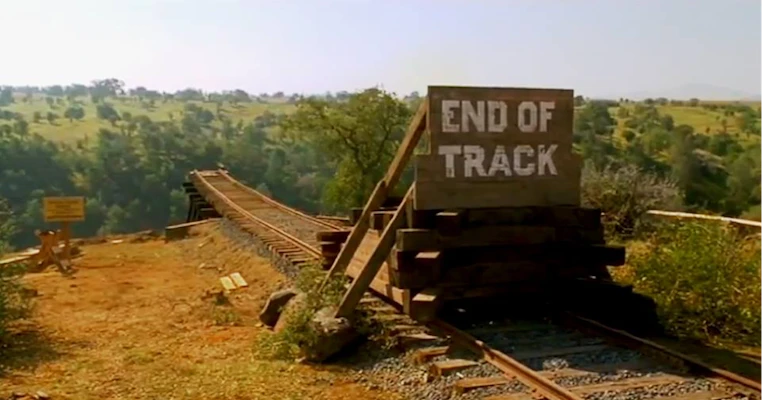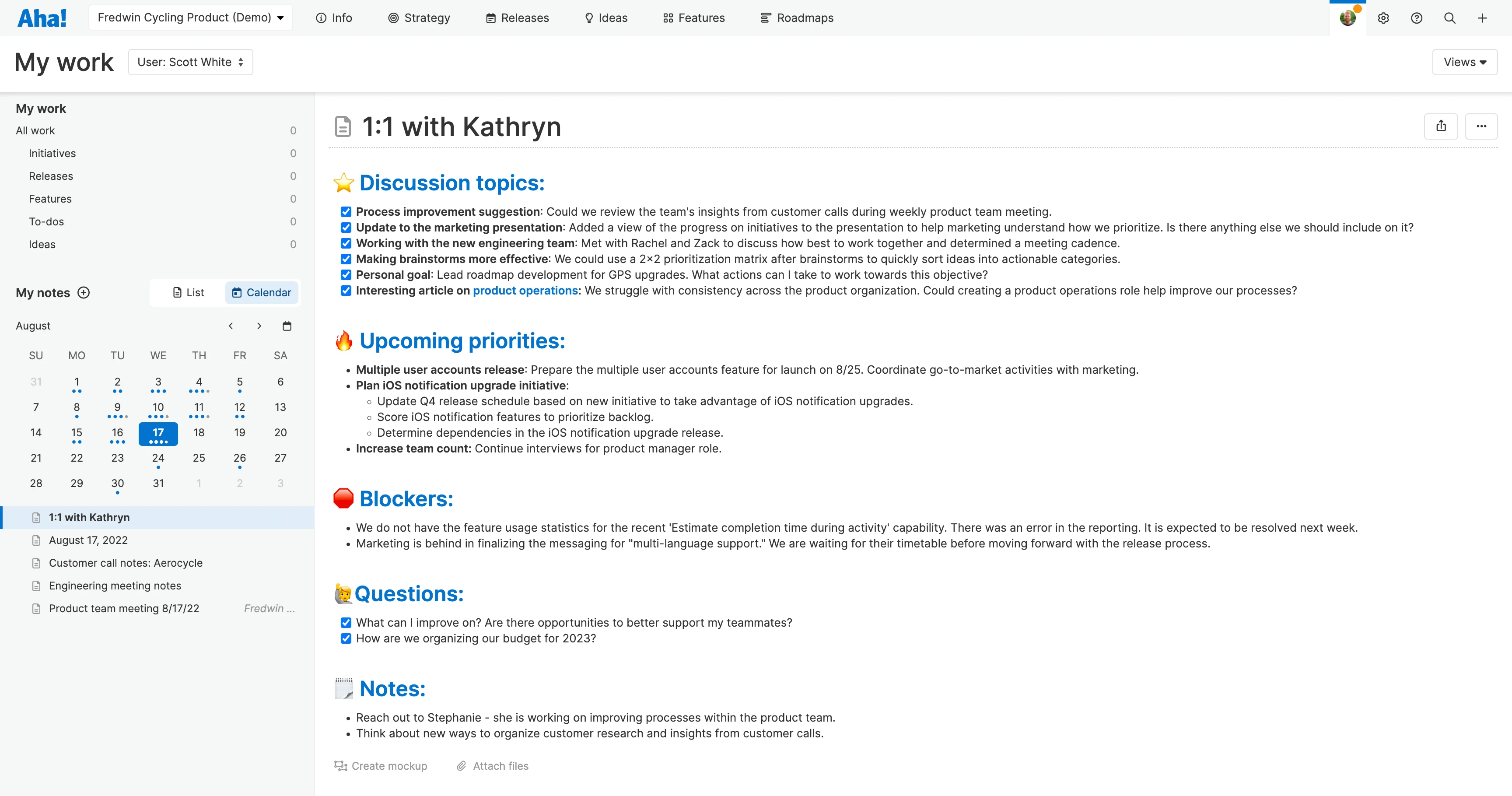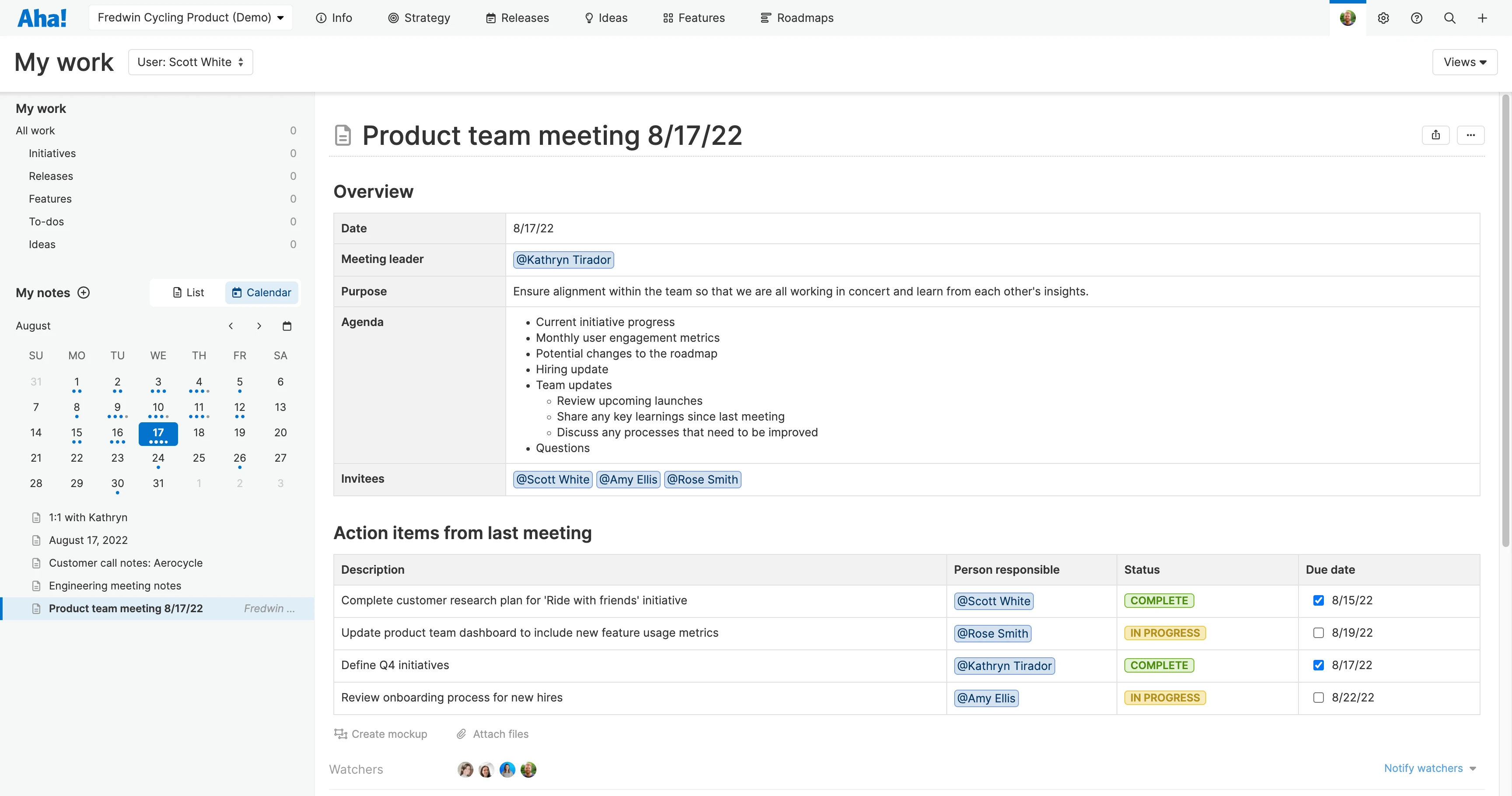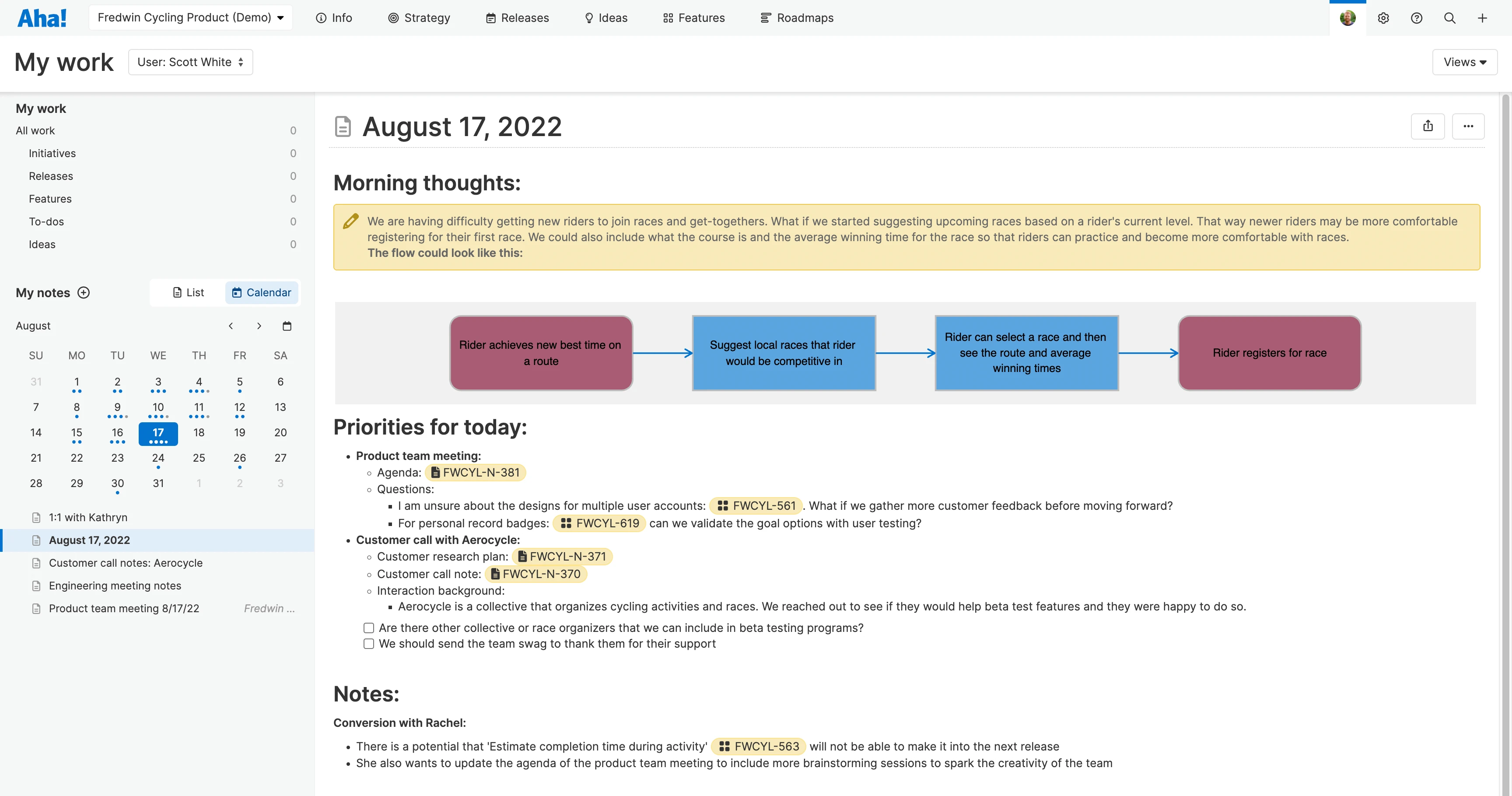
Create and organize notes with the new calendar view
Organize Notes by Date With the New Calendar View
Are your notes scattered across different places? Maybe you use a physical notebook or online note-taking tool to jot down reminders as you go from meeting to meeting. Or if you are already an Aha! customer, you might use a combination of workspace and personal notes. These options work well enough for quickly capturing thoughts — but the real challenge comes when you need to refer back to them later. You can end up searching for the information you need. So we created an alternative way to organize notes — by date.
You can now create and store notes by date in Aha! software — using the new calendar view to help you stay organized.
Think of the new calendar view as a digital notebook that is with you when you need it — a place where you can store meeting notes, memos, and ideas in the same tool you use to manage product work. The calendar makes it easy to plan your day and connect notes to daily work.
Of course, the concept of creating notes to capture information in Aha! software is not new. Many of you already use workspace notes for documenting team knowledge and personal notes for writing down details that are only relevant to you. But what is new is the ability to set a date on those notes and then visualize them on a calendar. This makes it possible to pin notes on future dates and access notes based on when you took them or what was important that day — like a team meeting or brainstorming session.
You will find the new calendar view on your My work page. By default, today's date is selected — try creating a new note. All notes in Aha! software provide rich formatting — such as text styles, tables, and callout boxes. You can also embed roadmaps, reports, and even whiteboards in your notes. Click on any date with a blue dot to see all of its associated notes.
Notes are available in Aha! Ideas, Aha! Roadmaps, and Aha! Develop. And they will soon be included in Aha! Create as a stand-alone offering. Our newest product will come with a desktop app — so you can keep your digital notebook on hand throughout the day to record information and whiteboard concepts.
Let's look at two ways you can use the new calendar view to manage notes:
Consolidate personal notes
Use notes to organize important takeaways. Let's say your day consists of heads-down planning in the morning, followed by a customer call, 1:1 with your manager, and a product team meeting. Keep the calendar view open as you work — so you can quickly jot ideas throughout the day and refer back to them in the evening or when you conclude the week. This is a great way to see what you have discussed and get a jump start on the week ahead.
Quickly access team notes
Make date-specific notes easier for the team to find. Below, we created a meeting agenda for a weekly product team meeting in our product workspace. We set a date on the note and added all participants as watchers. This makes the note easy for team members to access via their calendar view — so they can fill in any updates and come to the meeting prepared to discuss key topics.
Capture the notes you need every day both personally and with the team to make steady progress towards your goals.
Freely create notes throughout your day without worrying how you will find them later. Adding dates to the personal and workspace notes you use each day keeps them a click away in the calendar view — so that you can focus on capturing the information you need. We believe that using notes daily will help you better navigate all you do in a day — let us know how they work for you.
Start a free trial today
Notes are available to all Aha! customers. Our suite of product development tools work seamlessly together to help teams turn raw concepts into valuable new capabilities — for customers and the business. Set strategy, spark creativity, crowdsource ideas, prioritize features, share roadmaps, manage releases, and plan development. Sign up for a free 30-day trial or join a live demo to see why more than 600,000 product builders trust us to build lovable products and be happy doing it.