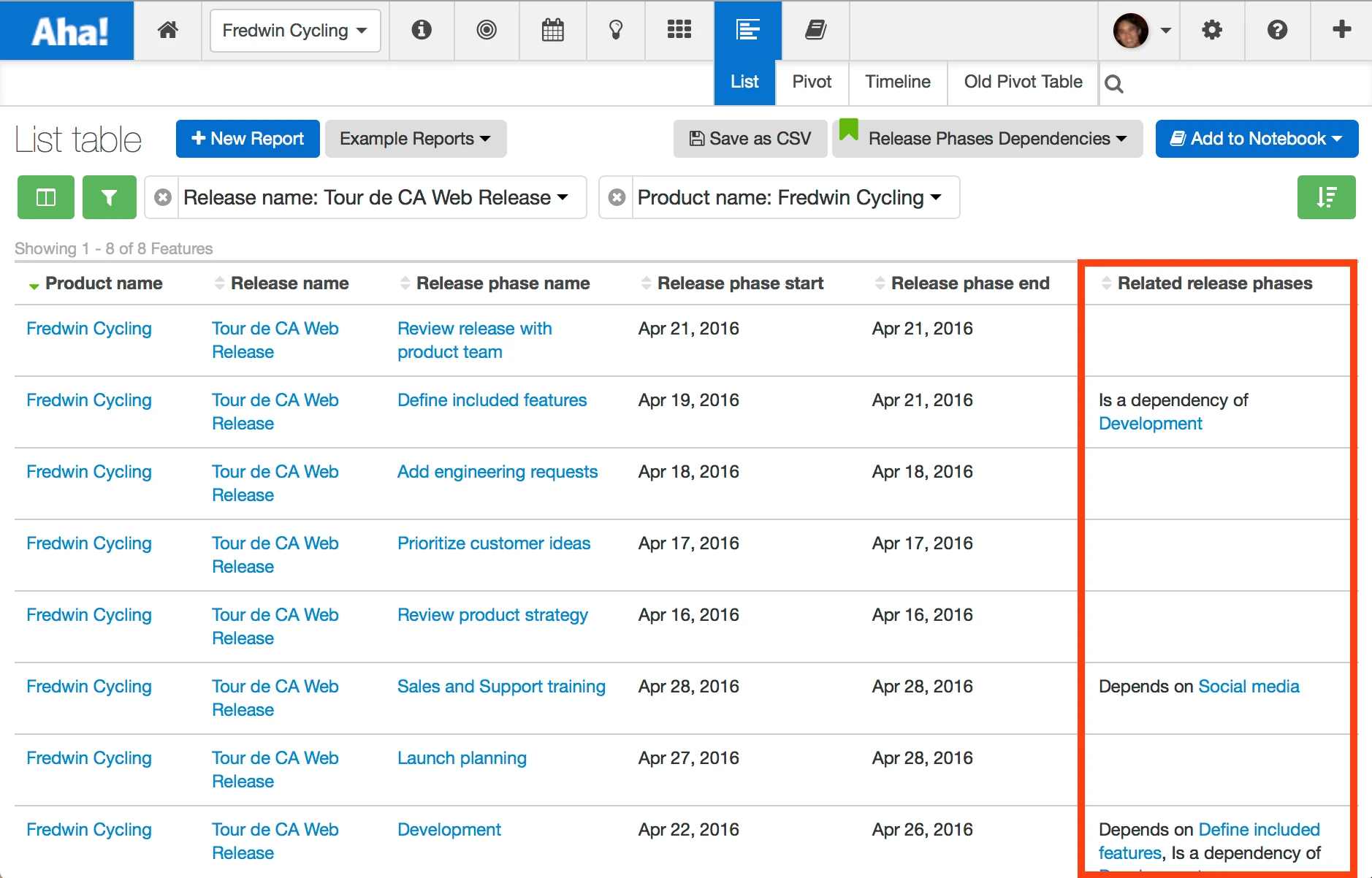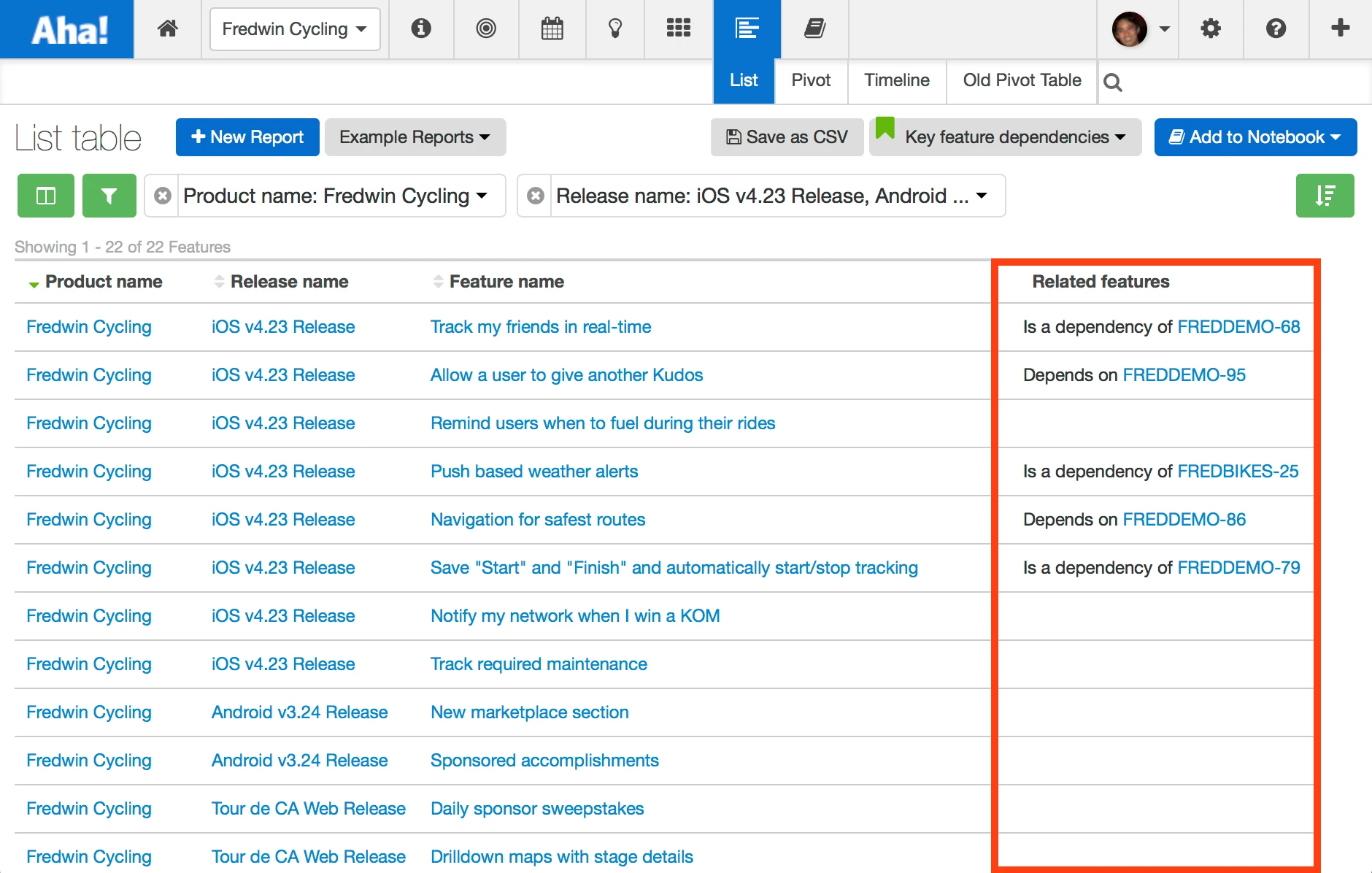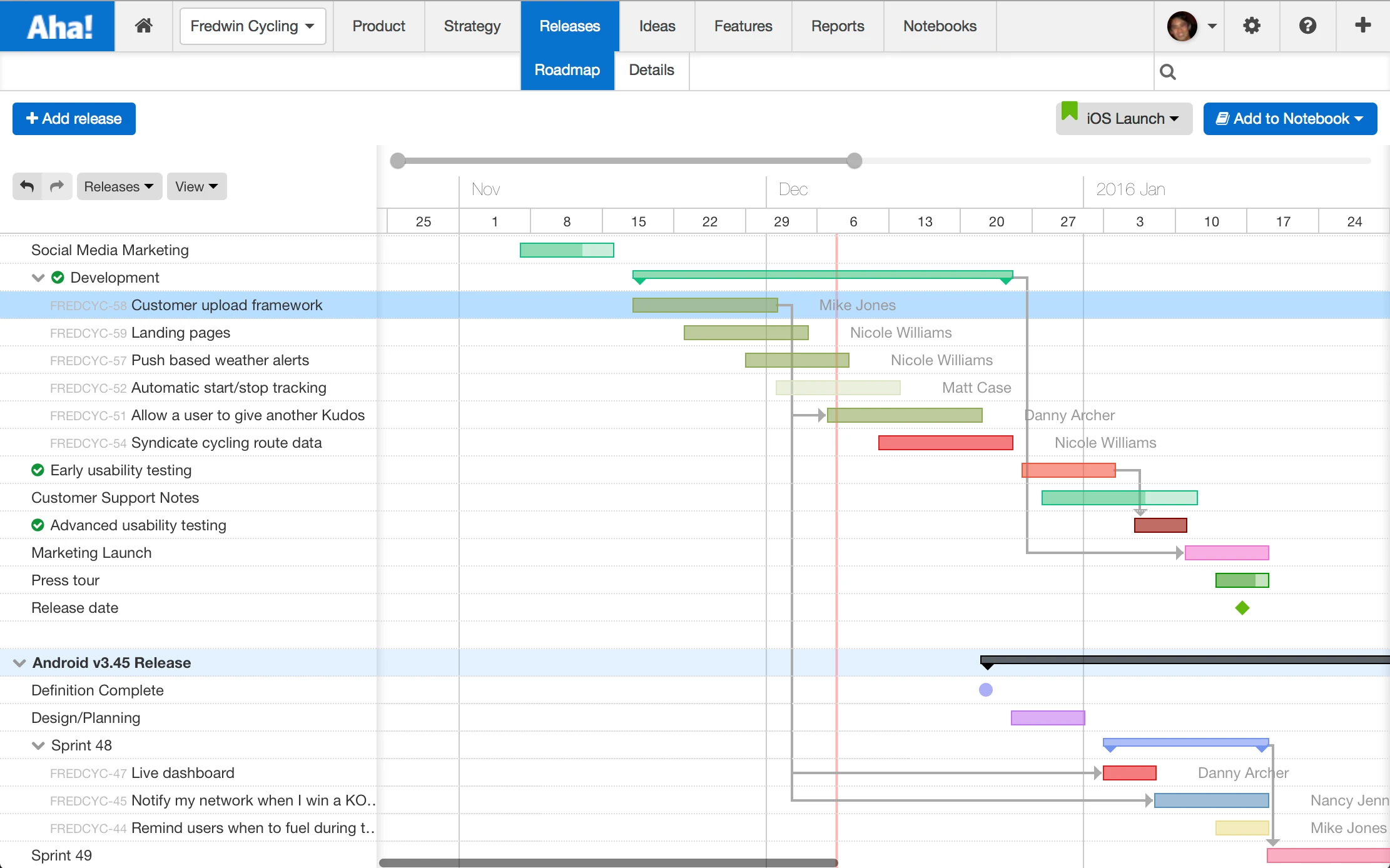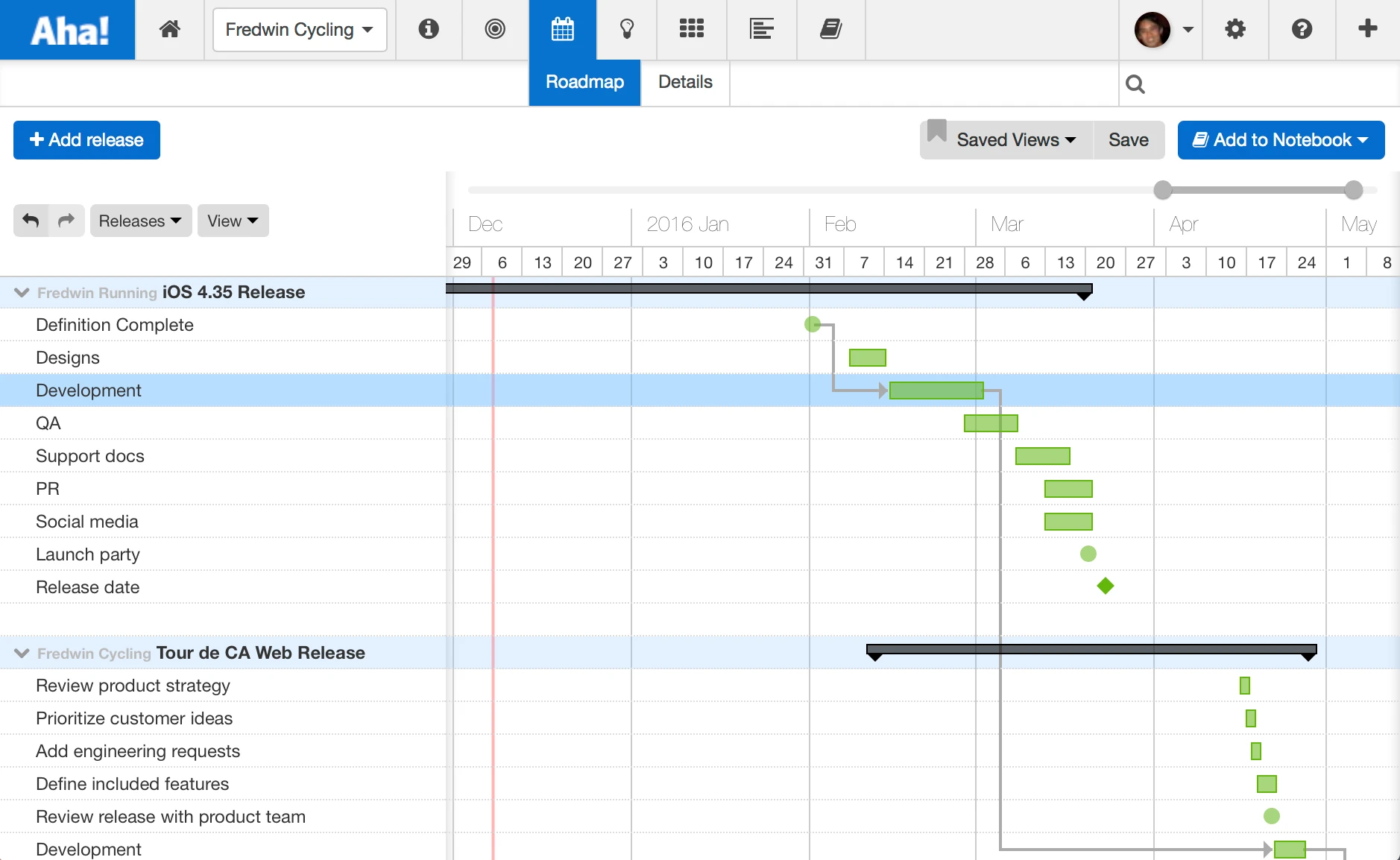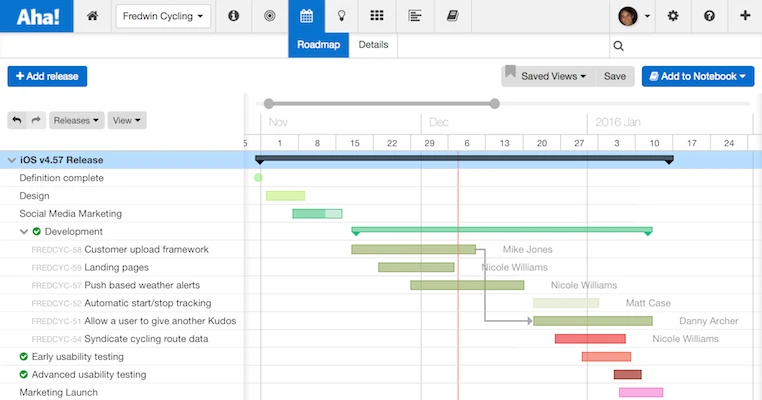
Just Launched! — Easily Visualize and Report on Roadmap Dependencies
New customer experiences go beyond just the product and engineering teams rolling out new software. That’s why it’s important to manage the entire process and make sure the entire organization is prepared to market, sell, and support whatever is new. And that requires focus and effort across multiple teams.
In order to manage a successful cross-functional launch, it is crucial to identify and track key dependencies in the launch so that the entire team can work efficiently together towards a common goal.
That’s why today we’ve extended our Reports tool to benefit the entire product team. Now, you can easily visualize and report on roadmap dependencies. To do this, we have added related release phases and related features as column options. Ultimately, this helps you identify risks across product releases.
Here are a few easy ways you can use these new reports to visualize roadmap dependencies:
Dependency tracking reports We have added powerful new reporting capabilities in Aha! that you can create in seconds. You can quickly build dependency tracking reports to keep team members and key stakeholders informed. You will either see “Is a dependency of” or “Depends on” next to relevant release phases.
The list shown above shows related release phases across a single product — Fredwin Cycling. You can also view this same report across multiple products or releases if you prefer.
If you want a more granular level of reporting, you can build another report for feature dependencies and dependents. This allows you to quickly report on key features across a single release or multiple releases.
These new reporting options — combined with the existing functionality of the Releases Roadmap — give you an even greater level of visibility into feature and release planning.
Have you added dependencies to your roadmap? You can create dependencies right on your roadmap between release phases or milestones (within or across releases and products).
Here are a few ways you can visualize your dependencies on the Releases Roadmap.
Feature planning Using the Releases Roadmap, you can visualize features that are part of each release. You can view start and end dates, feature dependencies within the same product, or feature dependencies across different products as shown below. This helps you identify and communicate which key features should be prioritized first.
Above, you can see dependencies between features across multiple releases. The Aha! user assigned to each feature is displayed. So, you can see the team members who are dependent on each other during the release.
Release planning After you have clearly defined your features, you can work with cross-functional teams for release planning. And even in the most agile places, there are times when one activity can’t start until the preceding one ends.
Above, you can see a clear dependency between the milestone Definition Complete and the Development phase in the iOS 4.35 Release. You can also see that the Development phase in the Fredwin Cycling Tour de CA Web release is dependent on the Fredwin Running iOS 4.35 release.
Aha! will work for you no matter how simple or complex your releases are. You can manage releases and view dependencies across a single product or multiple products, all on the same screen.
A release is a complete team effort. It is complex, cross-functional, and requires planning and coordinated work. By visualizing everything that needs to get done to deliver a new customer experience, you can keep everyone on track and ready to support it. Ultimately, this empowers teams to better collaborate and communicate with one another.
Signup for a free Aha! trial — be happy Better release and feature planning is available for all Aha! customers. If you are not already an Aha! customer, you may want to sign up for a free 30-day trial of Aha! now to see why over 30,000 users trust Aha! to set product strategy, create visual roadmaps, prioritize features, and capture ideas.