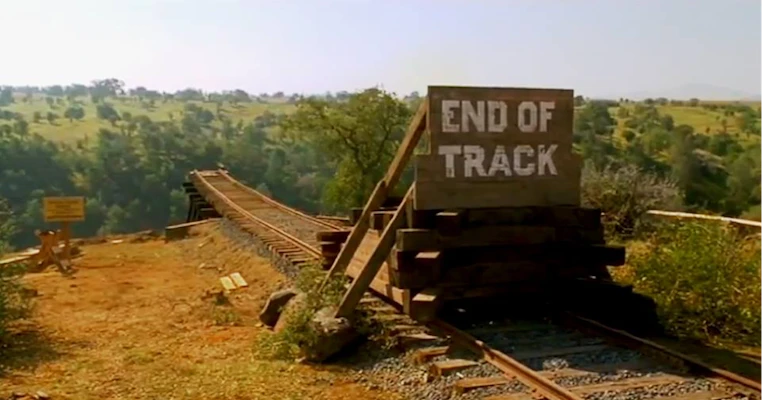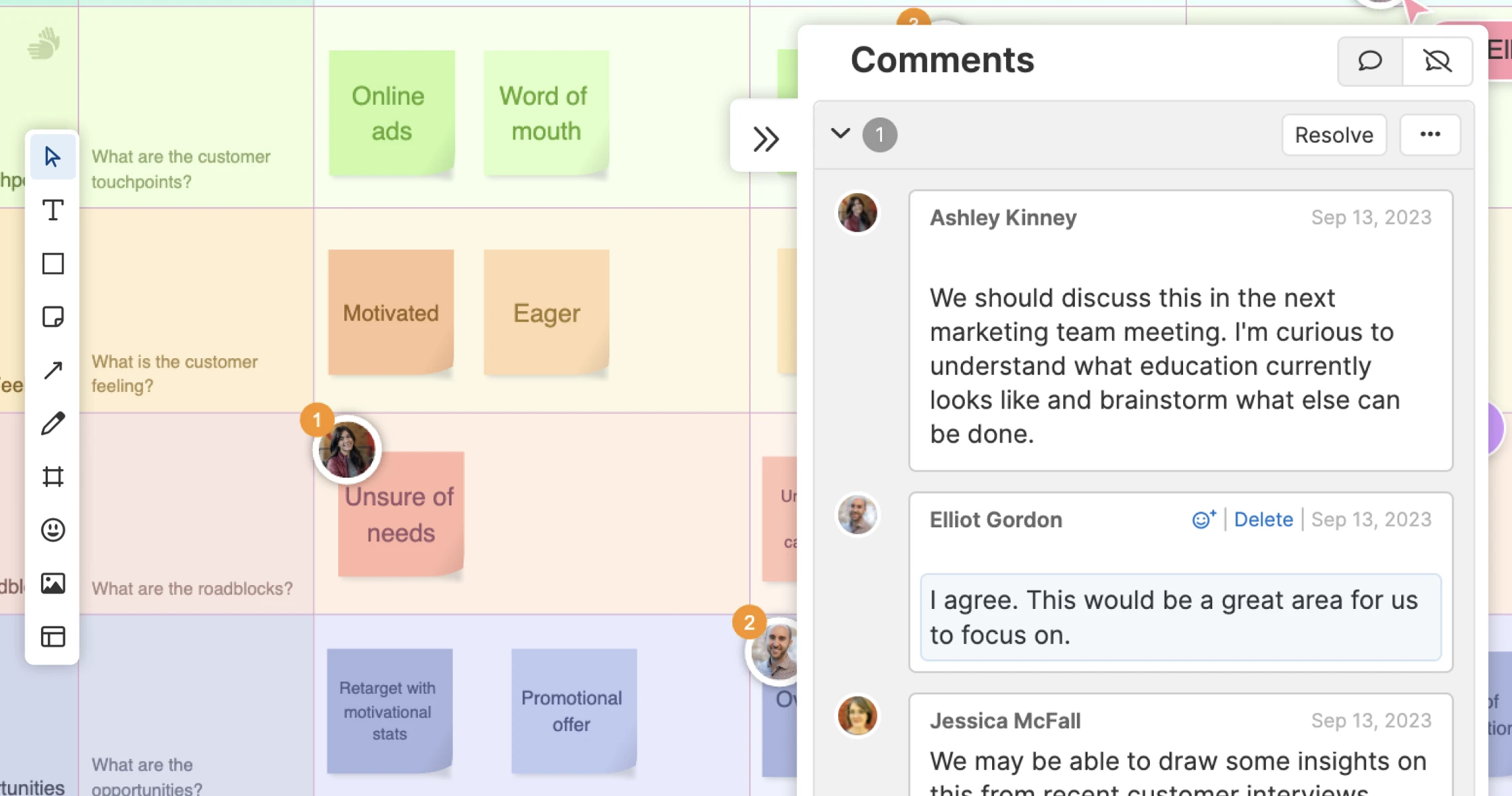
A whiteboard in Aha! with inline comments
Introducing Inline Comments in Whiteboards
Editor's note: Aha! Notebooks has been split into Aha! Knowledge and Aha! Whiteboards.
Last week, we announced new ways to share notes and whiteboards. This highly-requested functionality expands how you collaborate with reviewers, guests, and other stakeholders on new concepts — so you can work with the broader team to build superb product experiences. Today, we are making it easier gather feedback from everyone involved in the process. This new functionality helps you communicate with teammates, streamline review cycles, and get the input you need to move forward.
You can now add comments and respond inline on whiteboards in Aha! software — making it easier than ever to give and receive feedback.
Whiteboards are perfect for sharing ideas, exploring opportunities, and iterating on new approaches. Multiple people can work together in real time or asynchronously — using tools like sticky notes, live reactions, and annotations to provide input. But sometimes collaboration requires more in-depth conversations to get the clarity you need. This is where inline comments can help.
To get started, click on the comment icon at the bottom of the screen and select a specific spot on the whiteboard. This opens a sidebar where you can leave feedback and see any replies in one place. You can also attach a comment directly to a sticky note or shape using the comment option in the toolbar for each object. (This ensures that the comment stays with the object even if you move it around.)
When you add a comment, an orange dot appears on the whiteboard with a number so you can easily track what each comment relates to. Once a comment is resolved, the dot turns green.
The ability to add comments to whiteboards is available in all Aha! products. Product owners, contributors, and reviewers with edit access can add, reply to, and resolve comments. (Reviewers with view access can reply to existing comments.) As part of this update, we also added the ability to comment directly on notes in standalone Aha! Notebooks accounts — taking team collaboration to the next level.
See how it works:
Add comments to a whiteboard
Say you are working on an initiative to increase user engagement. You have identified three possible approaches but want to consider the pros and cons of each before making a recommendation. You share a whiteboard with a group of internal stakeholders to gather their insights. The team raises great points, adding sticky notes to the columns. You are curious to understand some of their concerns in more detail — so you add comments to a couple of sticky notes and @mention the contributors.
Reply and resolve
Now it is time to engage in discussion. Below, you can see that the group has responded inline to the comments left earlier — enabling us to have a focused conversation on how to proceed. We resolve all of the comments and add our final recommendations to the whiteboard. This streamlines collaboration while working through complex concepts together.
Start commenting on whiteboards and see just how fast and effective your review cycles become.
Now your team can provide insightful feedback and engage in meaningful discussions directly on a whiteboard. To learn more about whiteboards, join our live tutorial on September 21 on how to build a robust product information hub. You will see an in-depth demo of notebook capabilities, including how to craft beautiful documents, collaborate with stakeholders, and turn concepts into features on your roadmap. We cannot wait to see you there!
Start a free trial today
Our suite of product development tools works seamlessly together to help teams turn raw concepts into valuable new capabilities — for customers and the business. Set strategy, crowdsource ideas, spark creativity, prioritize features, share roadmaps, manage releases, and plan development. Sign up for a free 30-day trial or join a live demo to see why more than 700,000 product builders trust our software to build lovable products and be happy doing it.