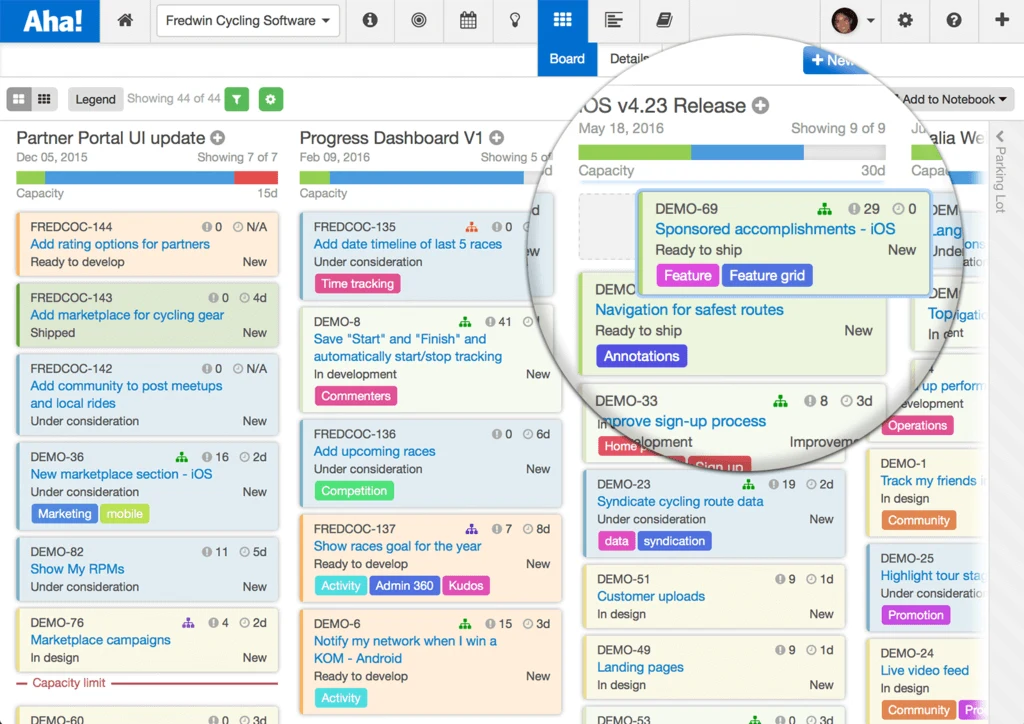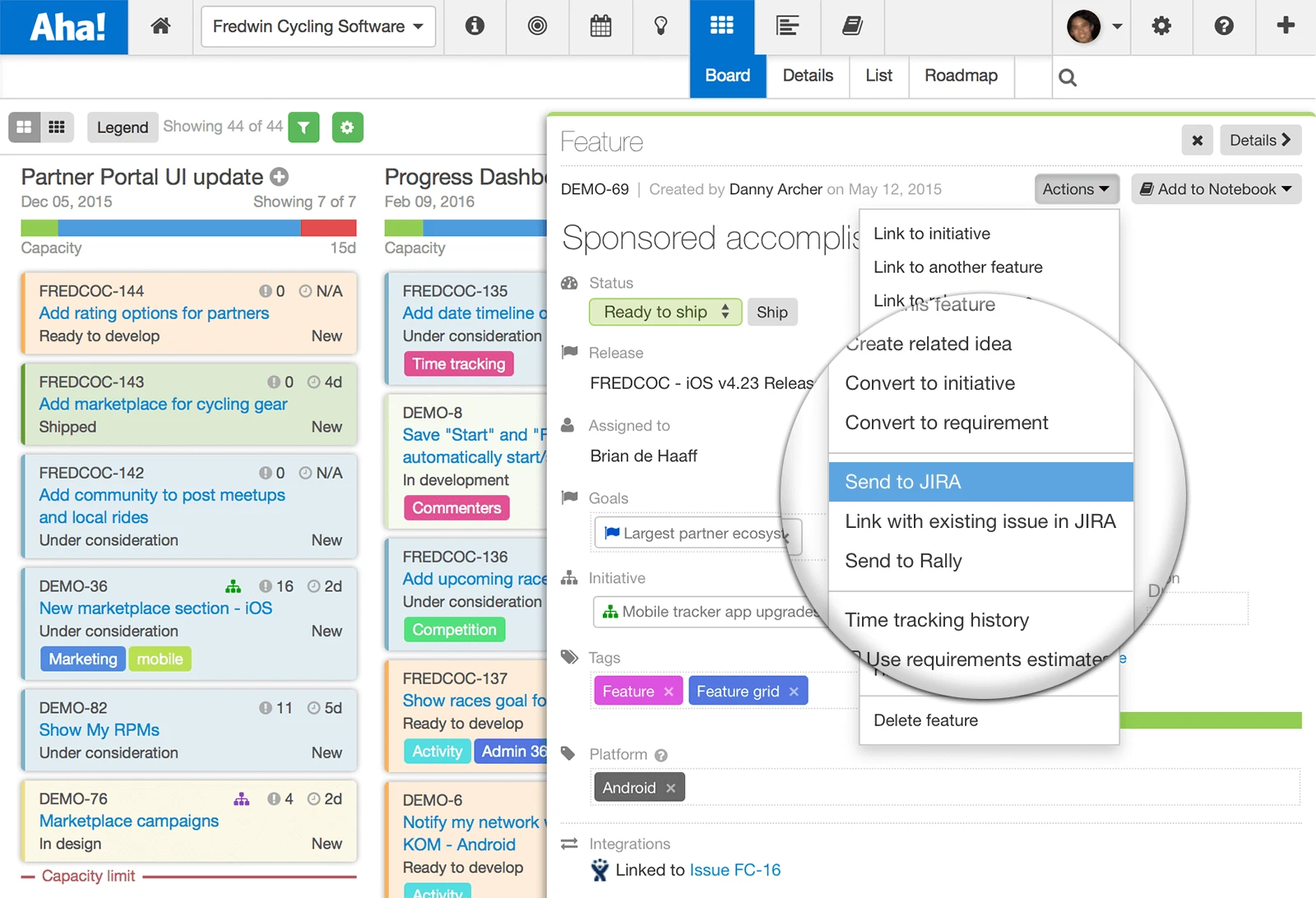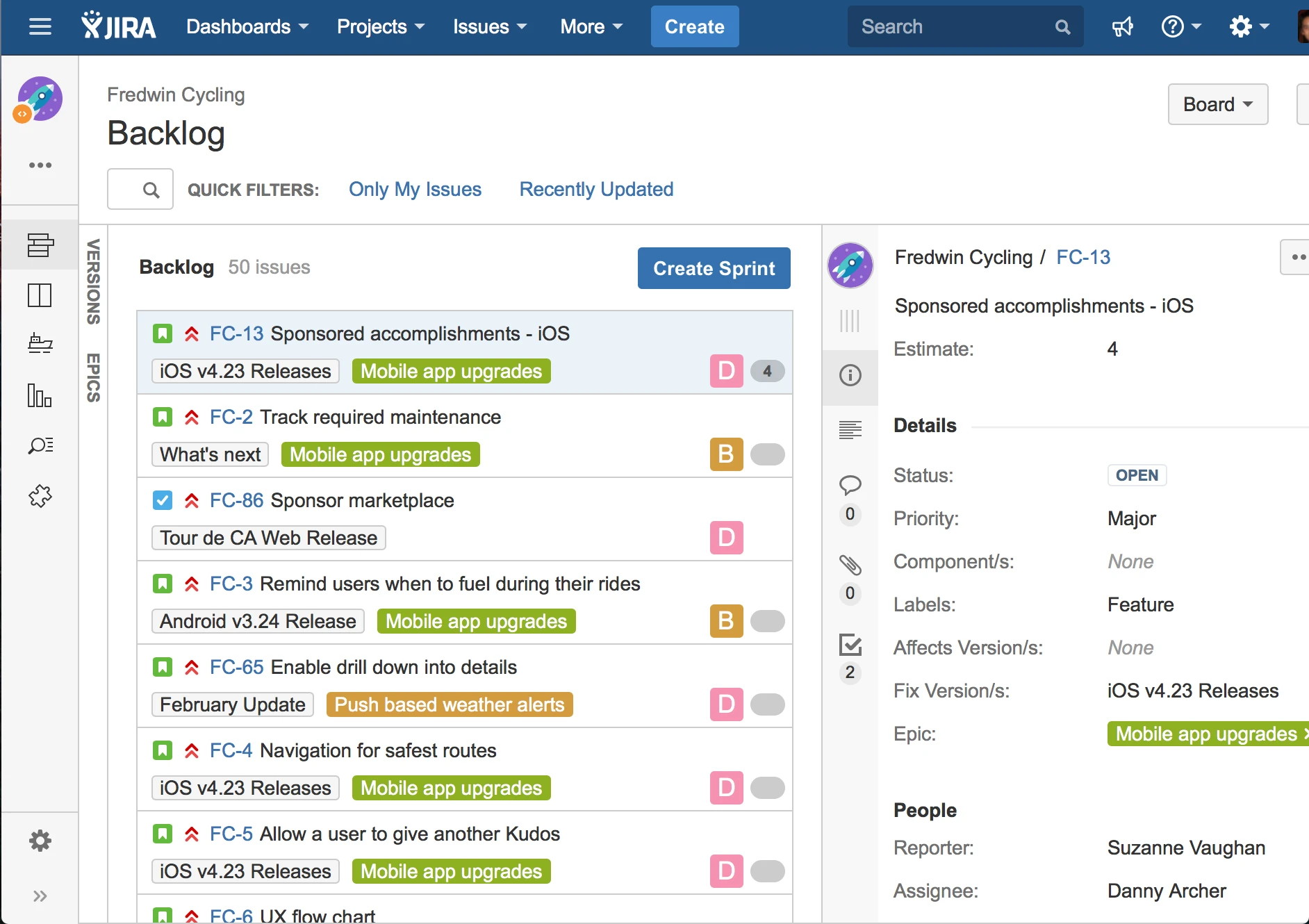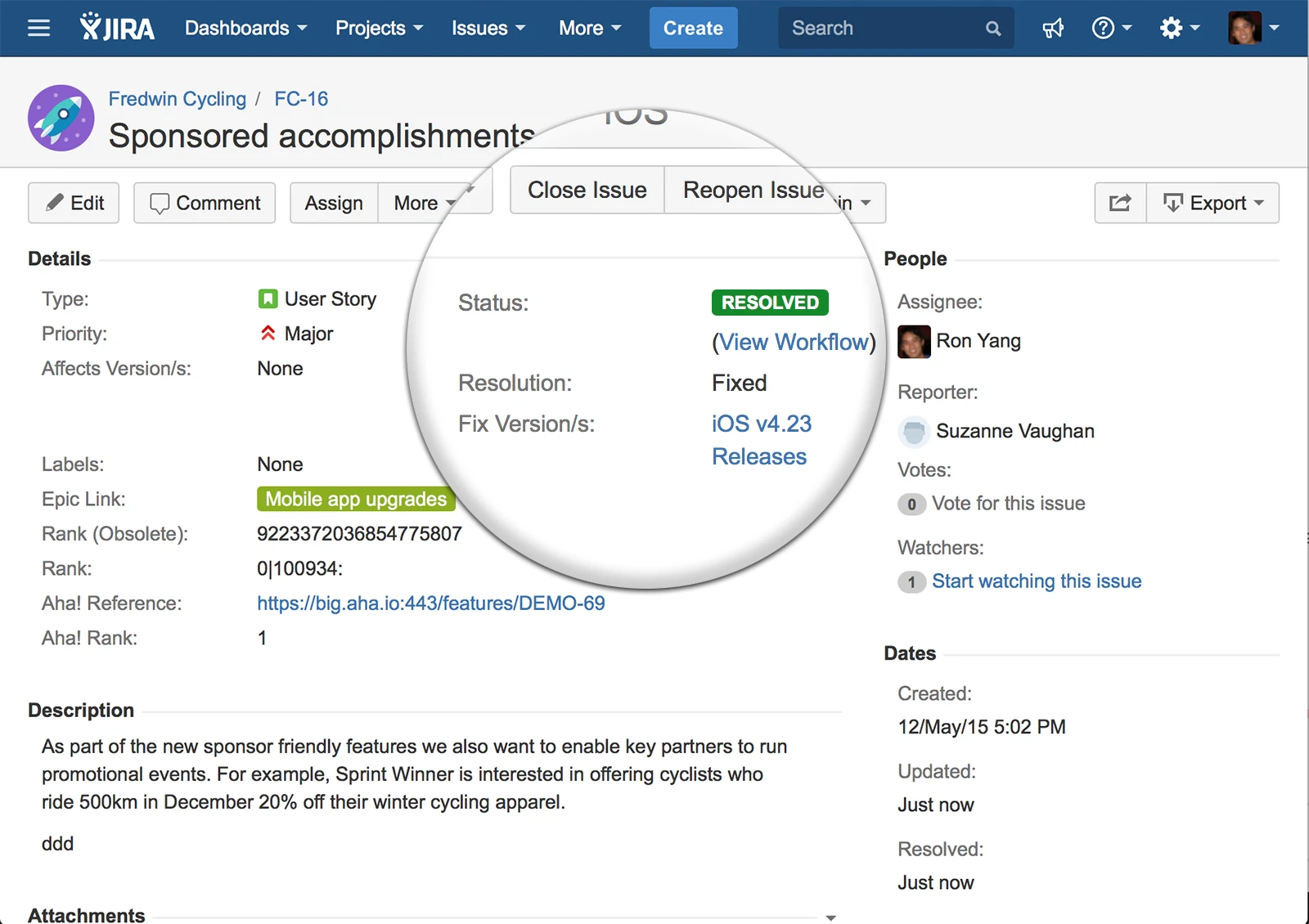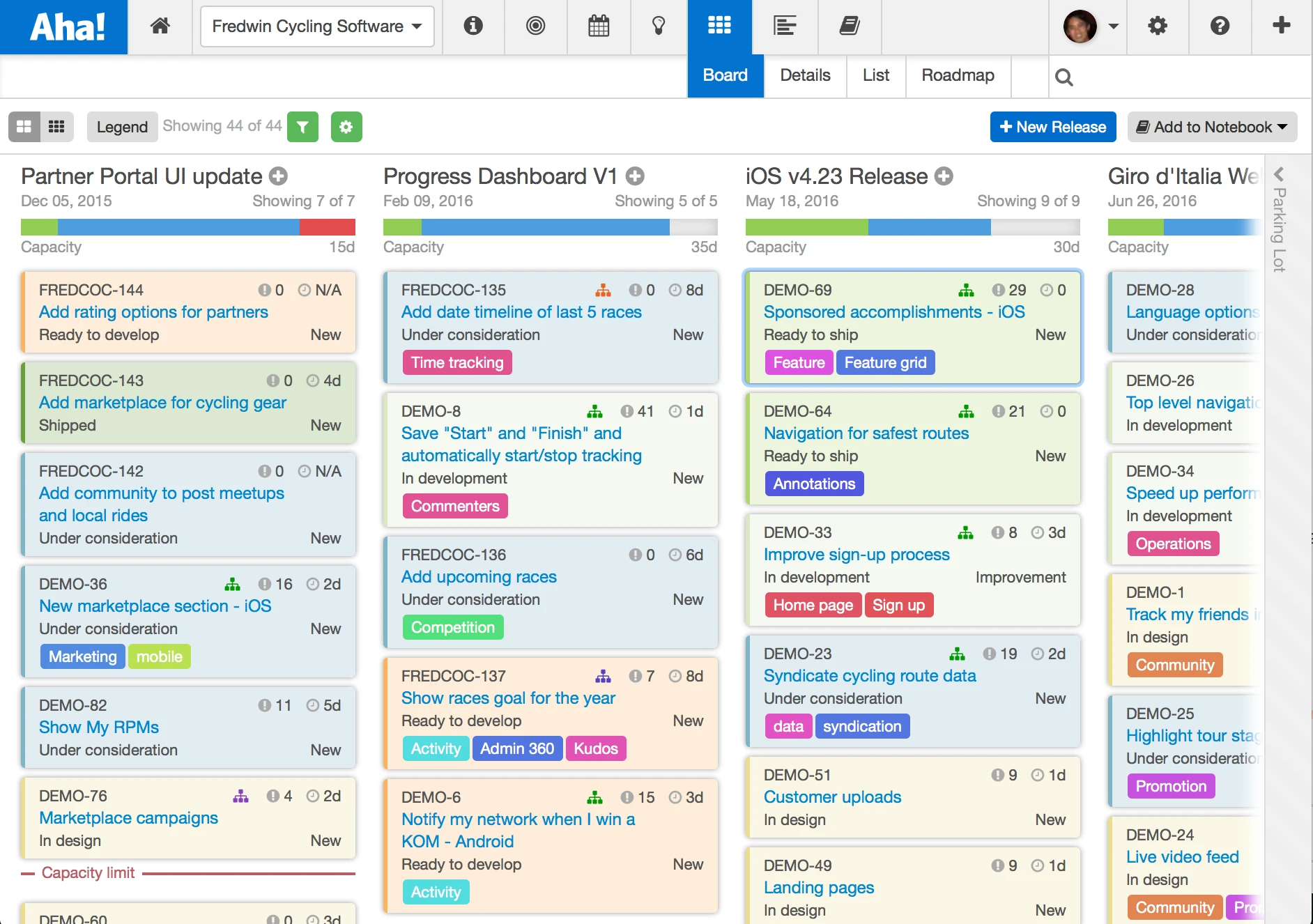
Just Launched! — Send Features Ranked by Priority from Aha! to JIRA
Update: We recently launched our most powerful Jira integration ever. Learn more about it here.
Aha! serves over 50,000 users at the world’s leading technology and software companies. And the teams at these companies often manage many product lines, products, and projects at the same time. That is why many of our customers integrate Aha! and JIRA to keep product management and engineering teams in sync.
It is important that product and engineering teams work together on the features that provide the highest business value. And to do that, the product team should clearly communicate the priority of features to the engineering team.
This is why we just launched a key update that allows you to send your features ranked by their priority order from Aha! to JIRA to ensure that it’s clear which features should be worked on first.
It is easy to get started. Here is how you can keep product and development teams fully aligned at all times:
Prioritize features in releases If you are using Aha! and JIRA together for the first time, it is important to understand where Aha! fits. First, plan and prioritize your features in Aha! Then arrange your features in Aha! in order of importance, with the most important features at the top, to determine the feature rank.
Quickly move features into a new rank position by dragging and dropping them in order of importance.
Control which features are sent to JIRA After you have captured and prioritized your features, push your releases, features, and requirements from Aha! to JIRA using the “Send to JIRA” option in the Actions menu. You can do this for a single feature or for all features in a release. The feature ranking will only be performed when the issue is first created and sent over from Aha! to JIRA.
Send your features in priority order either using the Actions menu as individual features on a feature detail view or at the release level on a release detail view.
Communicate feature priority to your engineers Once you have sent your features to JIRA from Aha! they will display on the JIRA Board in the order that you have prioritized them, from top to bottom. Your engineering teams working in JIRA will have a clearly prioritized backlog to work from — making it easy to ensure they are focused on what matters most. Please note that any additional changes in rank made in JIRA will not be automatically pushed back to Aha!
Engineering teams can continue to work in JIRA once your product team prioritizes work in Aha! and sends it to them.
Send feature status back to Aha! Finally, you can take advantage of the existing two-way status updates available with our JIRA integration. When engineers set feature status updates in JIRA, they will automatically appear in Aha! in real time.
Status updates for issues in JIRA are automatically updated in Aha!
JIRA is one of most common integrations for our customers. This latest update enables product and engineering teams to stay completely in sync.
By prioritizing your features in Aha! and sending the rank to JIRA, you can ensure that your teams will focus on implementing the most important features, all while working within the tools made specifically for them.
Sign up for a free Aha! trial — be happy The ability to send features and their priority rank to JIRA is available to all Aha! customers who have already integrated Aha! and JIRA. If you do not have this integration setup, here is more information here on how to get started. This new ability works with both the on-demand and on-premise versions of JIRA.
If you are not already an Aha! customer, you may want to sign up for a free 30 day trial now. See why over 50,000 users trust Aha! to set product strategy, create visual roadmaps, prioritize features, and capture ideas.