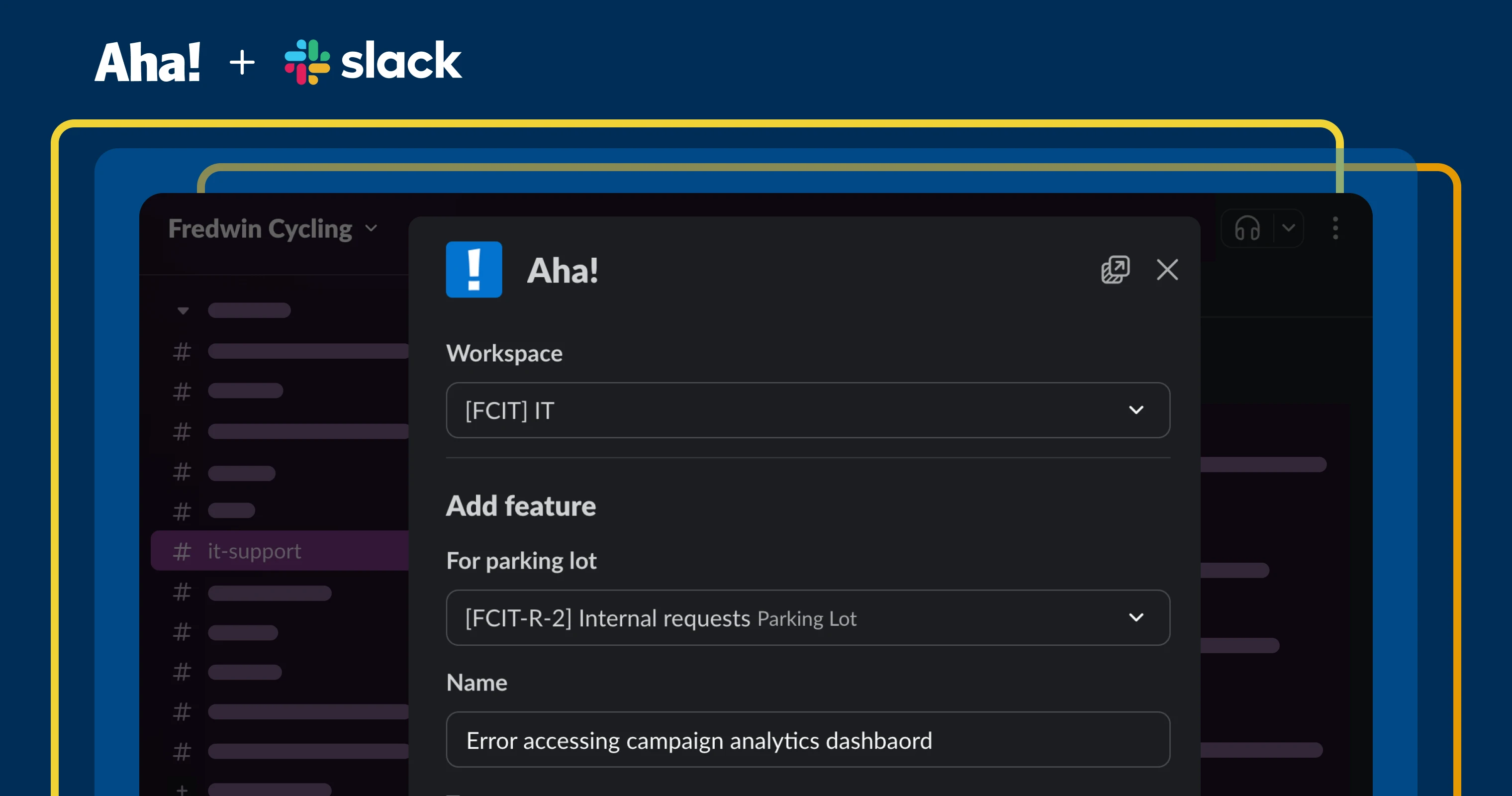
Create Aha! work items in Aha! Teamwork and Aha! Develop — right from Slack.
Connect Slack with Aha! Teamwork and Aha! Develop
Do you use Slack to communicate with teammates on project delivery? If so, today's update is for you. Many of you already use our Slack integration to capture new work items and add comments to existing ones in Aha! Roadmaps and Aha! Ideas. Now, we are ensuring delivery and development teams can use it as well.
Capture tasks, assign to-dos, and leave comments on work items in Aha! Teamwork and Aha! Develop without leaving Slack.
First, a quick recap on our tools for delivery and development teams: Aha! Teamwork gives delivery teams a dedicated space to manage project work. Aha! Develop is purpose-built for engineering teams to track technical work. Both tools integrate deeply with Aha! Roadmaps — so you can connect strategy to execution in one place.
Today's update streamlines communication as you bring your plans to life. Teammates can now create and comment on work in Aha! Teamwork or Aha! Develop — right from a Slack conversation. Turn messages into epics, features, requirements, to-dos, notes, and even whiteboards. And you can add comments to existing records. This ensures key details and decisions do not get lost.
This update is available for teams that use Aha! Teamwork or Aha! Develop with Aha! Roadmaps. (You will first need to install the Slack to Aha! integration in your Aha! Roadmaps Account settings.) Once you enable the integration, there are two ways to send information to a team. Hover over an existing Slack message and use the Add record or Add comment shortcuts from the More actions menu, or use Slack commands. Then, choose the right team and fill in additional details about the work.
Let's take a closer look at two ways you can use the Slack to Aha! integration:
Log service requests
Move requests, bug reports, and enhancements straight to your task list. In the following example, the IT group maintains this Slack channel so internal team members can submit issues and questions. As a message comes in, we call up the Aha! integration to create a work item, capture the details, and assign it to the right parking lot. Now, we can triage this service request alongside all the others that have been submitted.
Capture feedback in context
Document important information as teammates share it in Slack. In this example, the product team posts an update that will impact marketing messaging for an upcoming launch. We can highlight the key details from the Slack message and use the integration to add them as a comment on the right activity in Aha! Teamwork. This ensures we capture the important points and make everything visible to the launch team — so nothing gets lost in our Slack history.
Keep spontaneous team conversations connected to your structured work — without switching between tools.
Centralize all your work in Aha! software to give your team full visibility into everything that needs to be done. Do you also use tools such as Zendesk, Jira, or Asana? You can import tickets and tasks into Aha! Teamwork or Aha! Develop with our importers to streamline everything in one place.
Start a free trial
The Aha! Slack integration is available to all Aha! Roadmaps customers. Add on Aha! Teamwork or Aha! Develop to send work from Slack to delivery and development teams. Aha! Teamwork is the flexible project management tool. Complete all tasks, streamline workflows, and increase visibility. Aha! Develop helps agile development teams connect to the roadmap, optimize workload, and streamline delivery. Use Aha! Teamwork or Aha! Develop with Aha! Roadmaps to keep operations, IT, marketing, and engineering teams aligned with your overall strategy. Sign up for a free 30-day trial or join a live demo to see why more than 1 million product builders trust our software to build lovable products and be happy doing it.

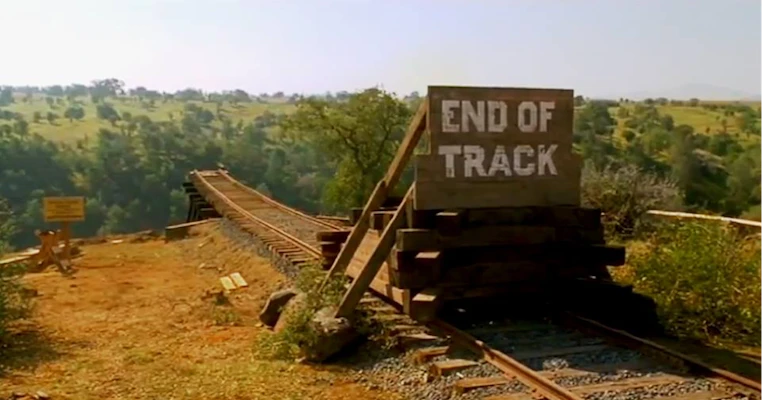



Create or comment on records in workspaces and teams you have access to in your Aha! account.