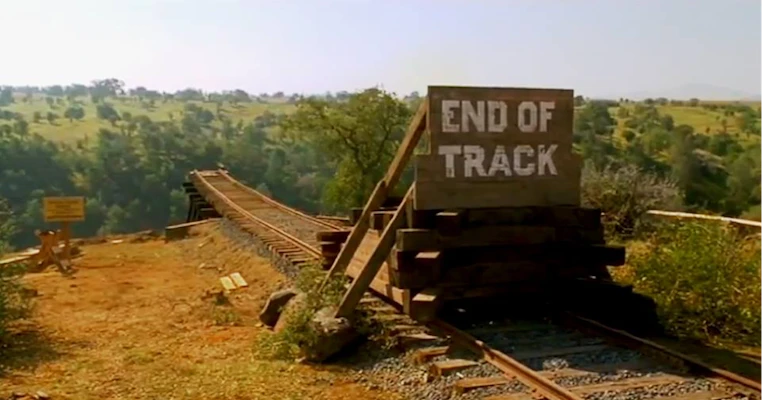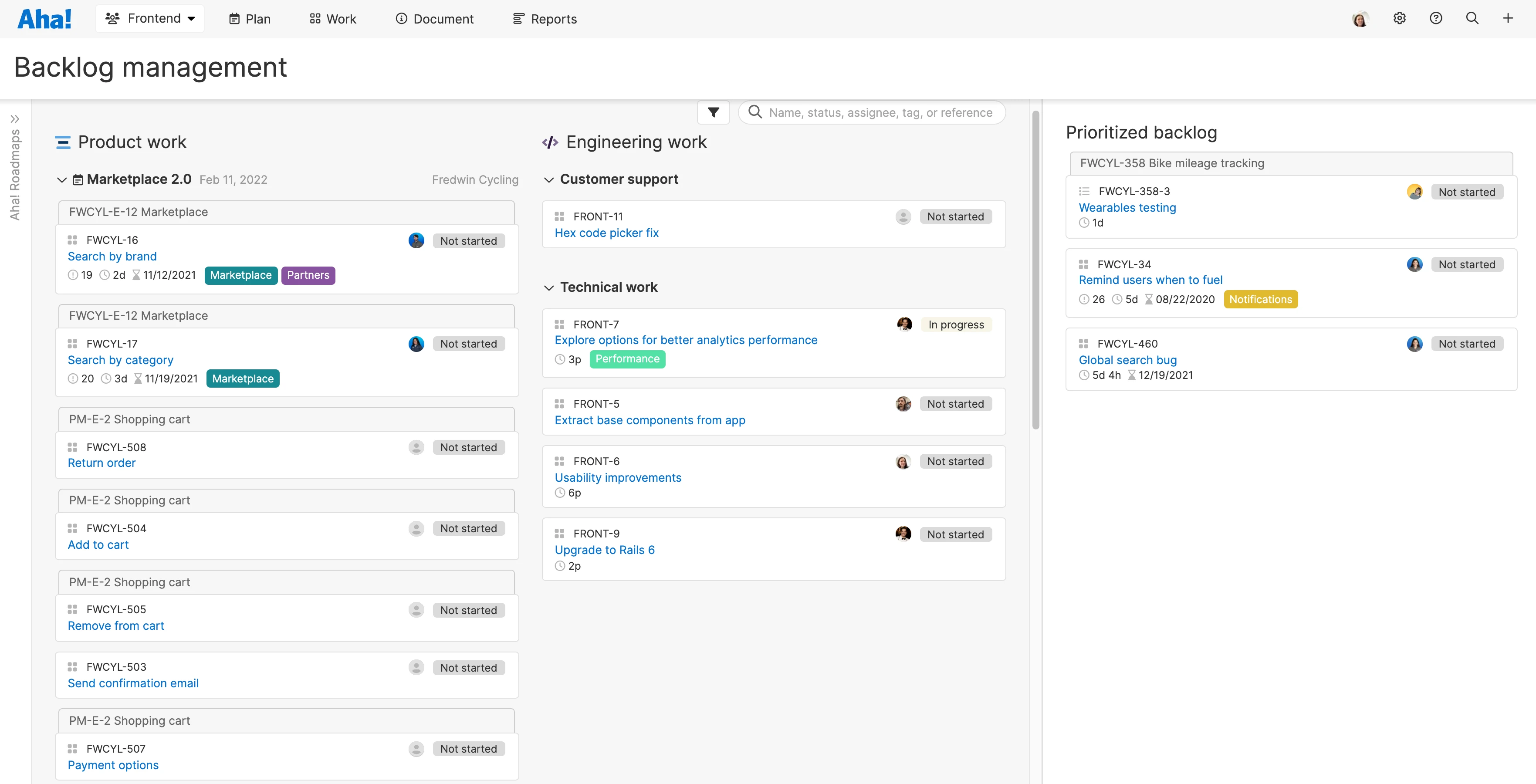Bulk editing now supports bulk assigning features to a team in Aha! Develop.
Bulk Assign Features in Aha! Roadmaps to Engineering in Aha! Develop
Your roadmap is set. You have clearly defined features and releases full of customer value. Now it is time to pass those features over to the engineering team — to bring all that lovable functionality to life. Today's release makes that hand-off as smooth as possible.
You can now bulk assign features in Aha! Roadmaps to a team in Aha! Develop — keeping work flowing efficiently from product to engineering.
When you use Aha! Roadmaps and Aha! Develop together, you can assign epics, features, and requirements individually to the right engineering team. This is great if you have one or two records to pass along. But if you have many items to assign at once, this can make for a time-consuming task. So we have made it possible to bulk edit records and assign them in one go.
Create a list report in Aha! Roadmaps and select the records you want to assign. Then choose the Aha! Develop team field from the list of bulk editing options. Once assigned, the records immediately appear in the product work column on the engineering team's backlog management page.
Here is a closer look at the new functionality:
Smoothly assign features in bulk
Let's imagine you want to assign all the features in an upcoming release to engineering. Open the release detail view, visit the Related tab, and select "View in report" to create a list report. In the example below, we selected all the features in the Marketplace 2.0 release. Now we can bulk edit and assign them to the frontend team. Once we click apply, the team name instantly updates to the team we selected — confirming our hand-off is complete.
Clearly communicate roadmap priorities
Now let's shift to the perspective of the engineering team. Here we are on the frontend team's backlog management page in Aha! Develop. The features that were just assigned appear in the column for product work — grouped by release name and ranked in order of importance. Now it is clear what to work on next — giving the dev team total clarity on roadmap-driven priorities.
Bulk assigning features makes your day a little more efficient — and helps engineering prioritize what to work on next.
So the next time a release is ready for development, bulk assign the features to the right team in Aha! Develop — then get back to work. You will love how smoothly you can communicate what needs to be built next. And if you have not tried using Aha! Roadmaps and Aha! Develop together, what are you waiting for? Contact us to enable a free trial in your existing Aha! account.
Sign up for a free trial of Aha! software — build lovable products
Aha! Develop is a fully extendable agile development tool that enables you to completely customize how you work through extensions. Aha! Roadmaps is the best way to set strategy, prioritize features, and share visual plans. Use both tools together to create the perfect product development environment. Sign up for a free 30-day trial or join a live demo to see why more than 500,000 users trust our cloud-based software to build lovable products.