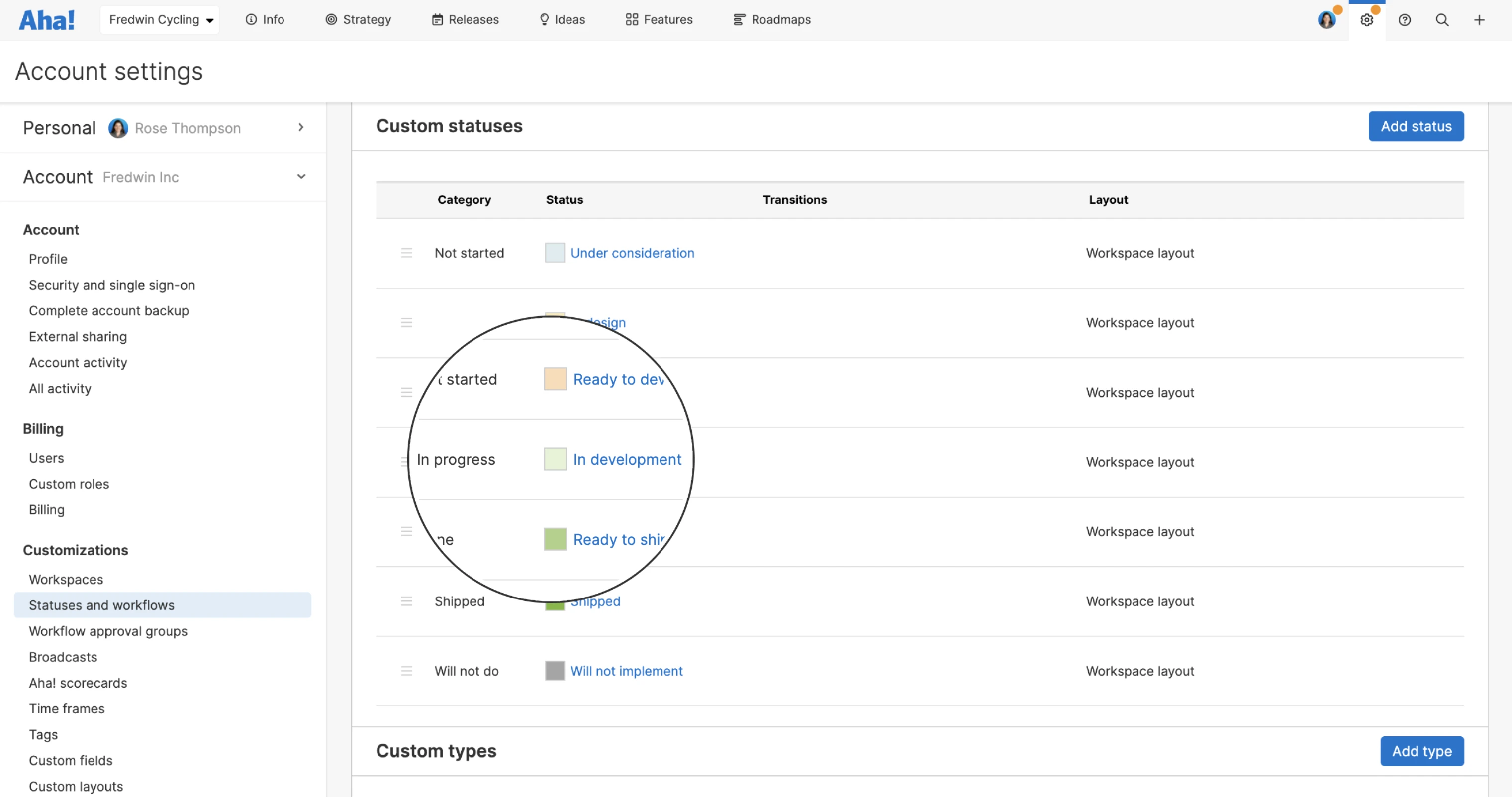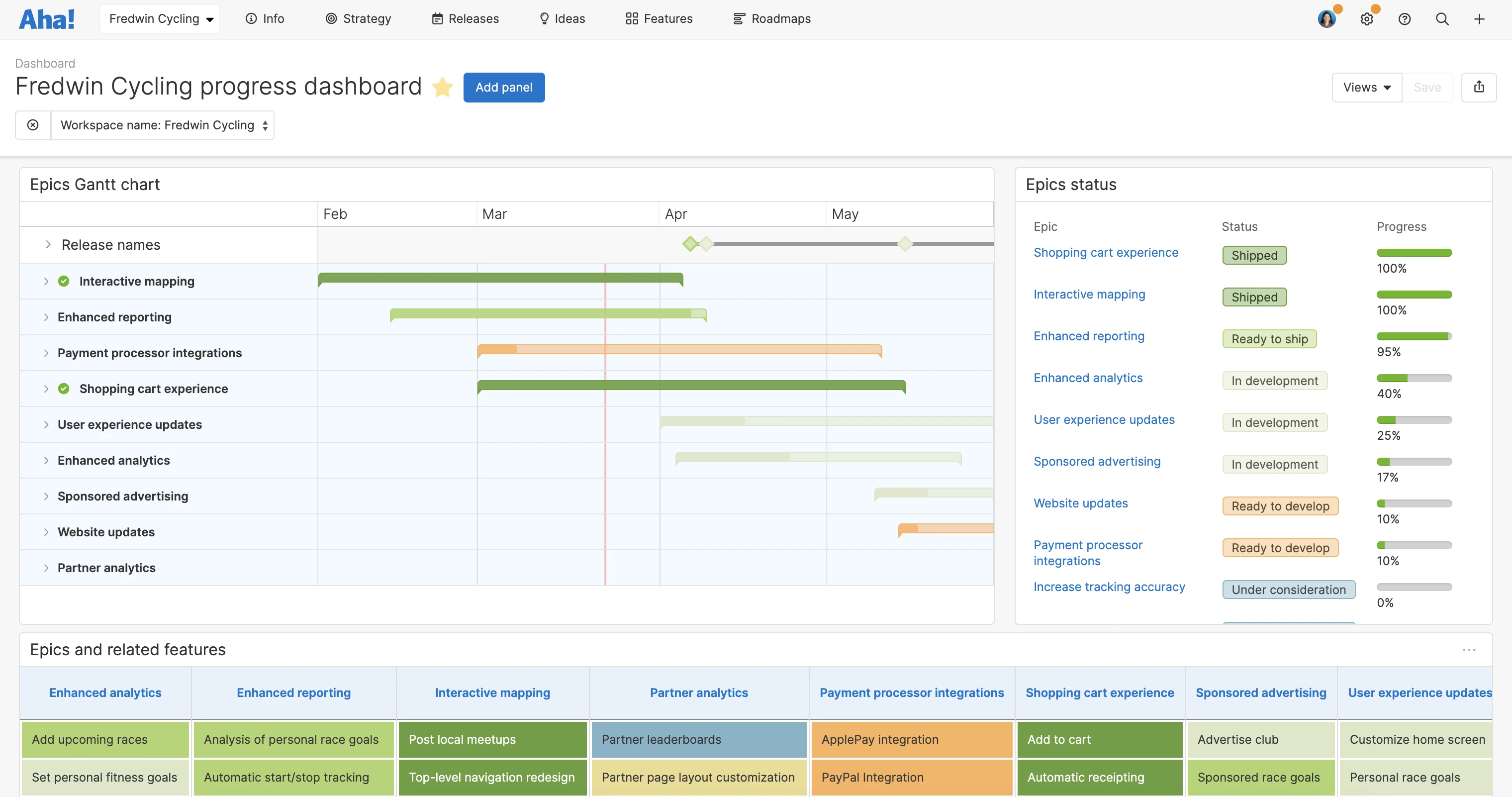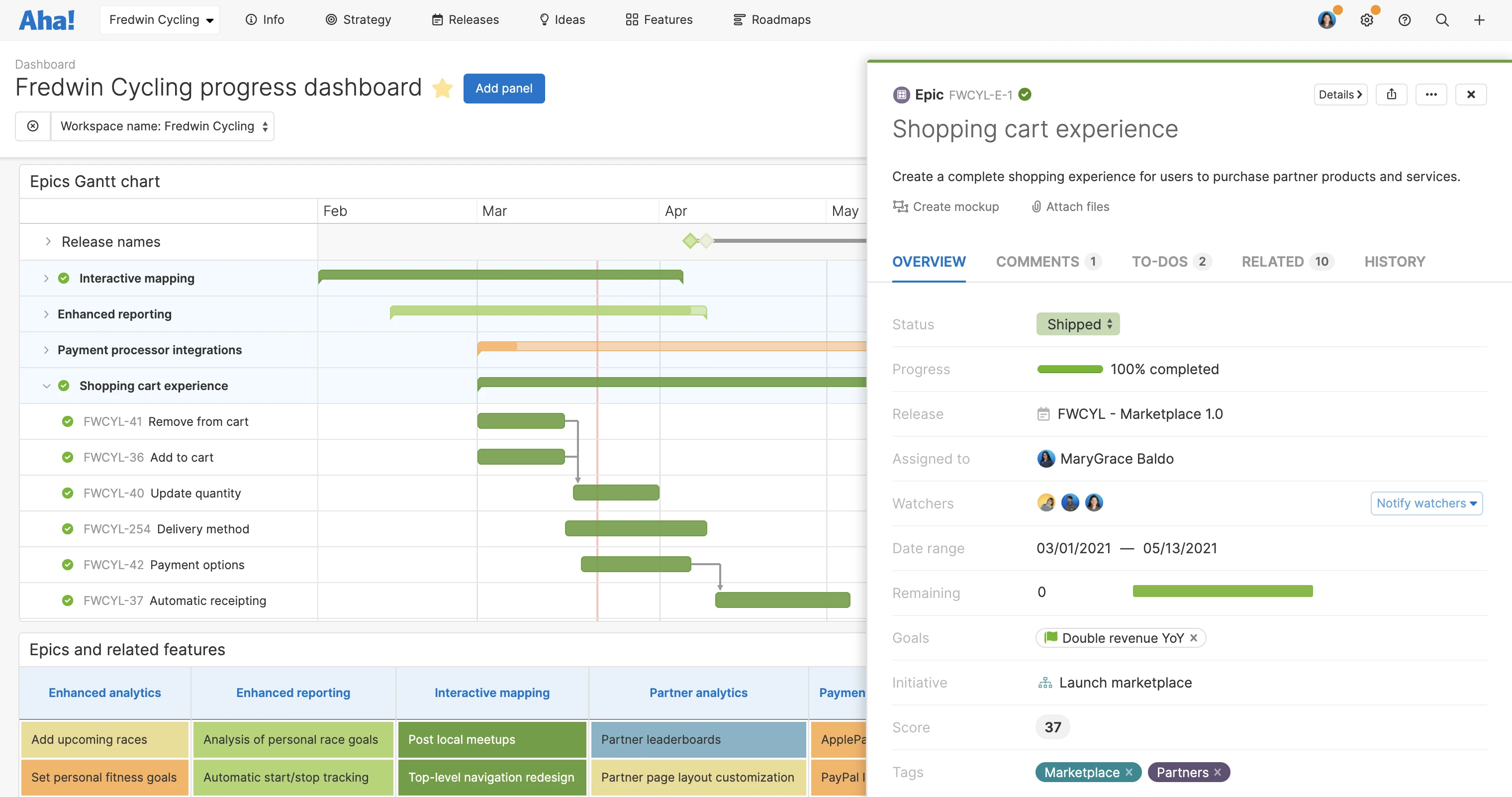
New automation makes it easier to align epics and underlying features in Aha! Roadmaps.
Automatically Sync the Status of Epics and Features
Under consideration. In progress. Shipped! Statuses help you stay on track and see how work is progressing. You always want to have the latest showing for the work your team is chugging along on. This way, you can get an accurate view of progress — whether you are skimming the features board or reporting on major efforts. Status automation is a useful tool for keeping everyone in sync so we built more of it.
You can now automatically update the status of epics in Aha! Roadmaps based on the status of underlying features.
Let's first revisit how you can customize workflows and statuses for epics and features. It helps to think about both the status and the optional status category. You can add as many custom statuses to match how your team works. Statuses can then be grouped by categories — Not started, In progress, Done, Shipped, and Will not do. You can have multiple statuses within the same category and order sequentially.
Now, when you move any feature to the first status in the "In progress" category, the status of the parent epic will automatically update to the first status in its "In progress" category. Once all features are marked Done or Shipped, the status of the epic will update to match. This way, epics always align with the status of the underlying work.
If you are currently using Aha! Roadmaps, this functionality might feel familiar. That is because this update works the same way as the automatic status alignment between features and requirements. When enabled for all three record types — requirements, features, and epics — you can enjoy a domino effect. Flip any requirement to In progress and both the feature and epic will update too.
For existing workspaces, you will need to enable it in your workspace configuration settings. You can also now enable or disable the ability to align feature and requirement statuses, so you can choose what works best for your team. For new workspaces, the ability to sync epic and feature statuses is the default setting.
Review your workflows
If you have multiple "In progress" statuses for your features, such as design, development, and QA, you might want to change the status in the epic workflow to a more general status of "In progress" to make it broader. Or maybe you are using the default status workflows for epics and features as shown below. In both default workflows, "In development" is the only status in the "In progress" category. So if you change the status of any feature to "In development," the status of the epic will automatically change to "In development," too. If you like this status alignment, then you are all set.
Automatically align statuses
Let's see the automation in action. Check out the flow in the epic details view below — when we change the final requirement in the last remaining feature to Shipped, the status of the epic automatically updates. This automation is especially useful if you use an integration between Aha! and your development tool because you can keep statuses in sync across systems. And of course, you can manually change the status of the epic at any time.
Report on epics
Show where progress is happening. Here we created a dashboard for the leadership team. You can see a Gantt chart showing epics colored by status, an epics list report with a progress bar, and a pivot table of epics and their related features. Including a Gantt chart gives a nice big-picture view of epic time frames, while the table shows individual feature statuses organized by epic.
Even the small automations of manual tasks can free you up to focus on meaningful work.
Inspired to automate other repetitive work? You might be interested in exploring advanced options that are available on the Enterprise+ plan. This support article shares a bit of what is possible — from emailing the product team when an idea becomes popular to adding a comment when an initiative due date changes.
Sign up for a free trial of Aha! Roadmaps — plan the future
Aha! Roadmaps is the best way to set strategy, prioritize features, and share visual plans. It includes Aha! Ideas Essentials for crowdsourcing feedback. If you are not already an Aha! customer, sign up for a free 30-day trial or join a live demo to see why more than 400,000 users trust our cloud-based software to build lovable products.