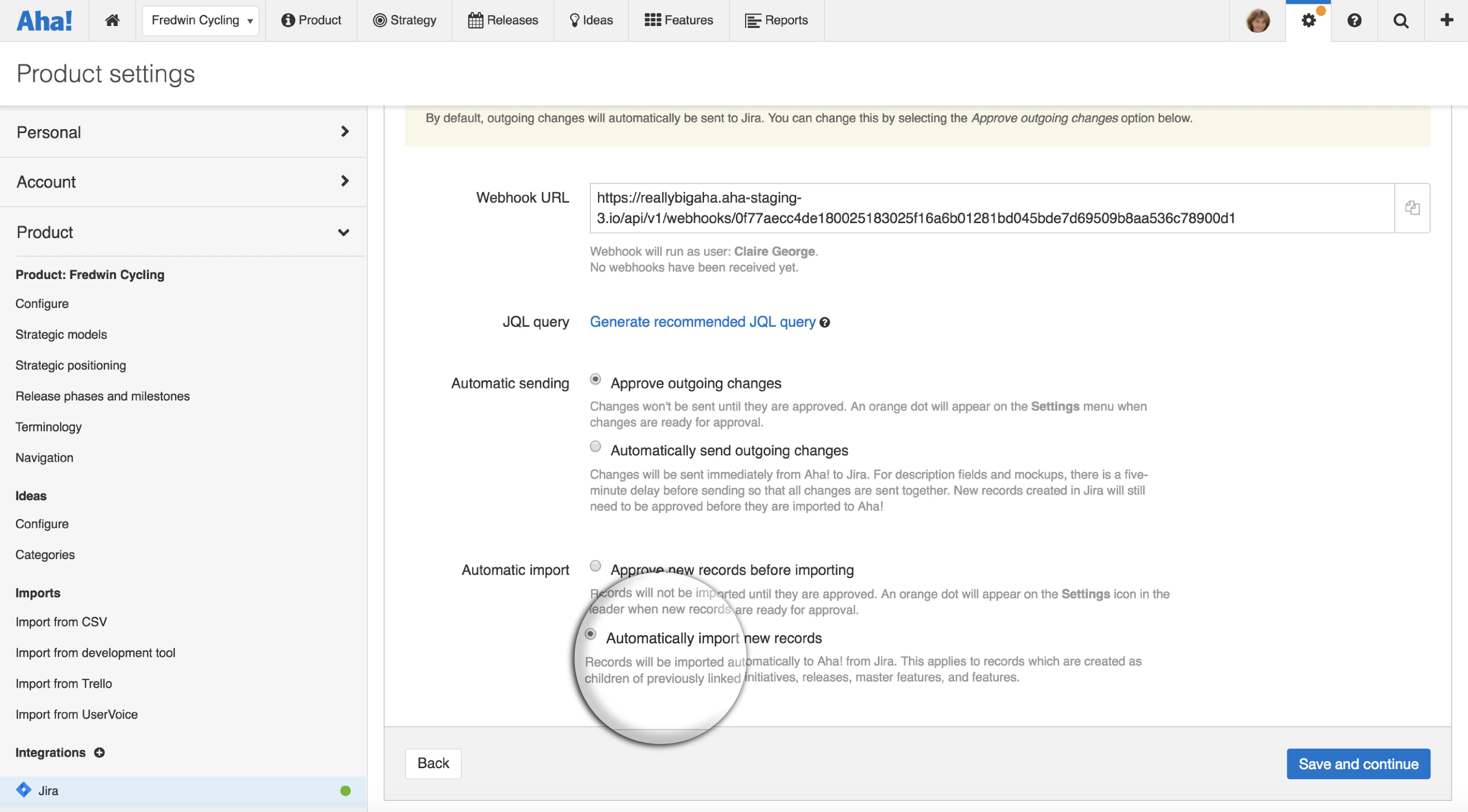Just Launched! — Auto-Import New Records From Jira, Rally, and VSTS
Raking leaves. Folding laundry. There are always those tasks that simply must get done — but most of us do not get especially excited about doing them. Why? Well, for me, I know I would rather spend my time doing just about anything else.
Certain product management tasks feel the same way — such as manually reviewing records you want to import from your development system. So, while we cannot make that pile of laundry magically disappear, we did just make an update that should eliminate at least one ho-hum task from your workday.
You can now automatically import child records from your development system into Aha! — without having to approve from a queue first.
Previously, when integrating Aha! with Jira, Rally, VSTS or TFS, GitHub, Trello, or Asana, records created in the other system gathered in the integrations updates queue. The new integration setting lets you automatically import child records of initiatives, releases, master features, and features that are linked between systems.
This means that child records added in the development system are immediately added to the corresponding Aha! record. Once the auto-import setting is enabled, the integrations queue will only capture items not linked to an existing Aha! record.
Of course, the new integration setting is optional. If reviewing each of those child records before you import into Aha! is an important part of your team’s workflow, you can still do so. And if you already have an integration set up, product owners in Aha! can enable this setting at any time.
Here is how you can start using the new auto-import functionality:
Manage your integration settings The ability to automatically import new records is the default setting for new integrations. For existing integrations, you will need to select this option in the enable step of your integration settings.
Auto-import is available for the 2.0 version of our integrations.
Import records automatically In the example below, a feature created in Aha! is sent to Jira for engineering to work on. The engineering team then adds a related technical requirement. The new requirement is automatically imported into Aha! and shows up alongside the other requirements on that feature.
The auto-import setting also applies to records created in Aha! that are linked with existing records in the dev system.
We cannot fold those t-shirts for you, but we hope this update gives you a little more time back in your day.
If you already have an integration set up with Jira, VSTS, Rally, GitHub, Trello, or Asana — go ahead and enable the new auto-import setting today. And let us know other ways we can make your life easier.
Sign up for a free Aha! trial — be happy Jira, VSTS, Rally, GitHub, Trello, and Asana integrations are available to all Aha! customers. If you are not already an Aha! customer, you may want to sign up for a free 30-day trial or join a live demo to see why more than 200,000 users trust Aha! to set product strategy, create visual roadmaps, and prioritize releases and features.
Aha! is a trademark of Aha! Labs Inc. All other company and product names may be trademarks of the respective companies with which they are associated.