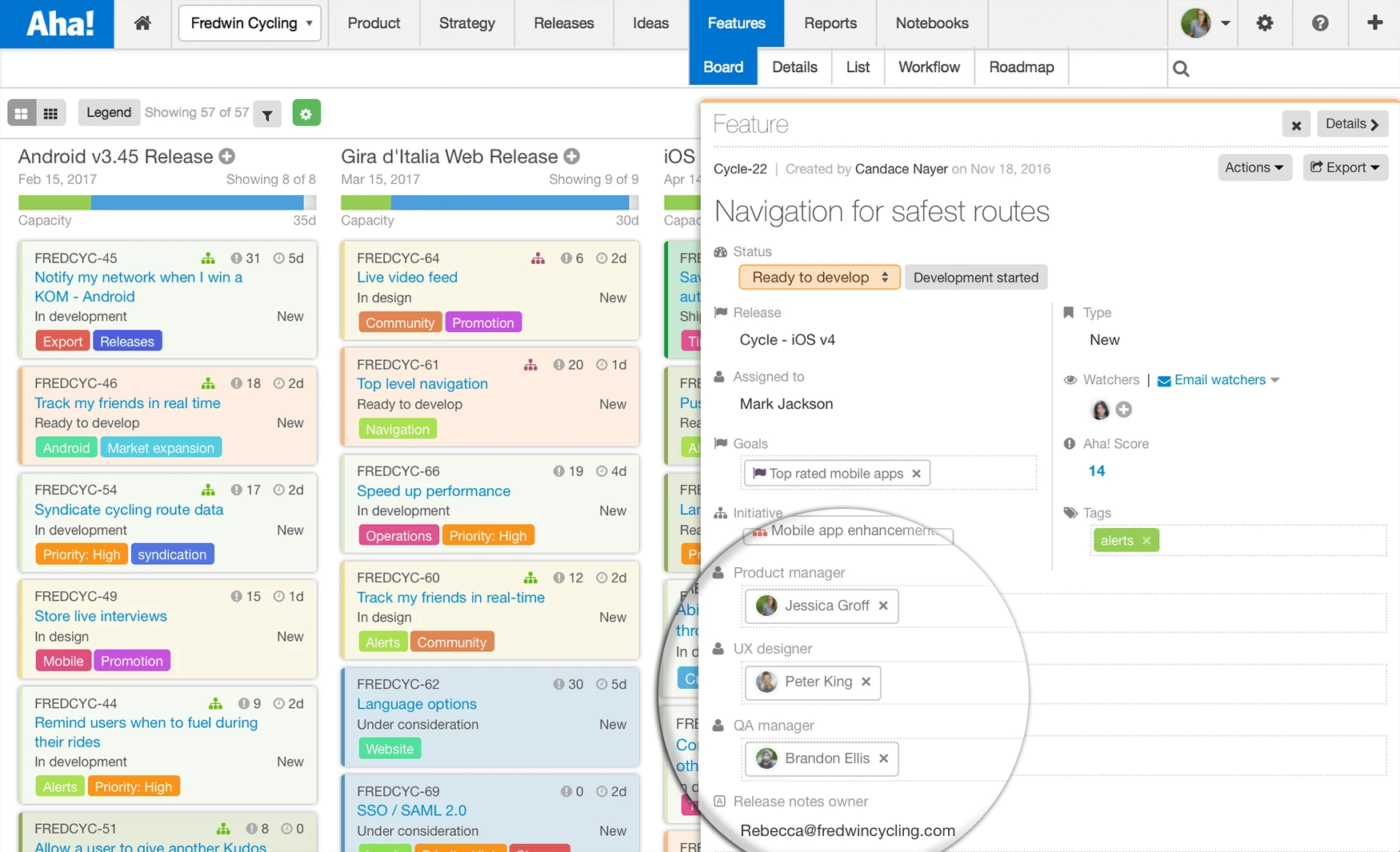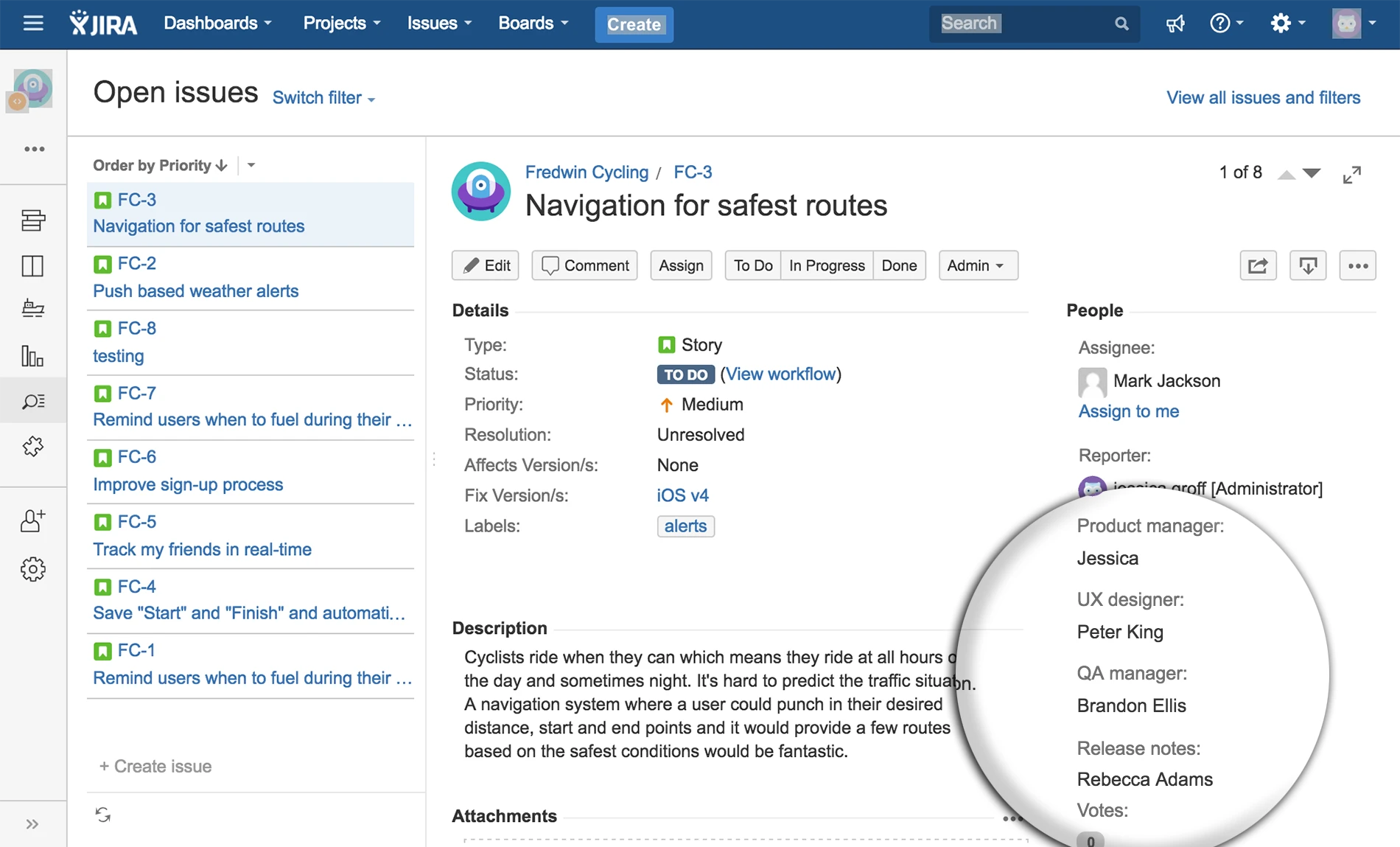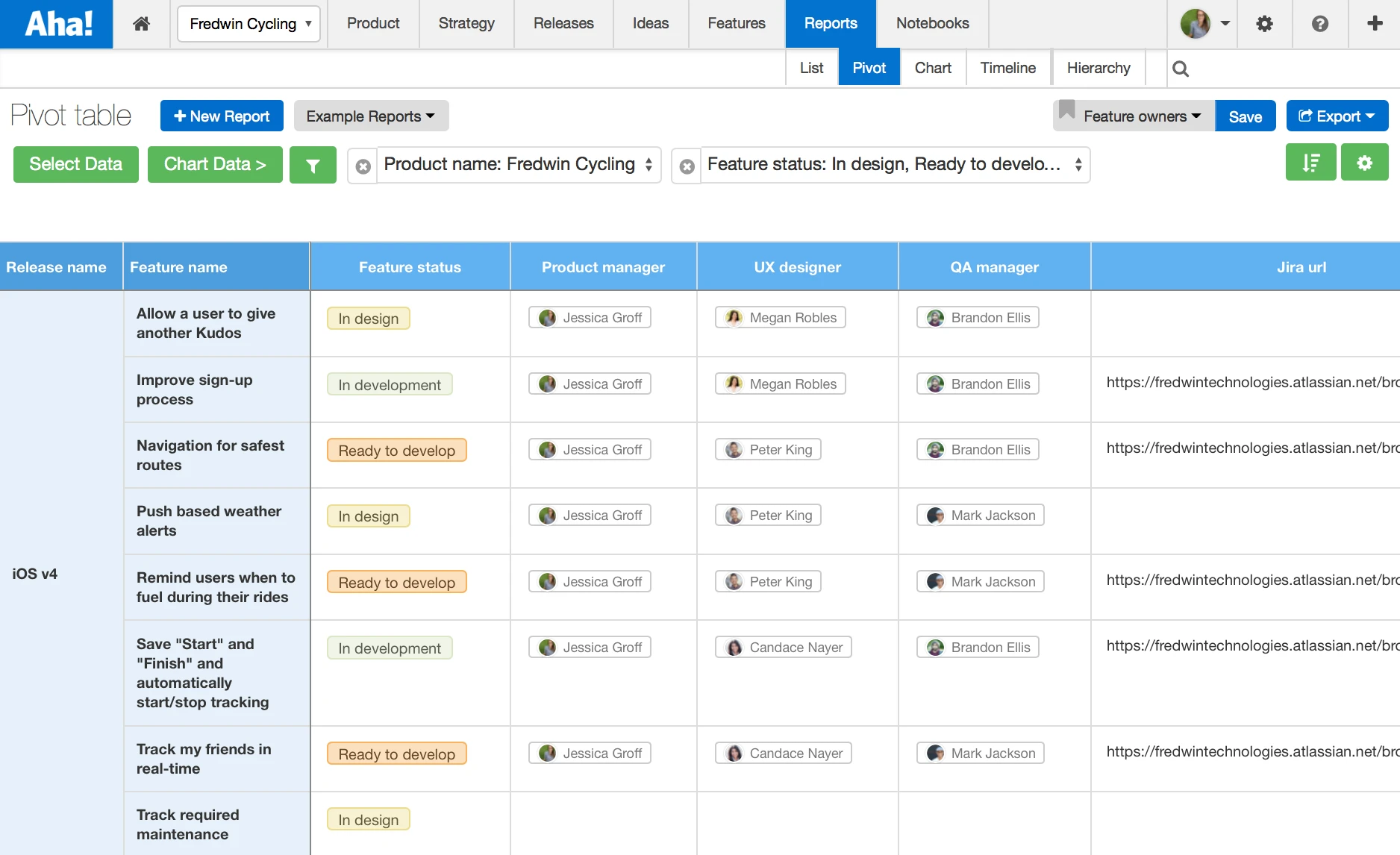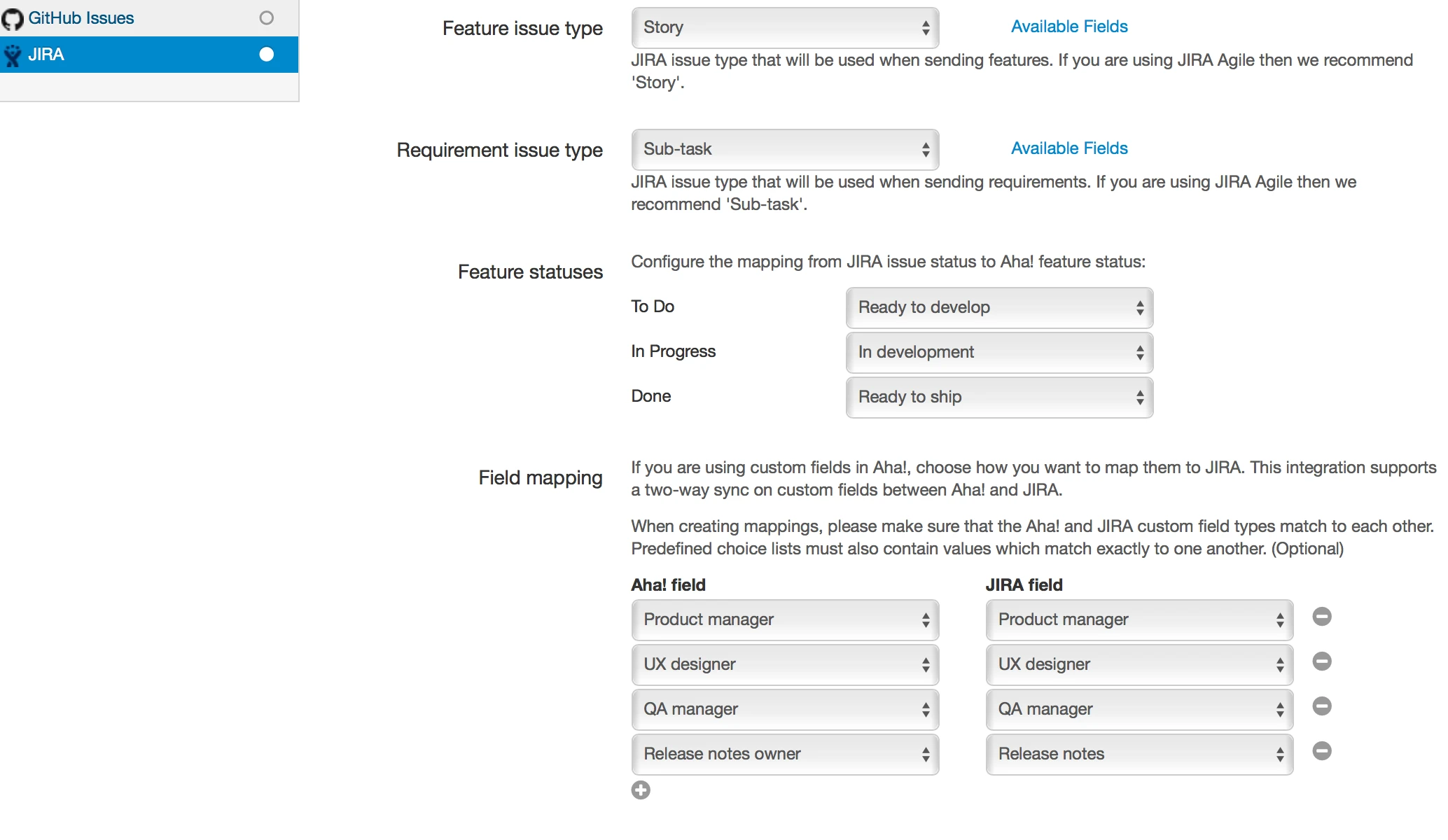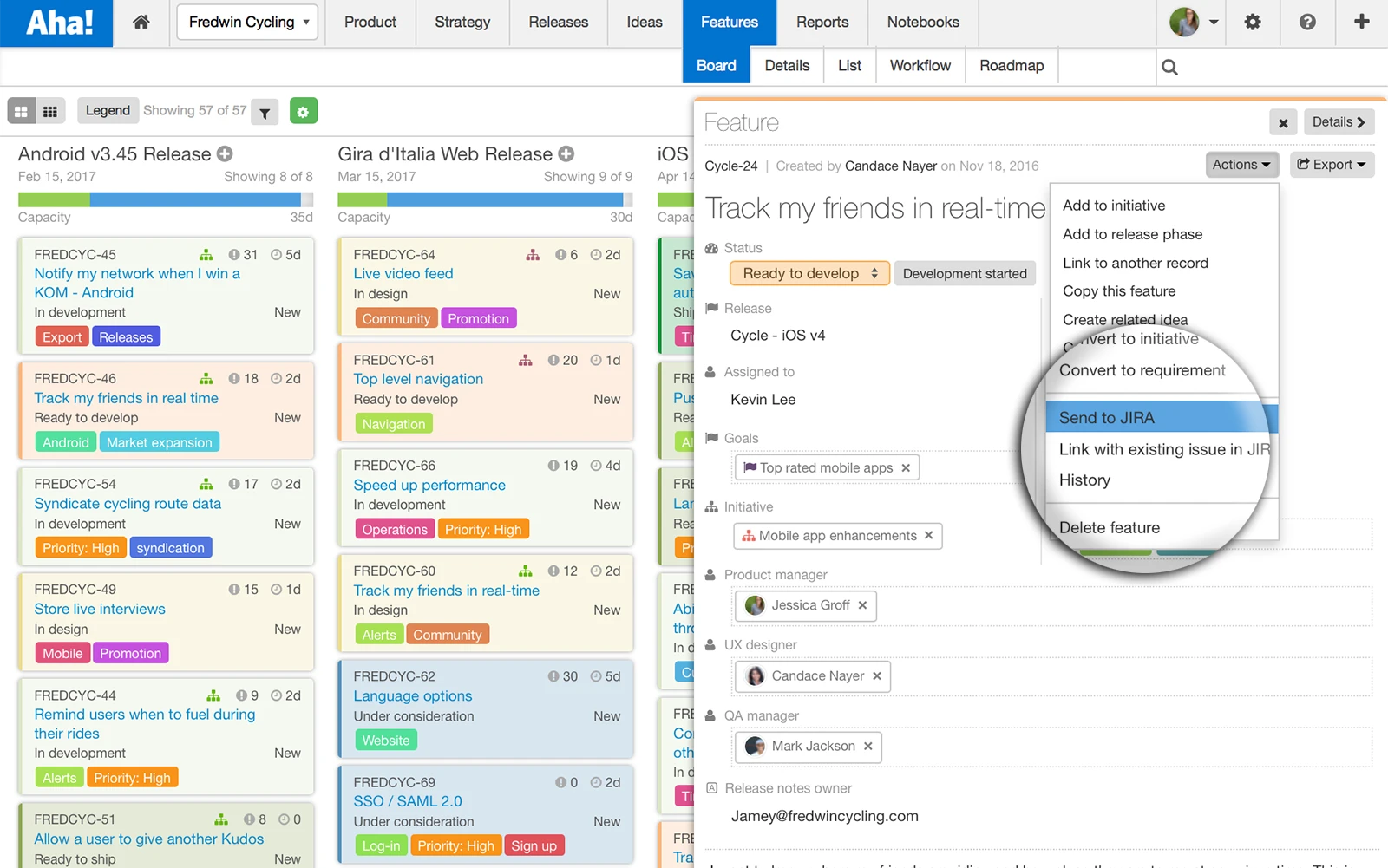
Just Launched! — Sync User Fields in Aha! With JIRA
Update: We recently launched our most powerful Jira integration ever. Learn more about it here.
My first few years as a product manager felt like an extended version of the famous Abbott & Costello skit, “Who’s On First?” Whenever we launched a new feature, the product and engineering teams turned into a vaudeville act. Questions about status and responsibilities were thrown into the air in rapid succession. Confusion and head-scratching ensued. “Who’s on QA for this new log-in page?” “What’s on the log-in page?”
Thousands of product teams have integrated Aha! and JIRA to sync nearly 1 million features and requirements. As those features grow from an idea to a reality, they pass from research to design to development to QA. And those teams need to talk to each other. That is why our latest update makes it easier for product teams to communicate. (And it makes everyone’s life a little more peaceful in the process.)
Our latest enhancement makes it possible to assign and link multiple people to different aspects of your features and pass that information between Aha! and Atlassian JIRA. This includes your product managers, UX designers, QA managers, and more.
You can now sync user custom fields between Aha! and JIRA, allowing you to make sure everyone knows who is responsible for what in the process of shipping a feature. And as questions come up, everyone knows who to approach for the answers they need.
Here is how it works:
Identify those responsible for defining the feature When you send features from Aha! to JIRA, role assignments are now included along with the record. So, when the engineering team starts working on a feature in JIRA, there will be no questions about who already worked on it and who is responsible for the work ahead.
If users exist in JIRA but not Aha!, you can map a JIRA user custom field to an Aha! text field with their email address.
Specify release note owners and QA managers When features are sent to JIRA for engineering to begin work, user assignments now go with them. This means the engineering team knows who can help with release notes and QA. As the engineering team completes development, the integration sends status updates directly back to Aha! so that the product team has complete visibility.
To assign users in JIRA from Aha!, the email addresses used in Aha! and JIRA must match.
Report on feature status Like all custom fields in Aha!, every field you add can be visualized and reported on in a number of different ways. This means that when you add assigned users to features that you send over to the engineering team, you also gain the ability to report on who is doing what in a few different ways.
Create an Aha! pivot report to see how resources are allocated across the team.
Easy configuration Product owners and Contributors can navigate to Settings Product Integrations JIRA to map Aha! user custom fields to the JIRA “User Picker” custom fields. If you want to create new custom fields, those can be added by Configuration Administrators in Aha!
The two-way integration is available for both on-demand and on-premise instances of JIRA.
Any time we can remove friction, reduce confusion, and make it possible for product and engineering teams to be more efficient, we prioritize the work and get it done.
Our integration with Atlassian JIRA always had the ability to communicate who is assigned to a feature. But we know many other people on the team play a role in successfully launching new functionality. With the new ability to define roles and sync that information between Aha! and JIRA, that communication is now clearer than ever for everyone involved.
Sign up for a free Aha! trial — be happy This enhanced integration is available to all Aha! customers. If you are not already an Aha! customer, you may want to sign up for a free 30-day trial now to see why over 50,000 users trust Aha! to set product strategy, create visual roadmaps, and prioritize releases and features.