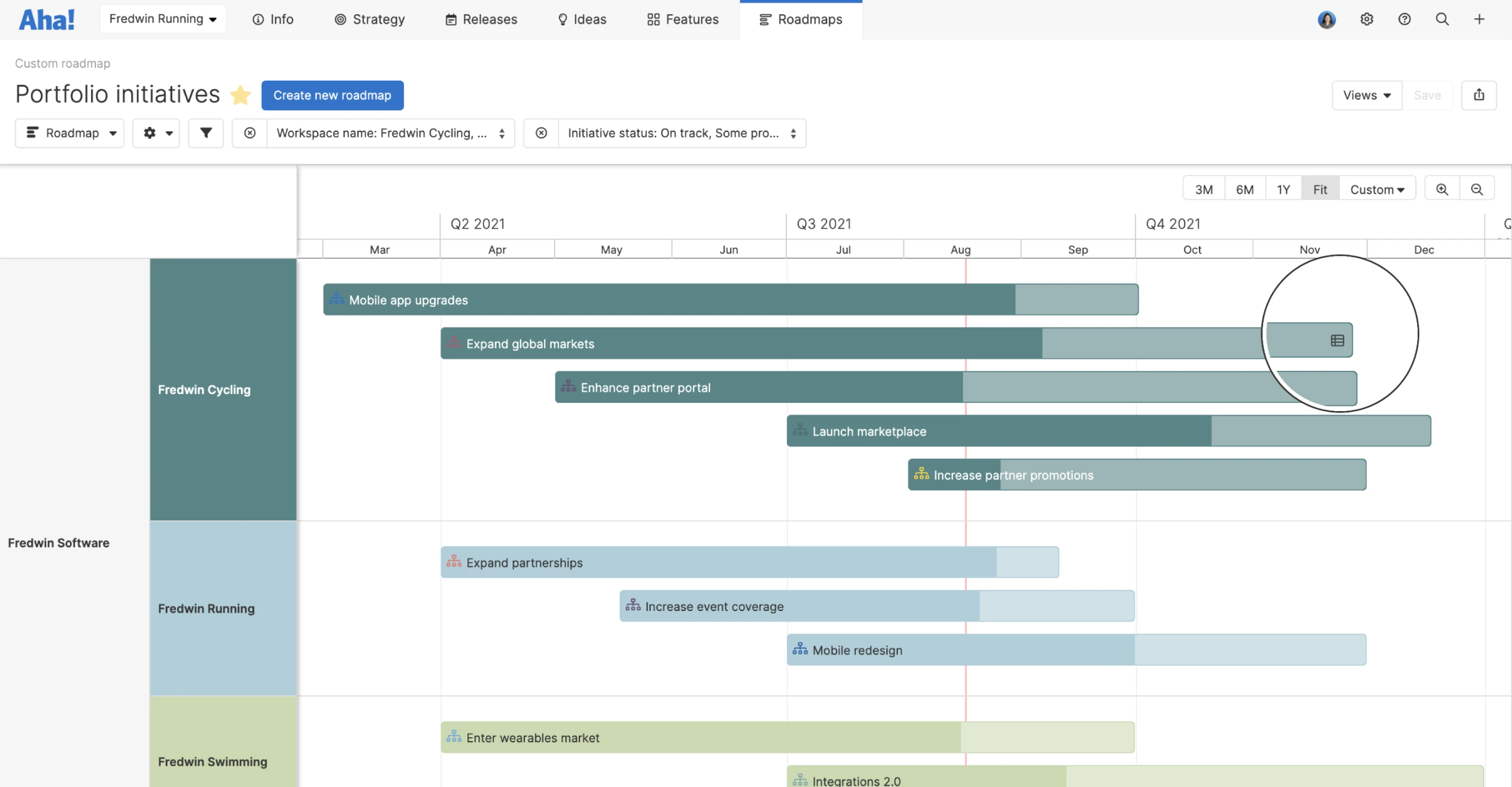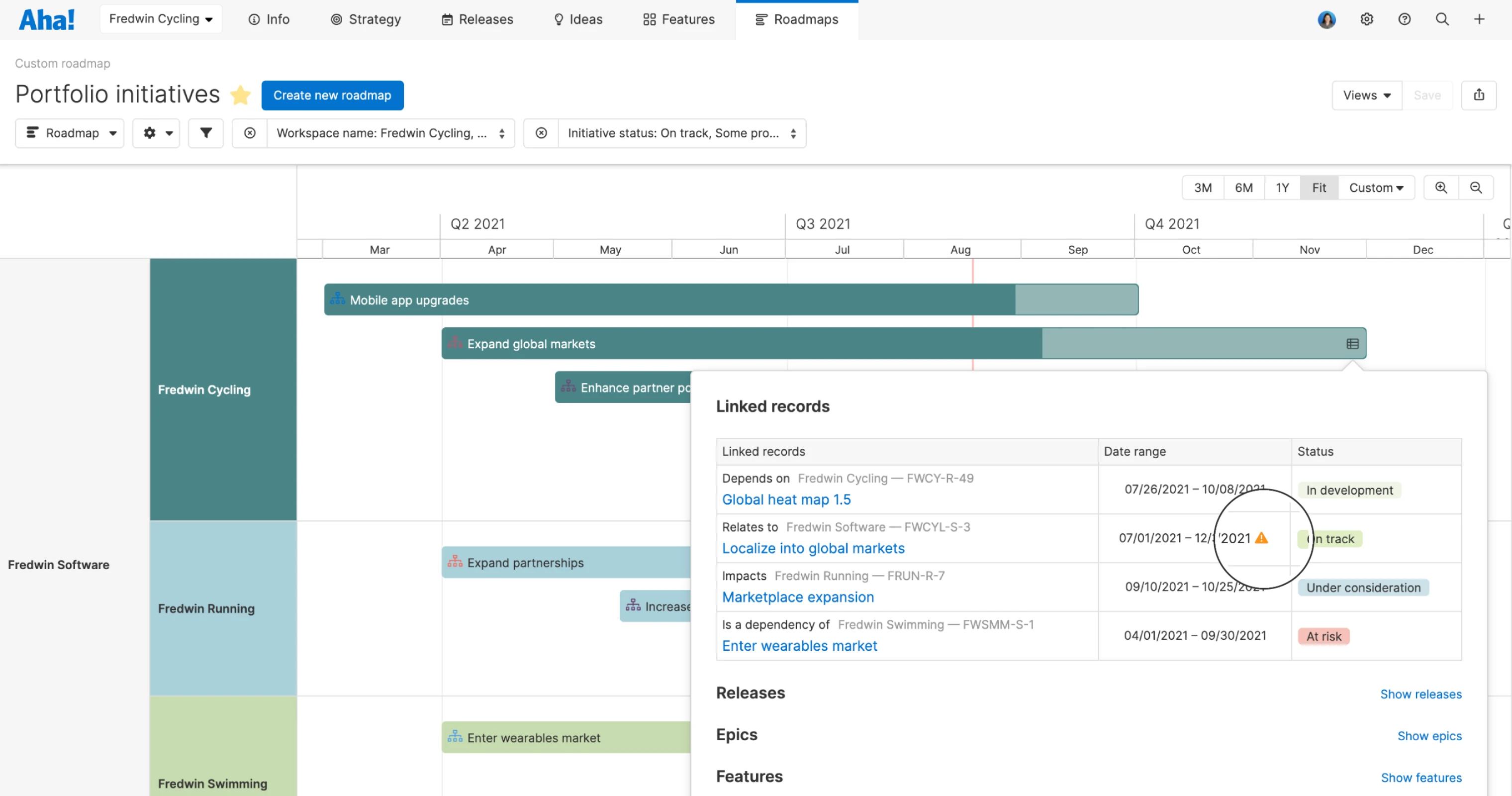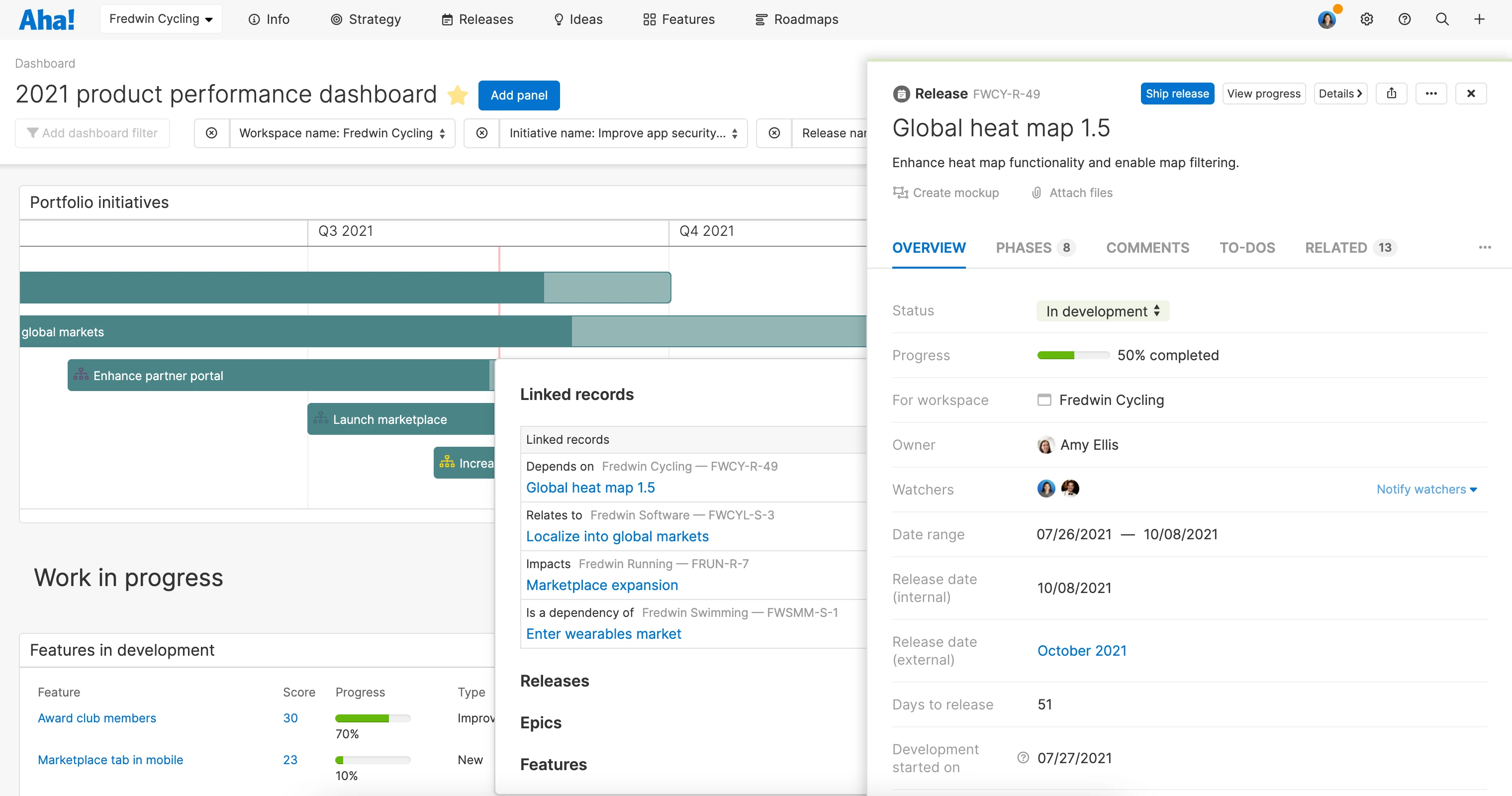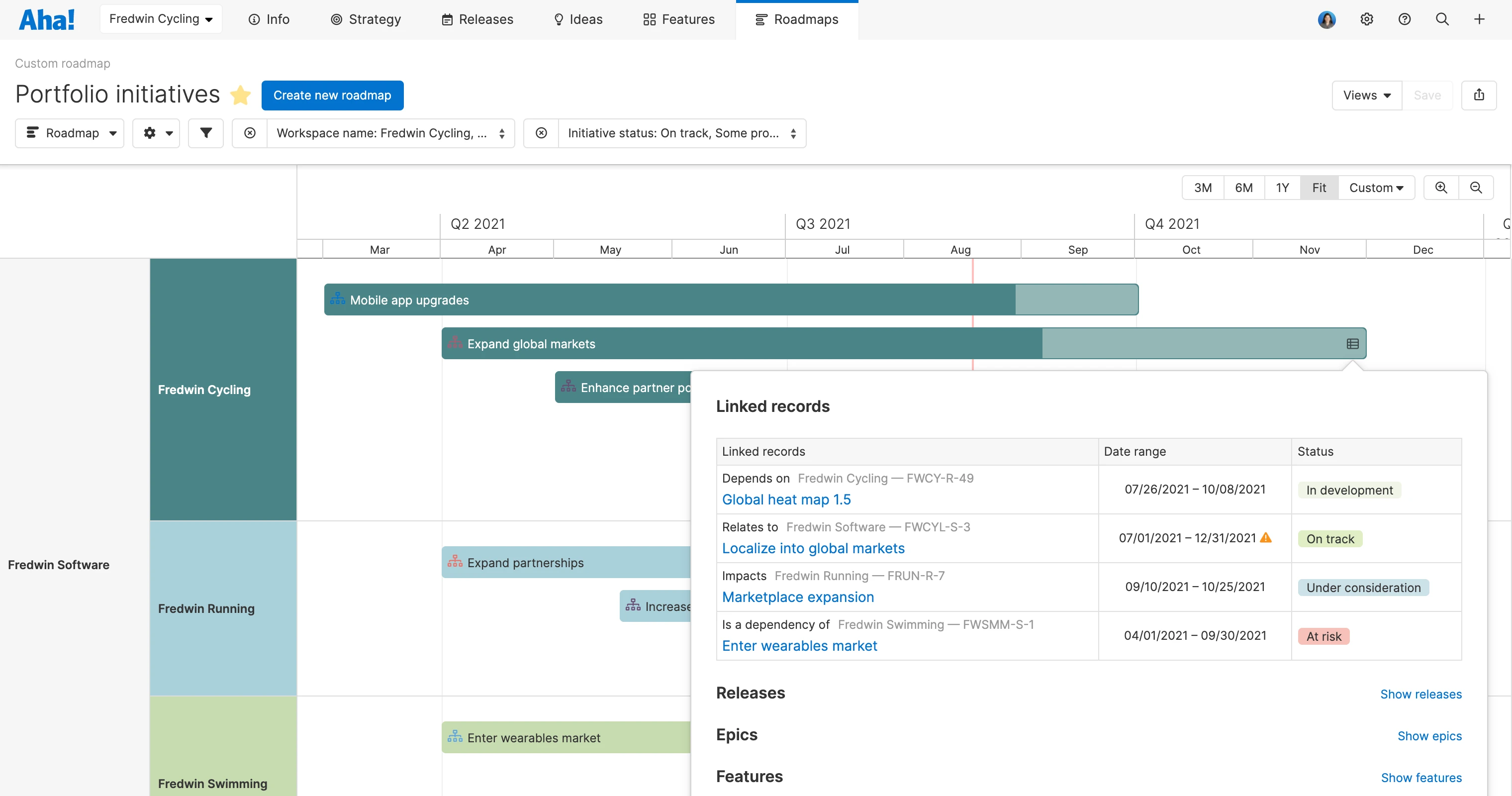
Custom roadmap created in Aha! Roadmaps
A New Way to View Dependencies on Roadmaps
Behind every successful roadmap is a detailed plan. Product managers have to think through all the cross-functional work that must be delivered to launch on schedule. And you need to get in front of dependencies — so you can bring more purpose and less confusion to everyone's work. This is why viewing related records in Aha! Roadmaps is so important. You can track relationships across initiatives, epics, features, and other records to keep work moving forward and adjust plans when needed.
Today's enhancement gives you even more visibility — you can now view dependencies on custom roadmaps in Aha! Roadmaps.
Of course, you could already create relationships between records and view dependencies in multiple ways. For example, you can visit the Related tab on any record to view its relationships. Or you can build a report — such as a dependency report, dependency map, or Gantt chart — to visualize dependencies across your plans.
It makes sense to be able to see dependencies right from custom roadmaps too. This way, you can drill into related work right on the roadmap you have fully customized to fit your team's needs. It is a powerful way to enrich cross-functional conversations and consider everything in context.
Let's take a closer look at how to visualize dependencies on a custom roadmap:
Build a custom roadmap
Custom roadmaps are ideal when you want to take control of how you visualize your strategic plans on a timeline. Let's say you want to look at initiatives across a portfolio of products, as we have done in the example below. You will see that a new related record icon now appears when you hover over any bar on your roadmap. (This record icon only appears in your Aha! account view, not in presentations or shared webpages.) Click the icon to reveal linked records and dependencies.
Display dependencies
Easily view related work right from your custom roadmap. Now you can see linked records, dependencies, and any other related work — labeled by workspace and reference number. You can also view key details such as date range and status. A warning icon will appear if a record's dates are outside the date range of its parent record — alerting you to fix its schedule as needed.
Keep it all in context
Streamline how you communicate about all of the moving parts. You can click on related records right from your roadmap, add comments for teammates, and adjust details about the work. You can also add your custom roadmap to a dashboard and expand dependencies within a dashboard panel — so you can see it all in context without navigating away.
You can feel confident that you are managing all of the dependencies and that work will continue to move forward.
Keep that forward momentum going — use the new work request functionality to assign action items to other teams and let them see how their work impacts the whole. When you have greater control and visibility of dependencies and tasks, you can be sure that your plans are achievable.
Sign up for a free trial of Aha! Roadmaps — plan the future
Aha! Roadmaps is the best way to set strategy, prioritize features, and share visual plans. It includes Aha! Ideas Essentials for crowdsourcing feedback. If you are not already an Aha! customer, sign up for a free 30-day trial or join a live demo to see why more than 500,000 users trust our cloud-based software to build lovable products.