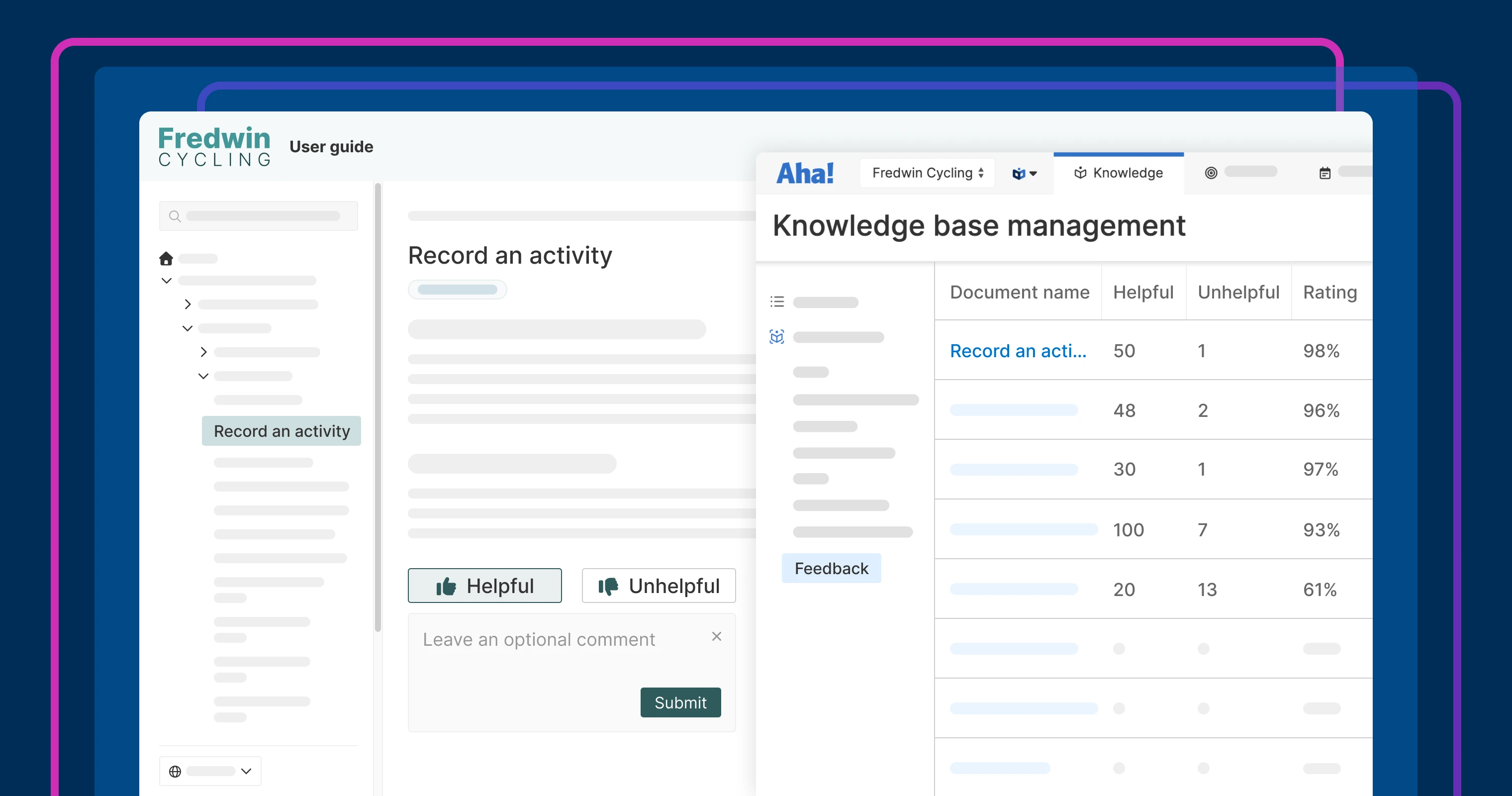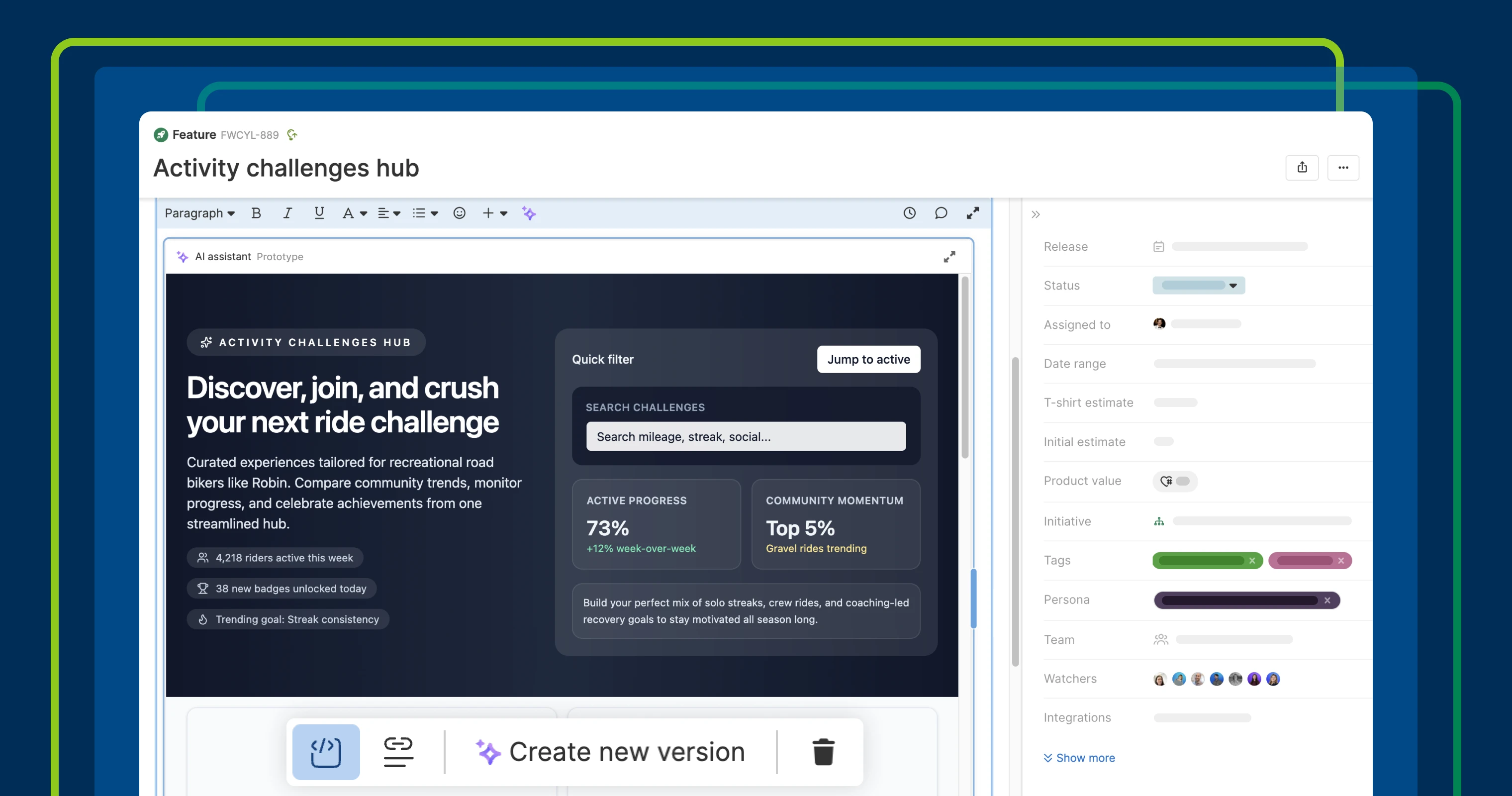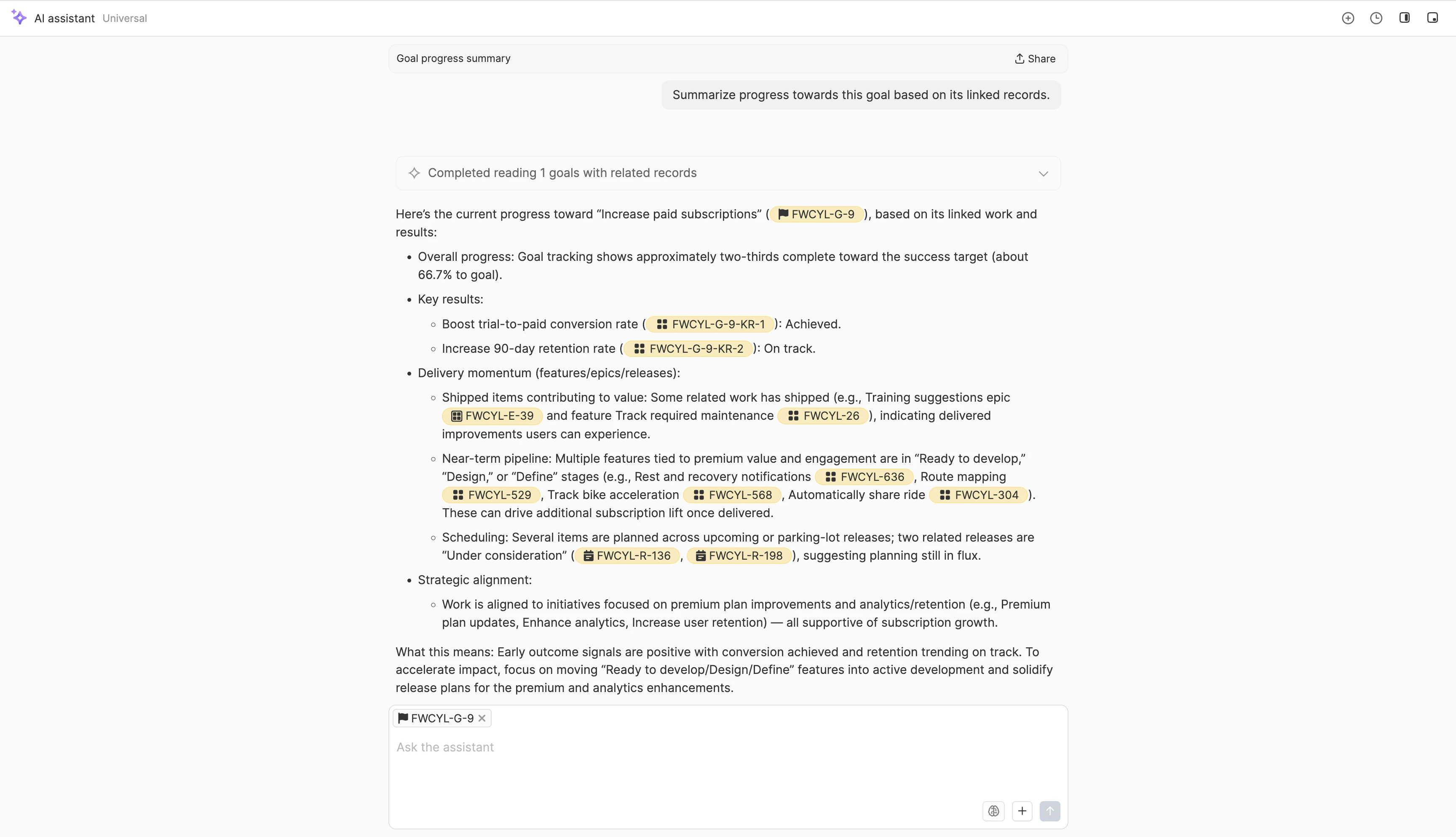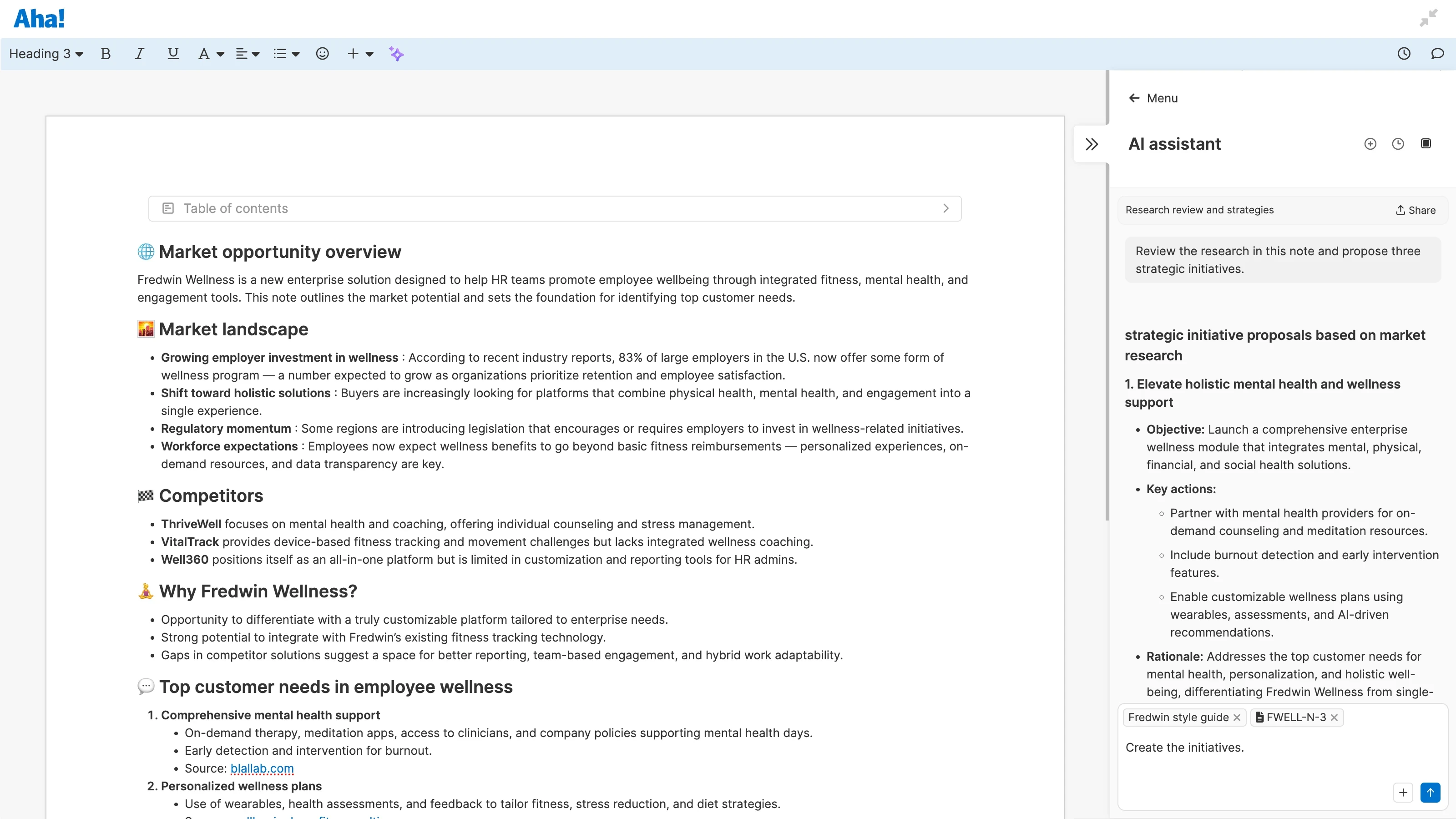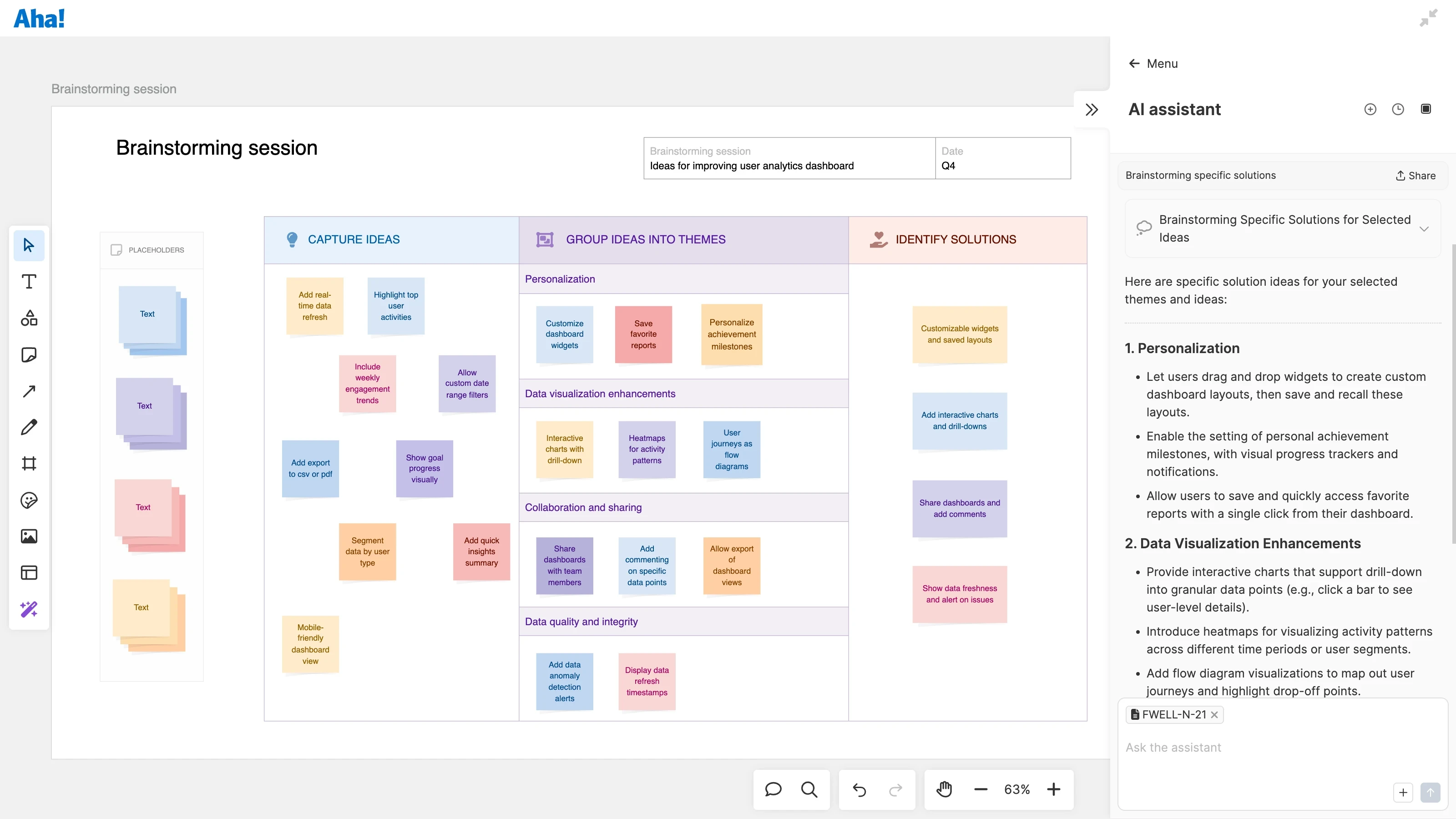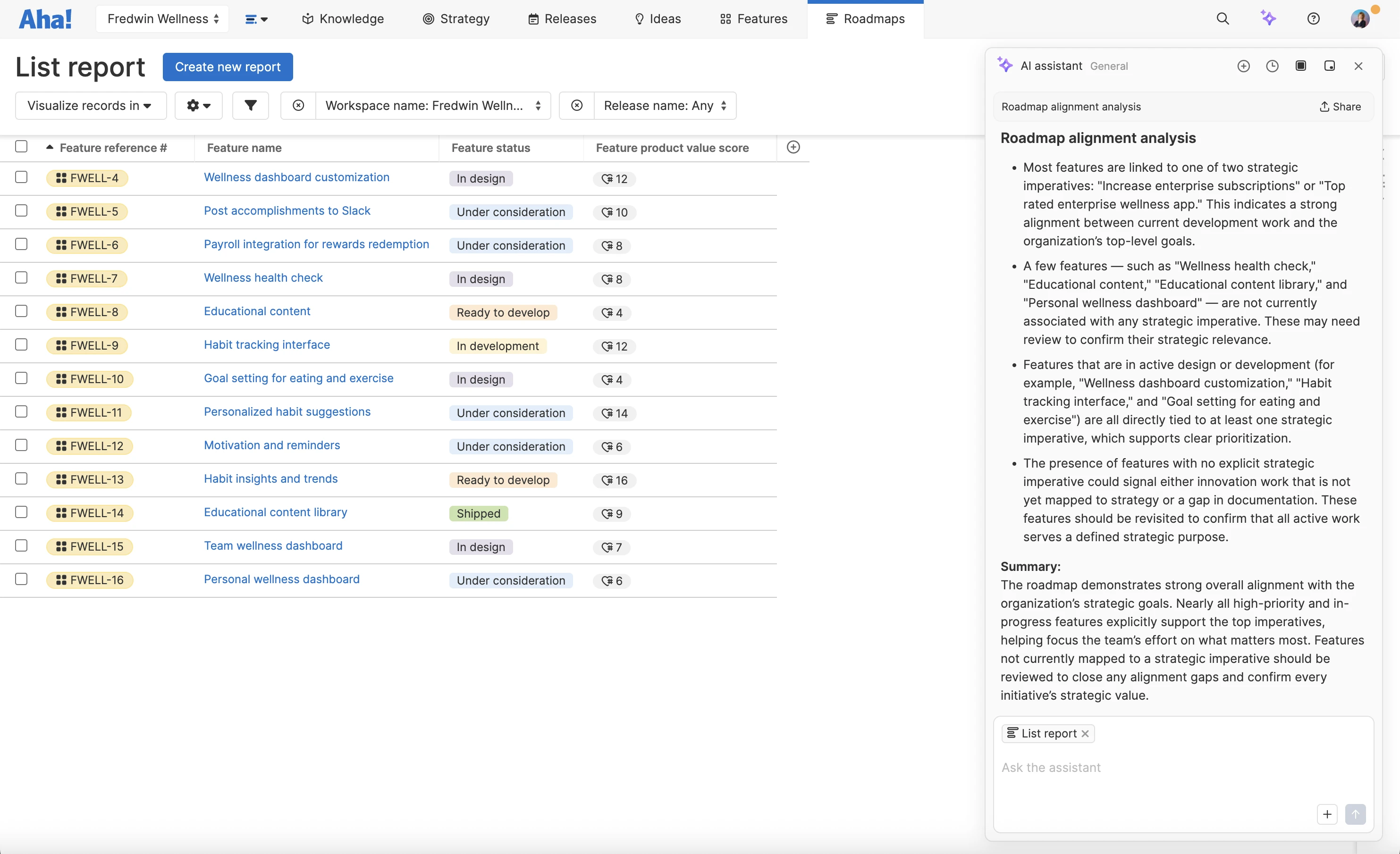Your annual product strategy, accelerated with AI. | Photo by Jodi B Photography
7 ways to use AI for strategic roadmap planning
Is it wise to strategize with AI? Strategy is different from a release note or process doc. It is not a simple summary or procedural list. It shapes every future product decision — making it one of your most important responsibilities. You might wonder if it is risky to use AI here. But it can be a powerful ally if you approach it the right way.
AI cannot set strategy for you. You still decide what to build, why to build it, and when. Its role is to save you time and hassle in the process.
Annual roadmap planning can be invigorating. It can also be messy. You have many stakeholders to please and approvals to secure. And it is a huge undertaking that demands your full focus. Product managers are used to it, though. This work has always been core to the role. What is different now is that many of us are using "agentic" AI to jump-start some parts of the process.
Maybe you have tried feeding spreadsheets of customer comments into an AI tool and asked it to spot patterns, or used it to research industry trends. This is a start. But that still requires manual data-wrangling and tedious review to connect it back to your actual plans. And it is only a small piece of what AI is capable of now.
We are at a point where AI can support more complex, strategic planning tasks — if you have the right tools.
For example, the AI assistant in Aha! software can pull directly from your product data to generate reports, identify top ideas, and even help draft goals directly where you plan. Because it has contextual awareness of everything in your account, it can be a companion in every step.
It is still your strategy and your call. You just get there faster.
We have tested this ourselves. The time our AI assistant saves is a relief. It lets us redirect brainpower to weighing priorities and connecting with our customers — the work that really needs our human attention heading into 2026.
Let's walk through how it works. Wherever you are in your annual planning process, you will find ways to move faster. (And if you attended our recent tutorials, some steps will be familiar. The replays are below.)
1. Review what you accomplished
Start by looking back. What did you deliver, and where did you go off track? You likely have an idea of why things went the way they did. But it can be tough to draw conclusions across various records and reports. AI can help you bring it all together into a clear view of reality.
Try it with the AI assistant:
Select the Goal progress request from the AI library.
Run the prompt to get an accurate, in-depth summary of where the team is at based on actual progress.
Then, ask AI to create progress reports for the goals and initiatives in your workspace to review and share.
Try this prompt: "Show progress for our 2H 2025 goals in [workspace]. Summarize what is on track and at risk to inform how we should move forward for 1H 2026. In the report, include statuses, progress bars, and success metrics."
2. Identify market changes
Assess how the market has shifted this year and how to respond. You understand how to parse industry insights and focus on what is relevant to your product. AI can follow your lead here — make sure to tailor its output to save you time.
Try it with the AI assistant:
Select the Market assessment agent from the AI library.
Use it to research your competitors' moves and get strategic recommendations.
Keep the conversation going — ask follow-up questions to refine your research.
Pro tip: Share your competitor profiles with the AI assistant. Ask if they reflect the latest (and if not, what to update).
3. Draft product goals and initiatives
With last year's progress, market research, and your own ideas in mind, you have strong context to shape your strategy. But it can be tricky to translate those broad insights into a few clear, measurable goals. Use AI to help get to something workable, quick.
Try it with the AI assistant:
Ask AI to suggest new goals and initiatives based on what you have learned so far, along with any extra context you provide.
When you are happy with the results, have AI create records for each goal and initiative in your workspace. (You can even ask it to link initiatives to goals.)
Watch the AI assistant create records on the spot, then review them to make sure they have the right details.
Pro tip: Use the Goal format instruction to instantly turn results into SMART goals (or prompt AI to use a different framework, like OKRs).
4. Validate with customer input
You know to check customer feedback before you move forward. AI can quickly match up user ideas to your drafted strategy — so you can avoid digging through a mountain of input. It might even uncover a few hidden gems.
Try it with the AI assistant:
Select the Initiative related ideas request from the AI library.
Run the request to find any existing customer ideas that could support your new initiatives.
Or try the reverse: Use the Strategic initiative suggestions request to come up with initiatives based on top-voted ideas.
Pro tip: After reviewing the suggestions, have the AI assistant link relevant ideas to each initiative record — so you have customer evidence ready for any curious stakeholders.
5. Bring the team in early to review
Now, get the team's reaction and brainstorm ideas to strengthen each initiative. Whiteboarding is a natural choice for this. Using the AI assistant in tandem with other Aha! software features can help reduce manual setup and speed up next steps.
Try it with the AI assistant:
Ask AI to generate a report of your drafted initiatives and related ideas. Then, select the option to add everything to the whiteboard as records.
On the whiteboard, ask AI to group the team's sticky notes and idea records into logical themes under each initiative.
Ask AI to rearrange everything into a simple Now, Next, Later view on the whiteboard to get the team's early thoughts on timing and sequence.
Pro tips:
Promote sticky notes into ideas or feature records right from the whiteboard.
When you are ready, drag any whiteboard records into smart zones to automatically add them to your backlog.
6. Shape features, estimates, and priorities
You could write out all the feature details yourself. But you already have a lot of information captured in the backlog. And at this stage, nothing is final — so make it easier on yourself. Expand what you have done so far into a rough work plan with AI's help.
Try it with the AI assistant:
Select the Feature definition agent from the AI library.
Work with the agent to generate detailed feature descriptions for backlog items — pulling from the goals, initiatives, and linked ideas you already set.
Ask AI for an initial estimate to help plan your timeline.
Try this prompt: "How long will this take to develop? [X] people will work on it. If we start on [date], when will it be complete?"
7. Build your first-draft roadmap
That moved fast, didn't it? Now, you can build an initial roadmap you feel good about. For an extra confidence boost, ask AI to take one last pass — scanning for gaps or misalignment before sending for review.
Try it with the AI assistant:
Switch your roadmap to the List report view. Then, select the Roadmap alignment agent from the AI library.
Use the agent to review whether your product roadmap reflects your goals and initiatives.
Review and implement any top suggestions.
Pro tip: Ask AI to generate a quick executive summary of the roadmap so you are ready to present.
Looking for examples? Check out these tutorial replays:
The powerful AI assistant in Aha! software can accelerate your plans. But your direction is what makes them succeed.
Follow these steps to build a strategic plan and starter roadmap backed by market and customer research — in far less time. Our AI assistant can handle it. And you can be prepared to deliver in 2026.
Ready to get started? Learn more about the Aha! AI assistant and deliver better products, faster.