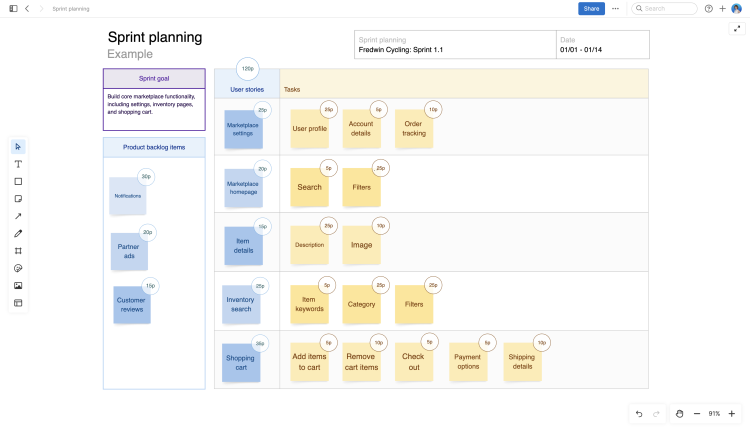Optimize scrum
Make every sprint a success and quickly deliver new functionality

Refine the backlog
Create epics, user stories, and tasks to capture everything the team needs to get done. Then, evaluate roadmap-driven features alongside technical work — establishing a single prioritized backlog based on what matters most to customers and the business. Move top-priority items into sprint backlogs to plan what the team will deliver and when.

Create a sprint plan
Schedule a sprint planning meeting. Share the sprint goal, highlighting what the team needs to achieve given the overarching product strategy. Set sprint capacity based on each engineer's availability and velocity. Then, review the sprint backlog together, assigning work and assessing its feasibility based on the definition of done. Commit to the plan and go boldly forward.

Release quality software
Keep sprints running smoothly. Use an interactive workflow board to track progress in real time and monitor burndown to see the sprint's pace. Gather the team for a daily standup to share updates and discuss any blockers. Foster strong collaboration across product, design, and engineering to develop high-quality features that meet user requirements.

Highlight value delivered
Hold a sprint review at the end of each iteration. Demonstrate new functionality the team built and gather feedback from stakeholders. Conduct a retrospective to reflect on how the sprint went — using a whiteboard to make sure everyone has a voice. Discuss what went well, identify ways to improve, and document what you will do differently next time.

Analyze team performance
Track the team's sprint-over-sprint velocity to help you set capacity more accurately. Look for patterns — such as unfinished work or features added during sprints — to understand what challenges might slow the team down. Make incremental improvements to your process to increase the team's productivity and deliver more value.
Top capabilities for optimizing scrum
Manage the backlog | View planned product and technical work side by side to establish a single prioritized backlog | |
Define the work | Create epics, user stories, and tasks, and estimate effort in story points or time | |
Schedule sprints | Use the sprint planning view to create sprints and automatically calculate team capacity | |
Customize your board | Tailor your workflow board using different views, filters, and swimlanes to highlight progress | |
View scrum metrics | Use powerful reports to track sprint burndown and analyze velocity over time | |

Ready to get started?
Use Aha! Develop with Aha! Roadmaps to connect technical work to strategy. Start a free trial or let our product experts — who are all former product managers — show you the possibilities.