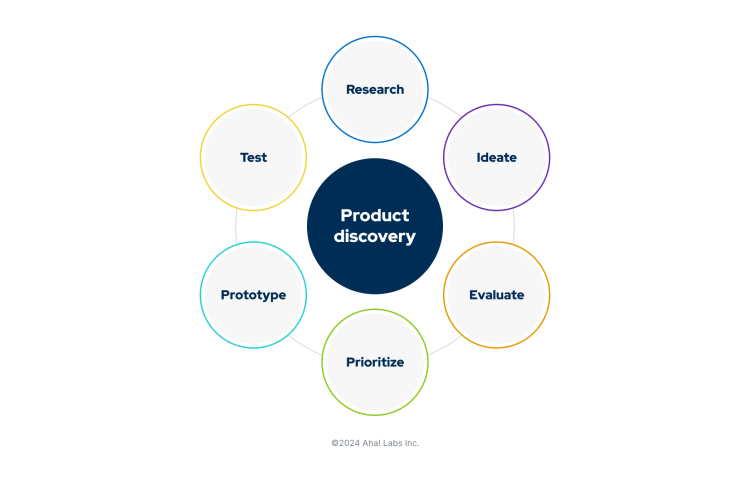Build a research participant database
Collect a list of contacts who can provide key feedback in interviews

Create a repository
Manage all new and existing research participants in a central place. Import contacts from various systems (like your ideas portal or Salesforce) to give product, UX, and research teams quick access to customers who can provide valuable insights. A shared database reduces duplicate outreach and makes it easier to coordinate efforts across teams — so you can move faster and learn more.

Add custom data
Find engaged end users for every study. Create rich participant profiles with details like role, location, product usage, and customer status. Add custom fields to capture unique traits relevant to your team's research goals. A well-organized system helps you focus your outreach without needing to chase down recommendations from customer-facing teams.

Segment by group
Create structure within your participant pool. Group contacts by attributes like persona, plan type, or product usage. Understand which customers are involved by associating each contact with their company. This makes it easier to manage outreach, ensure balanced representation, and track engagement across key segments.

Report on who you met with
Know who you talked to and when. Keep a clear record of past participation to avoid contacting the same people too often. Maintain strong relationships and make sure you have a variety of voices in your research (not just the loudest 20%). Over time, you will build a more balanced, scalable approach to discovery.
Top capabilities for building a research participant database
Build your contact list | Import in bulk, connect to Salesforce, sync from your ideas portal, or add participant details manually | |
Group participants | Organize contacts by company and add labels for interests, plan type, or usage | |
Add custom fields | Capture important details by adding custom fields to contacts or organizations | |
Manage study lists | Assign individuals or groups to studies based on your specific goals to stay organized and focused | |
Track past participation | See who has already taken part in research to avoid contacting the same people too often | |

Ready to get started?
Try Aha! Discovery now as a standalone tool to manage interviews or as a seamlessly integrated part of Aha! Roadmaps to connect customer research to your roadmap. Our product experts — who are all former product managers — would love to show you the possibilities.