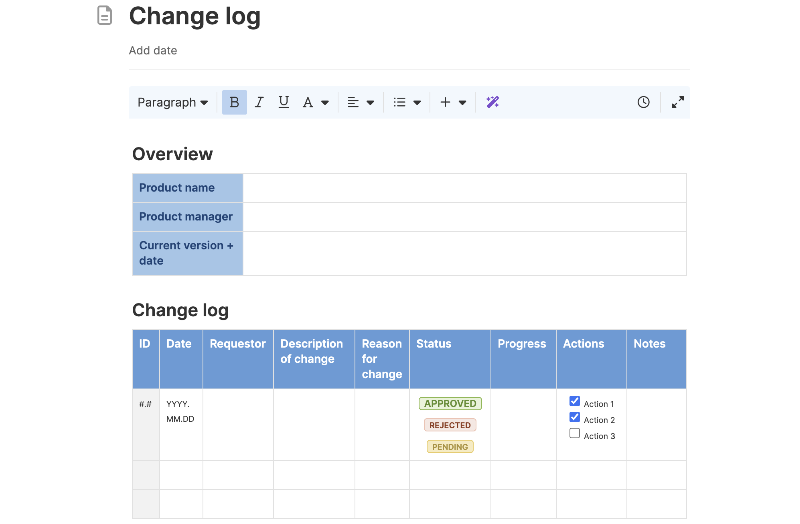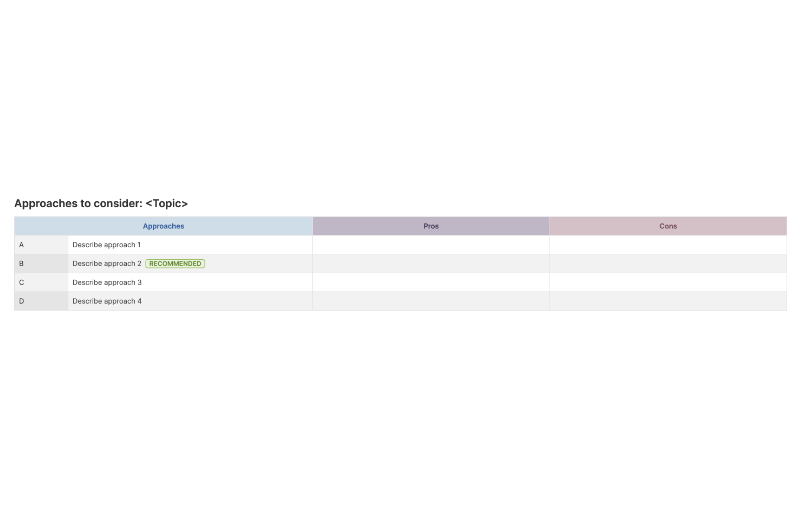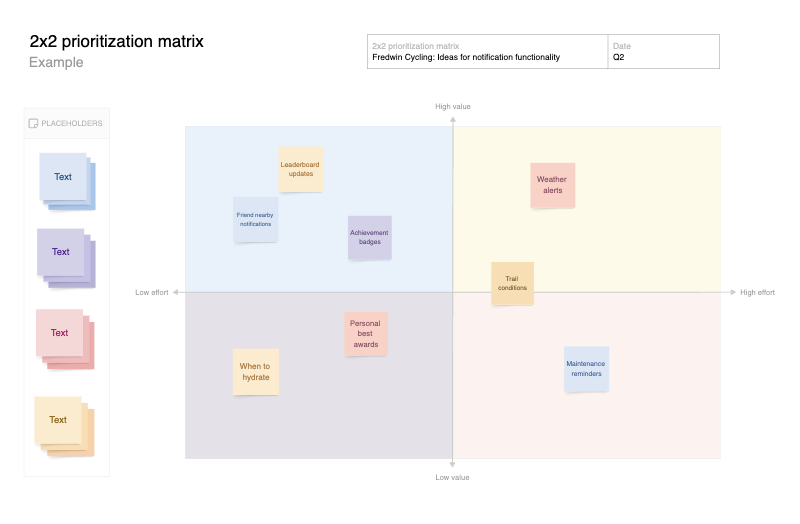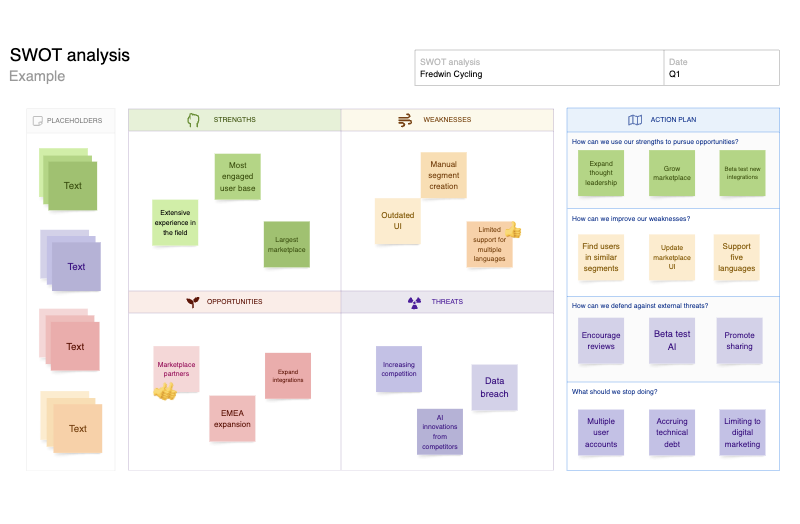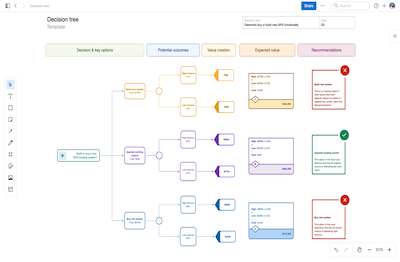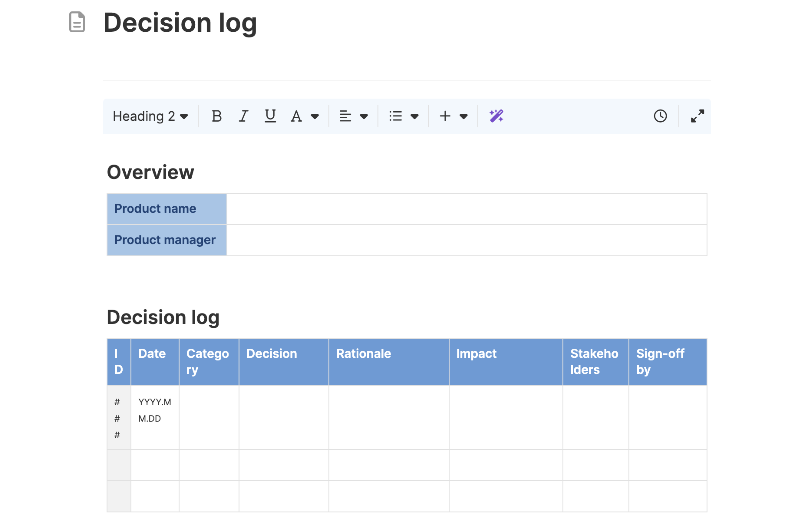Pros and cons template
Compare approaches and clarify your next move
Use template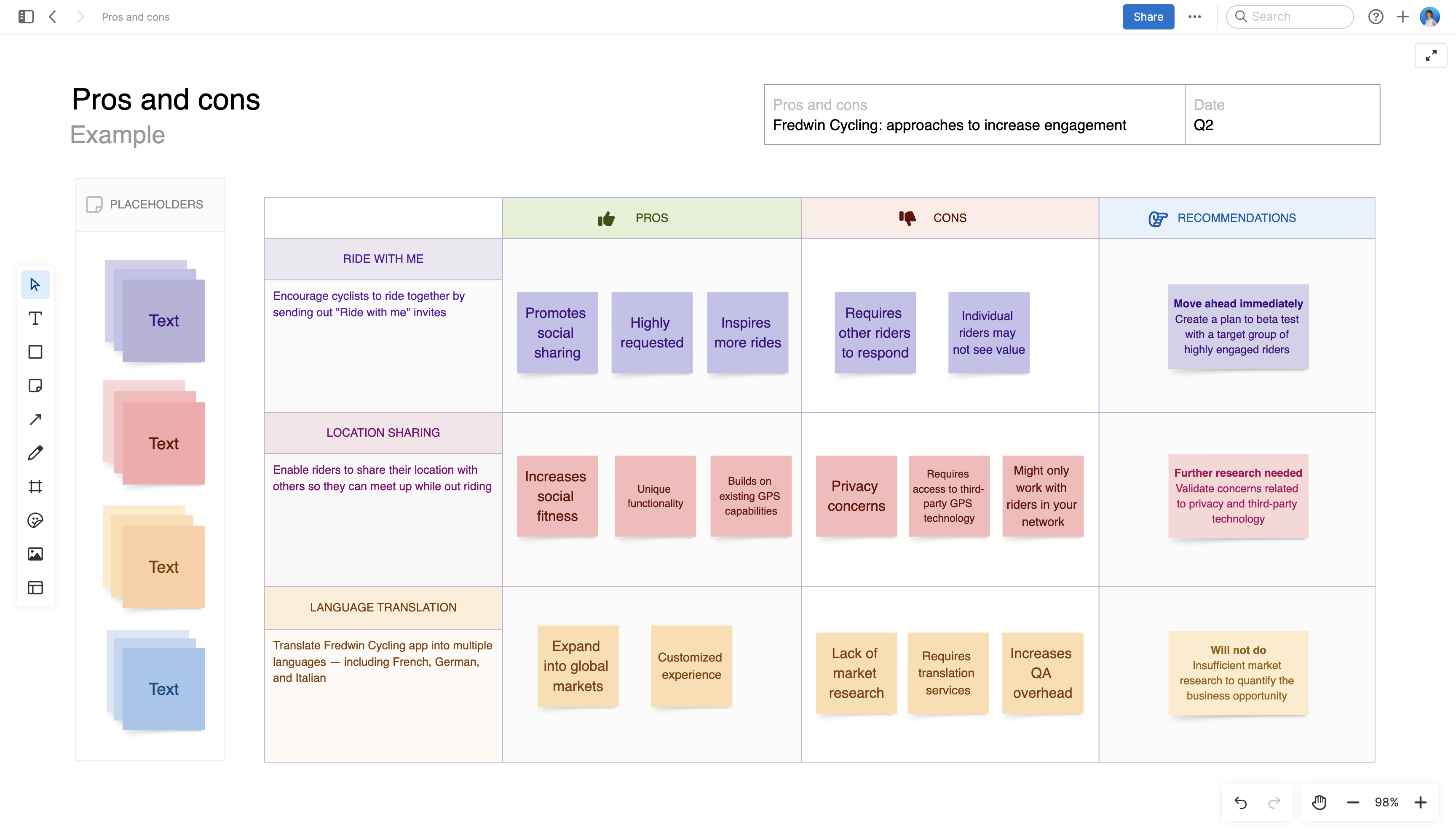
About the pros and cons template
Every product manager claims to be a rational decision maker — until a flashy new idea appears and the team goes off-road. This template brings order to the decision-making process. Use it to capture competing ideas, expose where each approach shines and where it falls short, and challenge yourself (and the team) to dig beyond first-glance analysis. The layout organizes your thinking and creates a transparent record for future reference. When you reach a conclusion, you will know you have earned it.
Included in the pros and cons template
This pros and cons template includes built-in capabilities such as:
A menu of classic whiteboard features (including shapes, sticky notes, grids, and emojis)
Quick access to best practices and a pre-filled example for guidance
Inline comments so teammates can raise concerns or propose alternatives
A voting tool for gauging the team's confidence in each option
Presentation frames to easily share your final recommendation
How to use the pros and cons template
Teams reach for this template when an answer is not obvious and the consequences are real. Use it to compare technical investments, assess go-to-market strategies, or sort through a pile of customer requests. Each option gets its own column, and sticky notes become a running list of benefits, risks, costs, and wildcards.
The most valuable discussions happen when perspectives collide: engineering surfaces hidden development costs, sales highlights revenue potential, and support names the customer pain points nobody else anticipated. Color-coding draws attention to what will actually influence the decision — a dense patch of green may signal consensus, while a few red notes can put the brakes on a risky move.
What sets this template apart is what happens after the debate. When all voices are on the board and the rationale is clear, you can quickly convert the top choice into an idea or feature in Aha! Roadmaps. The decision is visible, the context is captured, and nobody wonders six months later why you went that direction.
Best practices
Make your decision-making process transparent, thorough, and actionable.
Start with constraints: Encourage the team to note blockers, dependencies, and must-haves before adding benefits. This prevents wishful thinking and saves time debating options that are not viable.
Be specific about impact: Replace broad claims such as "improves user experience" with concrete outcomes (for example, "reduces onboarding time by 30%")
Challenge groupthink: If everyone agrees too quickly, ask what might be missing. Encourage quiet voices to weigh in through comments or voting.
Tie your work to action: When you reach consensus, summarize the logic. Link your decision to a roadmap record or follow up with a retrospective to check the outcome.
FAQs about the pros and cons template
Why is a pros and cons template valuable for product teams?
The pros and cons template provides a structured, visual way to weigh options, making it easier to spot trade-offs, defend your choices, and avoid the trap of "decision by gut feeling." The template helps teams make logic-driven decisions grounded in your overarching vision and goals.
How do you get the most out of this template?
Be comprehensive — but establish intellectual safety and honesty. Capture real advantages and disadvantages, even if some are uncomfortable. Involve a diverse group of cross-team collaborators. And use voting and comments to surface perspectives from participants who may not feel comfortable speaking up in the moment.
Can this template help with decisions beyond product features?
Absolutely. Use it to evaluate vendors, investment opportunities, workflow changes, or anything else that requires clear thinking and buy-in from multiple stakeholders.
Is this template free to use?
Yes. To use this product updates template, sign up for a free 30-day trial of Aha! Whiteboards. (You can also try this template in Aha! Roadmaps if you need a complete product management solution.) Easily customize the template to suit your needs, then share it with as many people as you want (for free) to streamline collaboration.