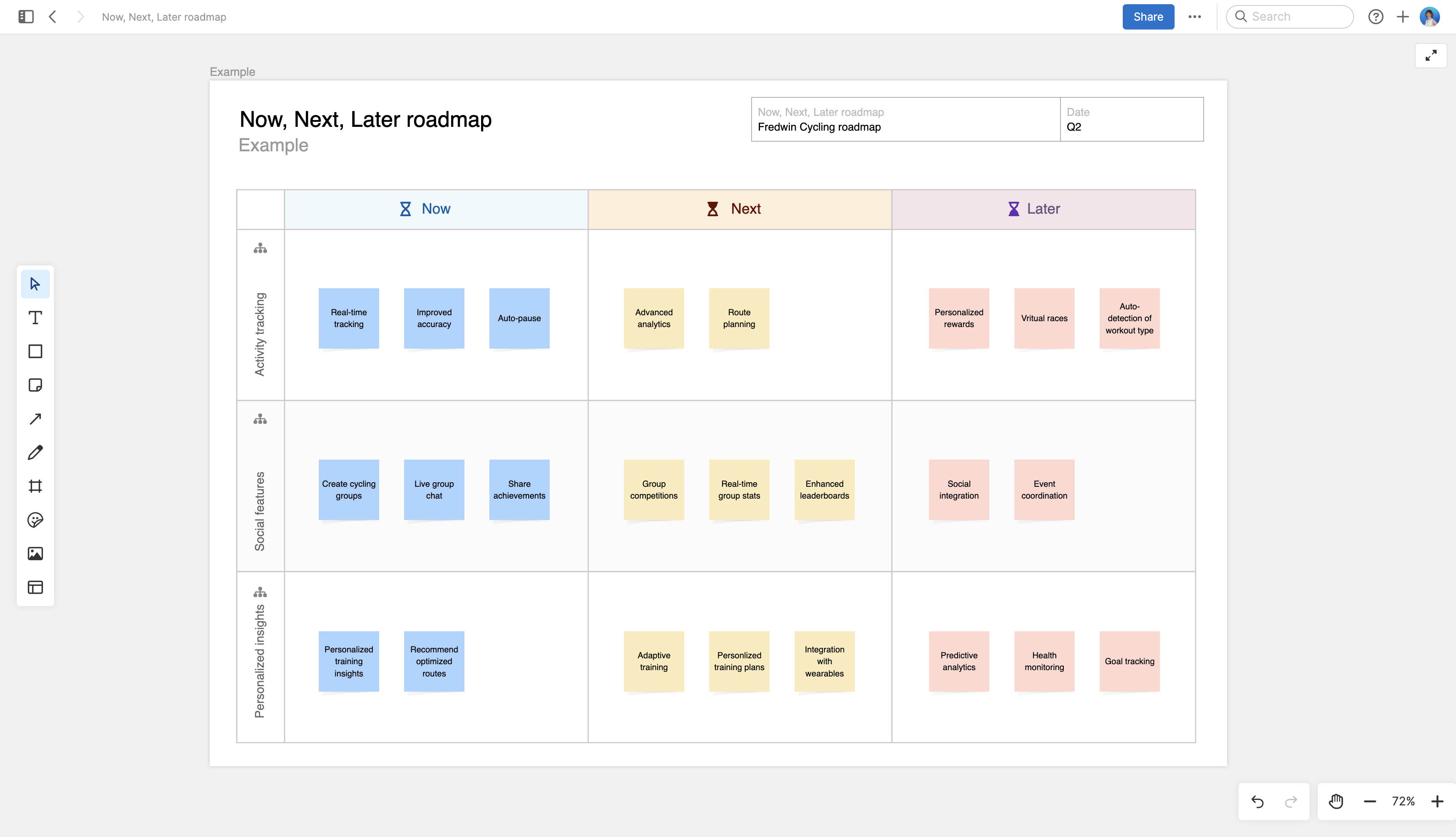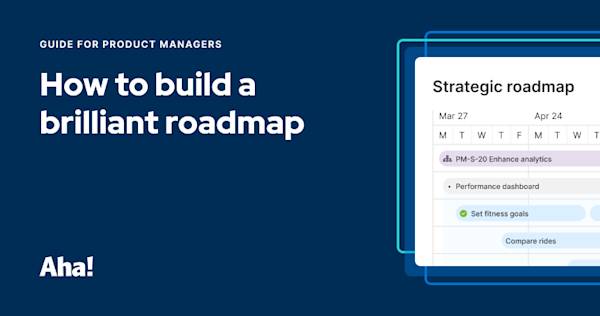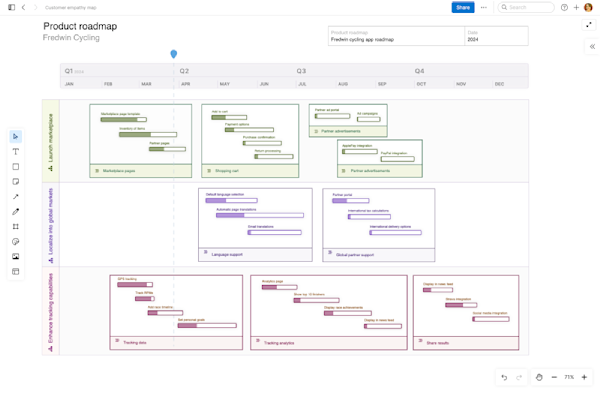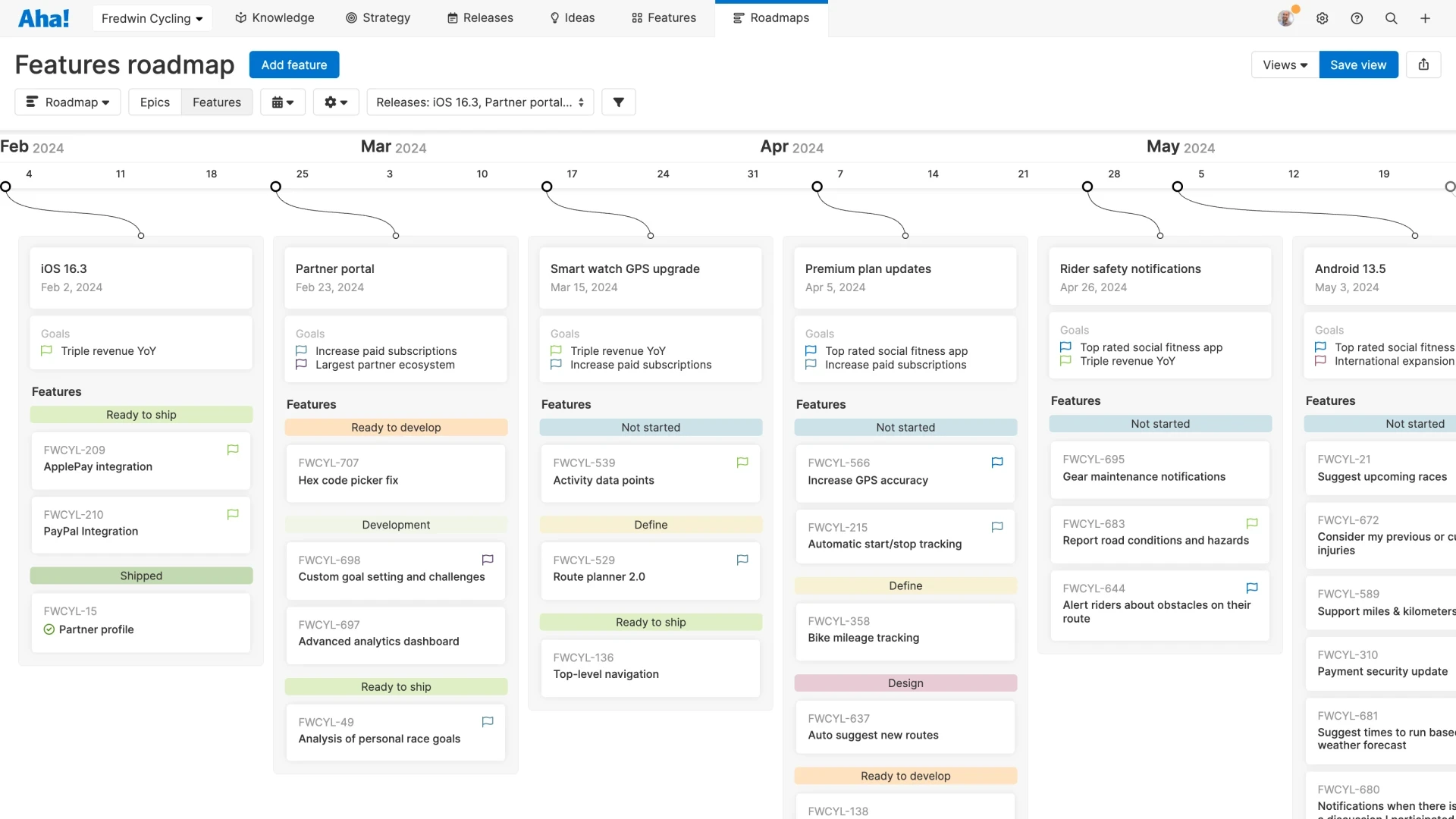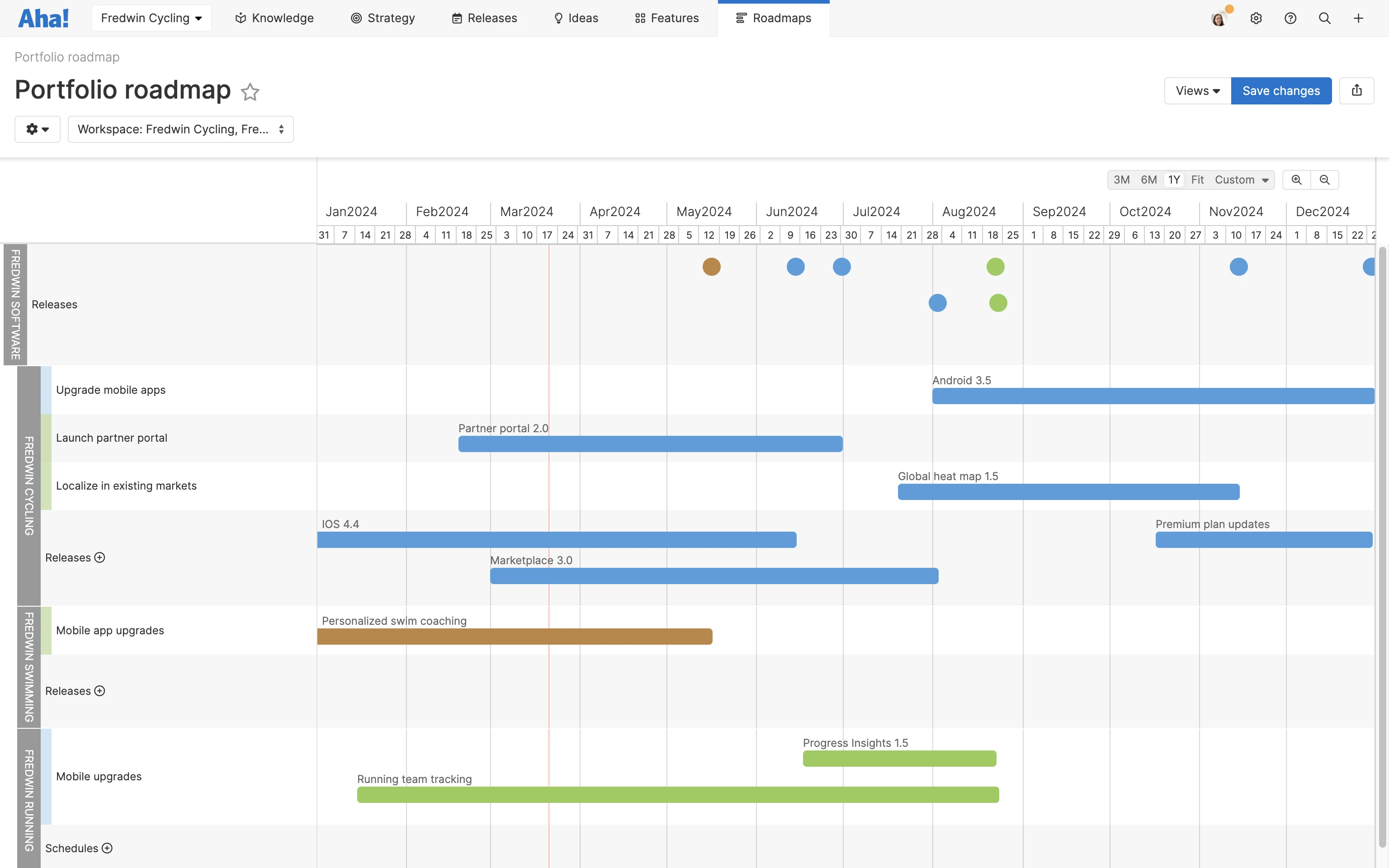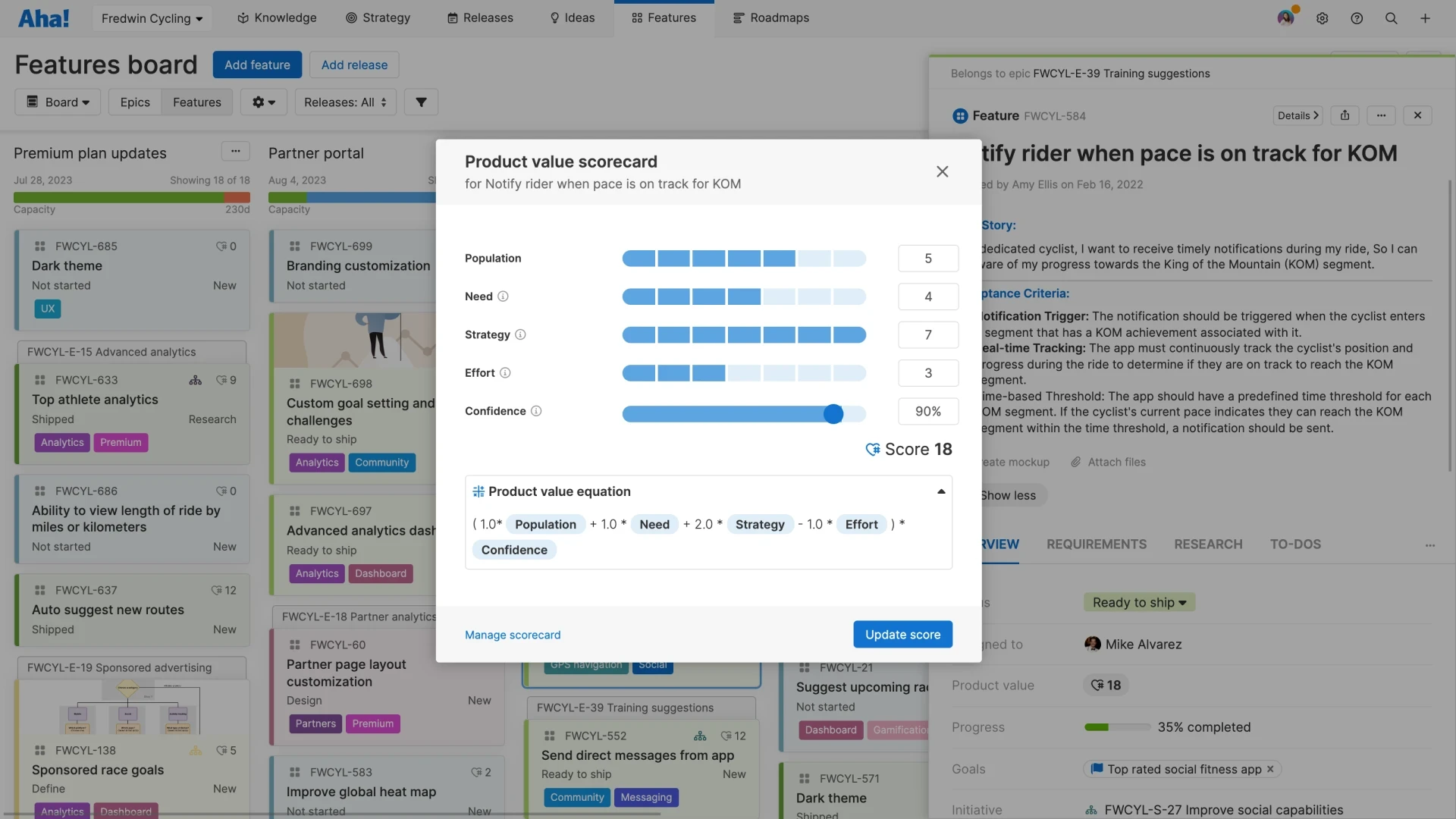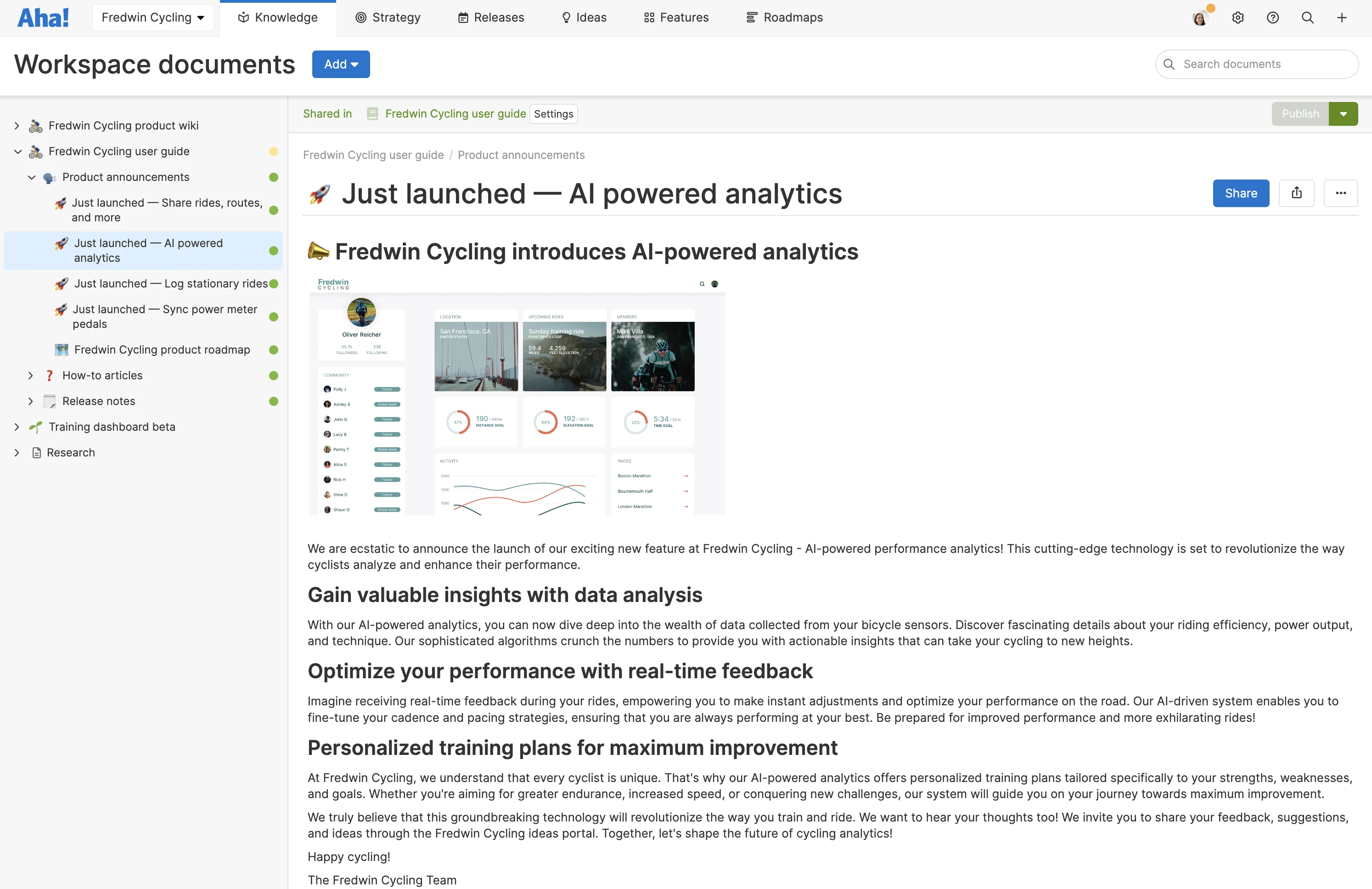How to communicate your product roadmap to customers
Last updated: May 2024
Customers are always curious about what is coming next. They want reassurance that future product enhancements will align with their needs. As a product manager, you want to engage and delight them by sharing what you are working on. But at the same time, you know it is unwise to create a false sense of certainty. Roadmaps change. Requests get delayed or deprioritized. And this becomes a classic PM dilemma — you wonder, what can I share? And how?
Most product managers would agree that sharing your full product roadmap is risky. By unveiling detailed timelines and plans for new functionality, you might unintentionally set unrealistic expectations. Even worse, you might end up disappointing the very people you are trying so hard to delight.
But it is possible to clue customers into your roadmap without revealing too much. You will want to think through the potential consequences before you do. Then you will need to make appropriate adjustments to your roadmap so it is tailored to your audience.
Build dynamic roadmaps in Aha! Roadmaps. Sign up for a free 30-day trial.
While this guide centers on communicating your roadmap to customers, you can follow the same tips when catering to other stakeholder groups like investors, partners, and even internal leadership.
Jump ahead to any section below:
Should you share your roadmap with customers?
This is an important question to ask yourself. In many cases, you will not share your roadmap with customers because they do not need to know the minute details. Customers tend to care more about overall value and whether or not you are invested in delivering it to them. You can communicate this high-level information in plenty of ways other than revealing your roadmap. First, try:
Sharing your overarching product vision and strategic updates in conversation and in customer-facing materials
Using an ideas portal to gather and respond to customer feedback
Conducting customer interviews
Hosting focus groups and empathy sessions
Explaining how you measure and prioritize product value
These methods typically offer ample transparency. But if your customers are still requesting more insight into your plans, then you may turn to a shared roadmap. Here is a checklist to help you decide if communicating your product roadmap (or a version of it) makes sense:
☑ You struggle to have engaging customer conversations despite your best efforts. |
☑ Your roadmap includes significant feature or product changes that customers need to plan for. |
☑ You have a habit of delivering with an established release cadence that customers can trust. |
☑ You feel certain enough that the big-picture projects on your roadmap will not change, even if the dates and details do. |
☑ You are not too concerned with the possibility of competitors knowing your roadmap. |
☑ You have a reliable method of keeping multiple roadmap versions up-to-date. |
Consider these criteria carefully. If you are mostly nodding "yes," then the circumstances could justify a customer-facing roadmap. But proceed with caution. Roll it out slowly as an asset for your support team or in one-on-one calls with key customers. If it is well-received, then consider publishing this version of your roadmap in customer-facing materials.
Related:
Video tutorial: How to build impressive roadmaps with the right details
5 tips for communicating your product roadmap with customers
Below are tips on how to make an enlightening customer-facing version of your product roadmap without revealing too many details. These tips work best with dynamic roadmapping software like Aha! Roadmaps that keeps all of your roadmap views automatically up-to-date — but you can apply them to roadmaps built in spreadsheets and presentations as well.
1. Make it high-level
Showcase the big stuff. Giving customers a glimpse of your high-level initiatives for the next six to 12 months helps them understand in a directional way what they can expect. Use external release dates to share the time frames to which you are comfortable committing and keep internal release dates for the team.
Create a features roadmap and easily customize its timeline with Aha! Roadmaps.
2. Hide irrelevant information
Presenting your roadmap to a large customer? Be mindful about what they care about. For instance, if a customer has submitted lots of feedback on mobile app enhancements, zero in on that area of functionality in your roadmap. Hide goals, epics, or features that are not relevant to them. Staying selective can be an advantage — you can now use the time together to gain deeper insights about what the customer wants.
3. Customize the data you show
You can also present certain data in a completely different way for customers than you would internally. For example, try using a simple status indicator to show current work rather than a detailed progress metric. Or create custom fields for relevant customer information — like a brief description summarizing a feature benefit versus exposing the full functionality.
A portfolio roadmap view created in Aha! Roadmaps
4. Focus on product value
Remember that your roadmap is more than just a collection of features. Think beyond the bits and elevate the conversation to explain why you prioritize some ideas or features over others. You might even explain how you measure product value to help customers understand how you choose the most impactful work. A disciplined approach (and ability to explain it) shows that you can think big while also delivering on the small things.
Measure, track, and communicate product value in Aha! Roadmaps.
5. Keep customers in the loop
Consider how you will bring the new features to market that you have committed to — beyond product and engineering rolling them out on time. Many teams use a customer-facing knowledge base to house self-serve support documentation for customers. Think things like support articles, release notes, launch announcements, and user documentation. These resources help ensure that customers learn about new functionality when it is ready and can start using it quickly and confidently. With some tools like ideas portals, you can also set up automatic notifications to let customers know when an idea they submitted or feature they requested ships. This type of work does not show up on your roadmap but is essential for building customer trust.
You can document and share product updates with customers right in Aha! software.
To build a simple customer-facing roadmap, you can get started quickly with the Now, Next, Later roadmap template in Aha! software. Use it to showcase your high-level plans without revealing any specific dates or details. Once plans are firmed up, you can convert elements on the whiteboard into real work items in Aha! Roadmaps.