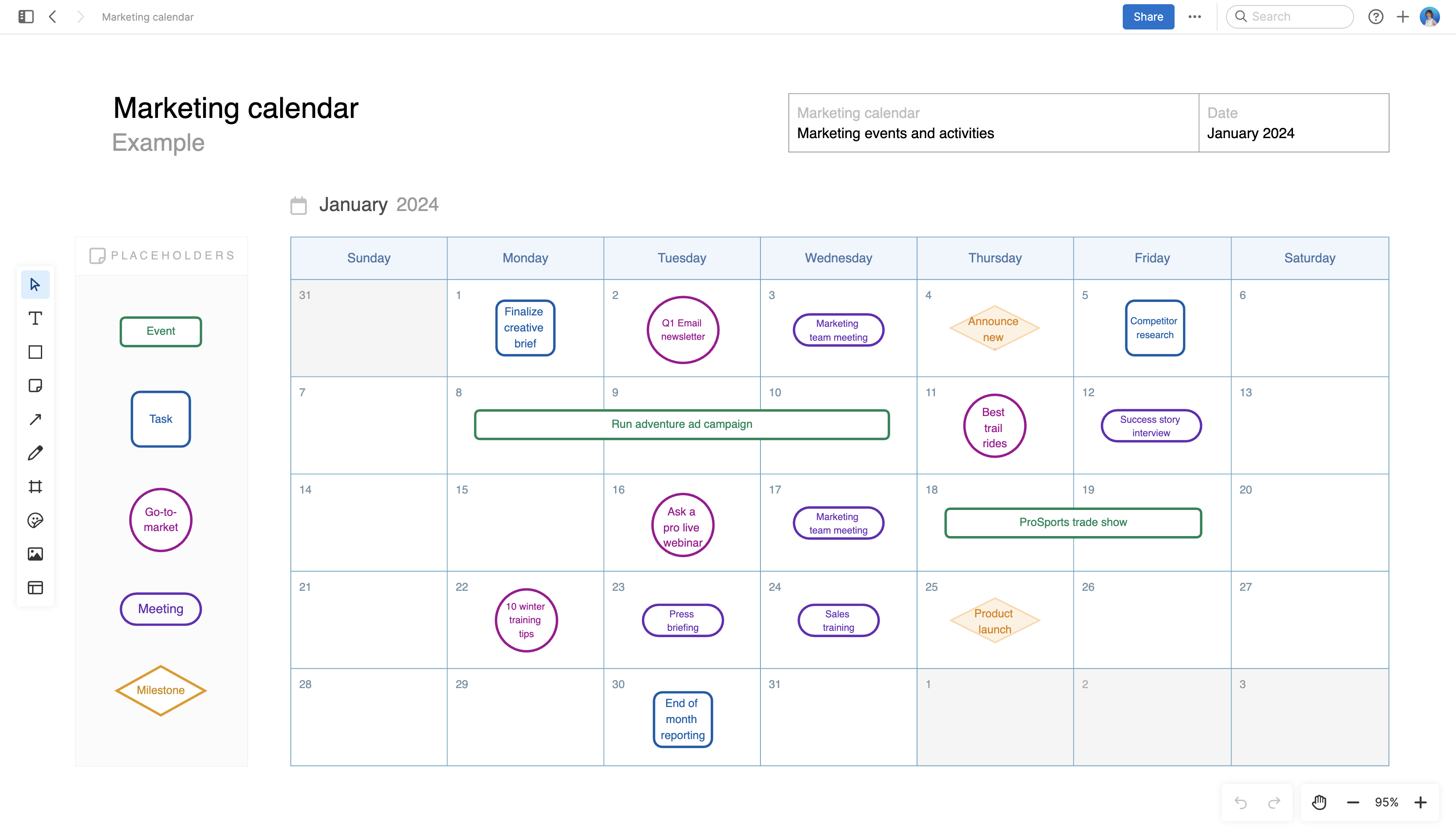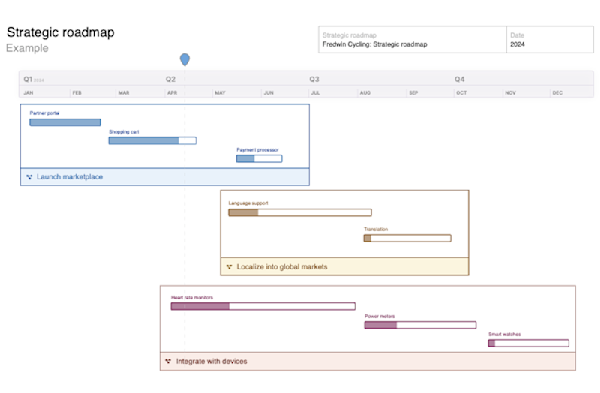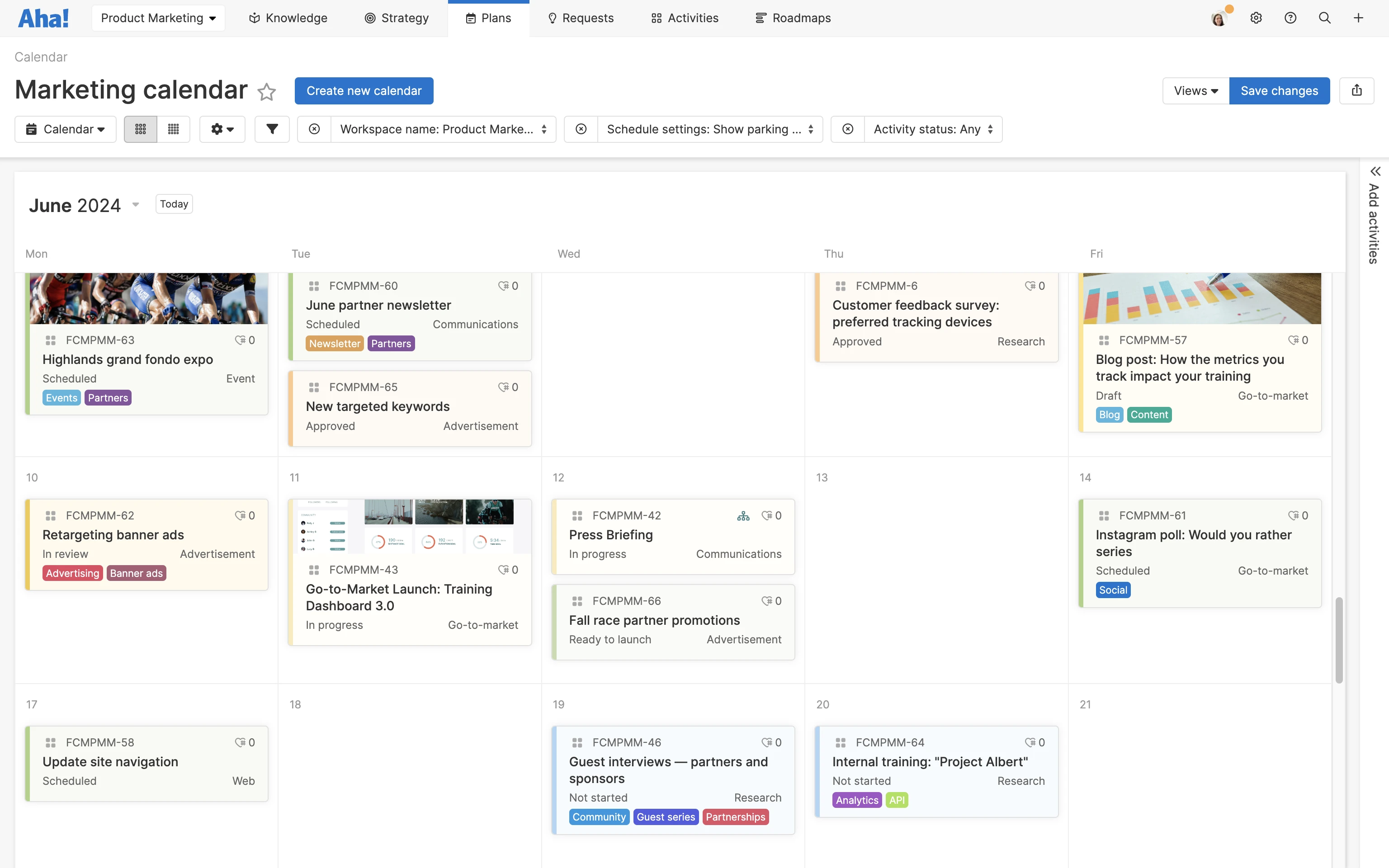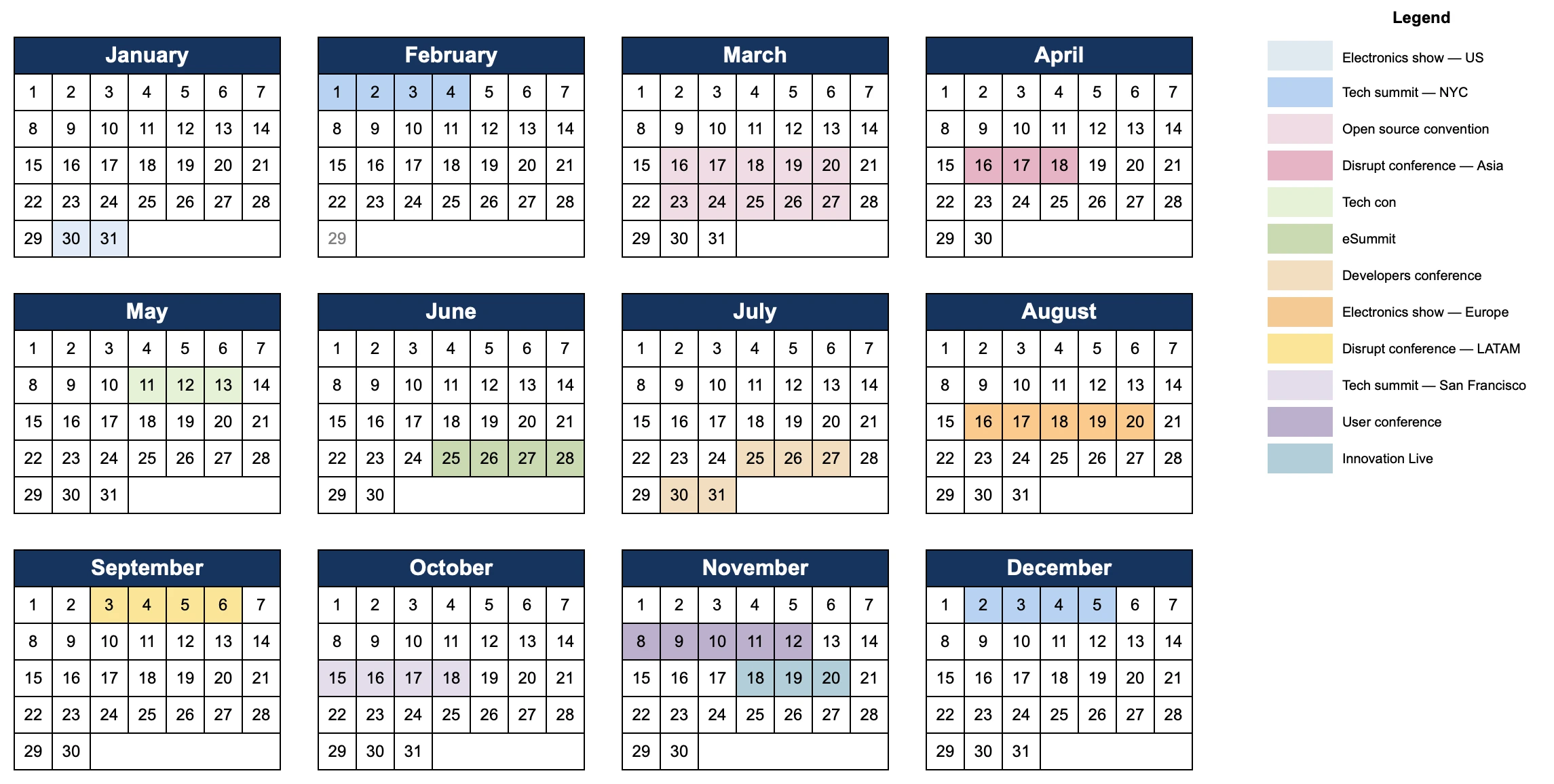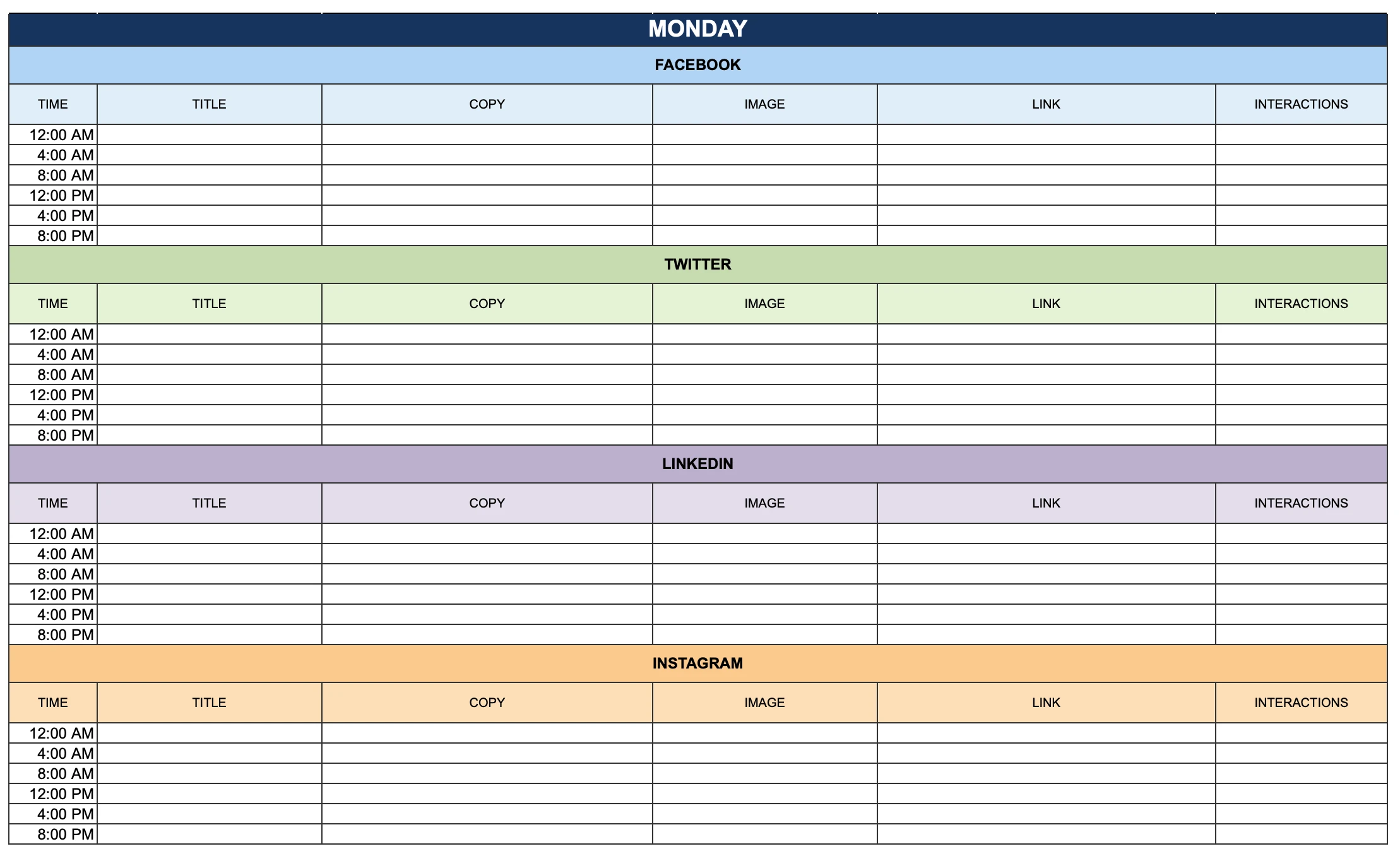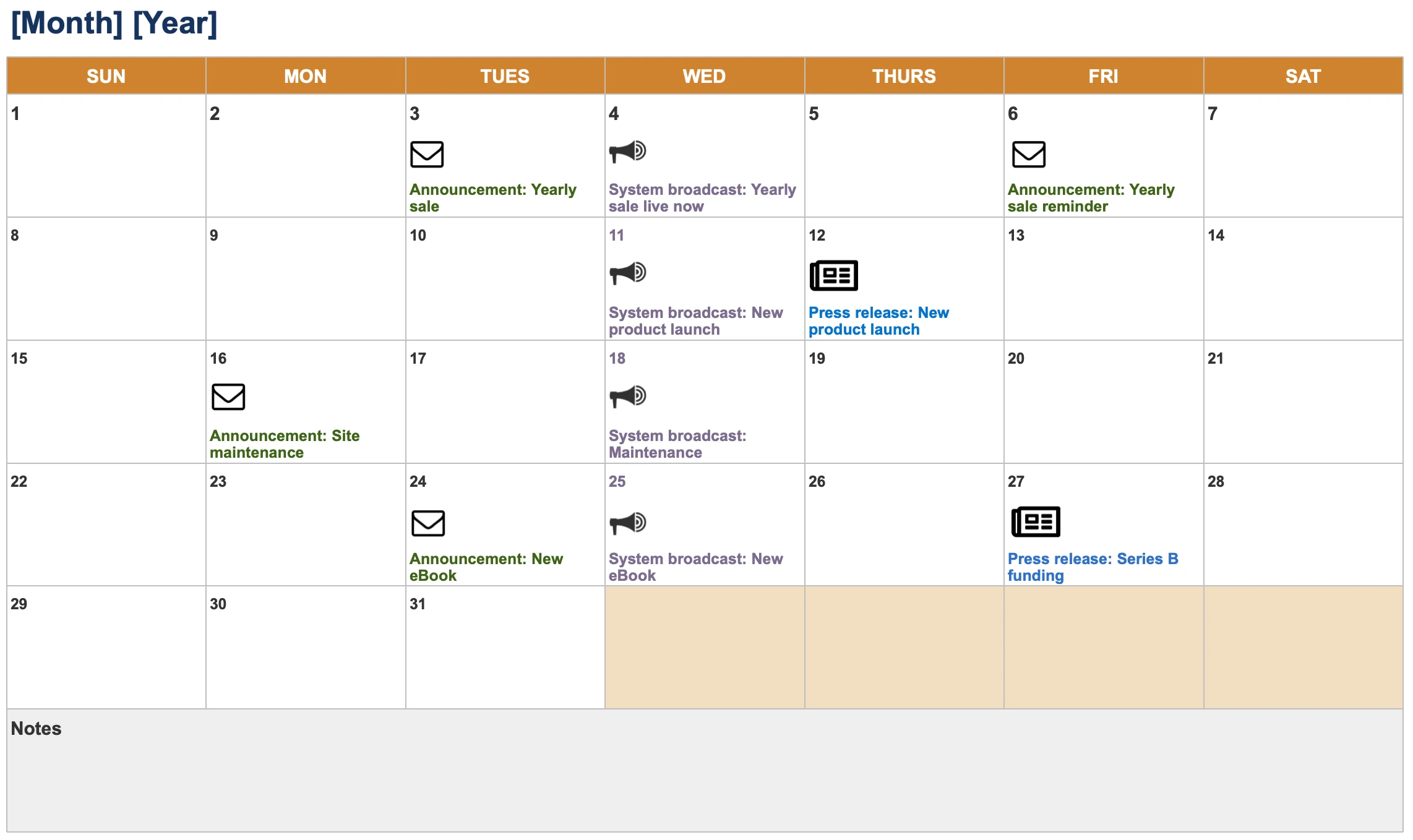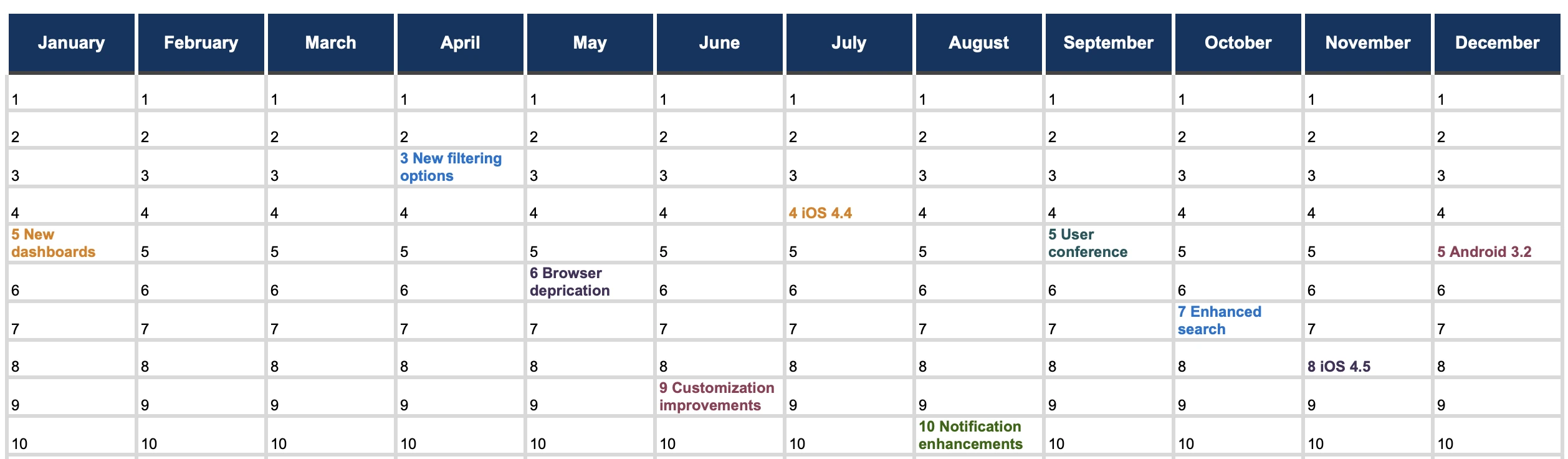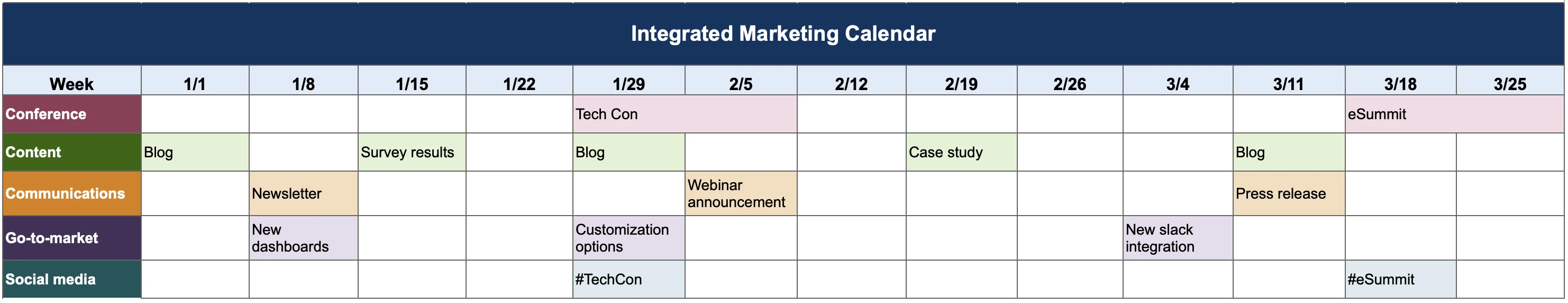7 marketing calendar templates for marketing teams
Last updated: April 2025
Marketers manage a lot of deliverables. There are date-driven efforts, such as launching advertising campaigns, publishing new content, and posting to social media. You also field ad-hoc requests from the entire organization. Keeping track of everything in motion can be all-consuming. And if teammates are working from their own project lists, details can get out of sync quickly.
You need a shared marketing calendar that makes it easy to navigate dependencies and adjust dates when needed. A well-organized calendar allows you to zero in on important details for each marketing activity and also see the big picture.
Marketing calendar templates like the ones in this guide are a handy way to get started. But when you are ready to scale, look for tools that support collaboration, version control, and integration with the rest of your marketing planning. (Did you know that Aha! Roadmaps supports marketing teams too?)
These templates give you a blueprint for creating a shared calendar — each can be tailored to a different marketing function.
Jump ahead to any section:
This marketing calendar was built in Aha! Roadmaps. Try it for yourself.
What to include on a marketing calendar
Dates matter when there are a lot of moving parts. And marketers work cross-functionally with most teams in the organization — the product team for product launches, the sales team for training material, the customer support team for documentation, and so forth.
An effective marketing calendar helps you:
Visualize upcoming due dates and activities
Define what marketing team members are responsible for
Arrange deliverables in a logical order to support key initiatives
Provide visibility to other teams about what is happening and when
A marketing calendar filled with activities that are not driven by an overall marketing strategy will be ineffectual. Of course, if you do not include the right information — or include too many details — calendars become unwieldy too.
Let's look at some elements that make a marketing calendar usable and actionable:
Time frame: Daily, weekly, monthly, yearly — designate a timeline view that matches the level of detail that you need.
Goal: Provide a shorthand way to show the broader goal or initiative that the work serves.
Campaign: Include the campaign or launch that the deliverable is part of.
Persona: Help your team understand the target customer for each marketing activity.
Start and end dates: Include internal start and end dates for work as well as a go-live date.
Type: Specify deliverables by team or format. For example, use different labels for the content team vs. the product marketing team or for blog posts vs. case studies.
Channel: Tag deliverables by marketing channel (e.g., social media, email, website, search engine marketing).
Status: Include status labels (e.g., "Not started," "In progress," and "Scheduled") that make it easy to spot progress.
Teams often look for marketing calendar templates tailored to their specific needs — from planning weekly content to tracking product launch campaigns. Look for templates that match your workflows' frequency, complexity, and integration needs.
Related:
How to choose the right marketing calendar template
Not all marketing calendar templates are created equal. Consider the size of your team, the complexity of your campaigns, and how often your plans change.
Simple spreadsheets might suffice for small teams, whereas larger organizations benefit from calendar software that ties directly into broader project planning tools. If you work closely with a product team, a tool like Aha! Roadmaps makes it easy to align marketing plans with product launches and strategic initiatives.
7 marketing calendar templates
There are many ways to customize these marketing calendar templates. Be sure to balance the level of detail needed with the effort it takes to maintain the calendar. Do not feel like you have to include everything — find what works for your team and your marketing goals.
Whiteboard template in Aha! software
We offer a marketing calendar as a whiteboard template in Aha! software. It is ideal for high-level planning and collaboration. Once your plan is set, calendar items can be easily converted into real work items in Aha! Roadmaps. That way you can go straight from planning to implementation.