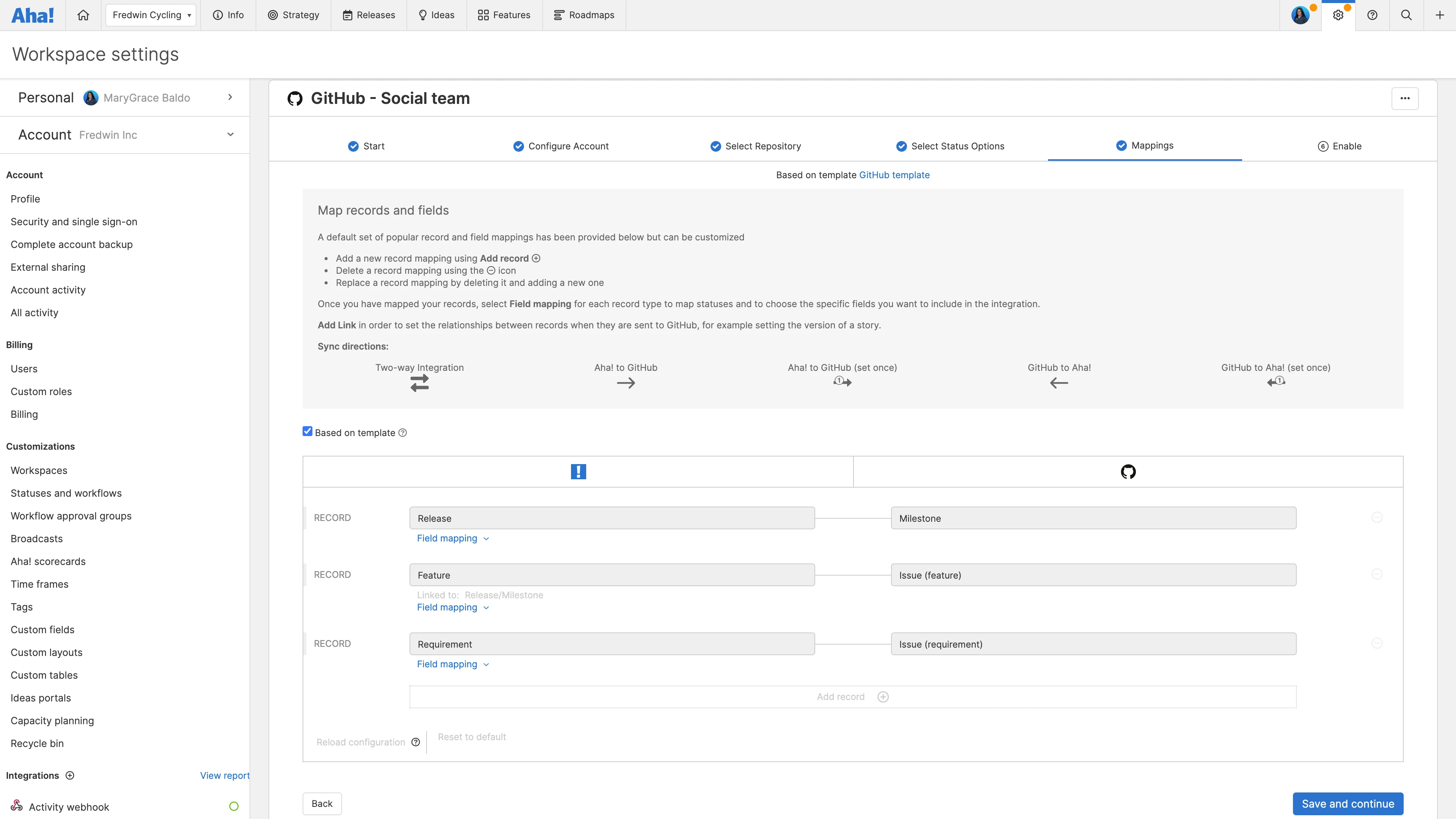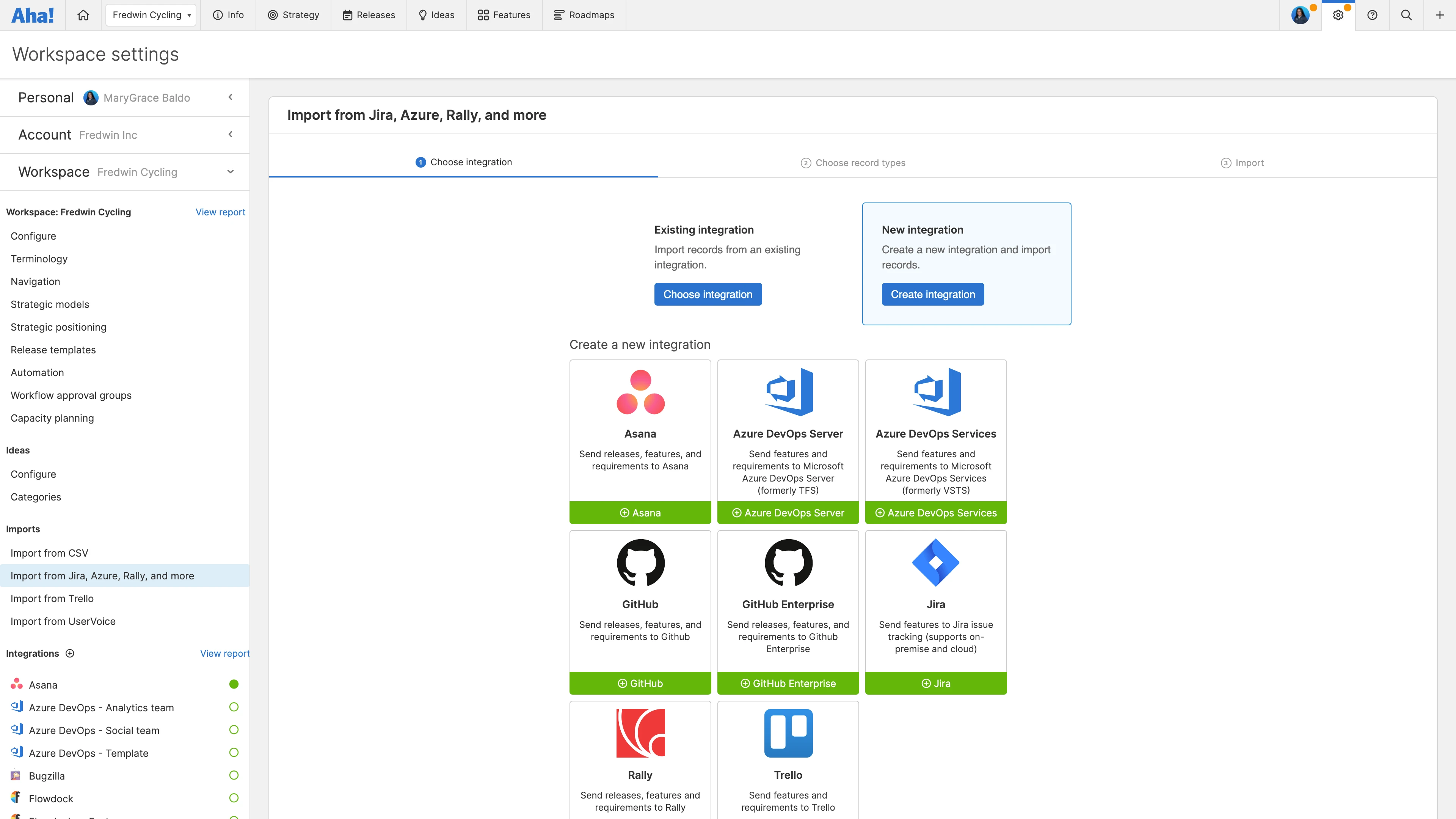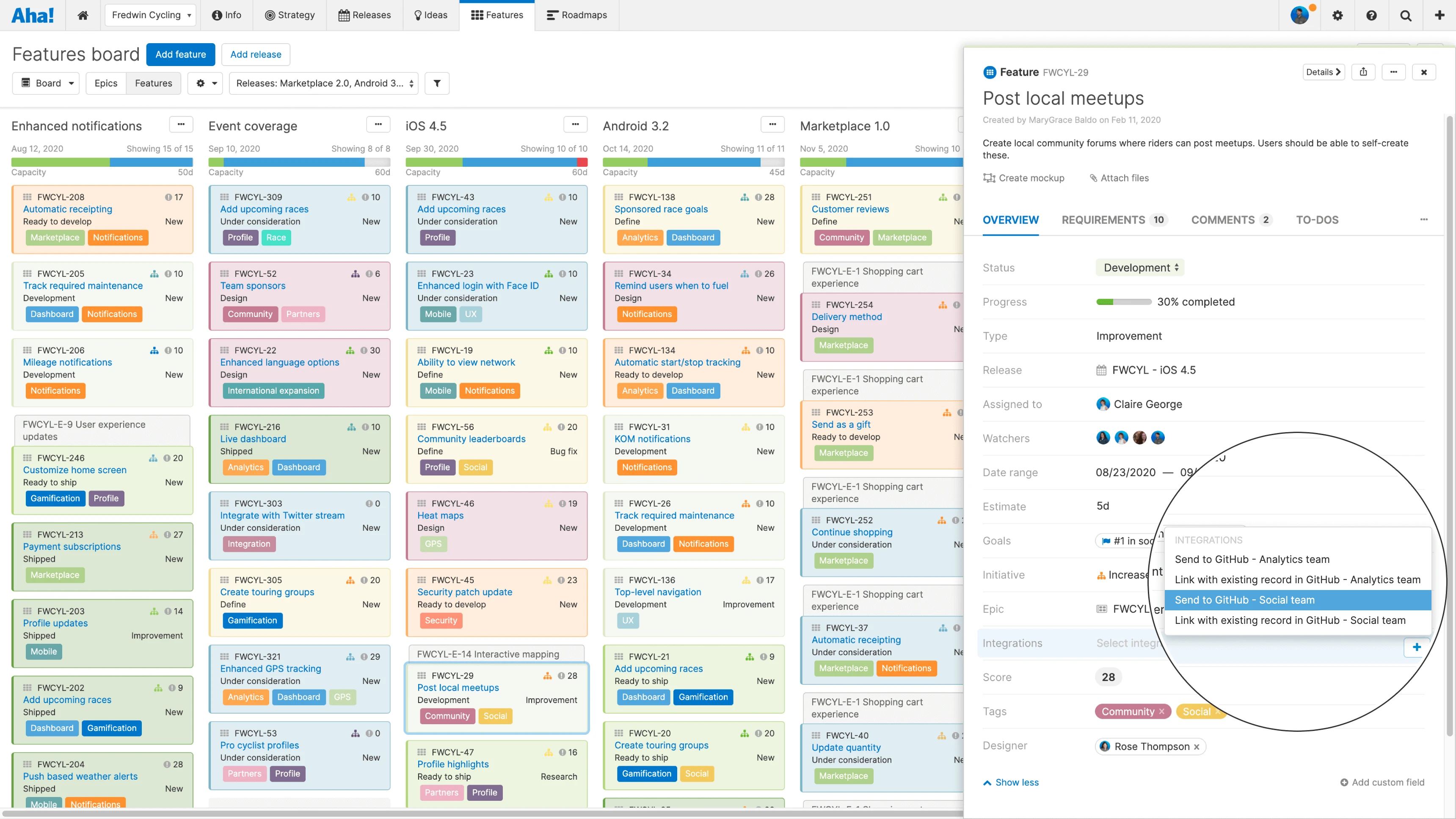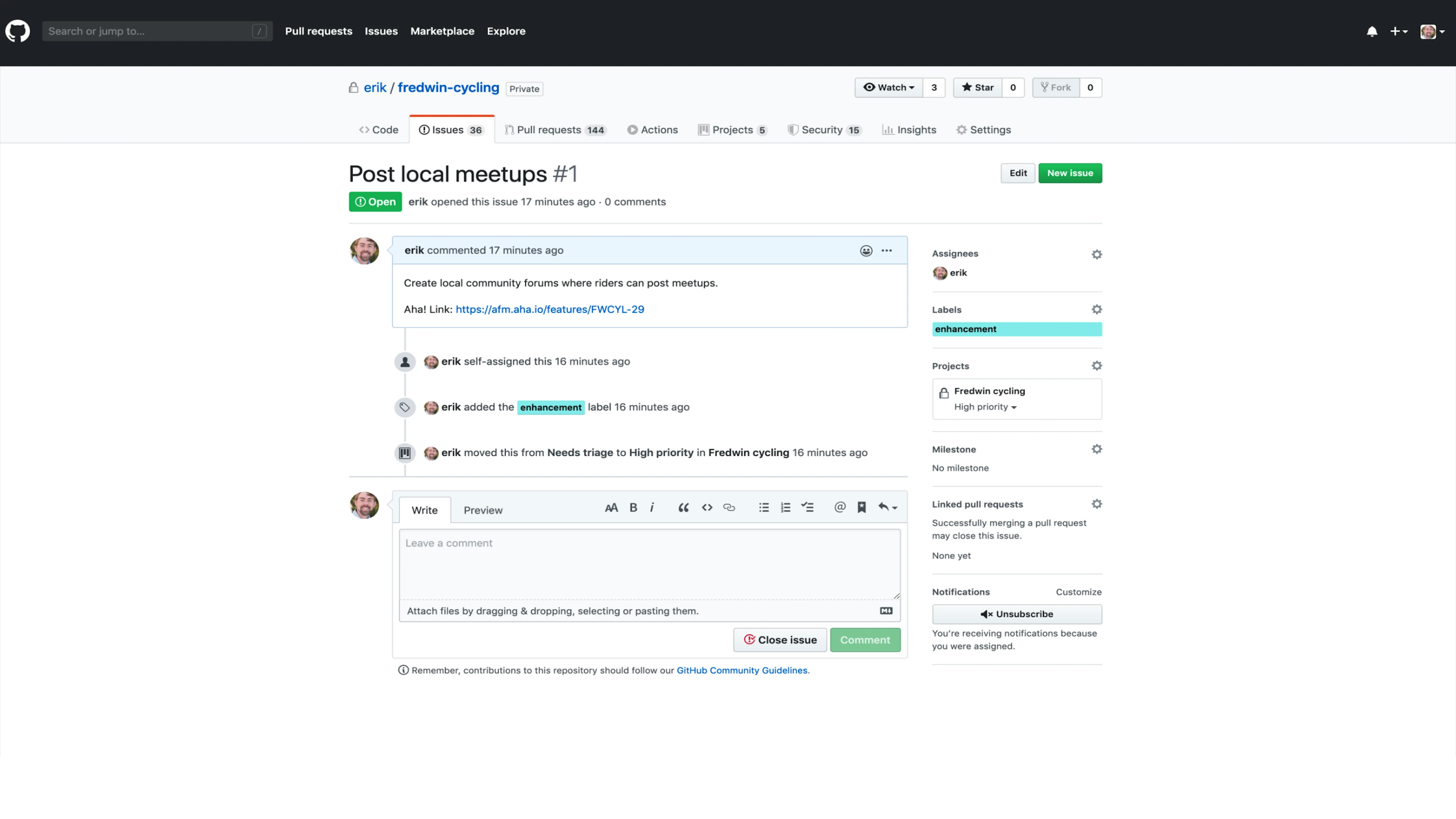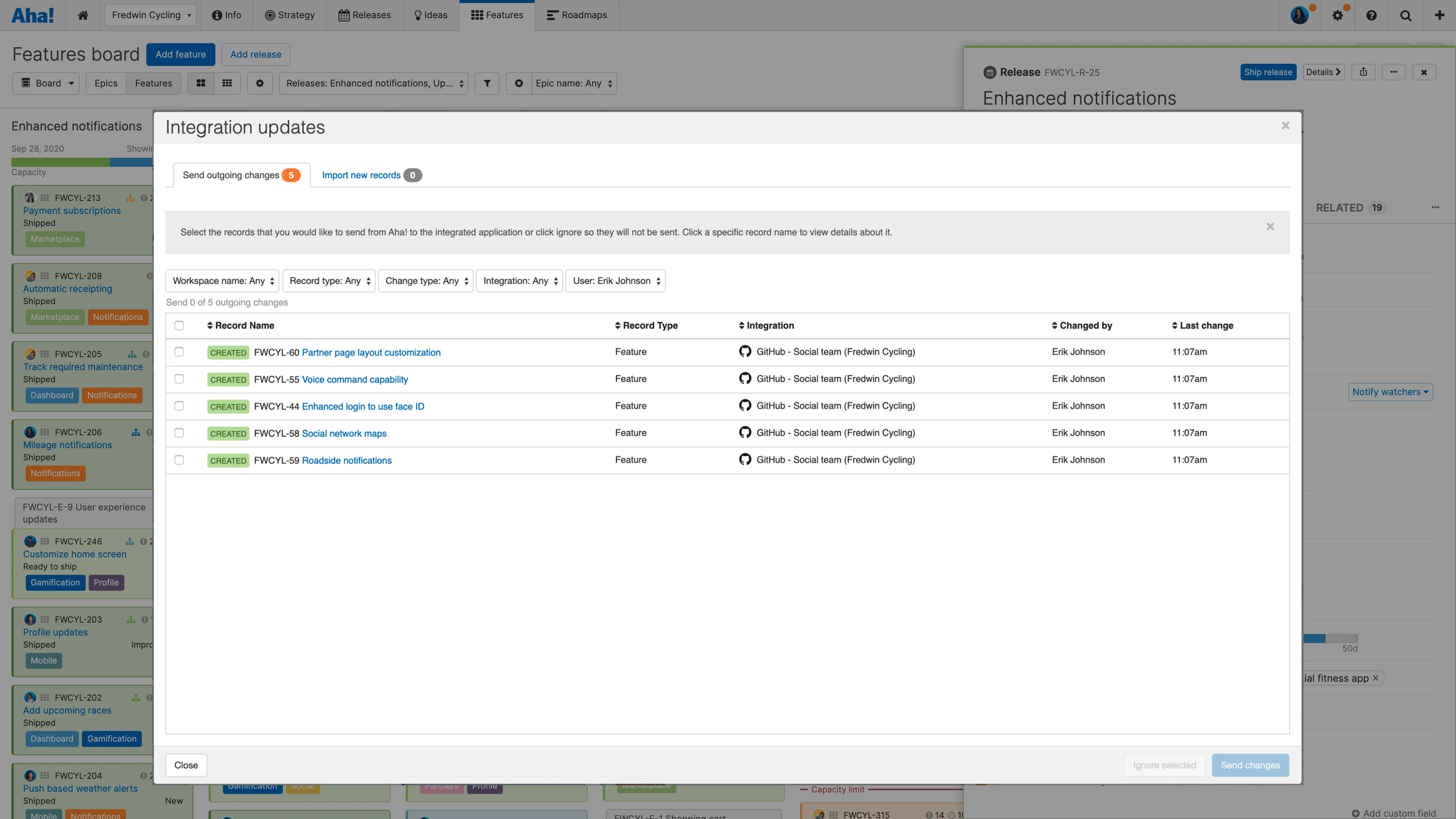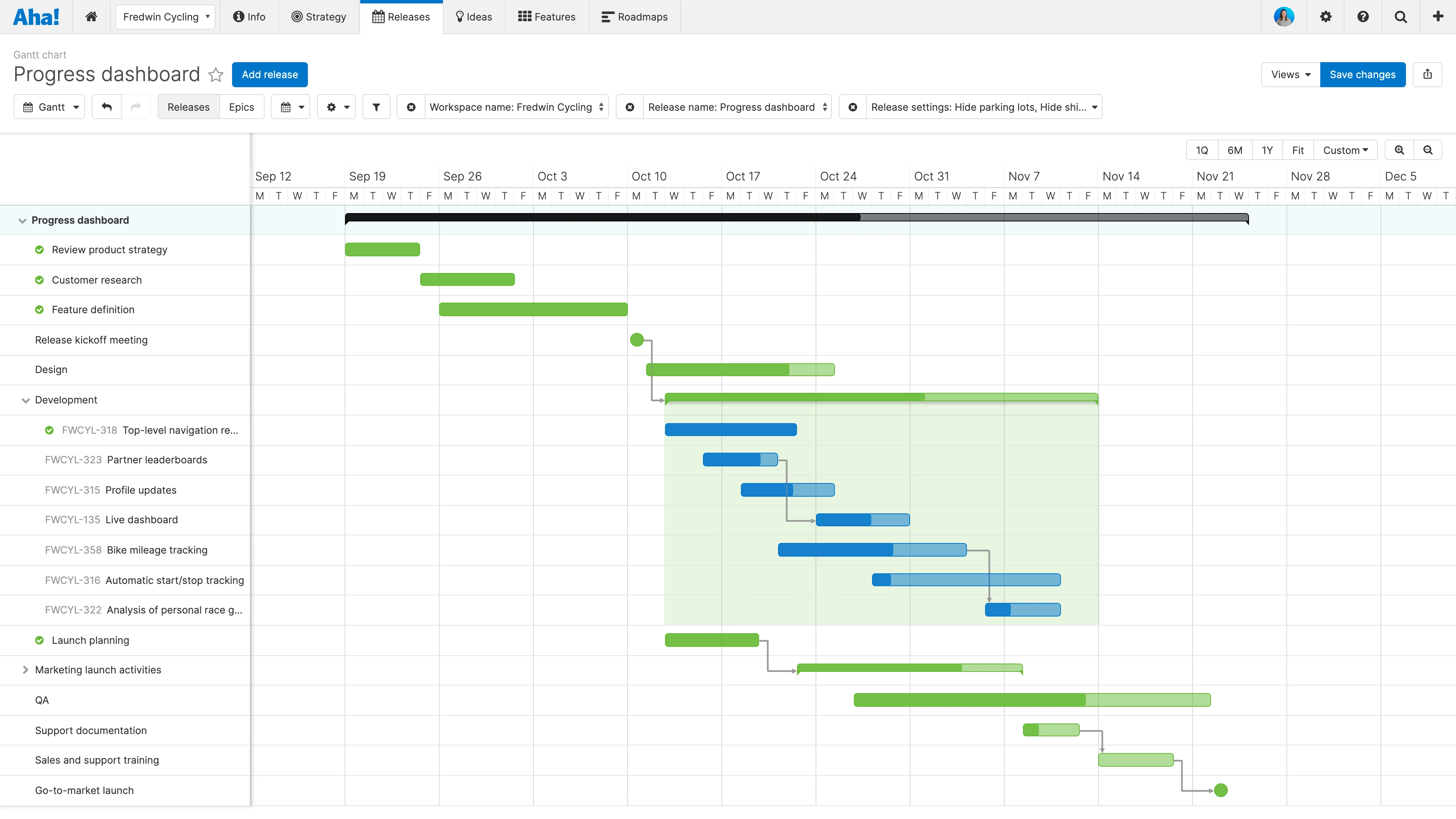Transition smoothly from planning to development
Set product strategy in Aha! Roadmaps and make decisions about which features to prioritize for release. Once you finalize your plans, use the GitHub integration to send work to the engineering team for implementation. The bi-directional flow ensures everyone sees the same information — so you can stay completely in sync on status updates as development gets underway.
Control how updates occur
Define how initiatives, releases, epics, features, and requirements in Aha! Roadmaps correspond with issues, task lists, and milestones in GitHub. Then, map fields and statuses to keep information flowing smoothly between both systems. You can also create a template to quickly apply the same configuration to future GitHub integrations.
Coordinate with engineering
Clearly communicate your plans. Send prioritized features from Aha! Roadmaps to GitHub individually or in bulk for a release to align on what needs to be built and when. Each feature includes a link back to Aha! Roadmaps — so engineering teammates can see the full context of what they are working on and how it delivers against strategic goals and initiatives.
See progress as it happens
Receive automatic status updates without having to ask your engineering team. You can track status based on issue state (open/closed), status labels, or project columns. Log the percentage of work completed in GitHub and sync with the progress field in Aha! Roadmaps to accurately report on what has been accomplished at any time.
To set up an integration with GitHub, you need to be a workspace owner in Aha! Roadmaps for the workspace you wish to integrate. You will also need a GitHub account with create/edit records permissions in the project you plan to integrate. In Aha! Roadmaps:
Navigate to Settings ⚙️ Workspace and click the + icon next to Integrations
Select GitHub from the integrations 2.0 grouping. This will launch the integration configuration wizard.
Follow the prompts to authenticate with valid GitHub credentials
After authenticating, you can choose to map GitHub project status and custom fields to an organization, select a repository to integrate with, configure syncing preferences, and more. For detailed instructions on how to do this, read our support documentation. Or contact our Customer Success team at support@aha.io for help setting up your integration.
GitHub is a web-based software development platform that provides version control and collaboration solutions. Users can host and review code, manage projects, and work with other developers worldwide. Features such as pull requests, issues, and integrated CI/CD pipelines help GitHub customers simplify and streamline their development workflows. GitHub is available for individuals and organizations with Free, Team, and Enterprise plans.
If you need help with your GitHub account, view GitHub Docs, visit its community forum, or contact GitHub.
See more integrations
See all Aha! integrations
Slack
Create records from Slack messages and share updates
Learn more
Salesforce
Link customer opportunities and support cases directly to ideas
Learn more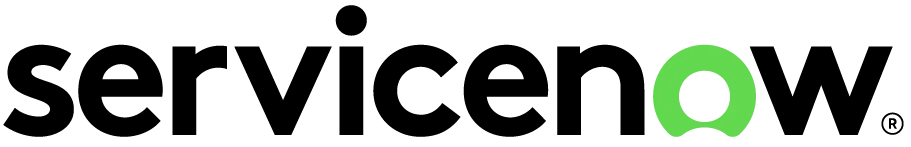
ServiceNow
Bring requests from ServiceNow directly into Aha! software
Learn more
Zendesk
Convert Zendesk tickets into ideas or link to existing ones
Learn more