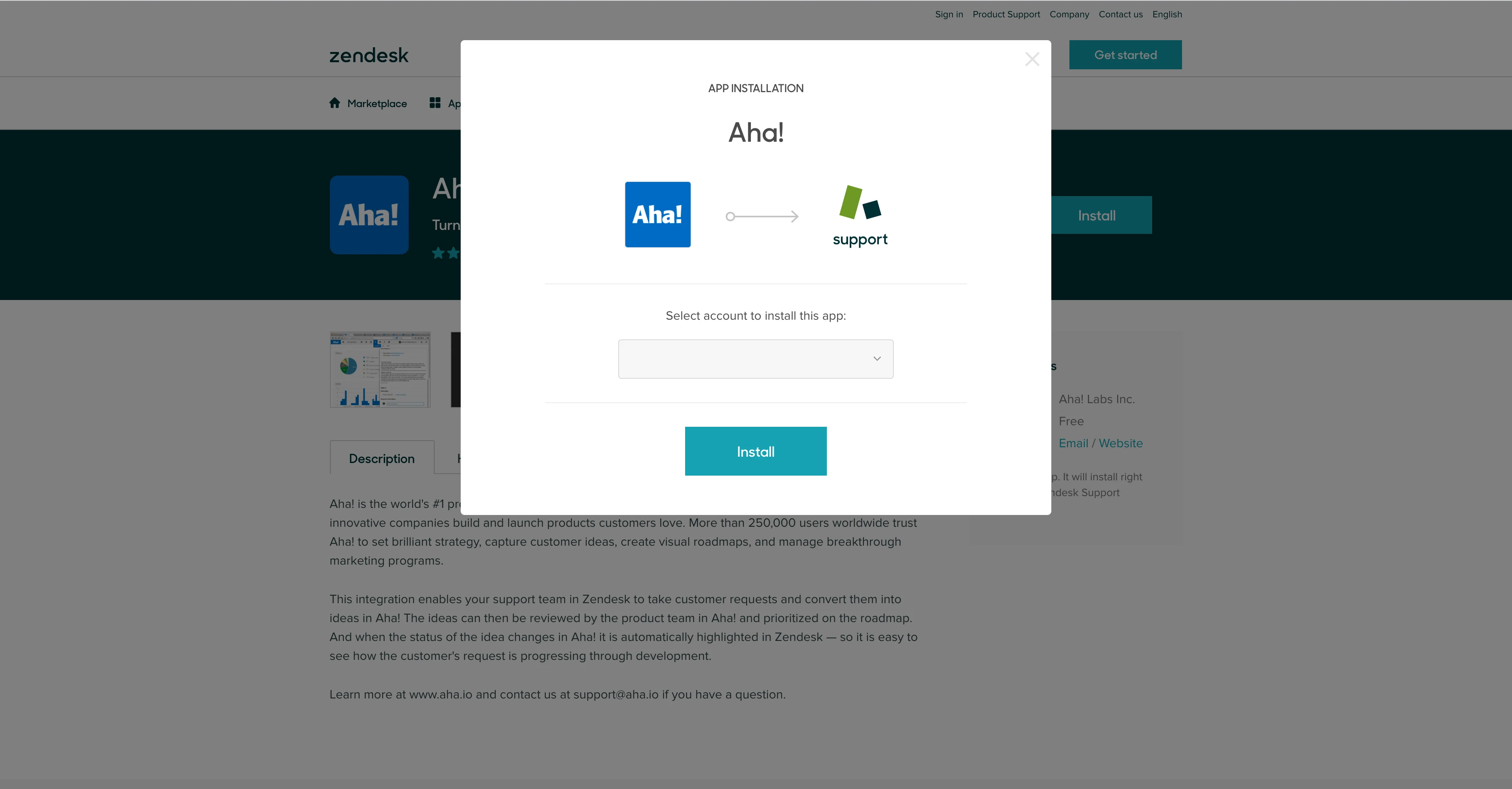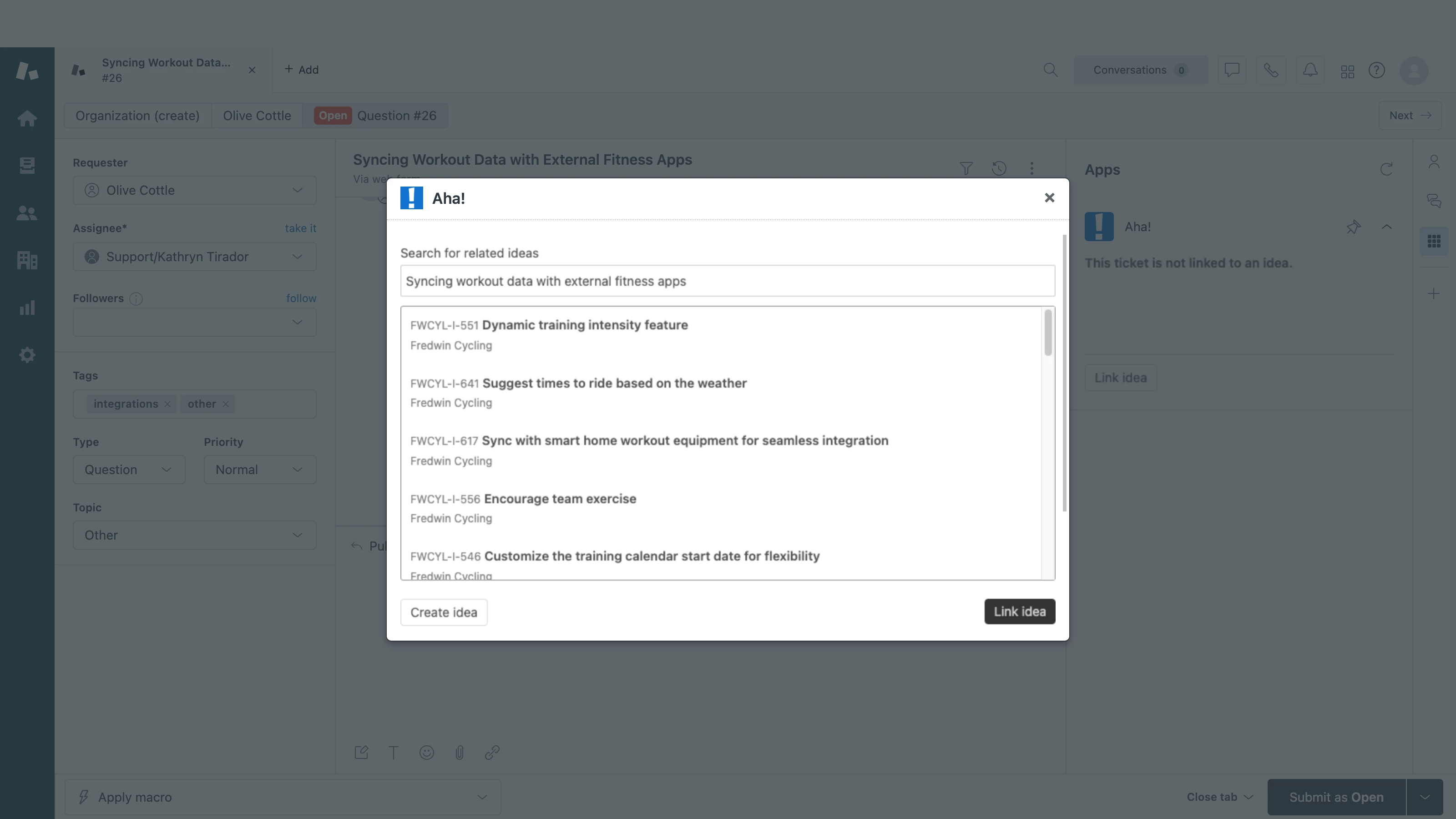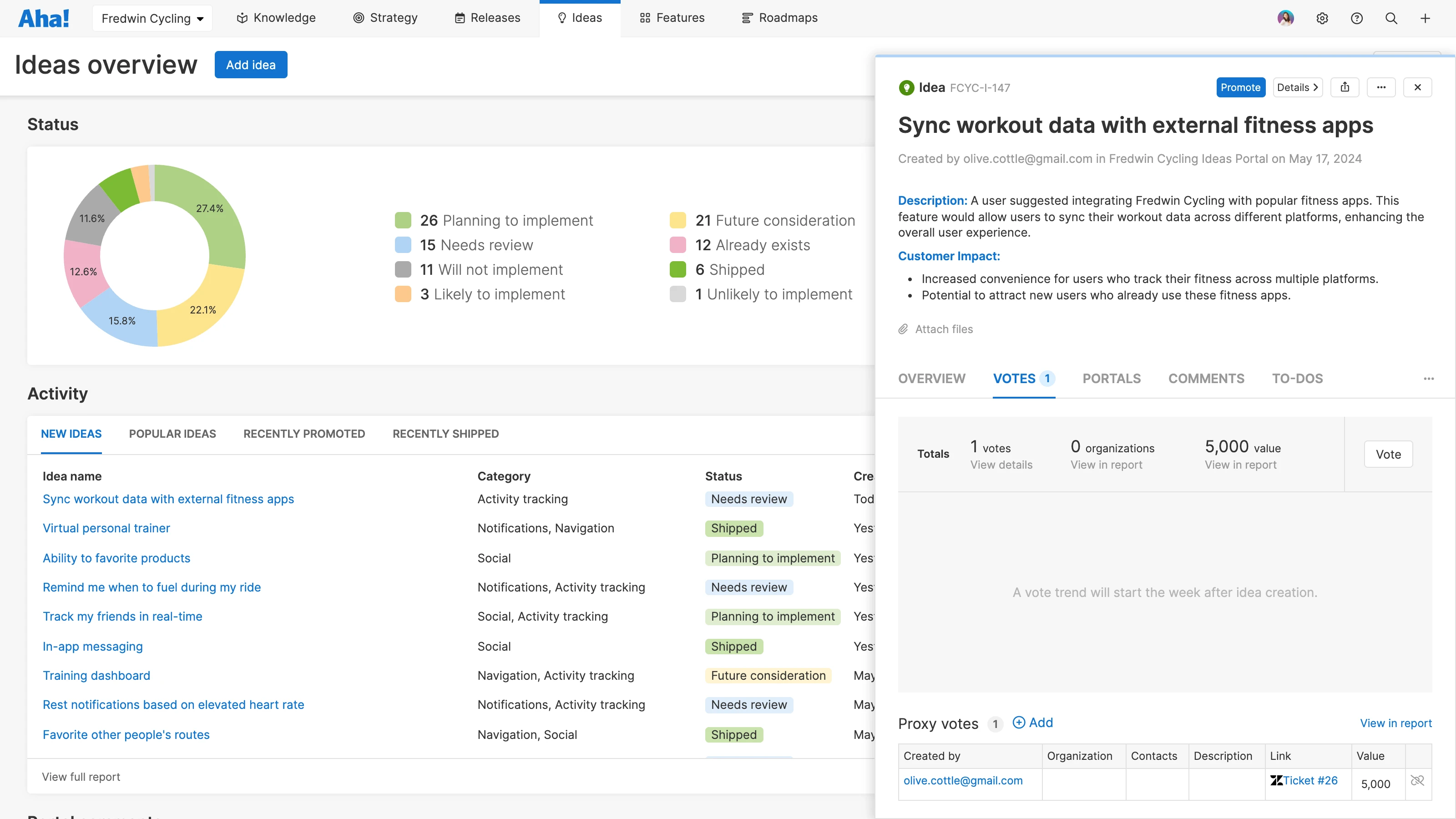Create product ideas from support tickets
Customers often share requests with your support team. Capture those requests directly in your ideas portal in Aha! Roadmaps or Aha! Ideas — so you can centralize feedback in one place. Use the bi-directional integration with Zendesk to convert support tickets into new ideas (or link to existing ones) and automatically track progress.
Capture customer requests
Support teams can search through your ideas portal directly from Zendesk to see whether an idea already exists or create a new one. Information about the customer who requested it is summarized on the idea record in Aha! along with a link to the ticket.
Make informed prioritization decisions
Identify support trends. Analyzing ideas submitted via Zendesk helps you better understand the problems your customers need to solve and what they wish your product could do. Promote the most impactful ideas to your roadmap so you can increase customer loyalty and drive product growth.
Provide status updates
As an idea progresses through development, this integration highlights status changes in Zendesk. Now, you can keep support teams informed so they can provide an outstanding customer experience. You can also automatically notify an idea's submitter of any updates by subscribing them directly to the corresponding record in Aha! Roadmaps or Aha! Ideas.
The Zendesk integration is included in the Aha! Ideas Advanced plan — available as a standalone solution or as an upgrade to any Aha! Roadmaps plan. If you are not already an Aha! customer, sign up for a 30-day trial to try the integration for free. You can also enable a trial of Aha! Ideas Advanced in your existing Aha! Roadmaps account.
Install the Aha! app directly into your Zendesk service account. Once authorized, all Zendesk agents will have access to the integration.
Configure the app by entering the subdomain for your Aha! account
Go to a ticket in Zendesk. Open the applications sidebar by clicking the Apps button in the top-right corner of the user interface.
In the Aha! app, click on the link that says Authorize this app
You will be prompted to log in to your Aha! account and authorize Zendesk to access your account
Read our support documentation for more details. Or contact our Customer Success team at support@aha.io for help setting up your integration.
Zendesk is a customer experience software company that makes it easy for companies and customers to create connections. Its products power billions of conversations by simplifying the complexity of doing business and helping companies move fast and adapt to changing customer needs and expectations. The company was founded in Copenhagen, Denmark, in 2007, but was built and grown in San Francisco, California. If you need help with your Zendesk account, contact support@zendesk.com.
See more integrations
See all Aha! integrations
Jira
Plan work in Aha! Roadmaps and send straight to engineering
Learn more
Azure DevOps
Send work from Aha! Roadmaps to Azure DevOps
Learn more
Slack
Create records from Slack messages and share updates
Learn more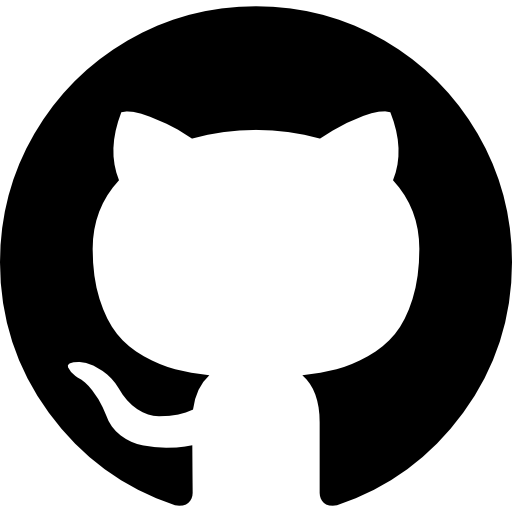
GitHub
Link features in Aha! Develop to branches and PRs in GitHub
Learn more