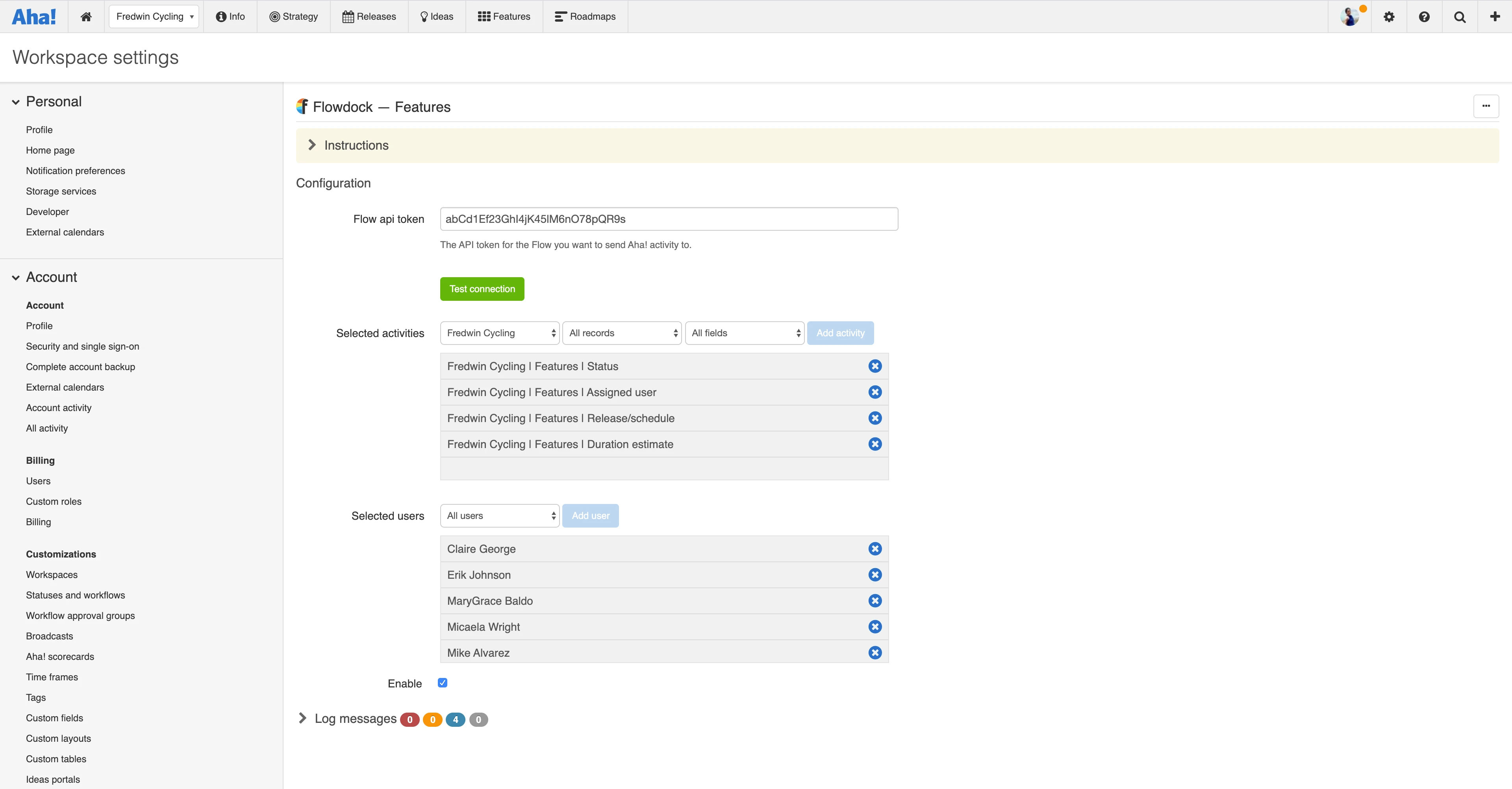Align teams with automatic updates
Keep everyone informed about roadmap decisions and customer feedback. Integrate Aha! Roadmaps and Aha! Ideas with Flowdock — and increase transparency into product plans and progress. Select the Flowdock channel where you want to post updates, then specify the information you would like to share. Each Flowdock message includes a link back to the relevant data in your Aha! account so teammates can easily learn more.
Communicate feature updates
Streamline how you track progress and share updates with the team. Send information from Aha! Roadmaps or Aha! Ideas directly to Flowdock (such as feature status changes, comments, and to-dos). This makes it easier for everyone to stay informed on product plans. When it comes to features, your teammates now know what to expect and when.
Track release progress
Keep cross-functional teams informed as launch plans evolve. Automatically send alerts when your release dates shift or important feature details change. These real-time updates keep everyone in the loop on how launch plans are progressing — so you can move forward together and delight your customers.
Spotlight customer ideas
Provide greater visibility into customer feedback and create a flow for tracking users' suggestions. Notify the team in Flowdock when an idea is submitted to your portal or following new votes or comments. This makes it easy to surface key customer insights during cross-functional conversations.
Configure the Flowdock integration in Aha! Roadmaps or Aha! Ideas at the account level or for a specific workspace.
In Flowdock, go to Account API tokens
Select the flow you want to integrate with from the dropdown list under Flow API tokens and copy the token
Add the Flowdock integration in your Aha! account
Enter the token you copied into the Flow API token field
Choose the activities you wish to appear in your Flowdock flow and the users whose activity you want to send to that flow
Click the Enable checkbox
For additional information, read our support documentation for integrating with Aha! Roadmaps and Aha! Ideas. Or contact our Customer Success team at support@aha.io for help setting up your integration.
Flowdock is a team collaboration application for desktop and mobile. It provides real-time chat so teams can organize conversations, work items, and tools in a single convenient location. Flowdock includes features such as color-coded threads, 1:1 chats, automatic notifications, and pre-built integrations with other business applications.
Flowdock has transitioned its ownership, operation, and support to Rego Consulting. If you need help with your Flowdock account, log in to Flowdock support.
See more integrations
See all Aha! integrations
Asana
Define your plans and send the work to Asana
Learn moreMicrosoft Outlook
See to-dos and other work items in Microsoft Outlook
Learn more
Azure DevOps
Import items from Azure Boards into your Aha! account
Learn more
Dropbox
Link files in Dropbox to your plans in Aha! software
Learn more