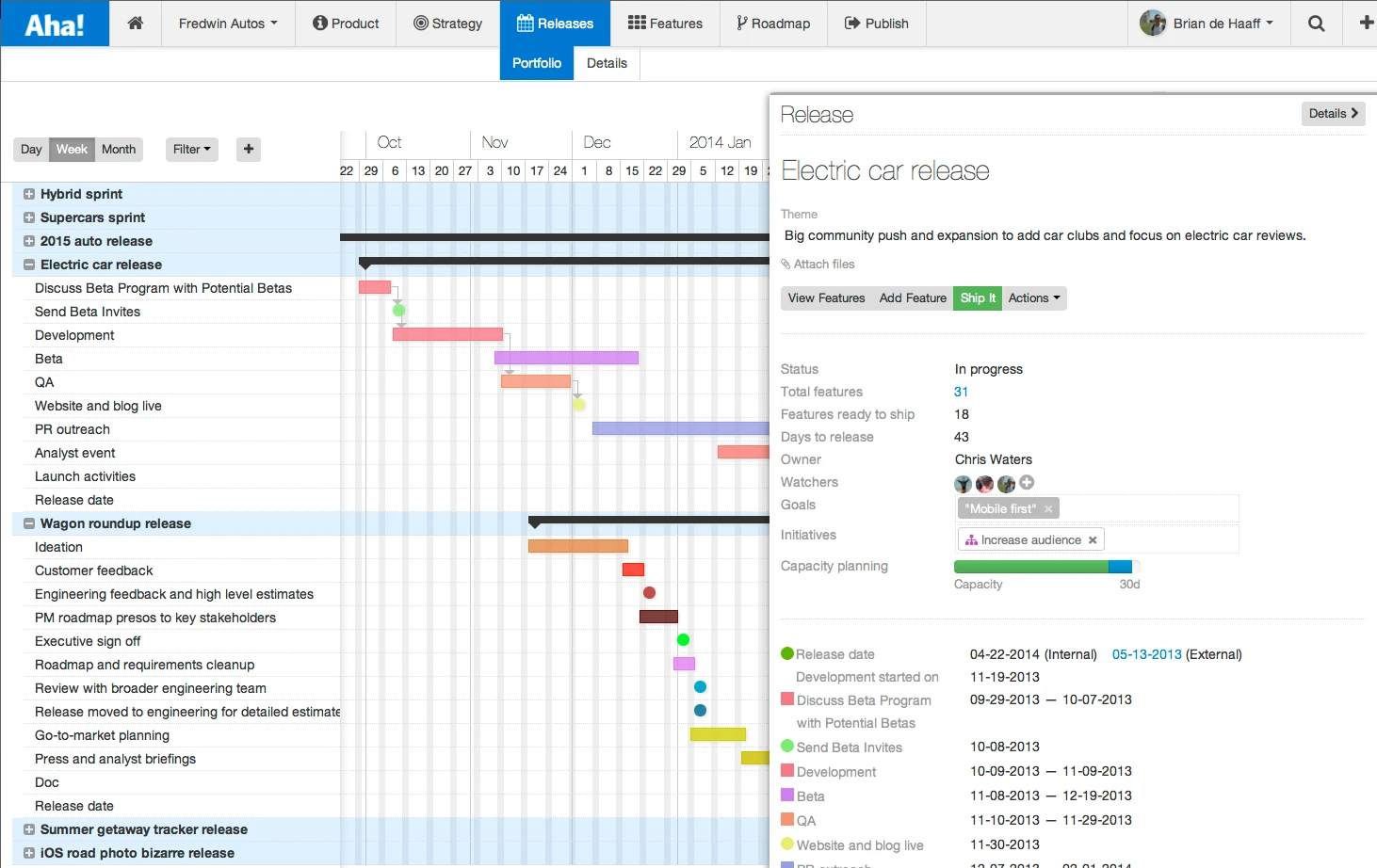
Product Roadmap Templates for Visual Release Planning
We are all agile these days (or trying to be) and for almost all teams — dates still matter. Dates matter because time is an essential variable in life and business. And product teams have the best product releases when they have clear goals, deliver the goods on time, and everyone is on the page. This is easy if we work with a really small team or don’t have any complexity in our business or teams.
But that’s usually not the case for product managers, product marketers, and software developers in software or technology companies. This is where some lightweight and highly visual release planning can save us and help us as product, project, and engineering managers stay focused (and sane). Using a product roadmap template can also help.
If you have been using Aha! you know that we grok visual roadmapping and what it takes to manage a software product or portfolio of products – regardless of whether you use a traditional template or a newer agile approaches. Product management is the greatest job in the world, but it’s hard work. We are constantly pulled in different directions and everyone wants our attention. Release planning often suffers as we just try to get through the day.
To make life easier for product, project, and engineering managers everywhere we just dramatically improved how releases are managed in Aha!
There is a lot riding on getting product out the door and being in sync with the broader marketing and PR team, sales, support and the rest of the non-technical organization. Whether we want to admit it or not — release planning has a major impact on the business. Well managed releases depend on the team working efficiently together and when done right create thought-leadership, excite customers, and motivate the team.
Regardless of what dev methodology you use — you must plan for what the team will deliver and when they will deliver it. Dates matter.
The following capabilities are now live in Aha!
Portfolio release management You can now view and manage all of the releases for ALL of your products on one screen. In the past, the Releases screen in Aha! worked for one product at a time. You now can use the product drop down in the top nav to see all of the releases for all of the products that belong to a product line. [To configure product lines go to Account settings - Configure product lines]. This means that you can see your entire portfolio and make tradeoffs when there are competing demands or priorities change. It’s easy to do some basic scenario planning by dragging the entire release (black bar) which will also move all of its related phases and milestones.
Phase and milestone dependencies Even in the most agile of places there are times when one activity can not start until the proceeding one ends. For example in this release roadmap template, I probably should not send out my press release announcing a new product until the new product Web site is live. We now support end-to-start dependencies between phases and milestones (in the same product). This has the added benefit that if you have dependent phases or milestones and move the parent, the children will move as well.
Attach features to phases It is often best practice to do high level release planning in Aha! and sprint planning in your engineering system. However, you may now want to do both in Aha! to better visualize what features will be delivered by what teams when. You can now decide to show features on the Releases screen and attach them to phases. Simply drag them around and drop them as necessary. Just note that this will not change their rank (drag order) on the Feature Board screen.
Please also remember that you can create a product roadmap template under Account settings - Release phases and milestones that will use the same phases, milestones, and duration every time you create a new release.
If you are not already an Aha! customer, you may want to sign up for a free 30 day trial of Aha! now to see why the best known software and Web companies are using Aha! to set product strategy, create product roadmap templates, and manage their releases and sprints.




