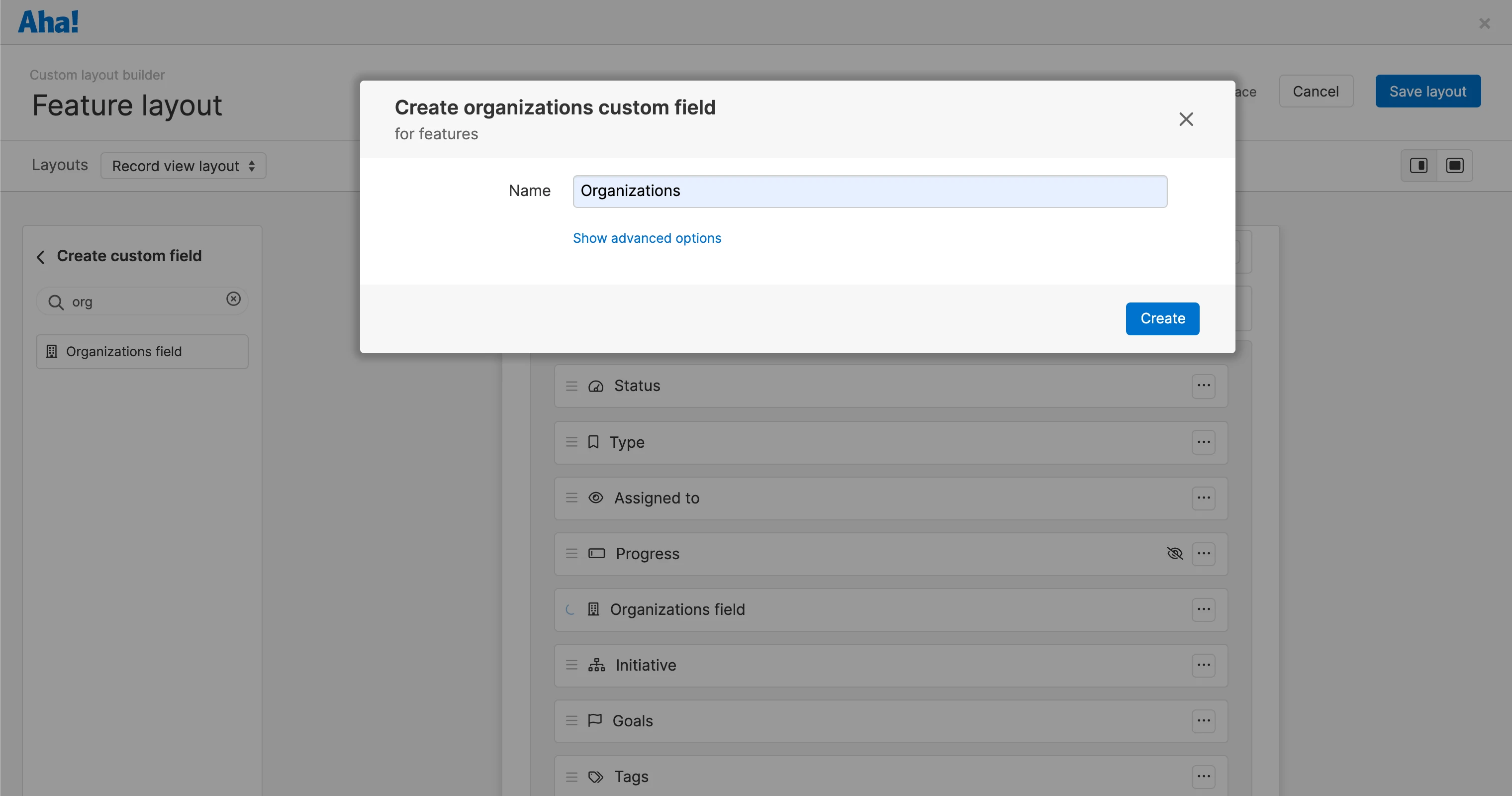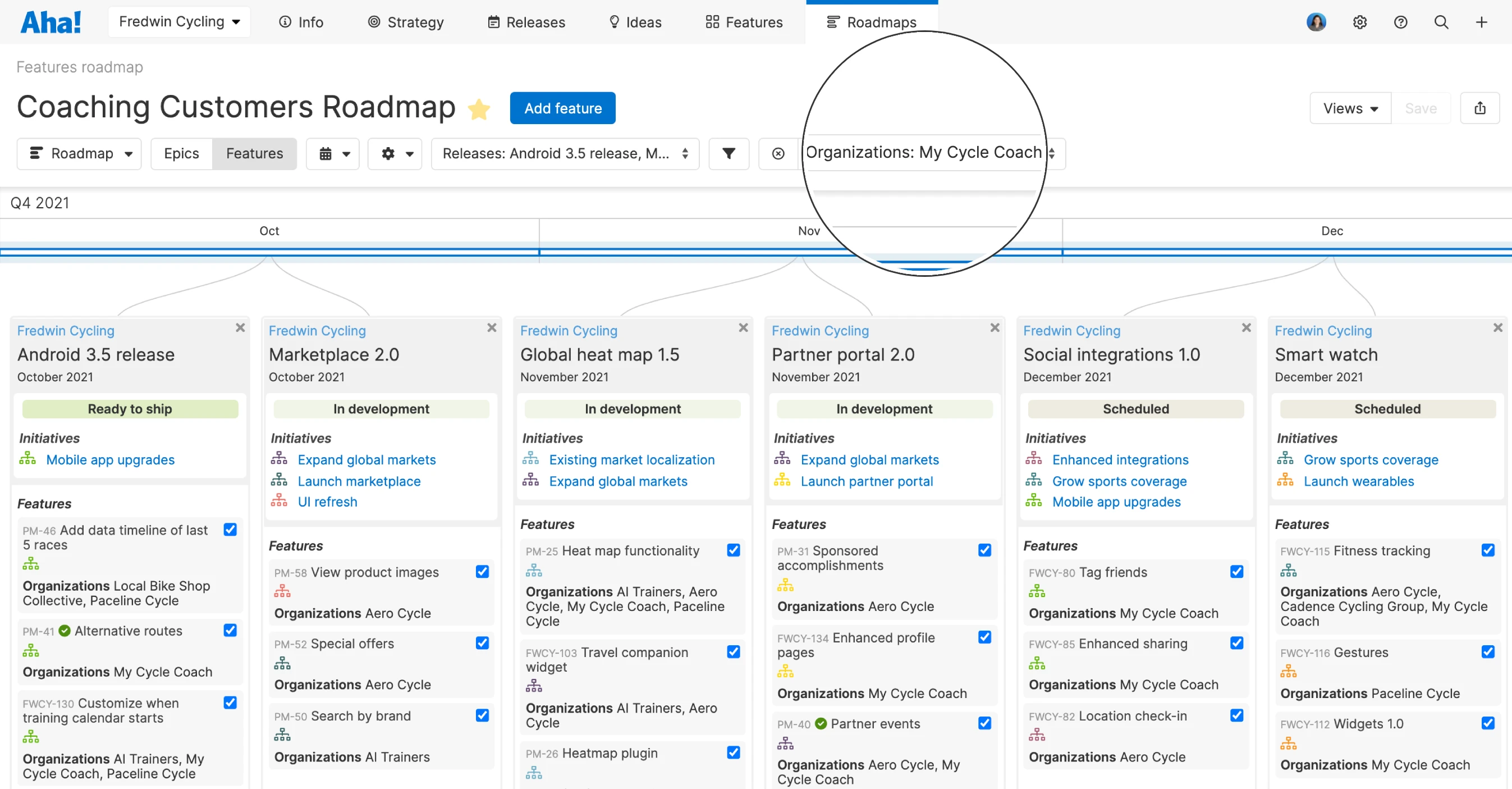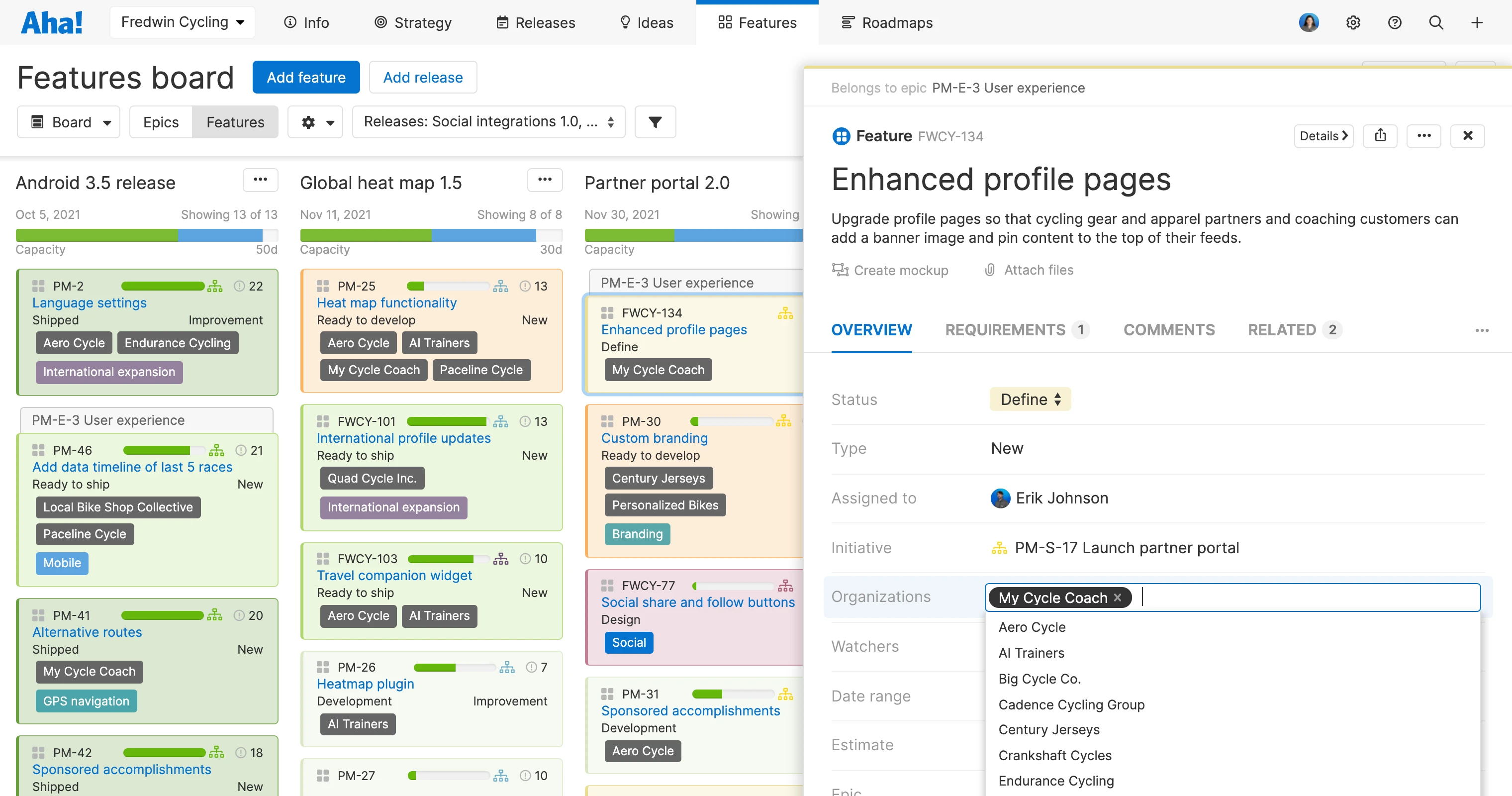
Track Key Customers and the Features They Requested
Customer ideas help drive business growth. As a product manager, you want to stay focused on what customers really want and how you can deliver it. And you need a way to connect your product plans to the impact they will have. With this week's update, you can create an even stronger link between your key customers and your roadmap with the help of a new custom field in Aha! Roadmaps — available if you are also using Aha! Ideas Advanced.
Now you can use the new organizations field in Aha! Roadmaps to connect organizations from Aha! Ideas Advanced all the way through to features on your roadmap — for a more complete view of your customers' needs.
Many of you already capture information about customers in Aha! Roadmaps. You can add tags to features or create custom tables as part of the Enterprise+ plan. But there is a better way to track customers that is part of the Aha! Ideas Advanced plan — organization records. Organizations give you a detailed view of ideas by company and the ability to analyze ideas by segment.
You can now associate those same organization records from Aha! Ideas Advanced with records in Aha! Roadmaps — so you are working from a consolidated list of customers. Add organizations to features, epics, and more using a relationship custom field. With this association, you can select the organization name from a dropdown list. No tags or tables required.
Let's take a closer look at how it works:
Add the organization field to your layout
Visit the custom layout builder of any record in Aha! Roadmaps. If you also have Aha! Ideas Advanced, you can add the new organizations custom field onto your layout — then drag and drop to position it where you want. In the example below, we added the field to our custom layout for features. Now that field will be on every feature record in our workspaces using this layout.
Connect customers to features
With the organizations field on your layout, you can add specific customers to features — and keep track of exactly what matters to them. You can also click into the organization record for a full picture of who they are and what they need, including recently submitted ideas and what you shipped for them lately.
Analyze the impact of what you deliver
Filter your roadmap by organization name to see all the work tied to specific customers. You can also include the organization field in reports to highlight key customers. Below we built a features roadmap to analyze upcoming work for several important customers.
Keep track of what customers want — from the ideas they share with you to the features you build for them.
When you give your customers a voice, they will gladly tell you what they want. Now you can connect your organizations to features and demonstrate what you are building to serve them. It is a small but meaningful way to develop even more customer empathy.
Learn more about the Aha! Ideas Advanced plan
Organizations are included in the Aha! Ideas Advanced plan. You can add on Ideas Advanced to any annual or monthly Aha! Roadmaps plan to take advantage of this functionality. Aha! Roadmaps is the complete product management suite — set strategy, capture ideas, score features, and share visual plans. It includes Aha! Ideas Essentials for crowdsourcing feedback. Please contact us if you would like to see it in action.