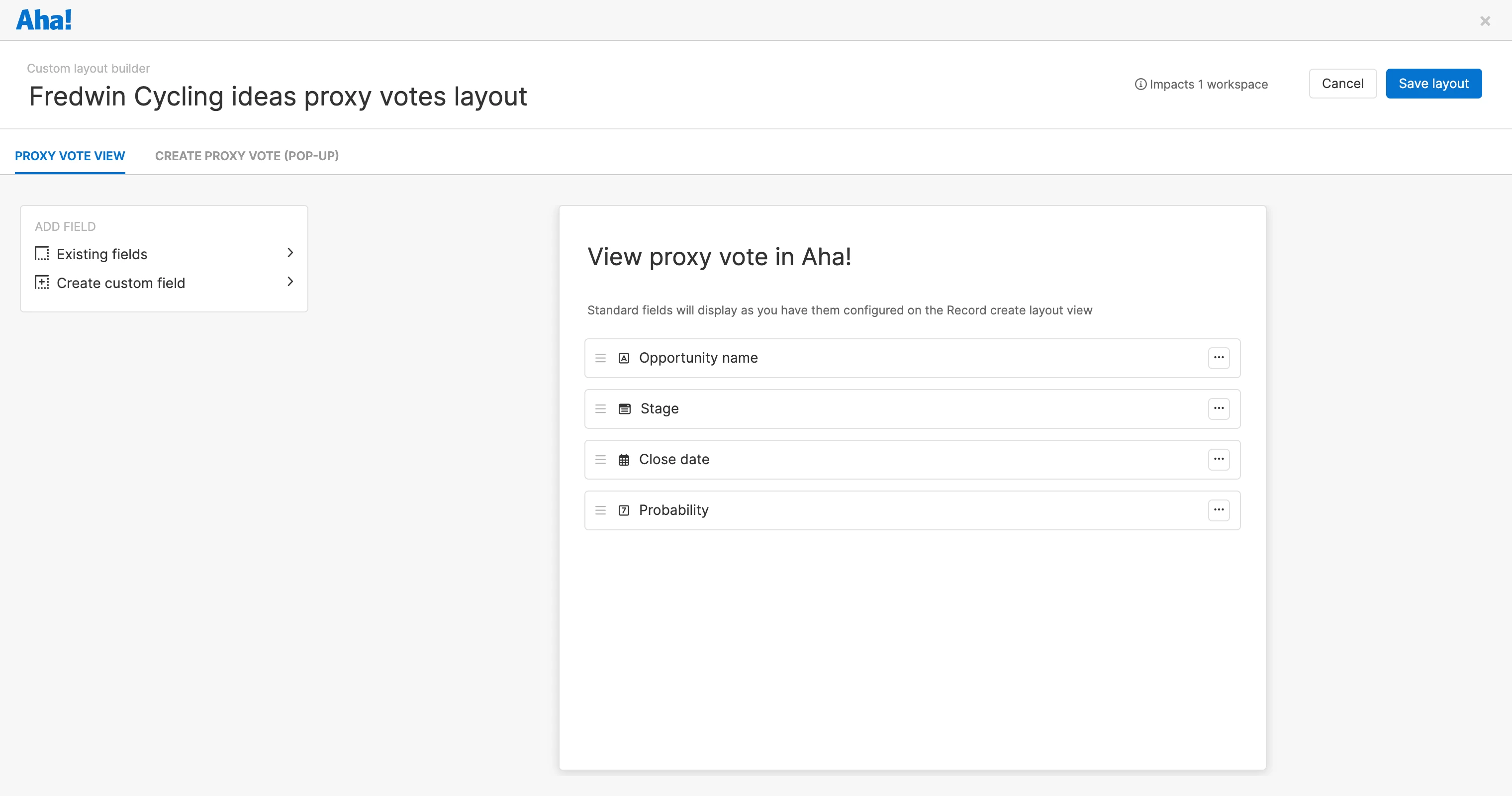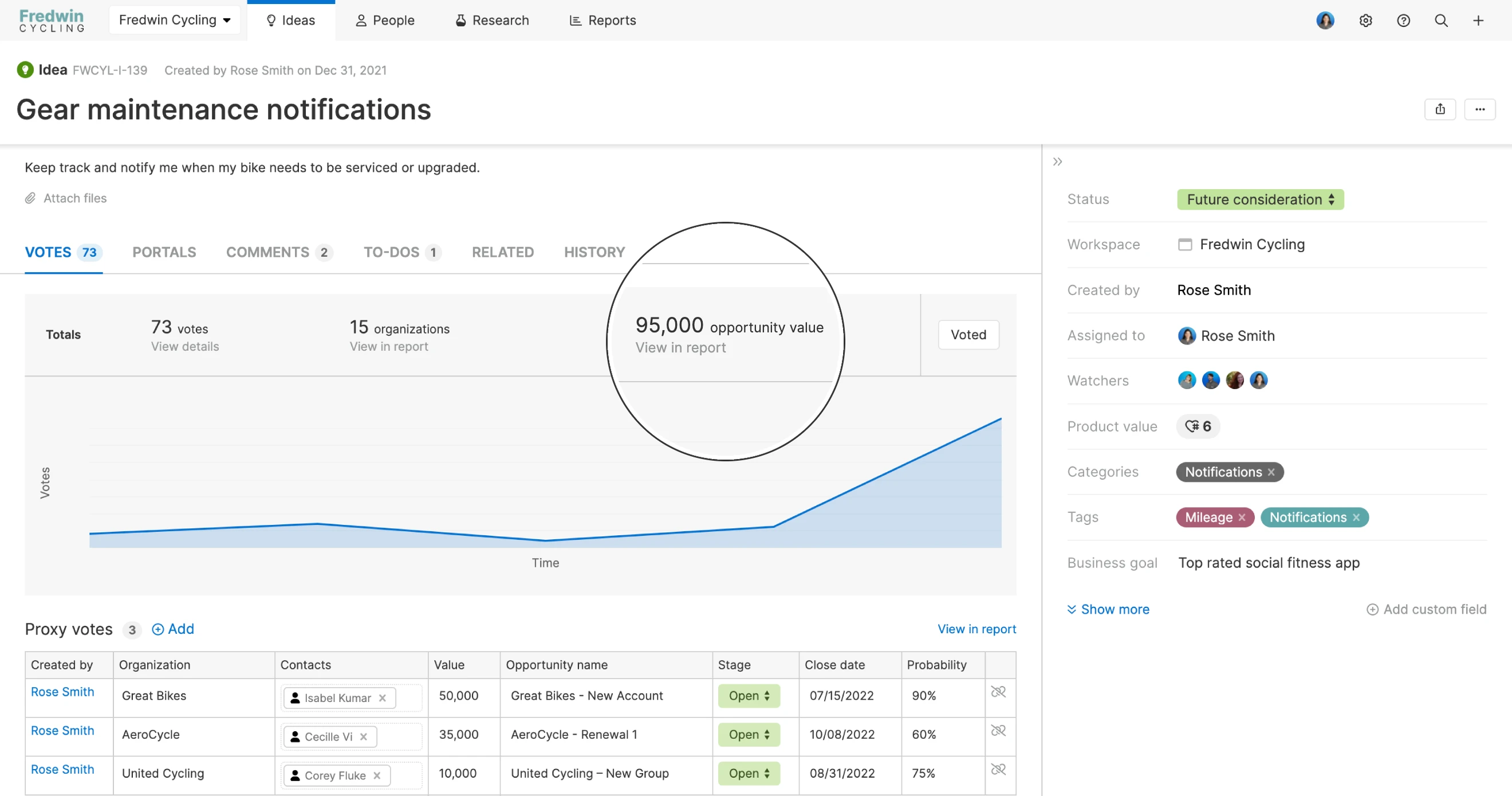Sync Salesforce Opportunity Details With Aha! Ideas
Features alone rarely clinch a deal. Customers want to feel confident in the value your product provides and the Complete Product Experience (CPE) you offer. But product decisions must make sense at the feature level too. You need to understand what customers are asking for and be able to evaluate the business impact of implementing those requests.
Imagine if you could view details about the sales opportunity alongside a given customer request — then tally the total value of the opportunity based on other customers who have requested the same thing. With today's launch, you now have this data at your fingertips.
You can now sync opportunity fields from Salesforce with customer feedback in Aha! Ideas — to better understand the business value of specific ideas.
The two-way integration between Salesforce and Aha! Ideas benefits both sales and product teams. Say that a customer shares a feature request during a demo. Your teammate in sales can search your Aha! ideas portal right from Salesforce to see if that idea already exists — or create a new one. They can link the idea to the opportunity in Salesforce and submit a proxy vote on the customer's behalf.
This process lets the product team view the opportunity amount and account name right in Aha! Ideas. But you told us that you want to see even more information about each opportunity — like its status, probability, and expected close date — so you can better contextualize the ideas that will have the greatest business impact. We have further enhanced our integration with Salesforce to make that possible.
To get started, set up one-way field mappings from opportunities in Salesforce to custom fields on your proxy vote record layout. Once synced, any changes in Salesforce will be automatically reflected in Aha! Ideas — allowing you to track the current value and likelihood of closing as opportunities move through the pipeline.
Syncing Salesforce opportunities to Aha! Ideas is part of the Ideas Advanced plan. Today's update builds on our recent enhancement to map account level information to organizations — for a more holistic view of the customers behind the ideas. If you are already using the integration, check that you have the latest installation package in Salesforce. Once you configure field mappings, it will automatically starting syncing your existing proxy votes linked to opportunities.
Here's how to add opportunity data for better analysis:
Set up your proxy vote layout in Aha! Ideas
Start by deciding which opportunity fields in Salesforce you want to bring into Aha! Ideas. Choose the information that will help you understand the business value of an idea. In the example below, we added custom fields for opportunity name, status, probability, and expected close date. You can edit the proxy votes layout in Aha! Ideas and add custom fields so you are ready to map corresponding fields between systems.
Map your Salesforce opportunity fields
Next, set up one-way field mappings from Salesforce to Aha! Ideas. Here we mapped the relevant opportunity fields from Salesforce to the custom fields we just created. Once you enable the integration, your opportunity data will automatically show up on new proxy votes (click "Update records" after configuring mappings to add it to existing proxy votes.) And of course, this data will update in real time as your teammates add or edit information in Salesforce.
Assess the business value of ideas
Let's look at our new data. Now when we open the votes tab on an idea, we can see the total opportunity amount and the individual proxy votes feeding into it. You can also generate a list report of proxy votes by clicking "view in report," and add your custom fields. This way, you can filter the report by expected close date to see which opportunities are brewing quickest. If an idea is valuable, fits with your roadmap, and is a quick win, then it might well be worth moving ahead.
Sales teams love the efficiency of sharing their customers' requests via Salesforce, and product managers love seeing those requests with the context of the latest opportunity data — a win win.
What happens next in the feedback loop is automated, too. Your sales teammates that submit proxy votes will always see the latest status of that idea in Salesforce. A Salesforce admin can also create a trigger to notify them about changes — so they can share updates with their contacts. And if you want to dig deeper into what those customers need, consider scheduling an empathy session. It is a great way to understand their challenges (and how you can solve them).
Sign up for a free trial of Aha! Ideas — capture every bright idea
Aha! Ideas is the best way to crowdsource feedback, engage the community, and analyze trends. If you are looking for a complete product management solution, choose Aha! Roadmaps. It includes Ideas Essentials for crowdsourcing feedback. If you are interested in sophisticated capabilities — such as dynamic forms, Salesforce integration, and empathy sessions — you can upgrade to Ideas Advanced at any time. Sign up for a free 30-day trial or join a live demo to see why more than 5,000 companies trust our product development software to build lovable products and be happy doing it.
Aha! is a trademark of Aha! Labs Inc. All other company and product names may be trademarks of the respective companies with which they are associated.