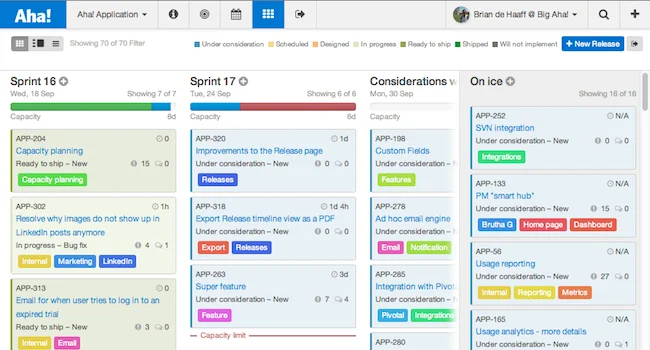
Software Roadmap Capacity Planning and Time Management
Capacity planning is unglamorous. There’s no shame in admitting it. Yet it’s critically important for your software development team — no matter what development methodology you are using. It’s the science and art of estimating what amount of work can be completed within a specified period of time. Aha! now makes it easy for product and engineering managers to better plan for sprints and releases by aligning available software development capacity with the estimated effort required to complete features and requirements. And we don’t discriminate — you can use time or points.
While product, engineering, and project management leaders might prefer to focus on blue sky and what’s possible, there is nothing more fundamental to your team and business than the efficient use of time. There are two parts to good planning — clear definition of what’s to be developed and an understanding of the available resources. Get either of these wrong and both PM and Eng suffer and the rest of the organizations loses confidence that key launch dates or deliverables will be met. If you have ever worked on a product or project that has been shipped months (or years) later than when it would have a positive impact, you know what I mean.
Aha! now delivers the following features to help everyone get aligned and be happy (no matter whether you are agile or more traditional in your approach to software development):
Estimate capacity by release You can set the resource capacity that you have available by release. To do this, you first need to be a Product owner in Aha! (or be nice to a Product owner) and turn the capacity planning capabilities on under Account settings. Once you do, you will be able to select whether you use time or points for your capacity planning every time you create a new release. However, all existing releases will use time as the capacity planning metric. Once the capacity planning feature is turned on, you will also see planning bars appear at the top of releases throughout the application. The bars can display total capacity, work completed, and work remaining.
You can use the following key for setting your estimates:
use h, d, w, m to represent time (e.g. “2d 1h”)
8h = 1d, 5d = 1w, 22d = 1m
use p to measure points
Estimate effort by feature and requirements (user stories) Once you turn capacity planning on, you will also be able to set estimated effort for features and releases in the Features section of Aha! Work with engineering to estimate at a high level what each feature and requirement will cost in terms of effort. The planning bar at the top of the screen will automatically update to reflect the total estimated capacity vs the total required effort to complete all of the work for a release. And if there is not enough capacity to meet the estimated effort – a section of the bar will turn red to highlight the discrepancy. To reconcile the situation, either pull features to subsequent releases or change the capacity or effort estimates.
Bonus – time tracking against features and requirements The following capability can take your release and sprint management to another level. Capacity planning also includes the ability for your team to track time spent working on features and requirements. If this is widely used, you will have a clear view into the progress being made during a release or sprint and the work that remains to be completed. You still get all of the benefits of capacity planning without using this, yet by using it you can track the actual time being spent if that is important to you and the team.
Use Aha! to make sure that product management and engineering can not only create brilliant roadmaps but deliver what’s desired with focus and velocity.
Doing some lightweight capacity planning in a collaborative environment will ensure that your engineering team is efficiently working on building what matters and PM is realistic about what can be delivered when.




