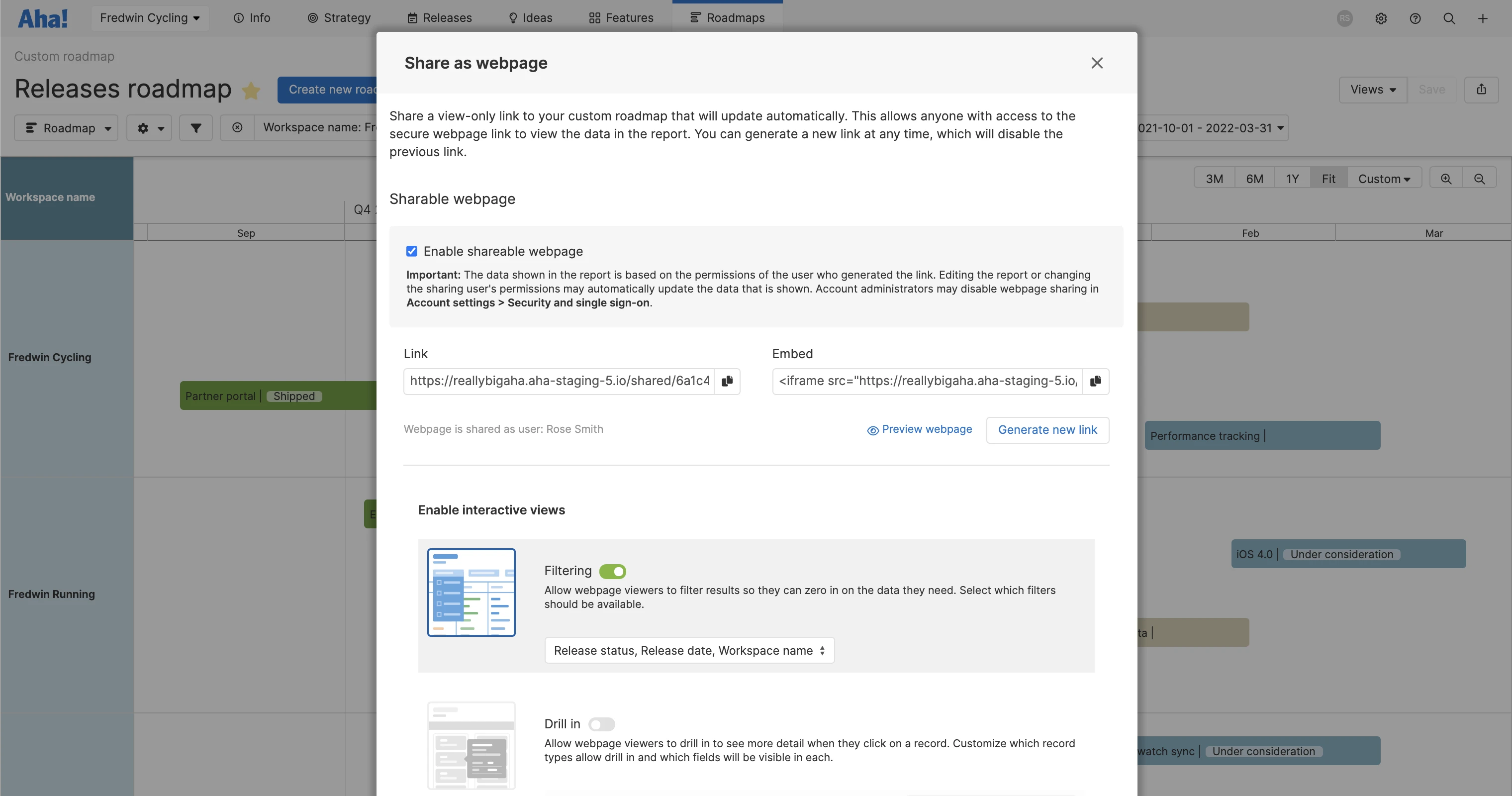
Custom roadmap with interactive filters created in Aha! Roadmaps.
New Interactive Filters for Shared Webpages
You just built the perfect product roadmap. It beautifully showcases what your team has done over the last 90 days and what is next. But now cross-functional teammates want different versions tailored just for them. Product marketing needs a focused view of upcoming release dates; customer support wants to filter by feature type. Naturally, you want to provide them with the view they care about. With today's launch, you can do just that.
You can now include interactive filters on shared webpages in Aha! Roadmaps and Aha! Ideas — so people can personalize their own view.
You could already share a live view of your roadmaps and reports as a shared webpage. This is a great way to inform customers, partners, and other teams — anyone who is not an Aha! user — of your plans. Shared webpages let you control exactly what data can be seen.
Better still, we recently made webpages interactive — so viewers can gain additional context by clicking into a record to reveal more details. But people often want to filter data in addition to drilling down. Before, that meant the report creator had to create and save multiple versions. With the addition of filters, viewers can now hone in on the right subset of data that they care about.
You can enable webpage filters on any new or existing webpage. Choose the filters you want to display — such as workspace name, feature status, and release date — and set the filter values. Once shared, viewers can use the filters you provided.
Let's take a closer look:
Add filters to a webpage
Create a roadmap or report and save it as a webpage. In the example below, we built a custom roadmap to share upcoming releases with our Customer Success team. Then, we select the releases we want to include and add interactive filters so the team can narrow the dataset by time frame and status.
Create a more focused view
Let's shift to the perspective of the webpage viewer. Now you can narrow down the data to show exactly what you want to see. Here we filter the report to show releases for January — to see what will be delivered across all products during the month.
Giving people the option to filter their views is a great way to keep everyone engaged and informed.
So go ahead and enable filters (and drill in!) the next time you need to send out a shared webpage. You will enjoy the time-savings of no longer creating multiple views for multiple audiences — and viewers will appreciate being able to get information independently.
Start a free trial today — be happy
Interactive filters for shared webpages are available to all Aha! Roadmaps and Aha! Ideas customers. If you are not already an Aha! customer, you may want to sign up for a free 30-day trial or join a live demo to see why more than 500,000 users trust our software to build lovable products.




