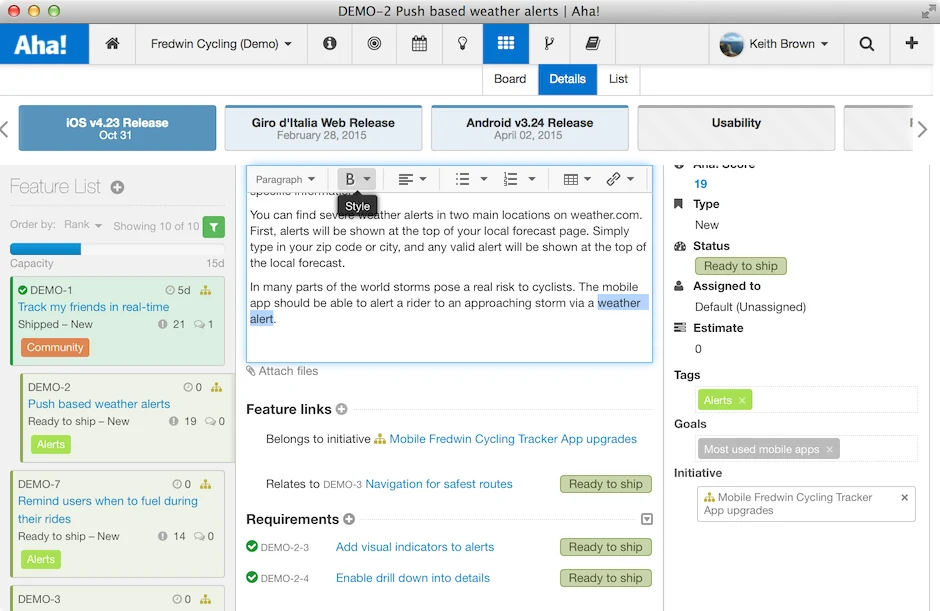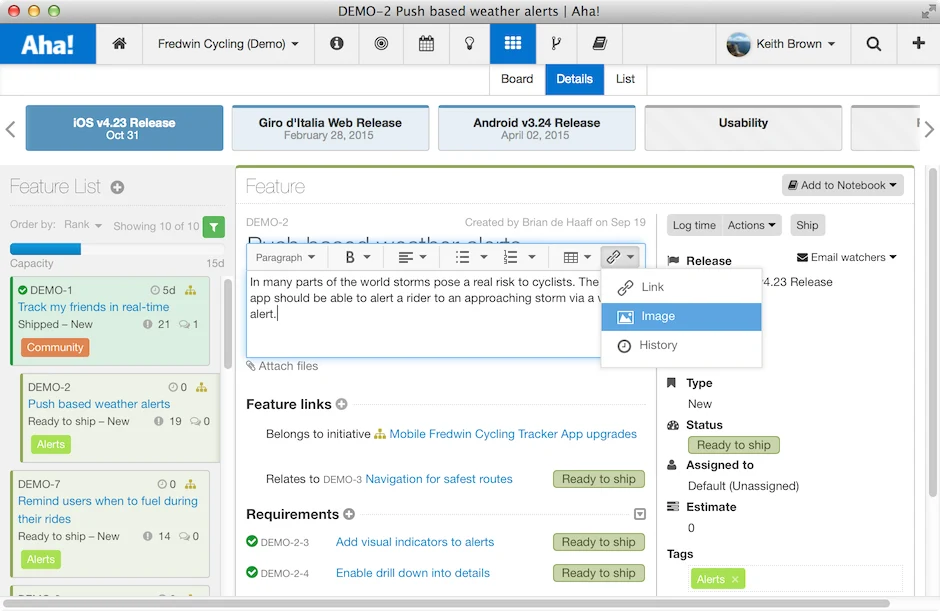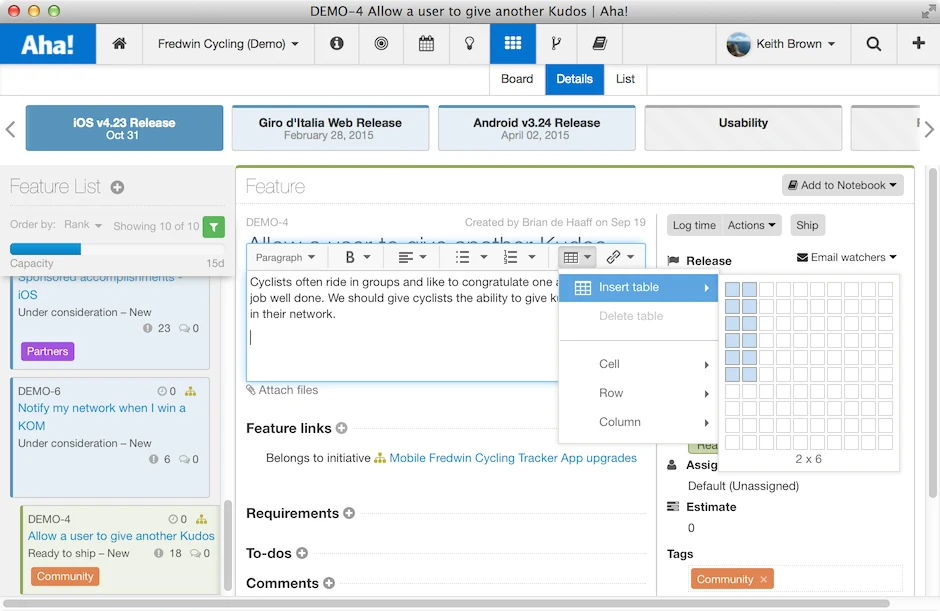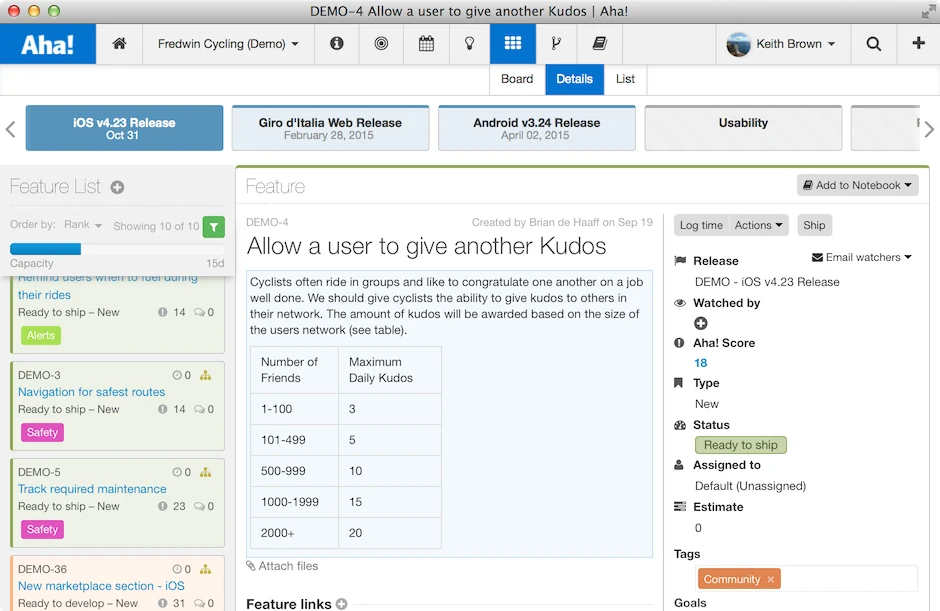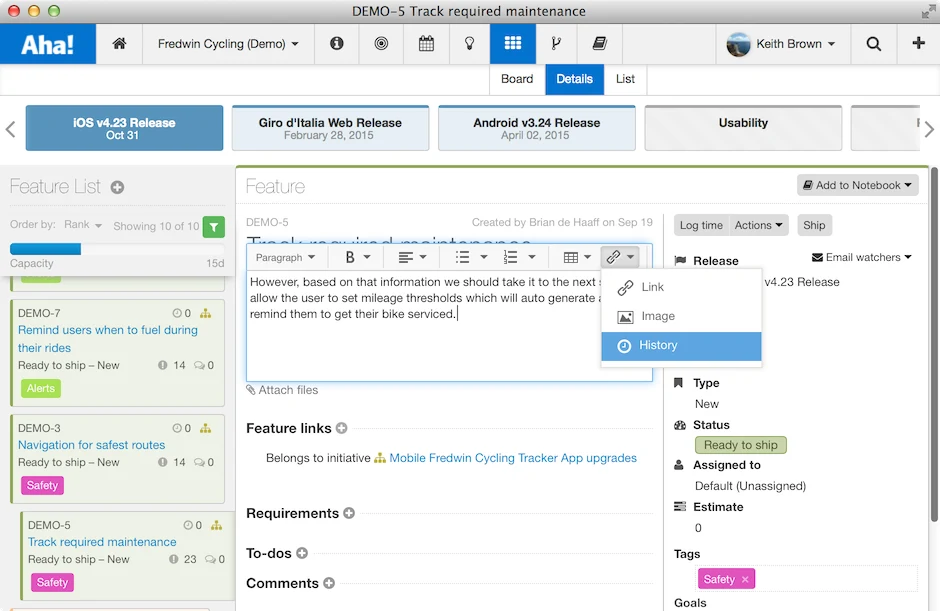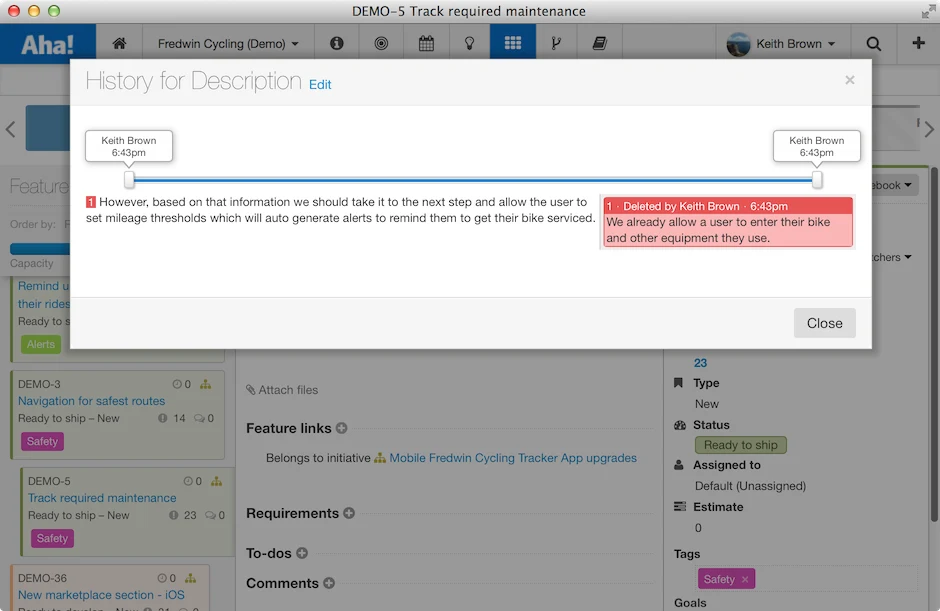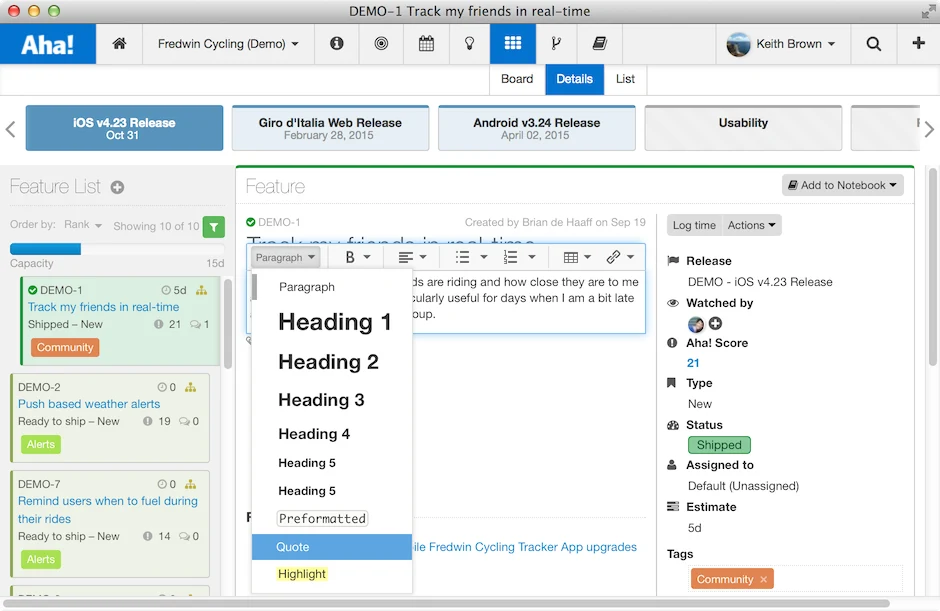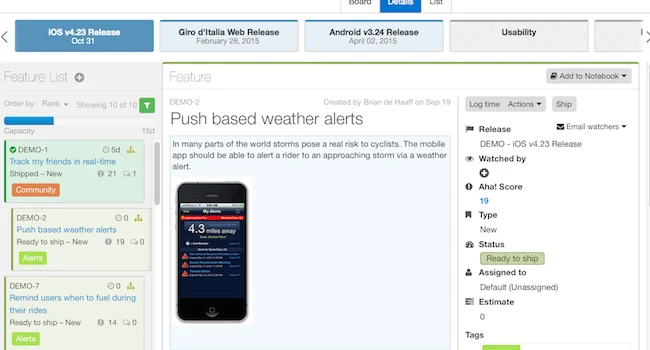
The New Aha! Text Editor
A text editor might seem like a minor enhancement, but this update is anything but. The one common input throughout Aha! is text. It’s where you fill in a description for each feature, finalize goals for the upcoming year, and add details to a critical future product release.
When you stop and think about it, you probably spend more time in the text editor than anywhere else. Our text editor already allowed you to make standard format updates, include links, and add bullets and numbering.
That’s why today we’re excited to roll out a brand new text editor that is the alpha of all text editors. You will love the smooth user interface, ability to have inline features, tables, and view the history of changes.
In short, it makes life easier for you to do what you do each and every day, set brilliant product strategy and build visual roadmaps.
The features you will love in the new text editor:
Floating menu You’ve likely seen it while browsing the Internet – a menu that “sticks” to the top of your window as you scroll down a page. This ensures that you never have to scroll back to the top of a page; the menu is always floating there, waiting to be used. This is a huge time saver.
Inline images You can now add images inline so you don’t have to attach additional documentation with rich media. Just select the image button and then upload your desired image. We also support drag and drop so you can upload images faster.
Once it’s in your description, you aren’t stuck with a huge or tiny image. Grab the edges to resize the image larger or smaller depending on the level of detail you need.
Inline tables To make managing and analyzing a group of related data easier, you can create a table inline alongside text, images, or links. To insert a table using the text editor select the insert table button in the text editor, and use the cells to highlight the exact number of rows and columns you need.
Once inserted the table is displayed inline where your cursor was. The table will automatically size itself to fit the dimensions of your text, or you can manipulate it manually to reach the desired size.
View history When you sign in to Aha! you probably noticed you can see a live feed of changes being made on the dashboard (home screen). With our brand new text editor we’ve made the ability to track changes even easier to use. Just click the history button in the menu to see the recent changes made to that description.
Now you can see the recent changes and even select the time range for more granular control. Because good product management is collaborative, we show you the user that made the change, as well as the time that the change was made. Use the scroll bar to revert back to previous versions if you need to.
Additional formatting There are also additional formatting options so can do things like create a quote or highlight a sentence. This makes it easier to do more with Aha! and eliminates the need to duplicate effort when you are ready to present your features, roadmap, or strategy.
You probably now understand why we are excited to roll out the new text and editor and start using it ourselves. Tell us what you think. Happy Roadmapping.
Create your product strategy and visual roadmap in minutes If you are not already an Aha! customer, you may want to sign up for a free 30 day trial of Aha! now to see why over 5,000 product and engineering managers trust Aha! to set brilliant product strategy and create visual roadmaps.
We are growing fast and hiring! Rails Developers. UX. Content Specialists. Product Managers. Customer Success.
Follow Aha! @aha_io