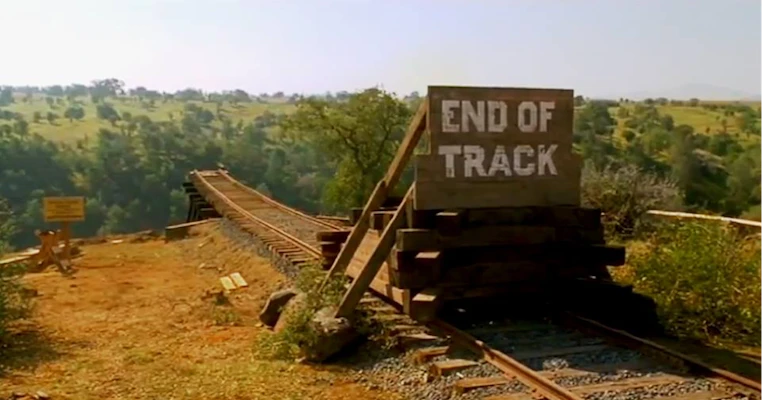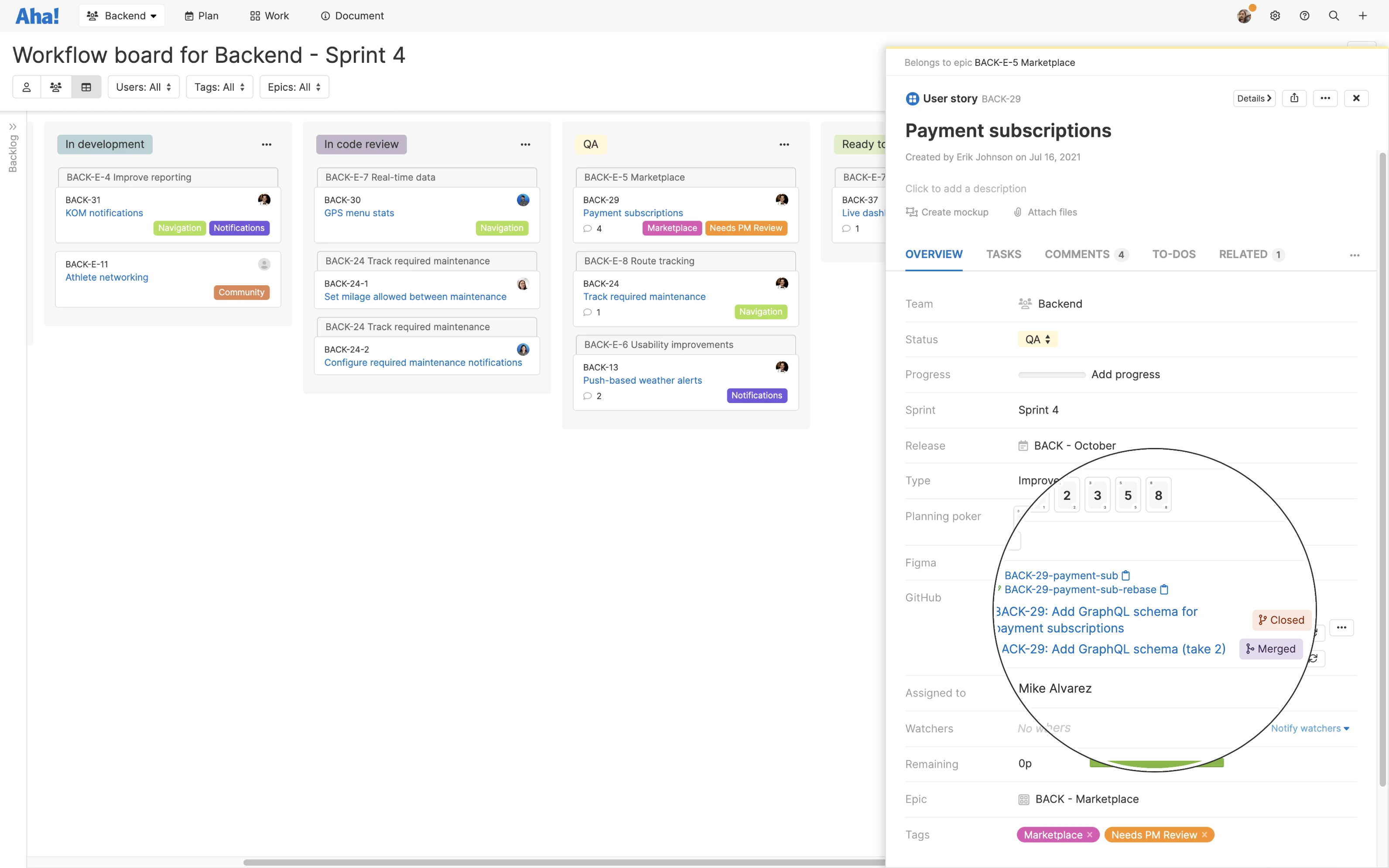Connect Aha! Develop and GitHub with the GitHub extension.
Introducing the GitHub Extension for Aha! Develop
More than 65 million developers (including our own) use GitHub to build software. So we knew that a GitHub extension would be critical for those using Aha! Develop — to help you connect with the tools you already use. Today we are excited to give you a closer look at the extension.
Connect user stories in Aha! Develop with the source code in GitHub — so you can move seamlessly between both tools and keep everyone informed of progress.
With the GitHub extension, you can link user stories (or features) in Aha! Develop to their branches and pull requests (PRs) in GitHub. This makes it easy to see the of status of your PRs in Develop — and know when your code has shipped.
To get started, click install on the GitHub extension from the extension library. Then add the GitHub custom field to your feature card layout — to make GitHub details visible for each feature.
Here is a closer look at what you can do:
Automatically track pull requests and branches
Start by connecting features in Aha! Develop to a GitHub branch or PR. Better still, configure a webhook in GitHub to create those links automatically. Then, when you create a new branch in your GitHub repo, include the Aha! reference number in the name. That branch will now be visible on the corresponding feature card in Aha! Develop — so you can track your branch and PR status without leaving the tool. In the example below, you can see that the PR was successfully merged. Now we can mark this feature as shipped!
Customize your extension to automate tasks
Add even more functionality to your GitHub extension with code-based automations. The GitHub extension raises events on records in Develop as work happens in GitHub — such as creating a branch for a feature or approving a PR. You can create your own extension contributions that listen for these events and automate actions as a result. In the example below, we added code-based automation that updates a feature's status in Develop to "In code review" when a PR is opened in GitHub.
Give your team full visibility — and quick access — to the code behind every feature.
Go ahead and add the GitHub extension to your Aha! Develop account today. Then take a look at our other open source extensions — like Figma and Zendesk — so you can link the work you are planning in Develop with the progress happening elsewhere. And let us know what other extensions you are building for your team. We love to hear how you make Aha! Develop your own.
Sign up for a free trial of Aha! Develop — work the way you want
Aha! Develop is a fully extendable agile development tool — completely customize how you work through extensions. Sign up for a free 30-day trial or join a live demo to see why more than 500,000 users trust our cloud-based software to build lovable products.