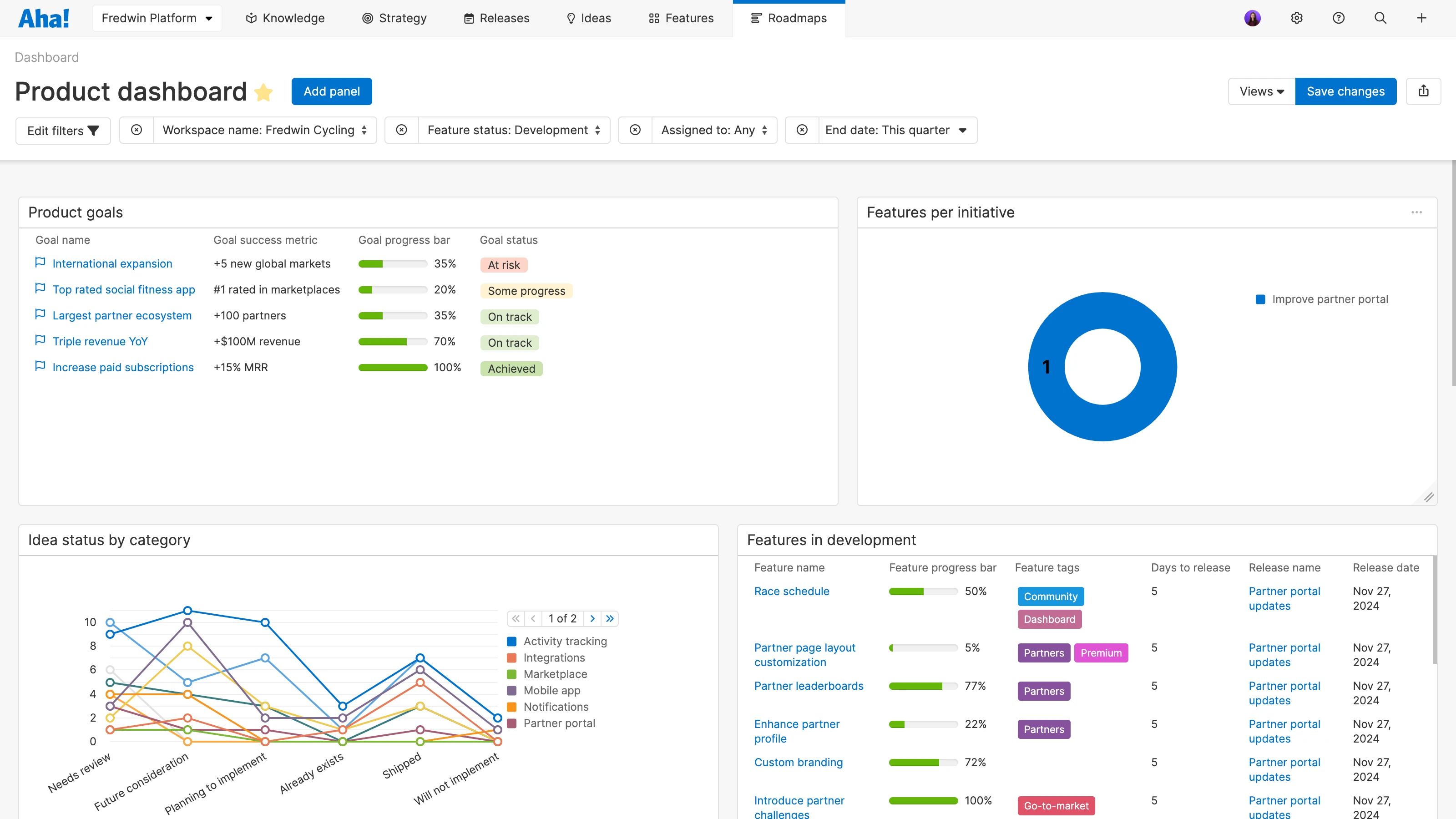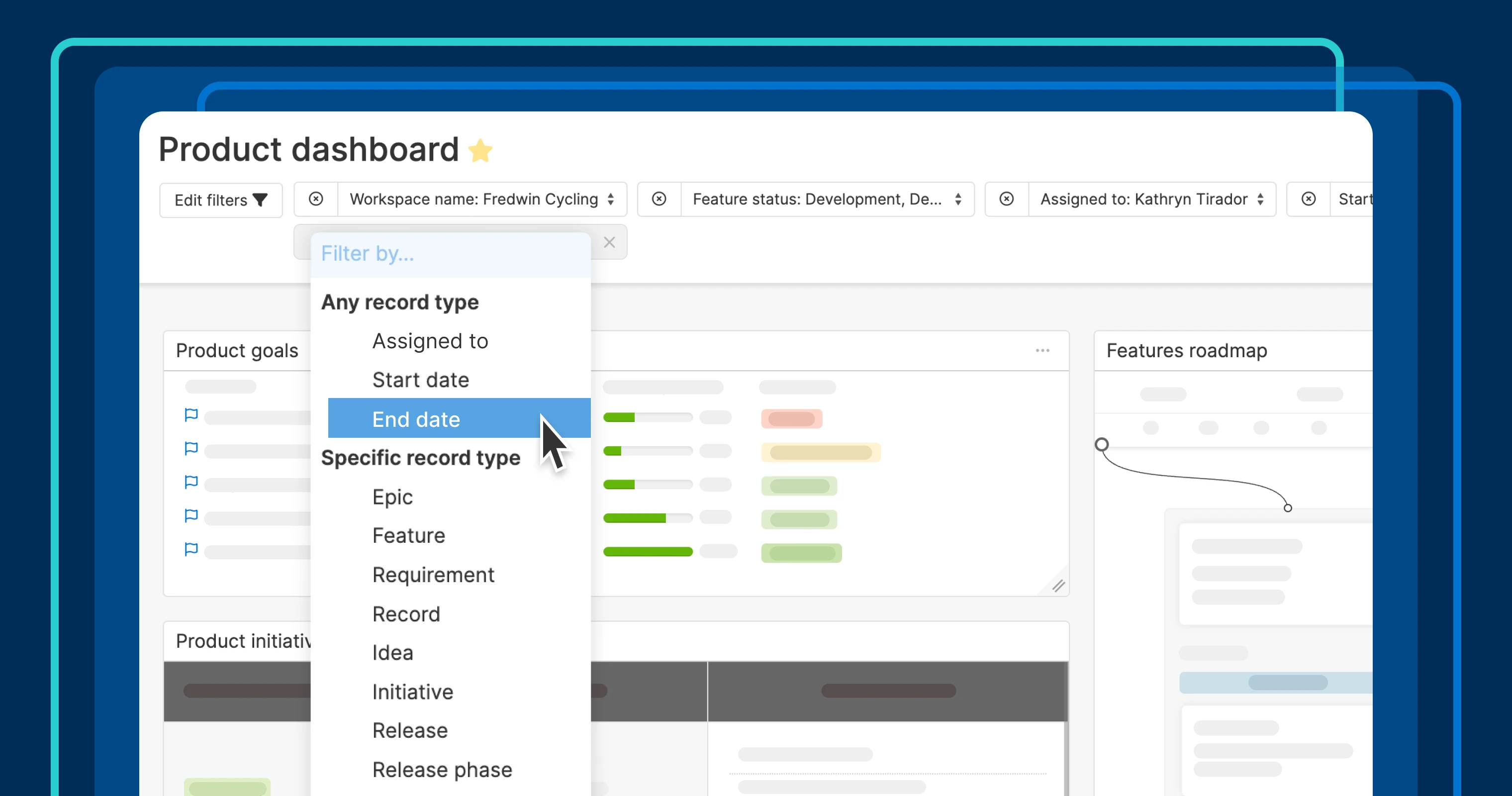
A dashboard with filters in Aha! Roadmaps
Introducing new filters for product dashboards
Tracking KPIs across multiple teams and products can quickly get overwhelming, especially when every group needs a slightly different view. You want one dashboard that works well for everyone — without the hassle of managing multiple versions. This is where dashboard filters come in. And now, with more flexible options, it is even easier to focus on the data that matters most to the team.
You can now add any filter to your dashboard (including custom fields) to create the view you need.
Previously, you could filter dashboards by workspace, initiative, and release. Now, you can take it further by adding any filter you need — including custom fields or standard options such as feature status and goal name. When you apply a filter at the dashboard level, all panels automatically update. This means you can build a single dashboard that works for everyone while still giving each group the flexibility to focus on the data most relevant to its work.
We also added three new filters for assignee, start date, and end date that apply across all record types. For example, set the assignee filter to yourself to view all records assigned to you. Or use start and end date filters to see records due within a specific time frame.
New dashboard filters are available for all Aha! Roadmaps and Aha! Ideas customers starting today. Let's take a closer look at how this works:
Build a standard dashboard
Let's create a view that tracks product KPIs for all teams. Start by adding filters (such as workspace, end date, and feature status) to the reports you want to include on the dashboard. Then, apply those filters at the dashboard level so they work across all panels.
Filter what displays
Once the dashboard is set up, each team can filter the data to meet its needs. For example, we filter by the "Fredwin Cycling" workspace, an end date of "This quarter," and "In development" feature status below to see in-progress work for the current quarter. This gives everyone a clear view of the work that matters for their particular objectives and timelines.
A single dashboard tailored to each team's needs ensures everyone stays aligned while working efficiently.
This feature builds on other Aha! Roadmaps capabilities that support setting consistent standards across your organization. You can document your product development framework, define custom workflows, and create reusable templates. Together, these capabilities promote alignment and help teams drive greater impact.
Start a free trial of Aha! Roadmaps
Aha! Roadmaps is the best way to set strategy, prioritize features, and share visual plans. It also includes everything in Aha! Ideas Essentials, Aha! Whiteboards Essentials, and Aha! Knowledge Essentials to provide a complete product management solution. Sign up for a free 30-day trial or join a live demo to see why more than 1 million product builders trust our software to build lovable products and be happy doing it.