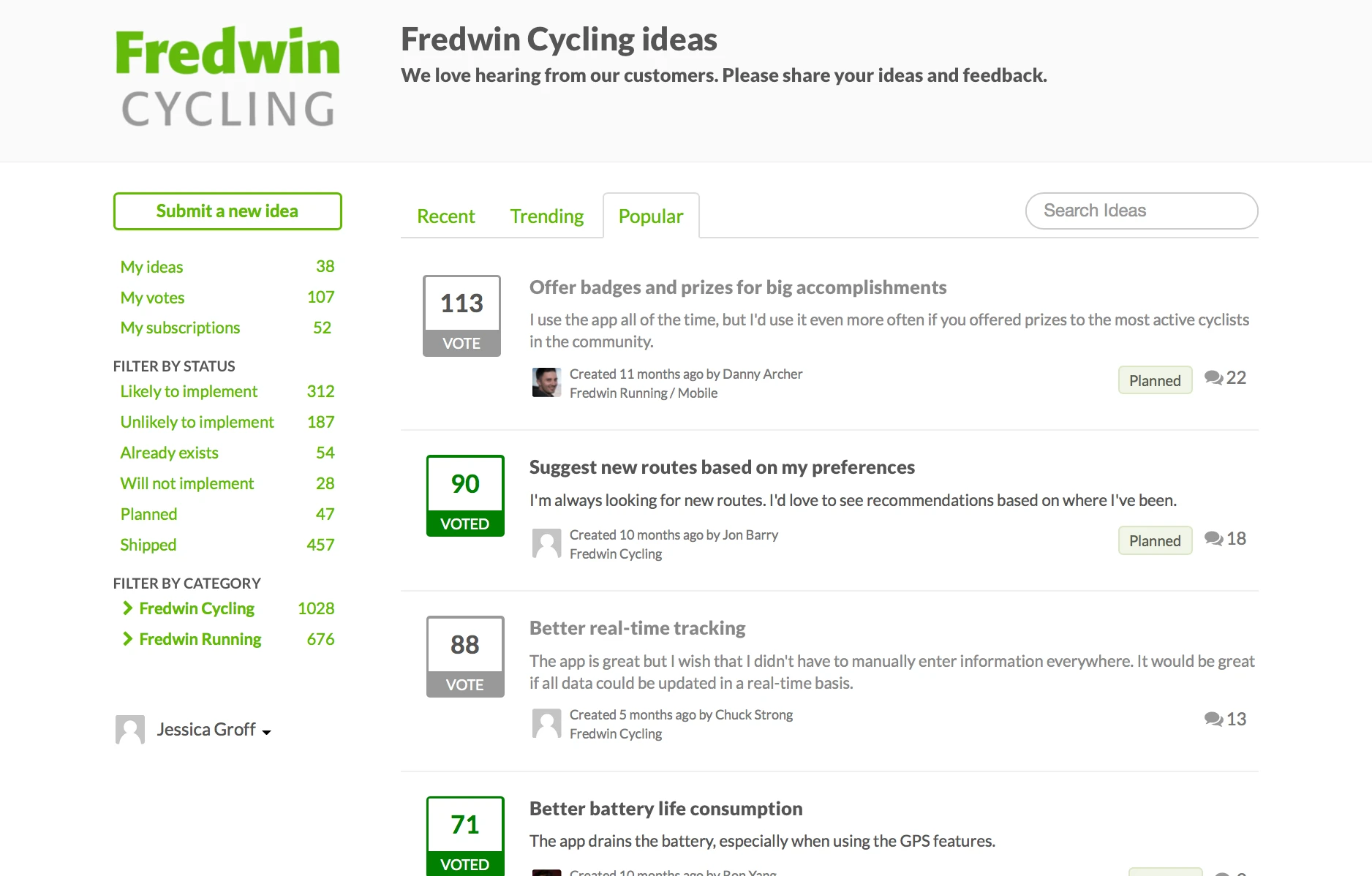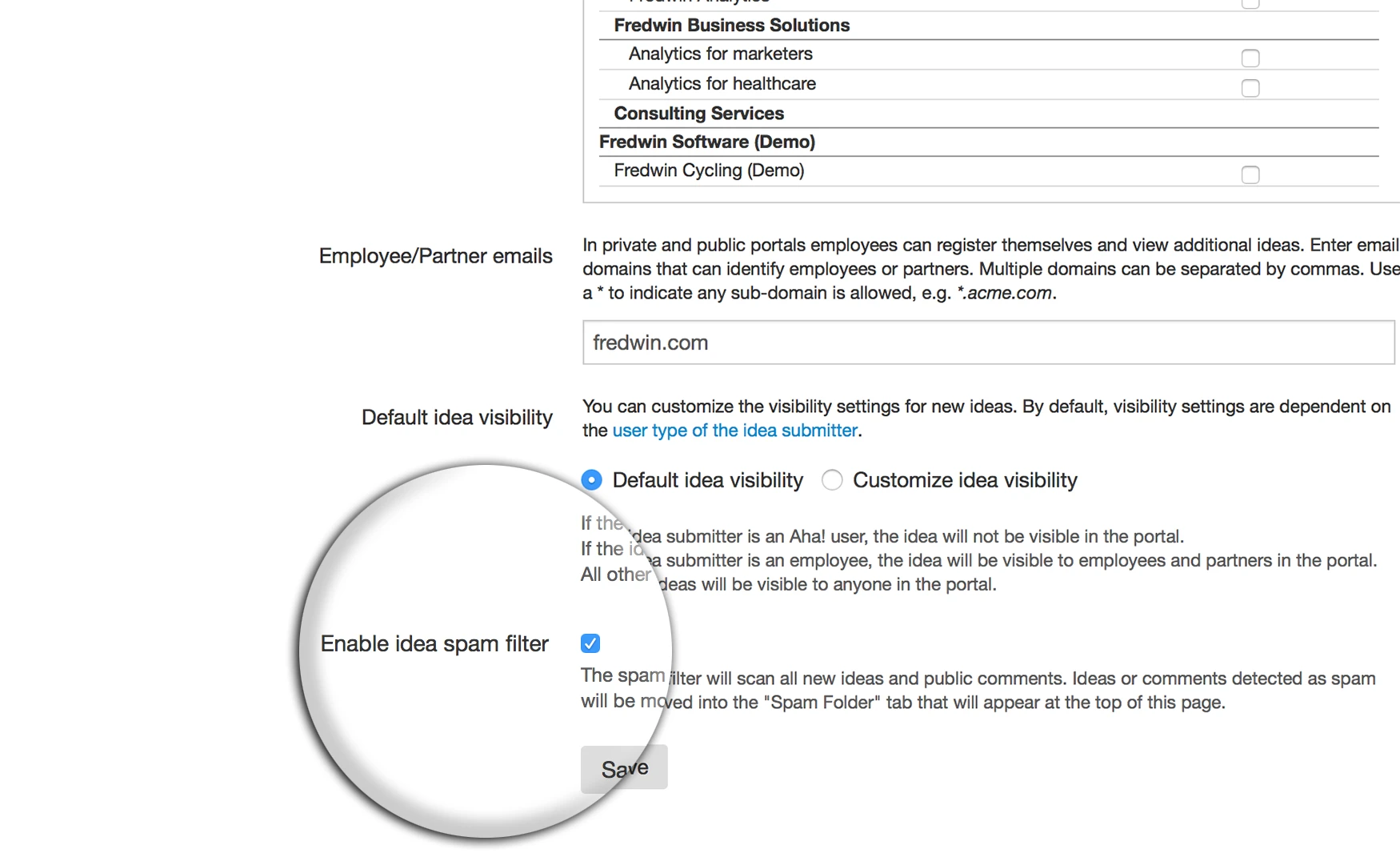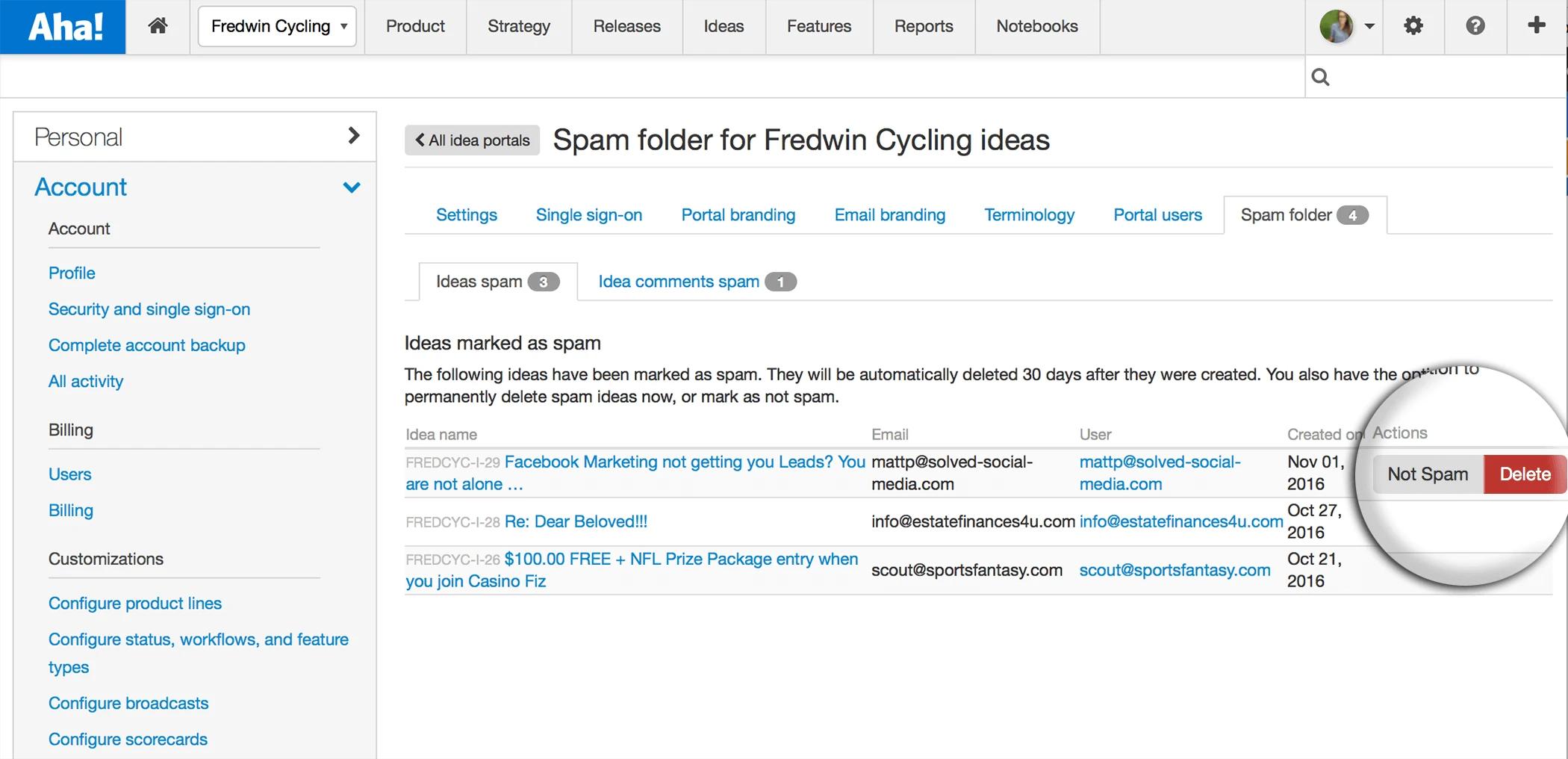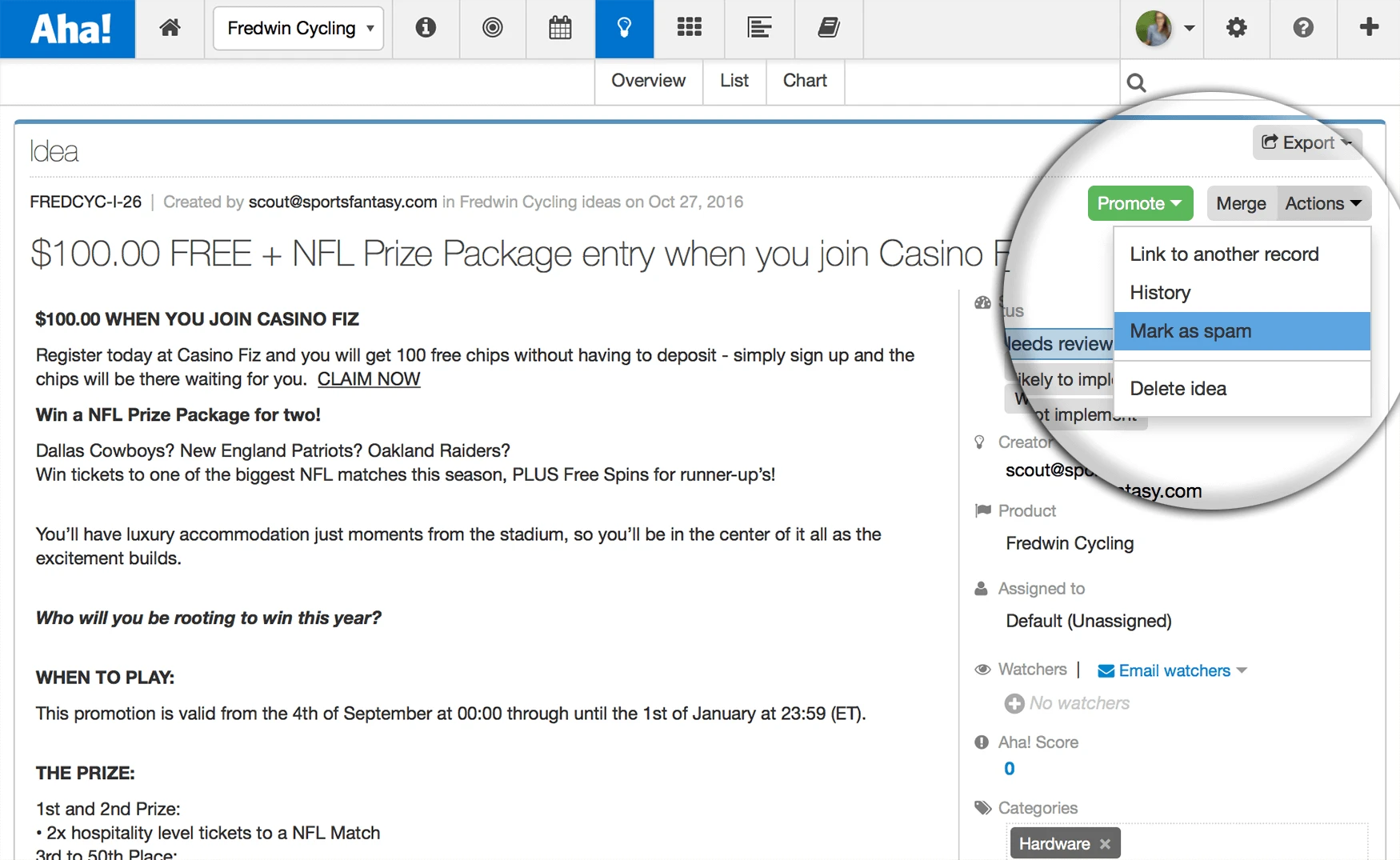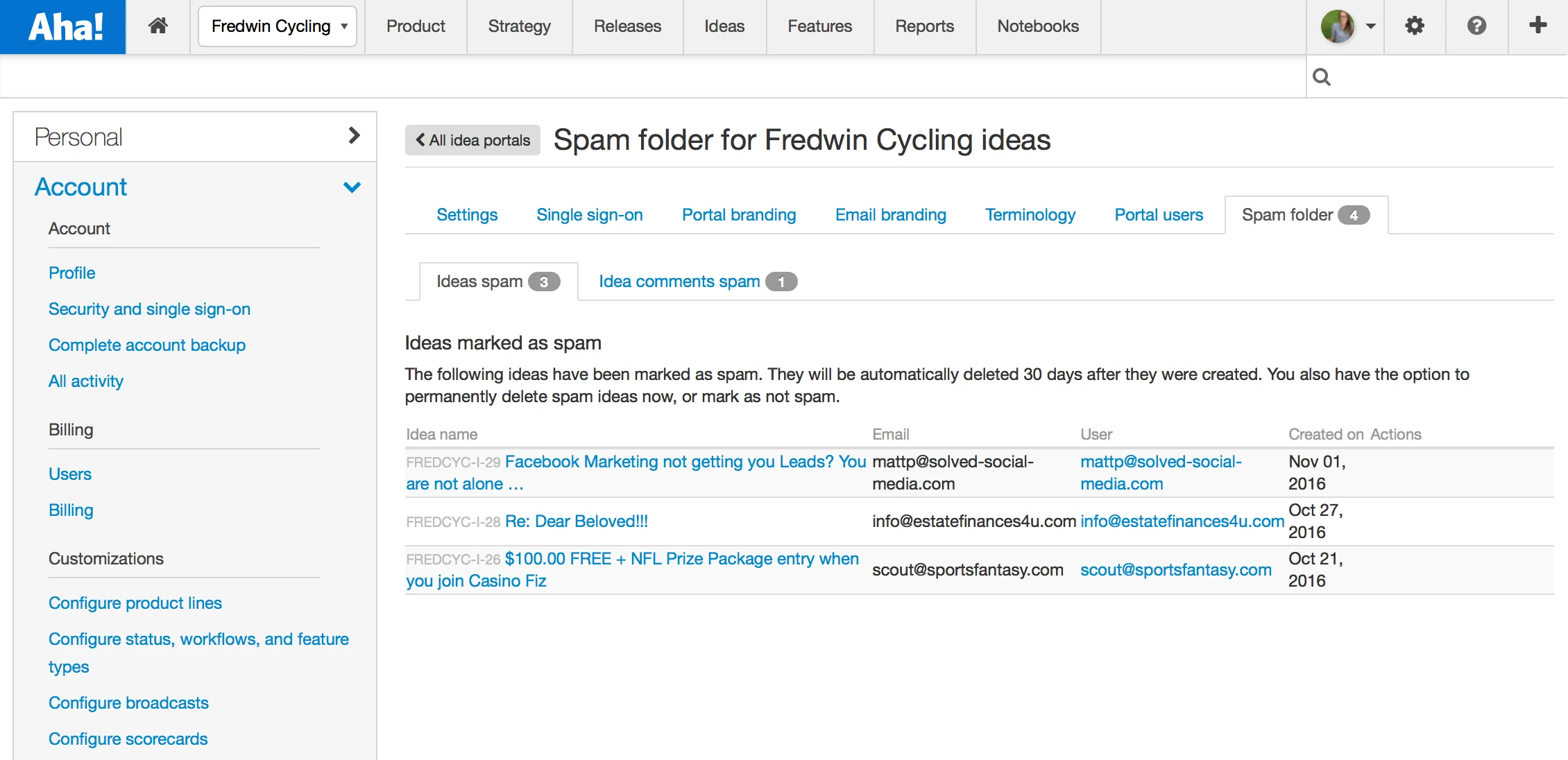
Just Launched! — Capture Customer Ideas and Eliminate Spam
Millions of ideas and counting. That is how many suggestions and requests you have collected through Aha! to date. Many of those were great and went on to become features in your products. But for many of our larger customers, I am guessing that at least a few ideas were not so great, and some may have even been spam. Rotten, spam.
As your public ideas portal gains traction and users, you might also gain a few unwanted visitors as well. And nobody likes an uninvited guest, right?
That is why our latest enhancement filters out spam and unwanted messages from your ideas portal, allowing you to focus on capturing great ideas from your customers, employees, and partners. It makes idea management a tad bit easier.
We did this because time spent dealing with spam means time away from focusing on the feedback and suggestions from your customers and partners. And unlike other systems you might have looked at in the past to capture ideas, we now provide built-in spam protection to remove and block all spam ideas and comments before you need to manually deal with them.
Aha! seamlessly integrates idea management in one tool with product strategy and roadmapping. So, what are you waiting for? Here is how you can get started today capturing great customer ideas and eliminating the nasties:
Capture ideas from customers, employees, and partners Custom-branded ideas portals make it easy to capture and manage thousands of ideas and requests. Depending on your audience, you can set up private or public portals and completely customize the look and feel. Take the best ideas and promote them into your roadmap.
All ideas portal are free with your Aha! subscription and allow for unlimited users. This means you can have as many people as you would like submitting and providing feedback on ideas.
Enable your spam filter for public portals The spam filter may be enabled by an Aha! administrator with Customizations permissions on any public or submit only ideas portal. To enable the spam filter for your portal, go to Settings Account Configure ideas portals and check the box for Enable idea spam filter.
Once enabled, the spam filter will scan all new ideas and public comments and automatically remove the junk.
Automatically filter out spam Once you enable the idea spam filter, all newly submitted ideas and comments will be filtered. Any messages detected as spam will be hidden from the ideas portal and moved to the Spam folder. And if one of your users gets a little “link happy” and that triggers a false positive, simply mark the idea as Not Spam under Actions and it will be back in your ideas portal.
To view your Spam folder in Aha! go to Settings Account Configure ideas portals Spam folder.
Easily remove unwanted spam Even the best doorman occasionally lets someone in he should not. But the important thing is that he learns to keep that person out in the future. If the spam filter misses an idea or comment that it should have caught, select Mark as spam from the Actions menu in Aha! This will send it to the spam folder and, over time, your portal will get better at identifying what is and is not spam.
Both ideas and idea comments in Aha! ideas portals can be manually marked as spam.
This is just between us, but not all ideas are not created equal. And worse, some are not ideas at all. If you are a well-known company, your ideas portal will likely be the source of some great feedback and every so often a plea to collect your great-aunt’s long-lost inheritance.
You have enough to keep you busy determining which ideas are worthy of becoming a feature without dealing with spam, and now you do not have to. If only we could only come up with a bad idea filter next. I guess the Aha! Scorecard is the best we can offer for now.
Sign up for a free Aha! trial — be happy Spam filtering for ideas portals is available to all Aha! customers. If you are not already an Aha! customer, you may want to sign up for a free 30-day trial to see why over 50,000 users trust Aha! to set product strategy, create visual roadmaps, and prioritize releases and features.