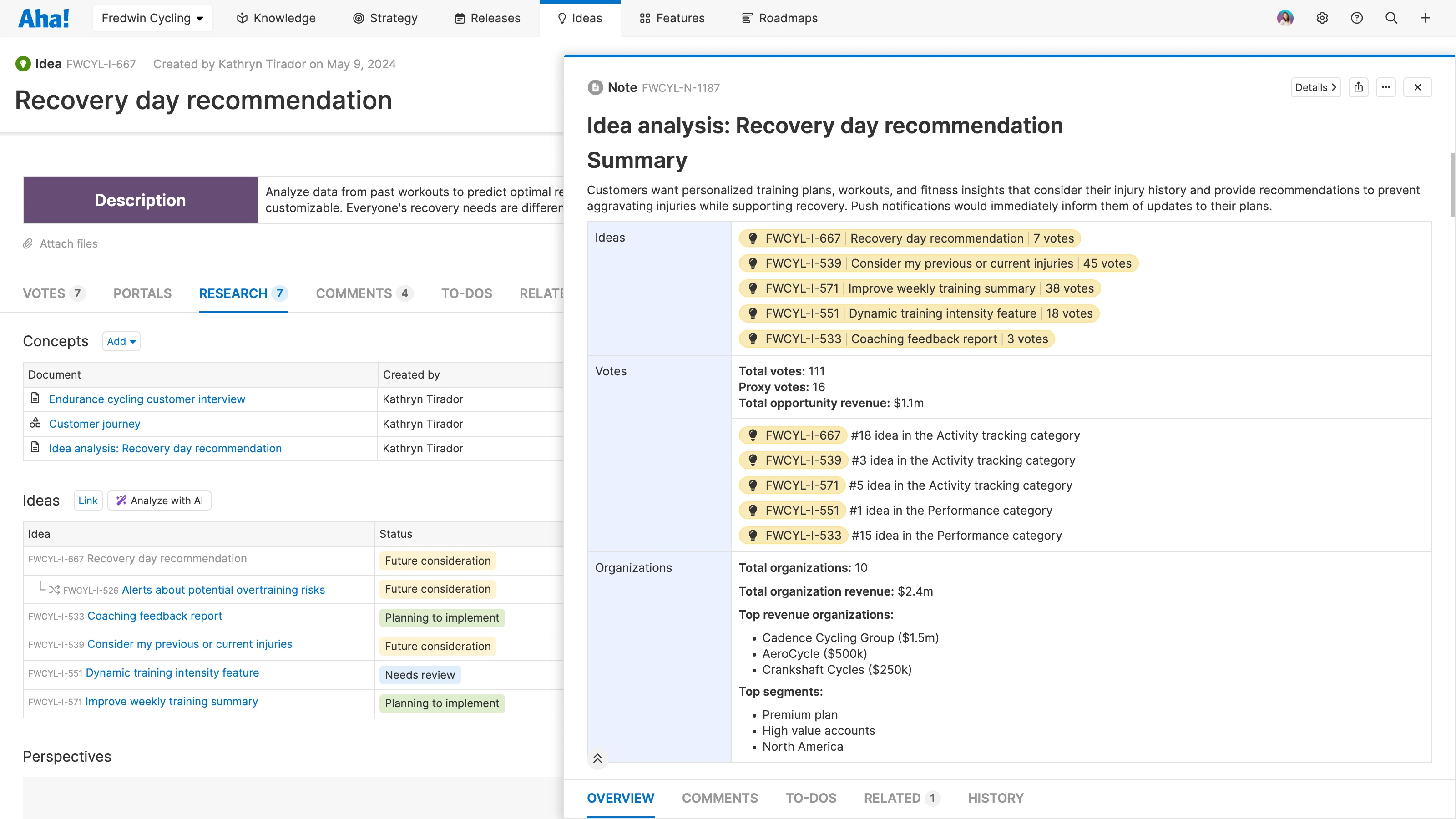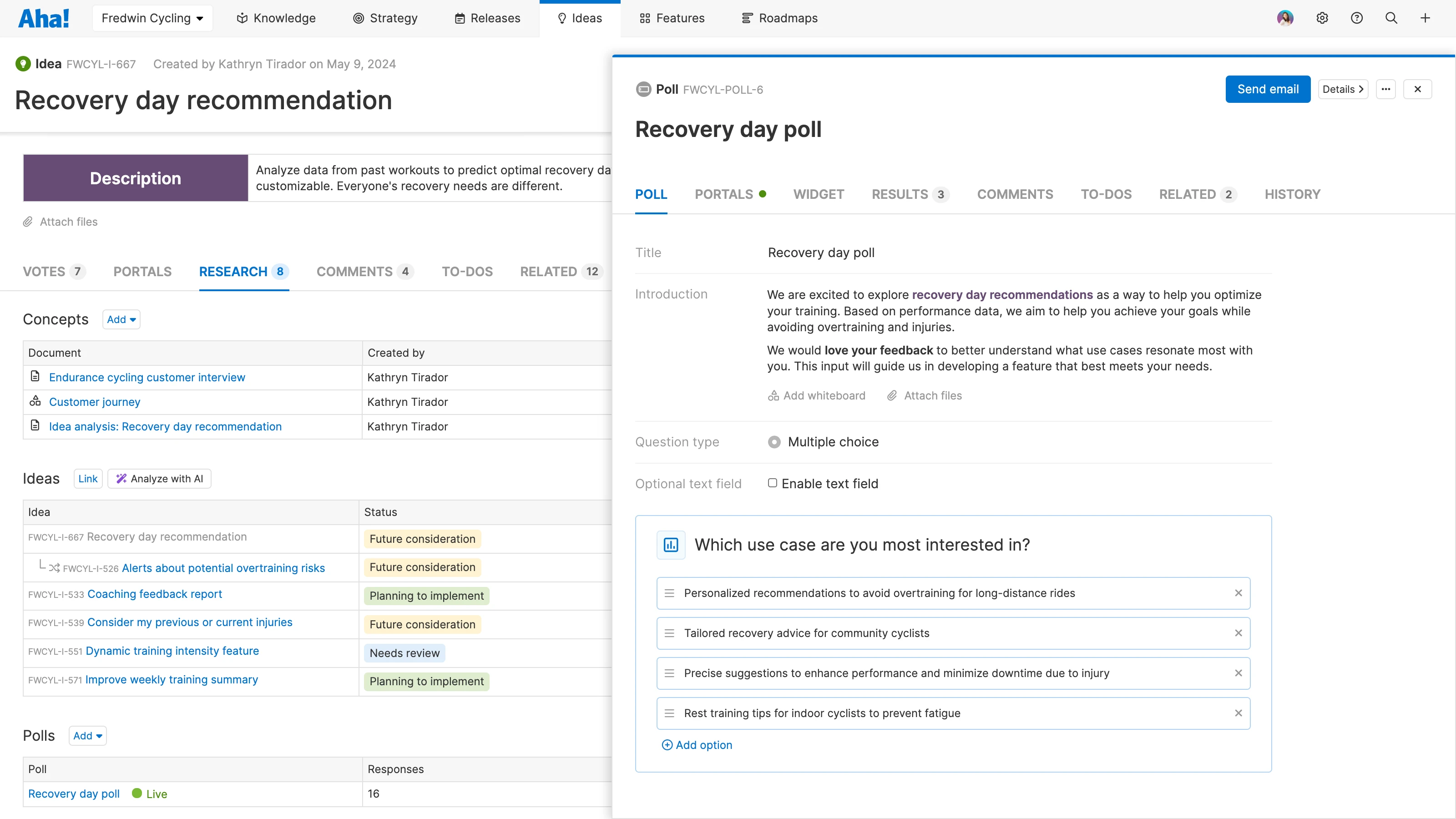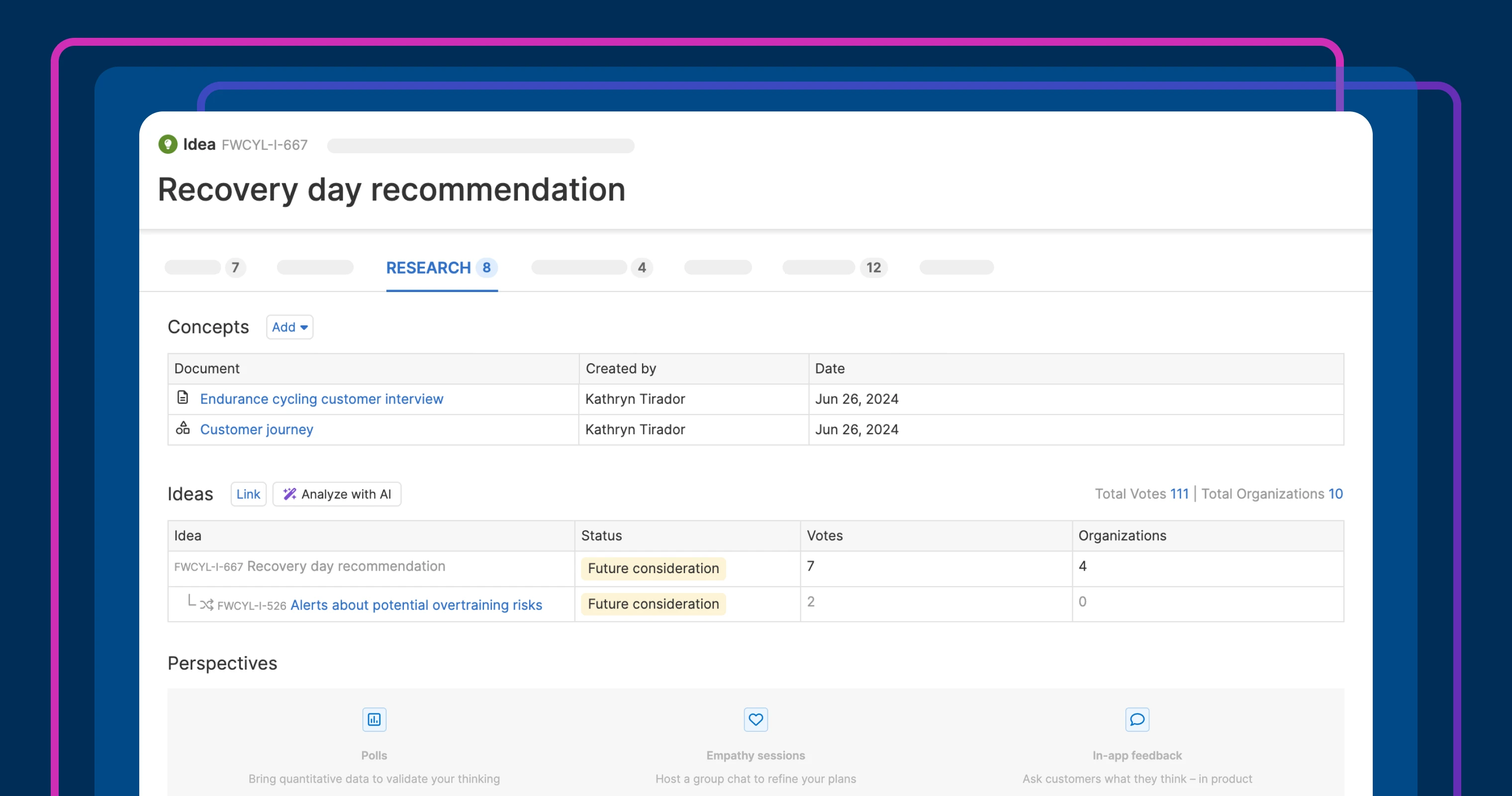
The Research tab in Aha! Roadmaps
Gather research on a customer idea to determine whether you should build it
How often does customer feedback lead to a new insight? For us, it happens a lot (thanks to our ideas portal). When you do have a moment of inspiration, it is helpful to do some deeper exploration: finding related feedback, brainstorming solutions, and asking others to weigh in. All of this discovery and research ultimately help you decide whether an idea is worth prioritizing and building.
Now, you can consolidate all of this discovery work on the new Research tab for ideas.
The Research tab likely looks familiar. It is already available for features, epics, releases, and initiatives in Aha! Roadmaps. And now, it is also available on ideas records for both Aha! Roadmaps and Aha! Ideas customers. As you evaluate ideas early in the product development lifecycle, use the Research tab to store background information and insights.
You can find the Research tab on any idea in your account. The tab is organized into three sections:
Concepts: Explore early concepts on whiteboards and notes.
Ideas: Gather related feedback and summarize it with AI (available via the Aha! Ideas Advanced plan).
Perspectives: Consolidate results from polls, empathy sessions, and in-app feedback (available via the Aha! Ideas Advanced plan).
You will notice the Ideas table also includes merged ideas. That way, you can analyze the complete list of ideas regardless of whether the idea was merged or simply linked as a related idea. It is also important to note that the valuable information in your Research tab is only available to folks within your account (it will not appear in your ideas portal).
Let's explore how to use this new section:
Organize relevant notes
Keep early customer research and whiteboards in one place. In this example, the Fredwin Cycling product team is exploring a new customer idea. The team adds customer interview notes and an early mockup of the customer journey to the Research tab right on the idea. Now, it is easy for teammates to review and evaluate whether or not to promote the idea.
Explore related ideas
Gain valuable insights with help from AI (available via the Aha! Ideas Advanced plan). The Ideas section on the Research tab already lists related ideas and duplicate ideas that have been merged. It would take the product team quite a bit of time to go through each one. Luckily, the team can use the Analyze with AI option to generate a summary of all the ideas — including their popularity, potential revenue, key use cases, and more. Everyone now has a better understanding of what customers really want.
Gather additional data
Consider more viewpoints before promoting an idea. The Perspectives section is where the team can add related polls, empathy sessions, and in-app feedback (available via the Aha! Ideas Advanced plan). Here, the product team adds a poll to get quick customer feedback on the most important use cases to focus on. Teammates now understand their customers' needs more deeply and can make an informed decision on how to move forward.
It is easier than ever to organize all the information you need about a compelling new idea.
We hope adding this dedicated research area for ideas encourages your team to delve into new ideas earlier in the product lifecycle. If you are interested in the advanced analysis options in the Perspectives and Ideas sections, start a free trial of the Aha! Ideas Advanced plan.
Start a free trial
The Research tab is available to Aha! Roadmaps and Aha! Ideas customers. Our suite of tools includes Aha! Roadmaps, Aha! Ideas, Aha! Whiteboards, Aha! Knowledge, and Aha! Develop. Use each product individually or combined to help teams deliver even greater value. Sign up for a free 30-day trial or join a live demo to see why more than 1 million product builders trust our software to build lovable products and be happy doing it.