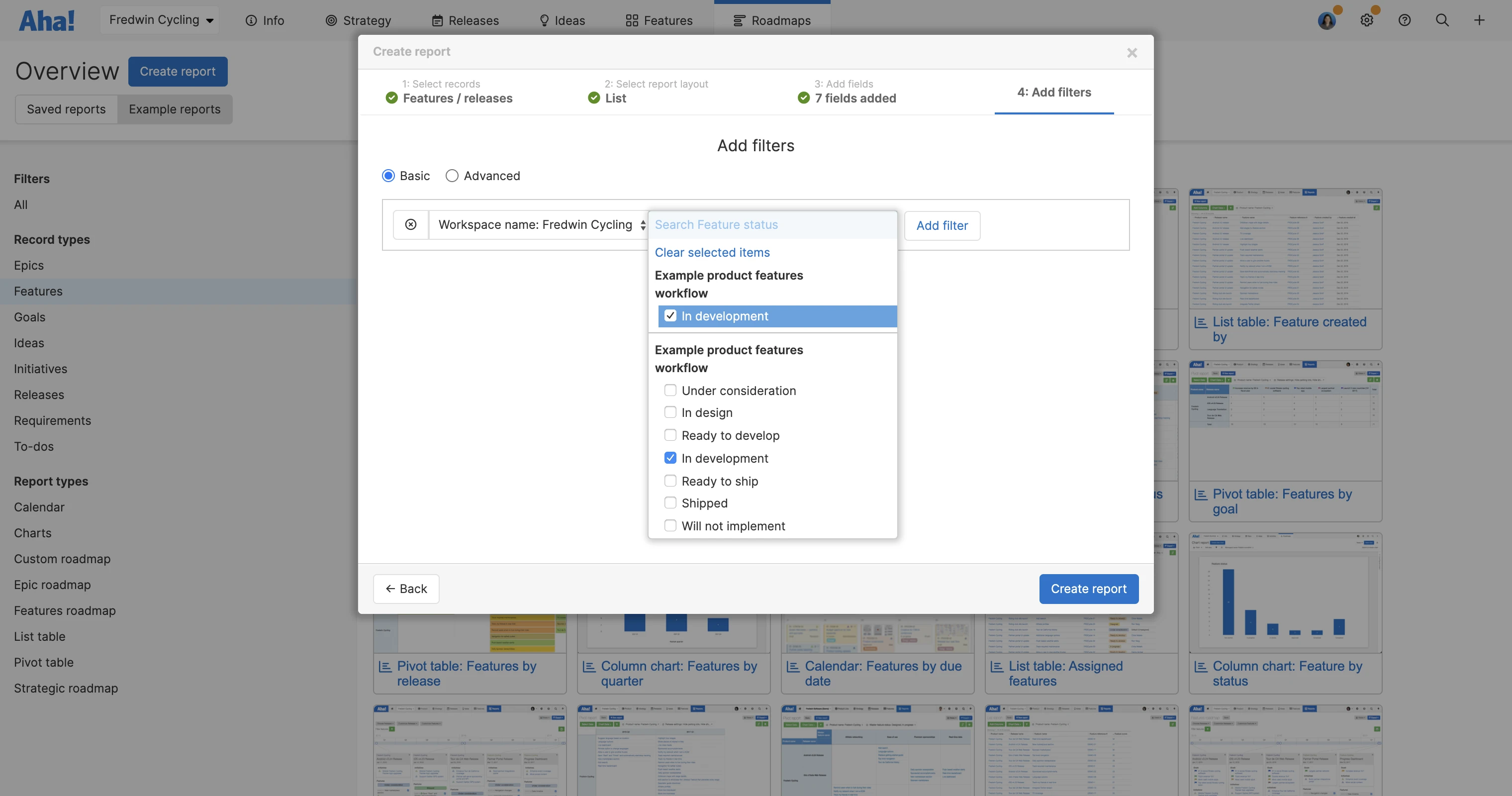
Report builder in Aha! software
Filter Aha! reports more efficiently
The Aha! reporting engine is super powerful. You can build beautiful reports to inform everything you do — from understanding your customers' needs to guiding prioritization decisions. There are basic filters and more advanced filters too. But with all that power comes complexity, especially if you have a lot of data in your account. Today's launch is all about helping you refine your reports exactly how you want.
You can now pre-select the filter values while you are building a report — so you can quickly create the exact view you need.
The Aha! report builder guides you through the logical steps to transform all your records and fields into compelling visualizations. Previously you set filters as the last step in the report builder, then selected the specific values from within the new report. But pulling all those bulk records without refining ahead of time could be slow, depending on the amount of data in your account.
With today's update, adding filters is now a more efficient step in the report building experience. And with less data to load, new reports come to life much faster. Of course, you can still use inline filters to refine your reports too.
Let's take a closer look at the improvements:
Immediately view what's relevant
You know what you want to show. So set the filter values right when you build your report. In the example below, we chose a list report to see all features currently in development. We added a feature status filter and selected "in development." When we create the report, we see the exact dataset we want — no further refinement required.
When you refine your report to focus on what's most relevant, everyone gets better insights from your analysis.
As part of this update Aha! Roadmaps customers can now also sort columns in the hierarchy report. Many of you rely on this view to see how your data ties together across goals, initiatives, releases, epics, and features. You can sort records in a specific column by any standard field (such as status, due date, assignee, and more) or custom field.
Once you land on the perfect view, share the goodness with the team — add reports to presentations, share them as secure webpages, or export as a PDF.
Start a free trial today — be happy
Powerful built-in reporting is available to all Aha! customers. If you are not already an Aha! customer, you may want to sign up for a free 30-day trial or join a live demo to see why more than 400,000 users trust our software to build lovable products.




