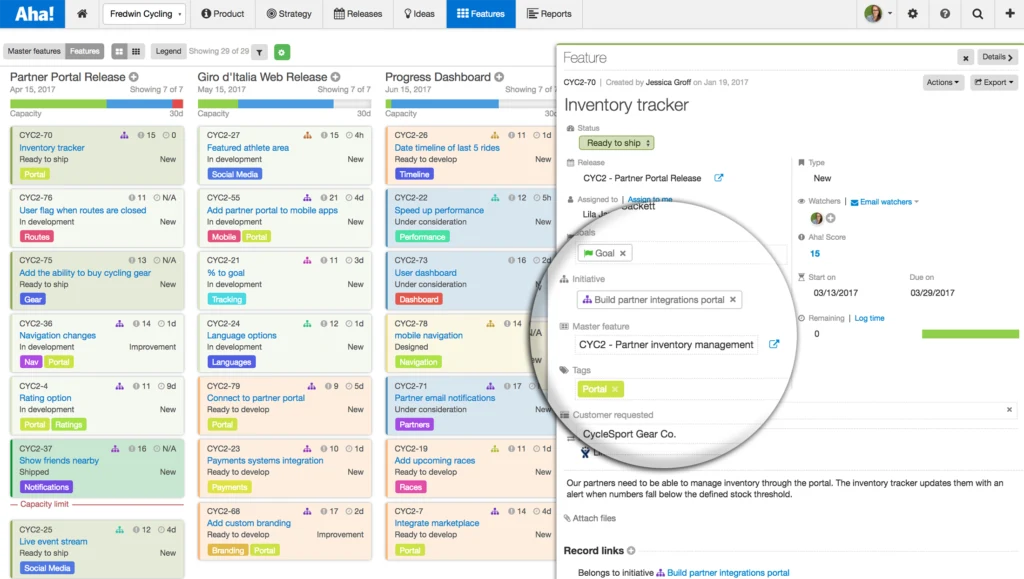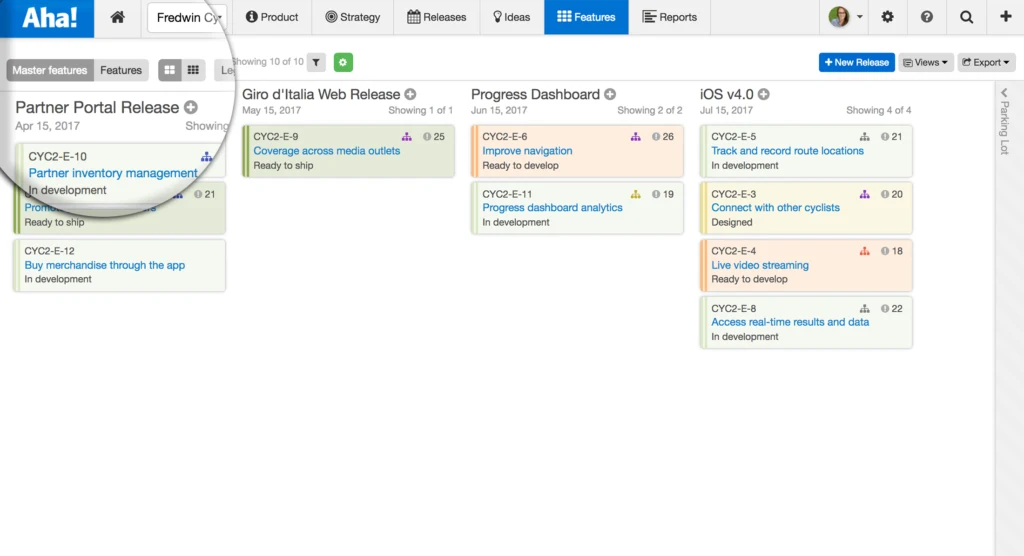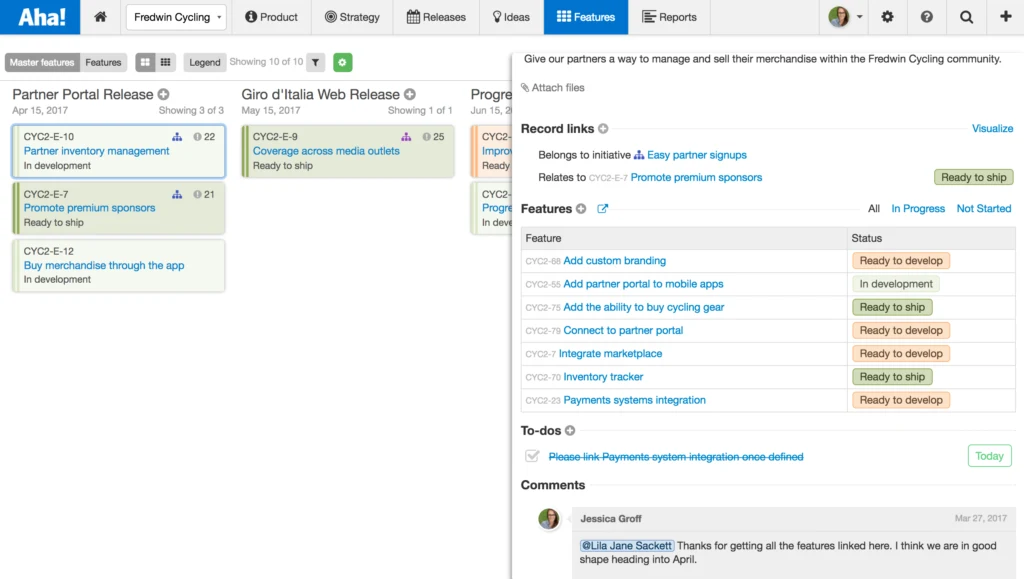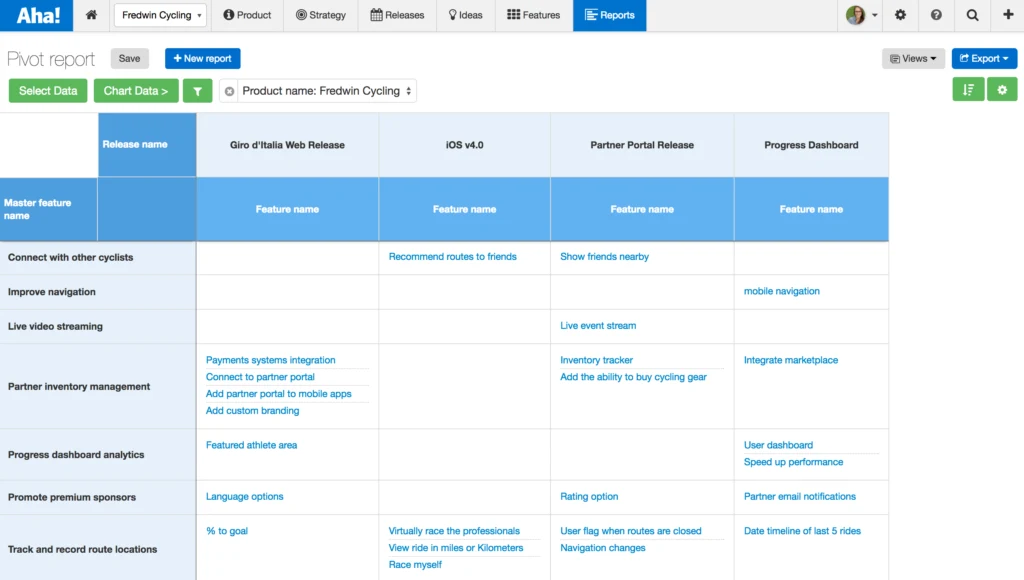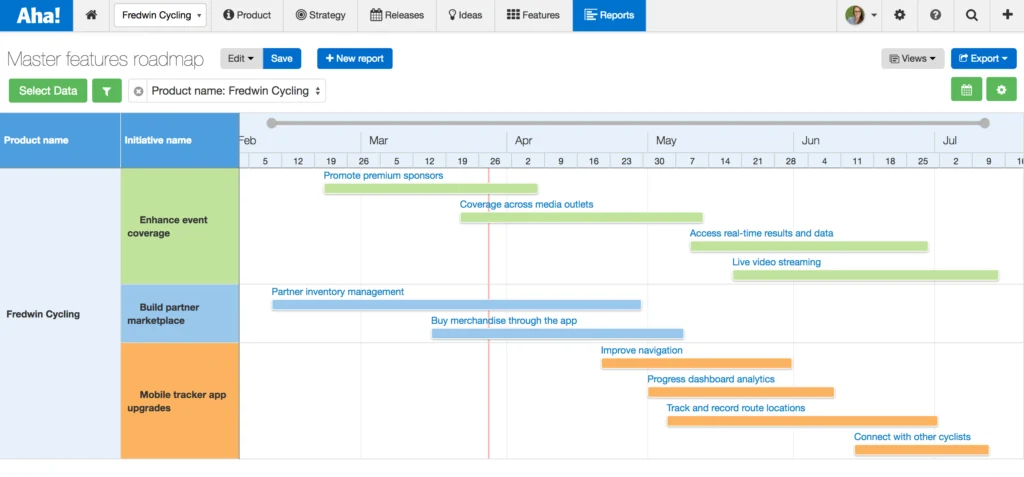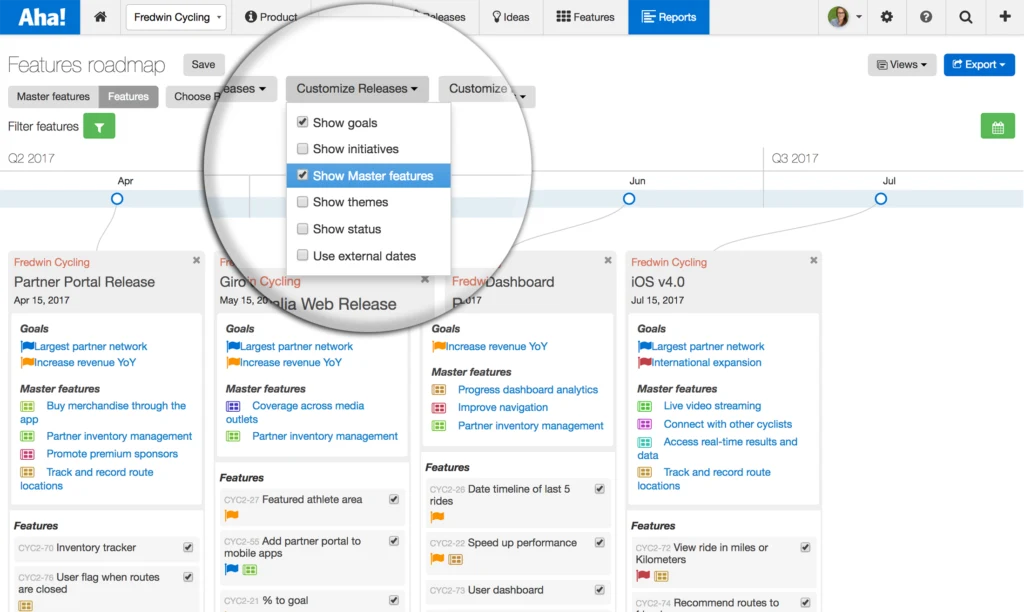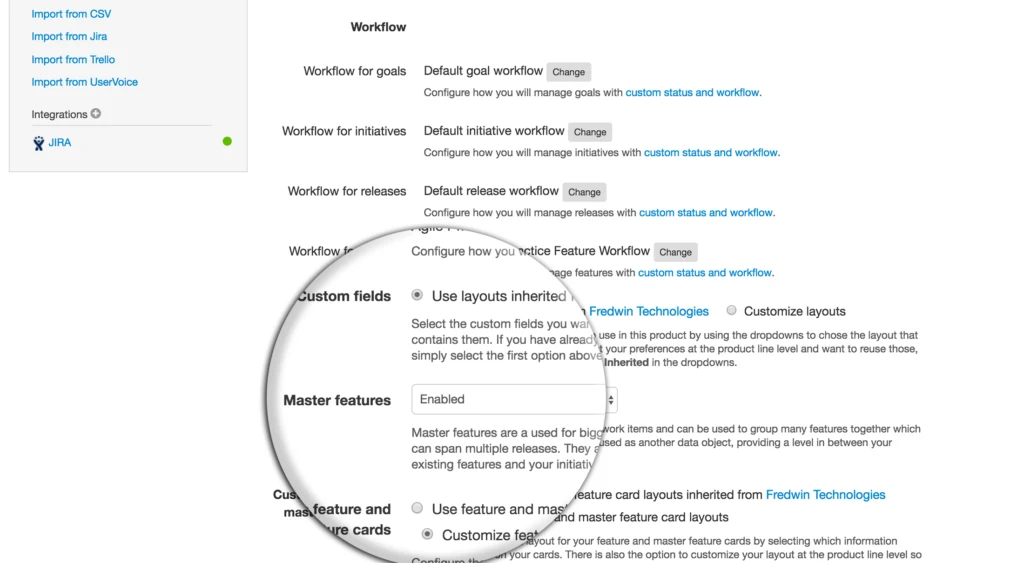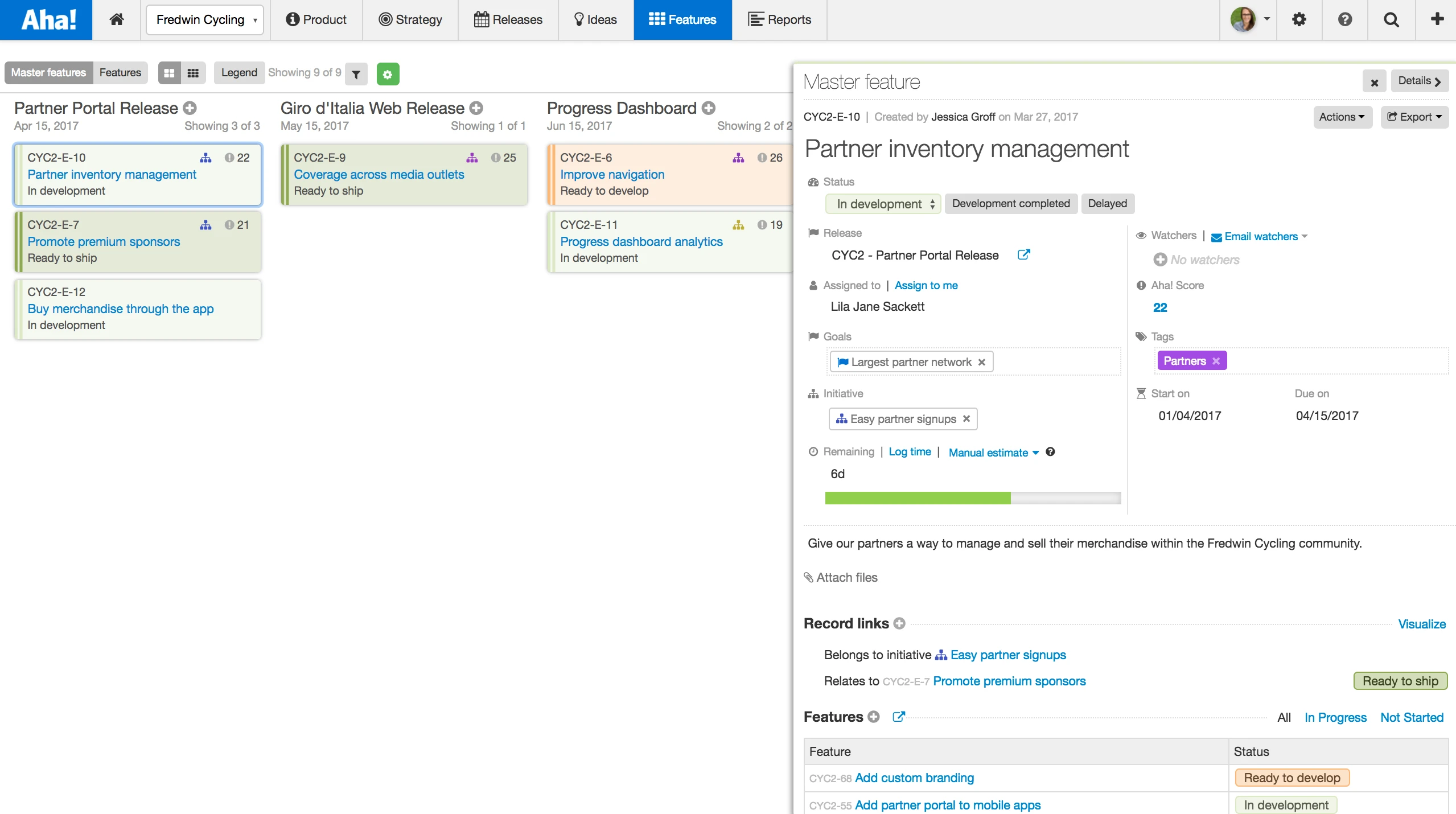
Just Launched! — Aha! Introduces Roadmaps for Epics
An individual feature usually does not have a significant impact on your customers. But when a group of related features come together to deliver a new product experience — that is when you truly create something special. And you need a way to group all that related work together to represent a larger theme.
Today, we are excited to announce the introduction of master features — a powerful new capability for your bigger work items. Many of you call these epics and others refer to them as themes.
You can use master features in Aha! to group together multiple features that span across many sprints and releases. Think of them as another data object in Aha! — an option for work that is bigger than an individual feature but not as sweeping as a product-wide strategic initiative.
How do you know if you need master features?
Your team is agile and you are looking for epics to group your stories.
Your team builds large features that span across several releases and you want a way to put them on a roadmap and track them.
Your team currently uses strategic initiatives in Aha! to group features, but you would rather keep those for more strategic themes.
If any of the above sounds familiar, then you will love our new Master features and likely want to get started today. So, it is worth noting that the functionality is turned off by default (since not everyone needs an additional level of information). Product Owners in Aha! can enable it under Product settings. You can also enable or disable Master features per product, so each team can decide whether to use them.
We know that some of you might also be interested in integrating this new functionality with the bug tracking and development systems used by your engineering teams. Master features are not immediately supported by our integrations, but we are working hard to add that functionality in the near future. So keep that in mind — they are not supported by our integrations right now.
If you want to change the default terminology from Master features to something else like “epics” you can do that under Product settings Terminology.
Here are a few examples of how you can use this new functionality:
Group units of work together Identify and monitor progress on large themes of work by grouping individual Features together into a Master feature. Once enabled, the Master feature field appears on the card — giving you a clear view of how that unit of work is connected to your larger effort.
Once enabled, Features can be linked using the master feature field in the drawer view. You can rename these to “epics.”
Manage and prioritize large groups of work Toggle between the features board and the master features board using the control on the top left. You can objectively prioritize master features just like you do for features using a custom scorecard. Drag and drop cards across the board to set a new rank order or move them between releases. A master feature should be added to the release in which it is expected to ship, but it can include features from multiple releases.
Use the control on the top left to toggle between master features and features.
View status at a glance It is now possible to break big efforts of work down into smaller, more manageable units. Open the drawer view to quickly see the status of those units of work. You can also set assignees, custom status and workflows, and custom scorecards for each master feature. Link to important items, such as your strategic goals and initiatives or other related work, to visualize how this large effort supports the higher-level plan for your product.
Quickly see the status and track the progress of individual features from the master feature drawer view.
Report on team progress Aha! provides the reporting tools you need to analyze what is planned — without spending hours of time duplicating data and manipulating spreadsheets. And now all the data from master features can be incorporated into your reports and visualizations. Not sure where to start? Check out the related views on the master feature board for some recommended reports.
Create a pivot report with master features to visualize what is being worked on in each release.
Present high-level roadmaps to communicate timelines The custom roadmap is the most powerful way to visualize dates in Aha! It allows you to completely customize what is displayed and to share that view with the team through an Aha! Notebook. Now you can create a custom roadmap showing your master features to communicate timelines. (Note: Capacity planning must be enabled in your product to set dates on Master features.)
Create beautiful timelines showing master features in Aha!
Visualize roadmaps at the feature level If there is one thing we know about roadmaps, it is that one size does not fit all. That is why you can choose what level of detail you want to include on the features roadmap. Select “Show master features” to create a feature-level roadmap that also includes the master features. Want to see less detail? Use the toggle at the top left to quickly switch between the features roadmap and the new master features roadmap views.
Customize the detail you show by selecting from the “Customize Releases” and “Customize Features” drop-downs.
Flexible configuration by product Master features are off by default in all accounts. Product Owners can enable them per product or product line. Master features enabled at the product line will be inherited by all child products.
Product Owners can navigate to Settings Product Configure Master features, then select “Enable” to turn on master features.
Working to bring you master features was a big undertaking and we are proud of the results. It provides a brand new data object that touches multiple areas of the application.
In fact, it was so large an effort that while we were building it, we wished we had a Master feature to keep track of it all. Now we do. And so do you.
Sign up for a free Aha! trial — be happy Master features are available to all Aha! customers. If you are not already an Aha! customer, you may want to sign up for a free 30-day trial of Aha! now to see why over 100,000 users trust Aha! to set product strategy, create visual roadmaps, and prioritize releases and features.