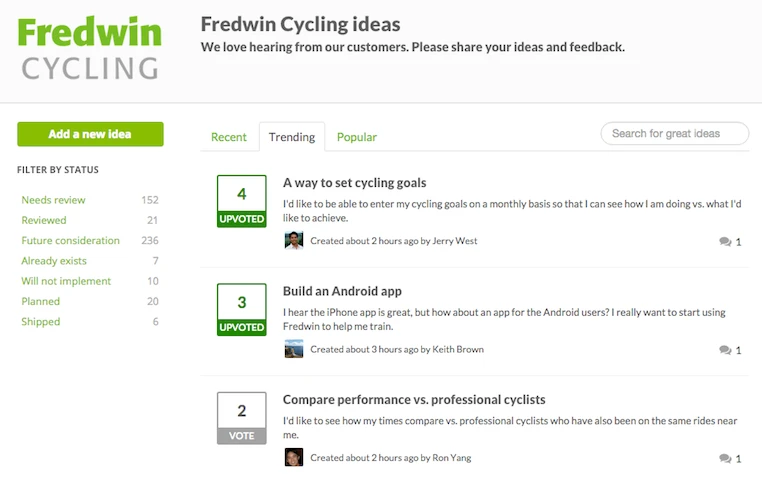
Just Launched! — Custom Branded Idea Management Software
We launched idea management in Aha! based on a simple concept. Customers will tell you what they want if you give them a voice. We wanted to give organizations a place to bring customers, employees, and other stakeholders to the innovation table. And we wanted to give you a way to integrate customer feedback directly into your product roadmap.
The built-in idea management capabilities in Aha! allow you to centralize the capture of and prioritization of ideas — ultimately shortening the innovation cycle for your company and products. This helps you validate your own ideas and prioritize the features that matter most to your customers.
We also understand that your brand is your identity. And ultimately, your customer’s experience using your idea management solution should feel like a natural extension of your product and the brand it represents. It was already possible to customize your Aha! ideas portal by using your own styles and logo. But many of you told us that you wanted to customize everything about the experience. You want complete control over the way your Idea Portals and brand is presented and how you communicate with customers during the ideation process.
That’s why we just launched the ability for you to customize not only the look and feel, but all of the language that is used in the portal and the email notifications that your users receive.
Having control over the terminology and messages will help you to tightly manage your branding from your own website or application through your Idea Portals. It also makes it possible to internationalize your portal experience because you can translate the fields and names that are used.
If you do not yet have ideas portal, it’s fast and simple to create one. If you already have an existing portal, it will only take a few minutes to customize yours using these new capabilities. Here’s how:
Custom terminology Now you can make your ideas portal completely your own, and it starts by customizing the terminology. You can override the default button names and field names across the entire portal. It’s easy to enter your own custom text and after you save, it will be instantly updated on your portal.

You can customize almost every aspect of the terminology used in your ideas portal. There are more than 30 different options to choose from. When you combine custom terminology with your own stylesheets, the result is a more branded experience.

Custom notification and email branding Once you have customized your terminology, it’s time to tackle the other major touchpoint with customers. These are the email notifications sent out to users of the ideas portal. Now you have the ability to add your branding to all email notifications that are sent. You can include your company name in the “From” field, change the “reply-to” email address, and even add custom stylesheets.

When an idea is created or the status changes, the email sent out to the user who submitted the idea will have your branding. This will ultimately result in more great feedback from customers.

The example above shows a custom email notification from the company to a customer who has submitted an idea. It thanks the customer for submitting their idea, and lets them know their idea has been implemented.
View ideas and votes links We also added new filters for portals. When a user is signed in to an ideas portal, two new links will appear above the left column. These quick links allow users to quickly view ideas that they have submitted as well as ideas they have voted on. It’s a great way to allow users to quickly see the ideas that matter to them most.

Configuration To custom design and brand your portal, go to Settings Account Configure ideas portal. Then edit the portal you wish to customize and click on the tab you wish to customize.
Using customized messages and terminology will help you align your branding and create delightful customer experiences. Ultimately, this will lead to better ideas and more loyal customers.
So go ahead and turn on the customized branding options for your ideas portal. We hope that it makes it even easier for your customers and colleagues to share their product feedback and help you prioritize what to build next.
Sign up for a free Aha! trial — be happy This feature is available to all Aha! customers. If you are not already an Aha! customer, you may want to sign up for a free 30-day trial of Aha! now to see why over 20,000 users trust Aha! to set product strategy, create visual roadmaps, and prioritize releases and features.
