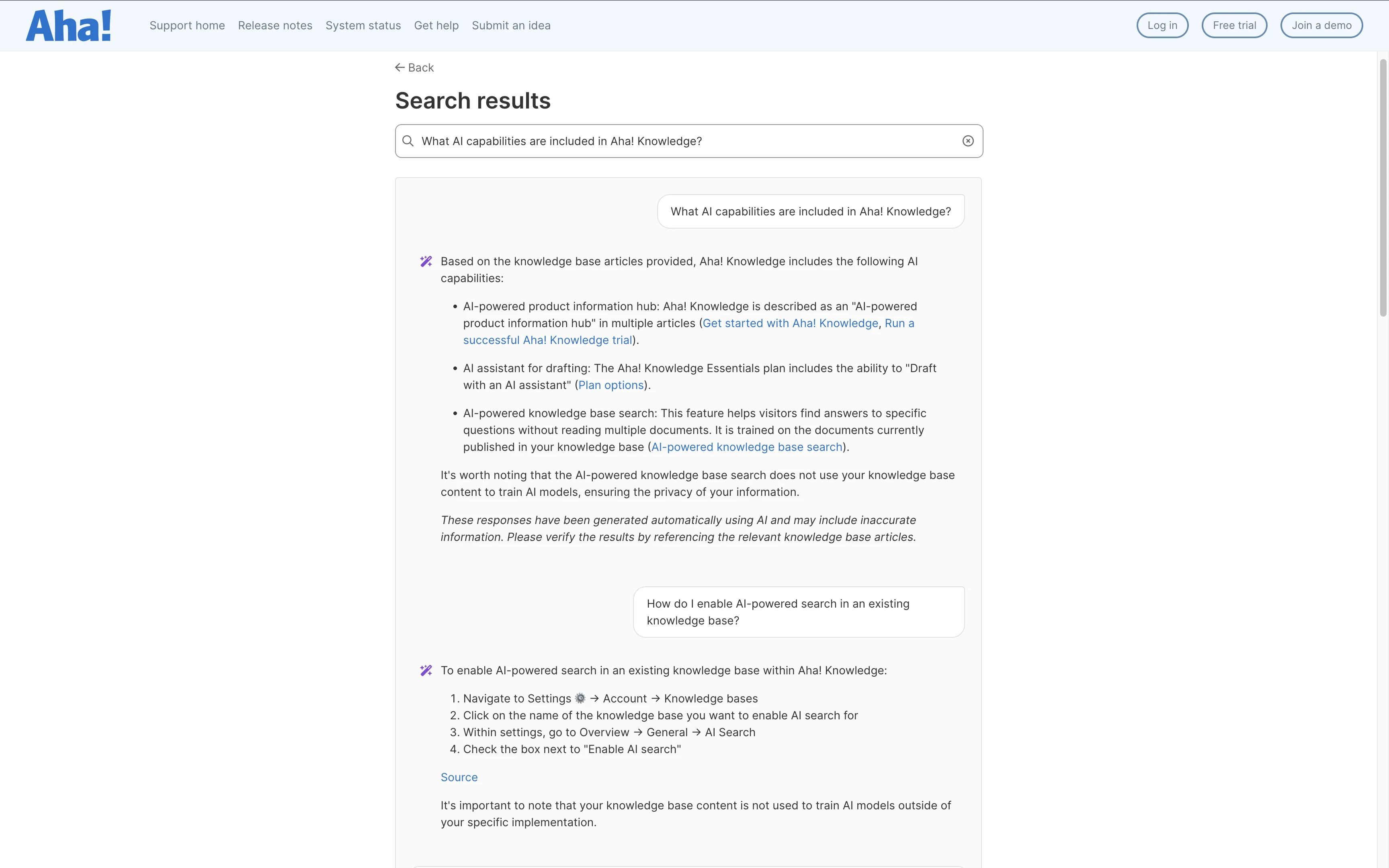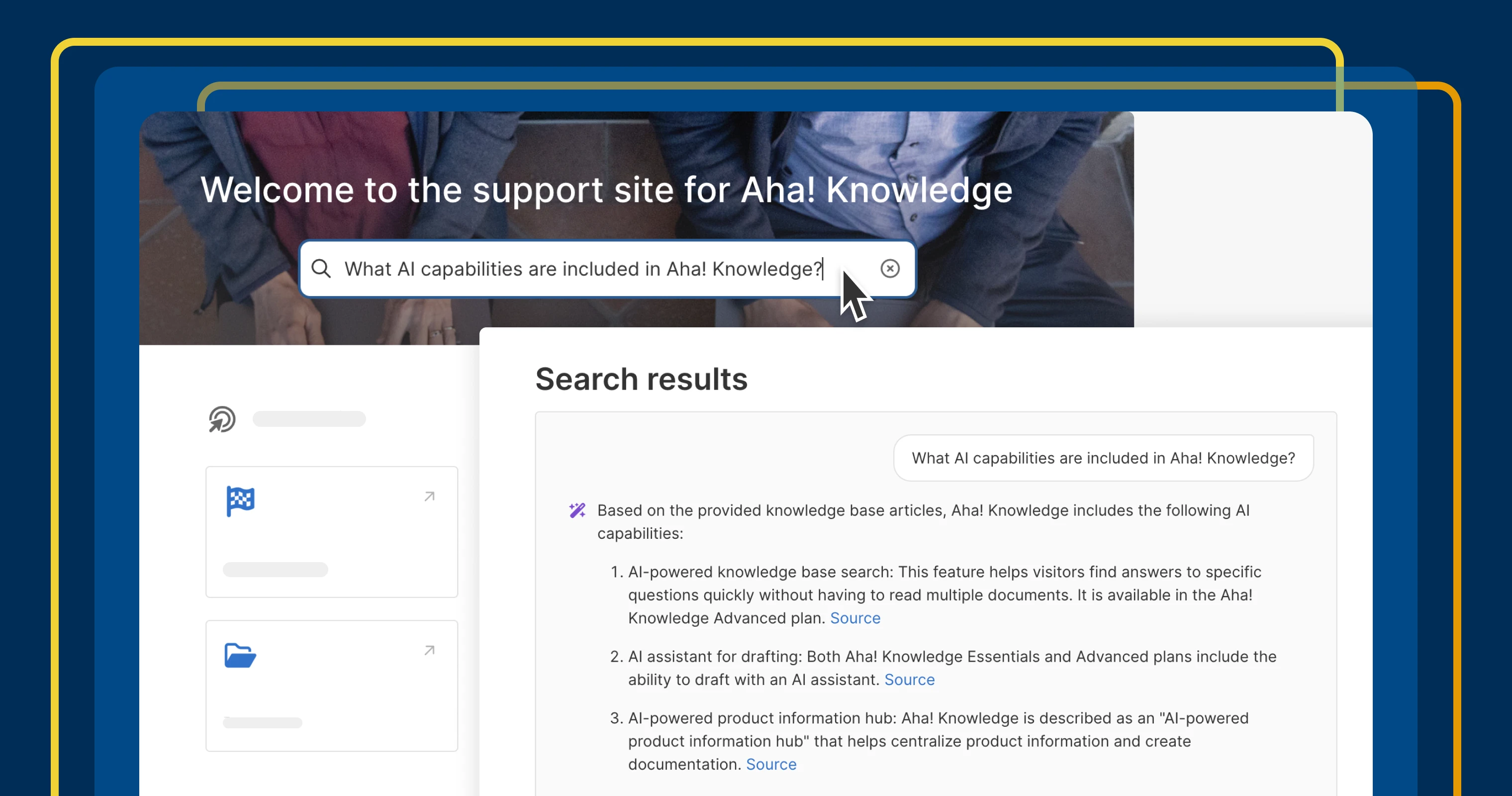
AI search results in a published knowledge base
Ask questions with AI-powered search in Aha! Knowledge
When you visit a knowledge base, you want answers fast. Traditional search functionality can help you find what you need. But imagine what would happen if you could quickly ask a question and get an intelligent response back. Our new AI assistant in Aha! Knowledge does exactly that — making it easier for your customers and colleagues to get the product-related information they need.
Enable AI-powered search in your product knowledge base to make the right information easier to find.
Of course, users could already enter a query in the search bar to see a list of relevant articles. But if you have a lot of documentation in your knowledge base, it can take a while to find the right answer. The AI assistant dramatically improves the experience by helping users seamlessly self-serve the information they need.
Now, when a user enters a search query in your knowledge base, the AI assistant automatically detects if they are asking a question. If so, it immediately generates a concise response (in addition to the traditional search results). The response includes a summary of the most pertinent information along with helpful links to learn more. From there, users can chat with the AI assistant to ask follow-up questions.
To enable AI search in an existing knowledge base, navigate to the Overview tab in your knowledge base settings. If you create a new public or private knowledge base, this option is selected by default. Note that your data is not used to train AI models. (Administrators can control which AI-powered features are accessible in your account security settings).
This exciting new functionality is now available to customers on the Aha! Knowledge Advanced plan. Contact us to join a demo or upgrade your account.
Let's see the new AI search capabilities in action:
Find information quickly
Head over to our Aha! Knowledge support site to try the new AI assistant for yourself. Ask a question, like: "What AI capabilities are included in Aha! Knowledge?" Then, watch as AI gets to work quickly summarizing all the capabilities. This gives us the information we need without having to find and read multiple articles.
Ask follow-up questions
Chat directly with the AI assistant to gain more clarity. Below, we wanted to know exactly how the AI-powered search response is generated. The answer to our follow-up question reveals that the AI assistant only uses information that is currently published in the knowledge base — reassuring us that the summary is always up to date and accurate.
Empower your customers and colleagues to find what they need faster than ever before.
Knowledge bases are information-rich, which can make it difficult to find exactly what you need. Now, whether a customer needs a prompt answer about how to use your product or a teammate seeks clarity on internal processes, AI-powered search delivers the information folks need to take action quickly and decisively.
Upgrade to the Aha! Knowledge Advanced plan
Aha! Knowledge is the AI-powered product information hub. Choose the Aha! Knowledge Advanced plan if you need to share product documentation with customers and colleagues via public or private knowledge bases. Start a free trial of Aha! Knowledge now to explore all the advanced features — including AI-powered search. Or contact us if you would like to add it to your existing Aha! Roadmaps plan.