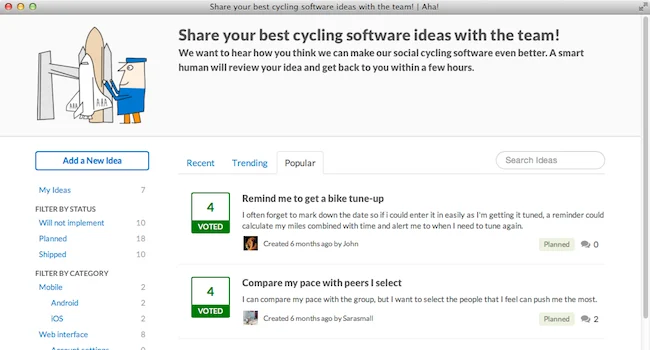
Aha! Idea Management
Say hello to our idea management software. It’s the first time that ideation has really been tightly integrated with product roadmap software. It helps you bring customers, employees, and other stakeholders to the innovation table — and you and they both benefit by spending more time together. You give them a voice and they tell you what matters.
You probably already know that by combining the ability to capture ideas, rank them based on value vs effort, and then prioritize them on a roadmap makes life easier for product teams everywhere. And this was the vision behind why we introduced idea management in the first place. Well, with this update it just went from good to fabulous.
It’s time to rethink using an idea or innovation management system that is isolated from your roadmapping process — that’s because it’s likely an island where great ideas go to die.
The built-in idea management in Aha! allows you to centralize the capture of and prioritization of ideas — ultimately shortening the innovation cycle for your product. It’s also a great way to fully engage the people who matter most to you — those who use your technology or need to sell or support it. [And btw, idea management in Aha! is included at no additional cost].
You can finally empower customers, employees, and other stakeholders to submit ideas (via a custom branded portal) that you can actually act on. Capture them all in one place, visualize their priority, and promote the ones that matter to features. It might be the right time to embed idea management directly into your product management and roadmapping process and be happy.
The following are the new capabilities delivered with this release.
Choose the type of portal that you want You can have one portal per product if you want and choose the right type of portal for your needs. There are now three options to choose from and you can choose a custom domain that is easy for folks to remember:
Submit only — Anyone can submit ideas (but not view or vote on any ideas).
Private — Ideas can be submitted, viewed, and voted on by registered users (you can control who has access).
Public — Anyone can submit and vote on ideas.
Customize your portal You can use the default portal layout that we provide and upload your own logo or your can completely brand the portal via CSS and JavaScript. No matter what approach you take, we make it easy to customize the fields that are in your portal and the categories that customers use to group like requests.
Engage your community The best ideas come from engaged contributors and a bit of back-and-forth. When an idea is being entered, we automatically present other similar ideas to the submitter. This helps avoid duplication and allows users to vote for existing ideas. Your Aha! users (in the Aha! application) can interact with idea submitters by providing an official response or by commenting on the idea directly. And as ideas progress through the roadmapping process the original submitter is automatically notified of status changes (e.g. it shipped).
Existing functionality also improved You can continue to track and manage all of the ideas via the Aha! application. The functionality mostly remains the same. However, we have added the ability to view the data about an idea from the portal in the idea itself and you can use the Ideas List view to see and bulk edit portal related data (e.g. categories and whether an idea is visible in the portal or not). Aside from that, the same management capabilities are in place:
View all idea data and top contributors on the Dashboard
Use the List view to sort and bulk edit data
Score and visualize ideas on the Chart view
Promote ideas to features for roadmap prioritization
Existing Aha! customers can get started immediately by going to Account settings and selecting Product settings and then IDEAS. This will allow you to configure a portal and add the Ideas tab at the top of the screen when you are viewing that product. If you already have a portal you can change its type.
NOTE: By default, your existing ideas will be viewable if you change the portal type to Public. So, remember that you will need to use the Ideas List view to select and bulk edit which existing ideas you do not want to be visible.
Get Started in Minutes If you are not already an Aha! customer, you may want to sign up for a free 30 day trial of Aha! now to see why over 5,000 users trust Aha! to set product strategy, create visual roadmaps, manage their releases and sprints, and now manage ideation.
We are growing fast and hiring! Rails Developers. Product Marketing. Customer Success.



