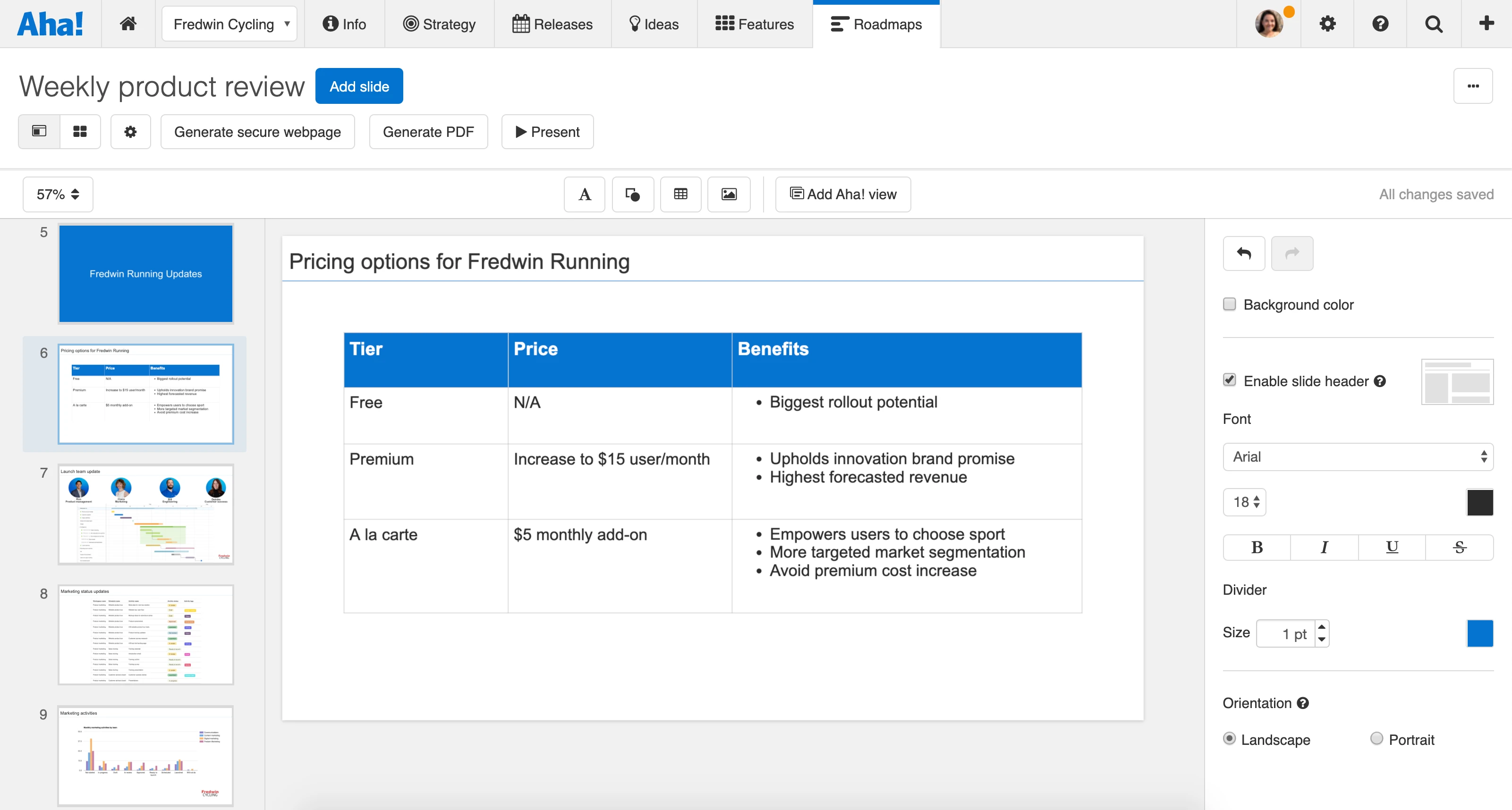
Just Launched! — Add Tables to Aha! Presentations
Easy to scan. Easy to understand. Tables are a powerful way to categorize and share important information. You can present content without overwhelming your audience. Our own team loves using tables to organize information. We thought they should be available for use in Aha! presentations too. I am sure you would agree.
You can now add tables to Aha! presentations to highlight important details.
You could already add roadmaps, reports, and other views to Aha! presentations, as well as customize slides with text, shapes, and images. And of course, you can publish those slides as a PDF or secure webpage. These are all great ways to communicate your plans and progress.
But we know that formatting flexibility is important when you are pulling your slides together. Now you can quickly add a table to your presentation:
Create a table You will notice a new table icon on the slide editor toolbar. Adjust the table size and position, then start adding your data. In the example below, we created a table to show pricing options for a new product.
Add color and style It is also easy to format your table to your exact specifications. For example, you can add a background color to cells and use different text styles and colors. You can also insert bullets to format lists. Here, we added color and formatting to highlight the header row.
With more formatting options, you can create even better presentations.
We will keep improving presentations to help you craft perfect slides. So build your plans and share your story — with more formatting presentation options than ever.
Sign up for a free Aha! trial — be happy
The ability to add tables to presentations is available to all Aha! customers. If you are not already an Aha! customer, you may want to sign up for a free 30-day trial or join a live demo to see why more than 300,000 users trust Aha! to build lovable products.
