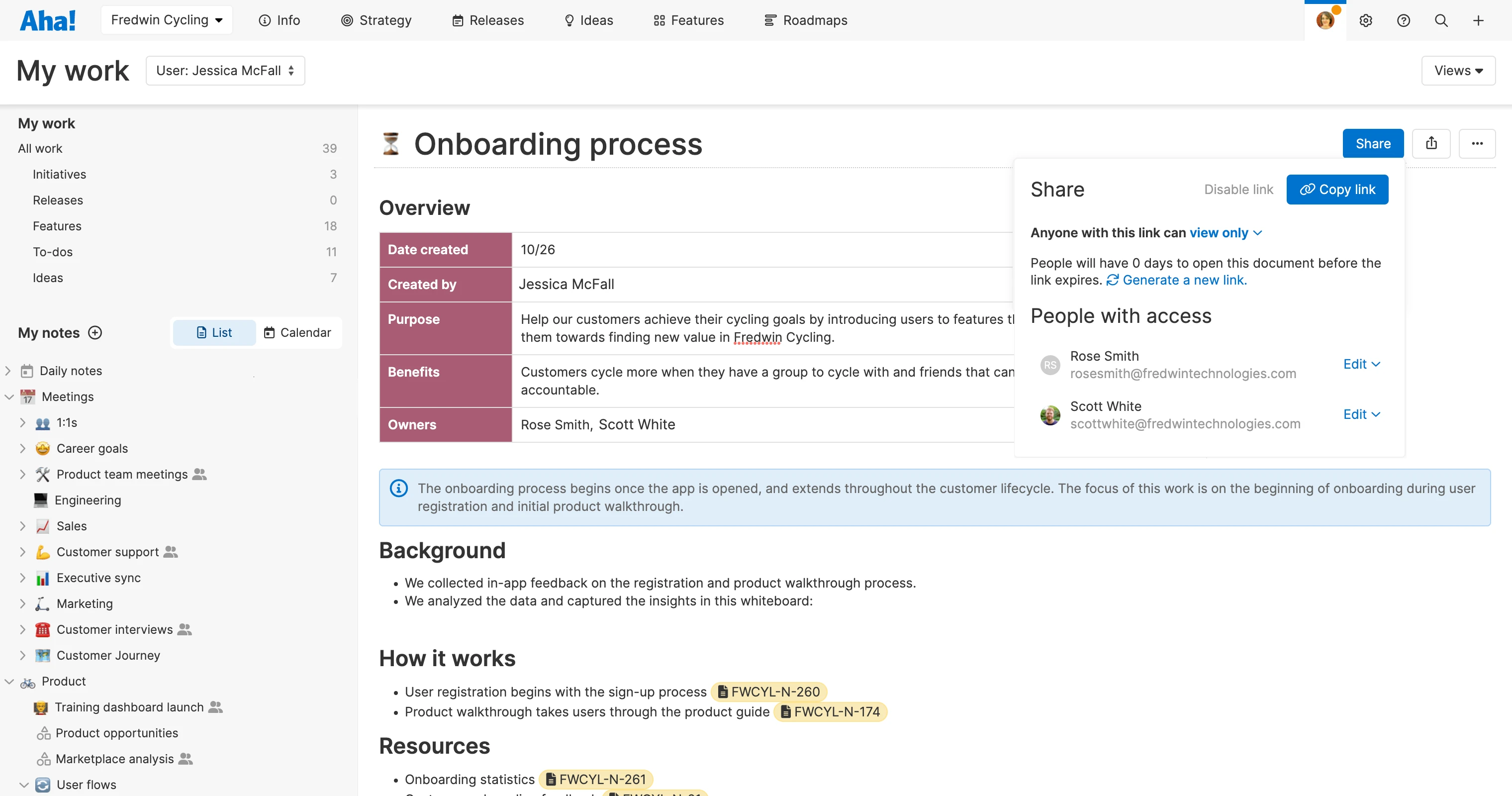October 28, 2022 release notes
New to Aha!
We are excited to make Aha! Create available to everyone — the best way to organize thoughts, whiteboard concepts, and collaborate with the team in a digital notebook designed expressly for product builders.
New to all Aha! accounts
You can now share personal notes with anyone. To share a personal note or whiteboard, click the Share button to create a shareable link.
Improvements
You can now type the / key in the Aha! text editor to select toolbar options like headings, bullets, and tables; to embed whiteboards; and more.
If you are sending records from an Aha! workspace to a Jira project, your Aha! account will now send any linked records in other workspaces that share the same integration template — and those records will be linked in Jira as well. For example, you may have a feature in a workspace that is linked to a higher-level initiative in different workspace. If both workspaces use the same Jira integration template, then sending the feature to Jira also creates the initiative in Jira as a record linked to the feature.