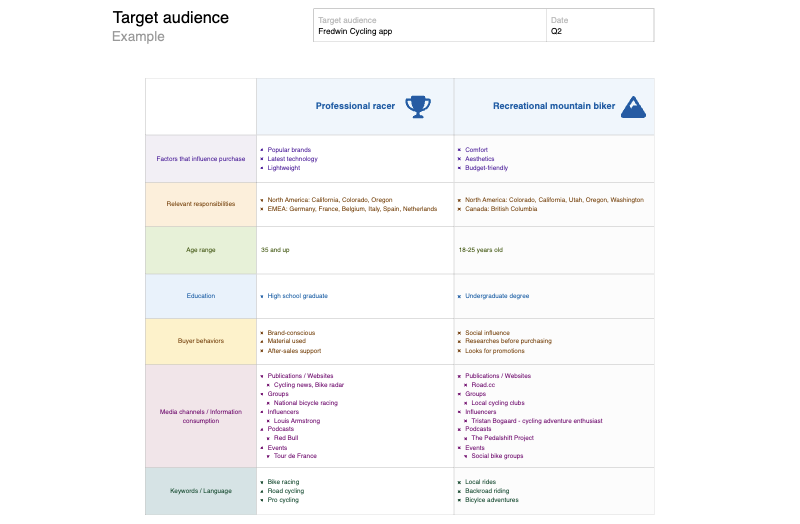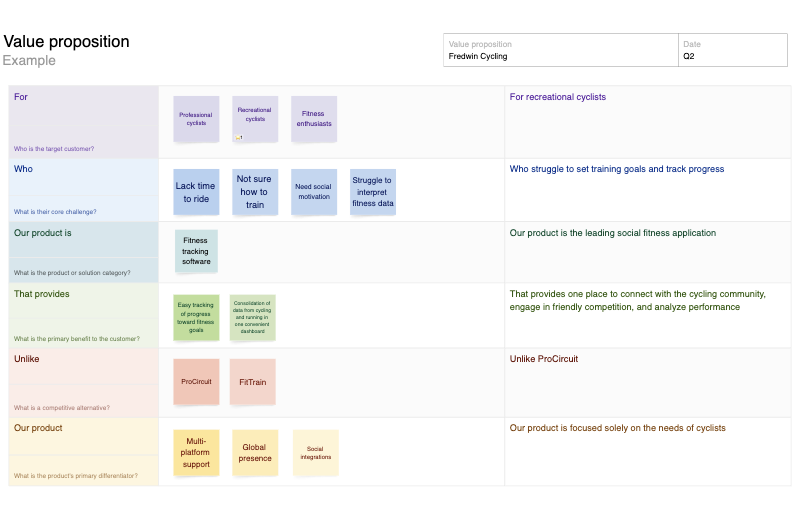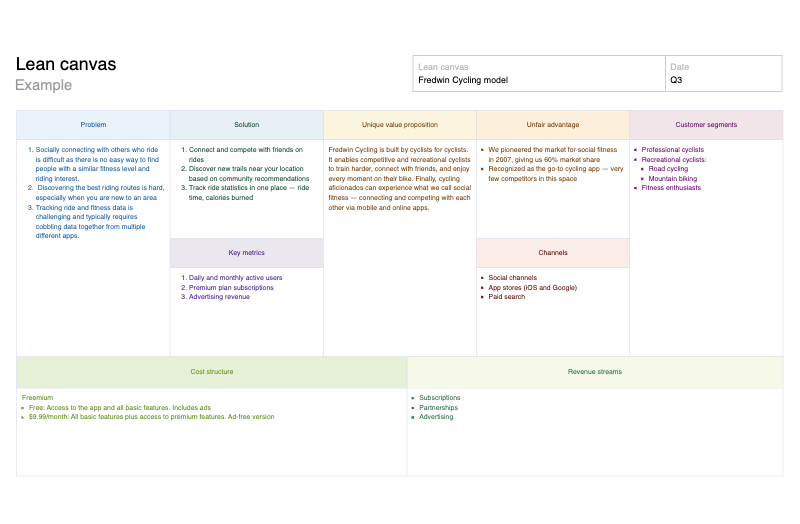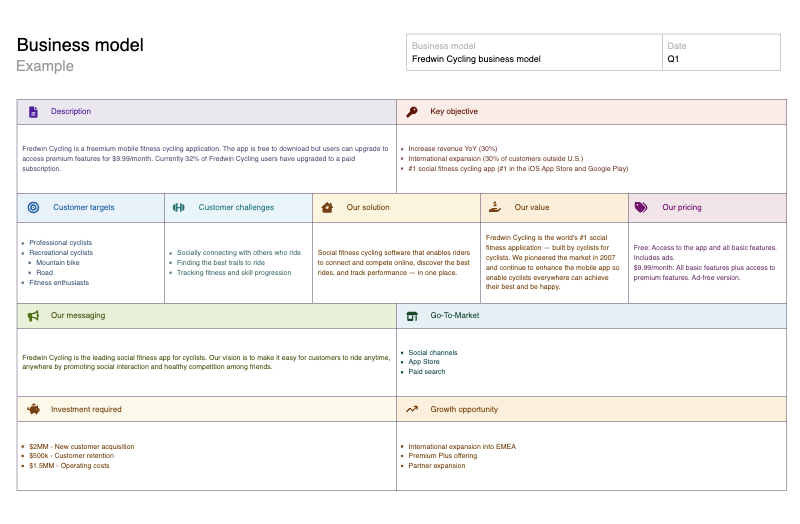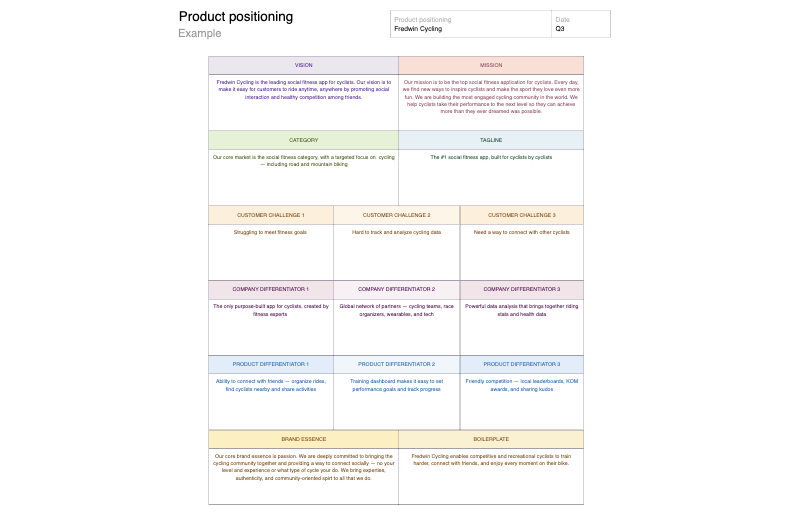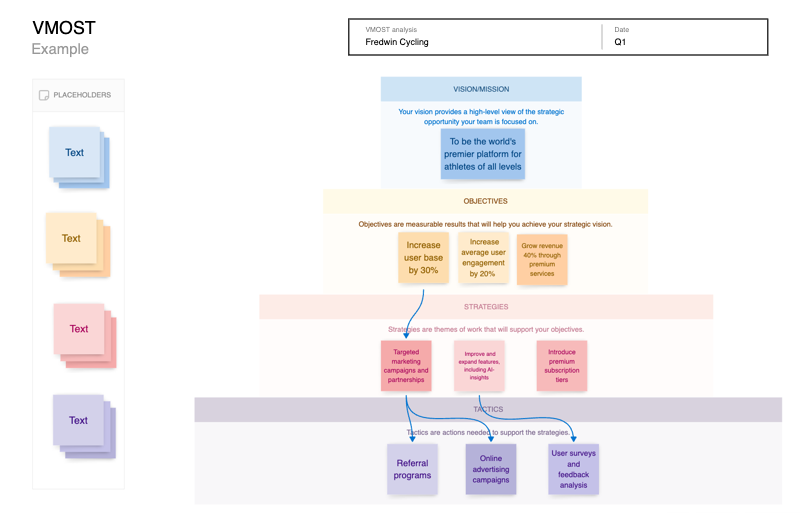Opportunity canvas template
Evaluate opportunities for products, features, or improvements
Use template
About the opportunity canvas template
Great ideas deserve a fair evaluation. The opportunity canvas helps you decide whether a new product, feature, or improvement is worth pursuing. It brings structure to early discussions so you can weigh feasibility, strategic fit, and genuine customer value.
Expand on a potential idea or opportunity by defining who it serves, what problem it solves, and how you will measure success. The layout guides you through key elements — from customer insights and existing solutions to business impact and metrics. Seeing everything in one place makes it easier to judge which opportunities belong on the roadmap now and which should wait.
Included in the opportunity canvas template
This opportunity canvas template includes built-in capabilities such as:
Structured sections for capturing users, problems, existing solutions, and potential approaches
Quick access to best practices and pre-filled examples for guidance
A menu of classic whiteboard features (including shapes, sticky notes, grids, and emojis)
Inline comments so teammates can ask questions, suggest edits, or flag problems
An AI assistant to help you draft content quickly
How to use the opportunity canvas template
Use this template during early discovery or product planning to evaluate new ideas before significant work begins. The opportunity canvas helps your team clarify whether an idea can solve a meaningful customer problem and deliver real business value.
Begin by outlining the audience and challenge you need to address. Capture potential solutions and the value they might create. Note how success will be measured. Then, invite cross-functional teammates from product, design, engineering, and business operations to contribute their perspectives — diverse input helps surface assumptions early.
Color-code sticky notes to show what is validated, under review, or needs further research. Inline comments keep open questions visible for follow-up. Once the team reaches alignment, you can present directly from the canvas (frames make it easy) and convert promising opportunities into initiatives or features in Aha! Roadmaps.
Best practices
Assess whether new ideas can solve pressing customer problems.
Start with curiosity: Use the canvas to explore early possibilities — not to justify a pre-determined solution. Keep an open mind about what the exercise reveals.
Invite multiple viewpoints: Include people from design, engineering, and business operations. Their experience will expose trade-offs early.
Check your assumptions: Ground your thinking in data — gathered from interviews, research, or experiments. A quick test now saves rework later.
Capture open questions: Summarize what is known and what still needs investigation so the next conversation starts informed.
FAQs about the opportunity canvas
When is the best time to use the opportunity canvas?
Use the opportunity canvas while you are still exploring and validating what to build — before you invest more time in design or engineering. (For example, during a discovery effort's evaluation stage or when you notice an increasingly popular product idea.) The canvas helps you align stakeholders and make informed choices about where to focus.
When would you use an opportunity canvas vs. a business case vs. a PRD?
An opportunity canvas is for exploring early-stage ideas to understand whether they are feasible and can solve a pressing customer problem. The team can uncover whether an opportunity is strategic enough to invest more deeply.
A business case is for validating a more mature idea that needs additional investment. It justifies an opportunity by outlining more concrete information for leadership: Think expected benefits, strategic alignment, timeline, and cost. Its content is often more structured and formal.
A product requirements document (PRD) is for ideas that were approved by leadership and added to the product roadmap. It is more granular — specifying what you will build, how it should work, and success metrics. (We also have a PRD template you can use in Aha! software.)
How do I turn the canvas into actionable work in Aha! software?
Once stakeholders sign off on your opportunity canvas, convert those ideas into initiatives, features, or releases directly in Aha! Roadmaps. This puts all your plans in one place — so the team can track progress and keep overall goals in mind.
Is this template free to use?
Yes. To use this opportunity canvas template, sign up for a free 30-day trial of Aha! Whiteboards. (You can also try this template in Aha! Roadmaps if you need a complete product management solution.) Easily customize the template to suit your needs, then share it with as many people as you want (for free) to streamline collaboration.