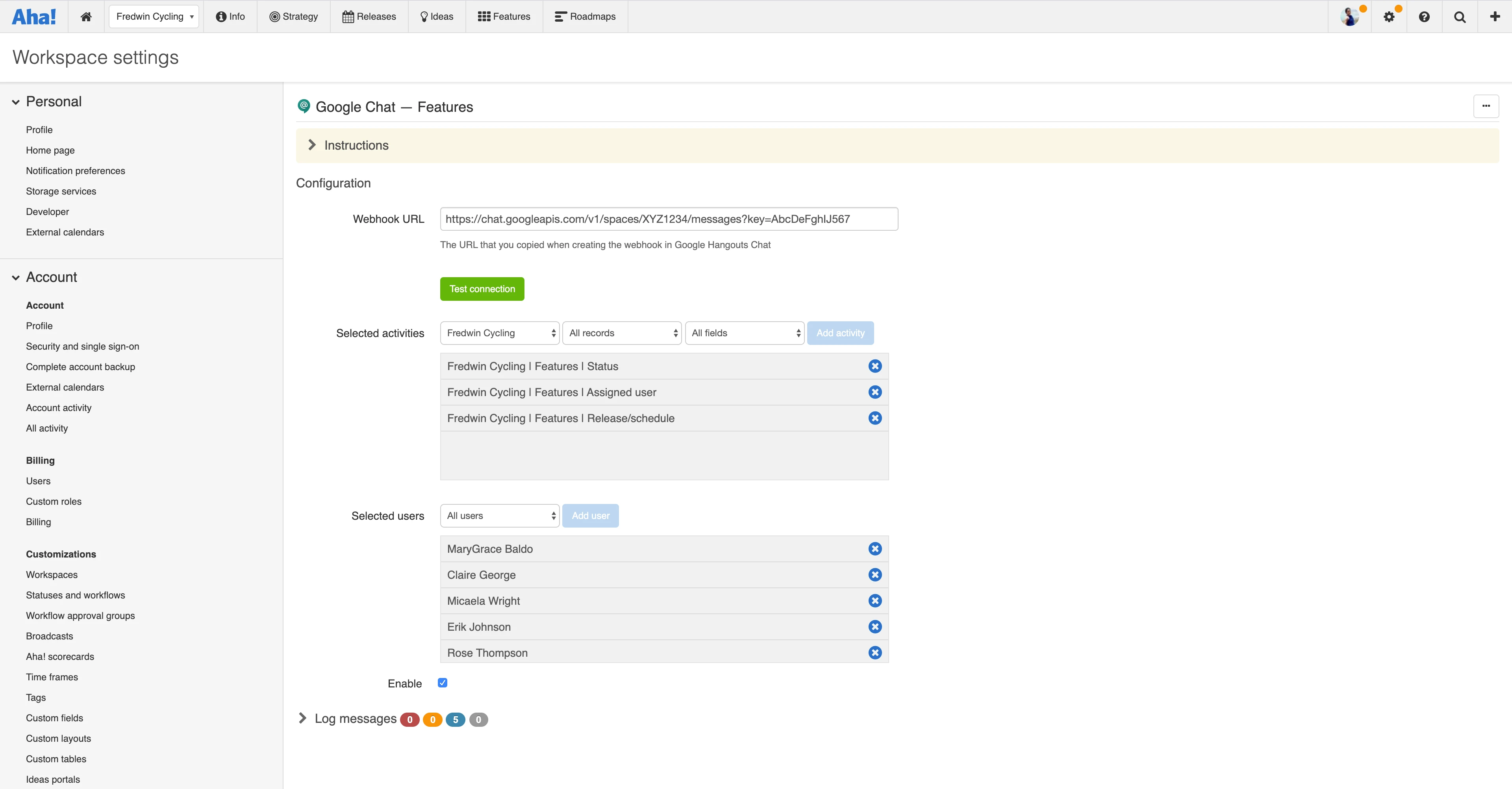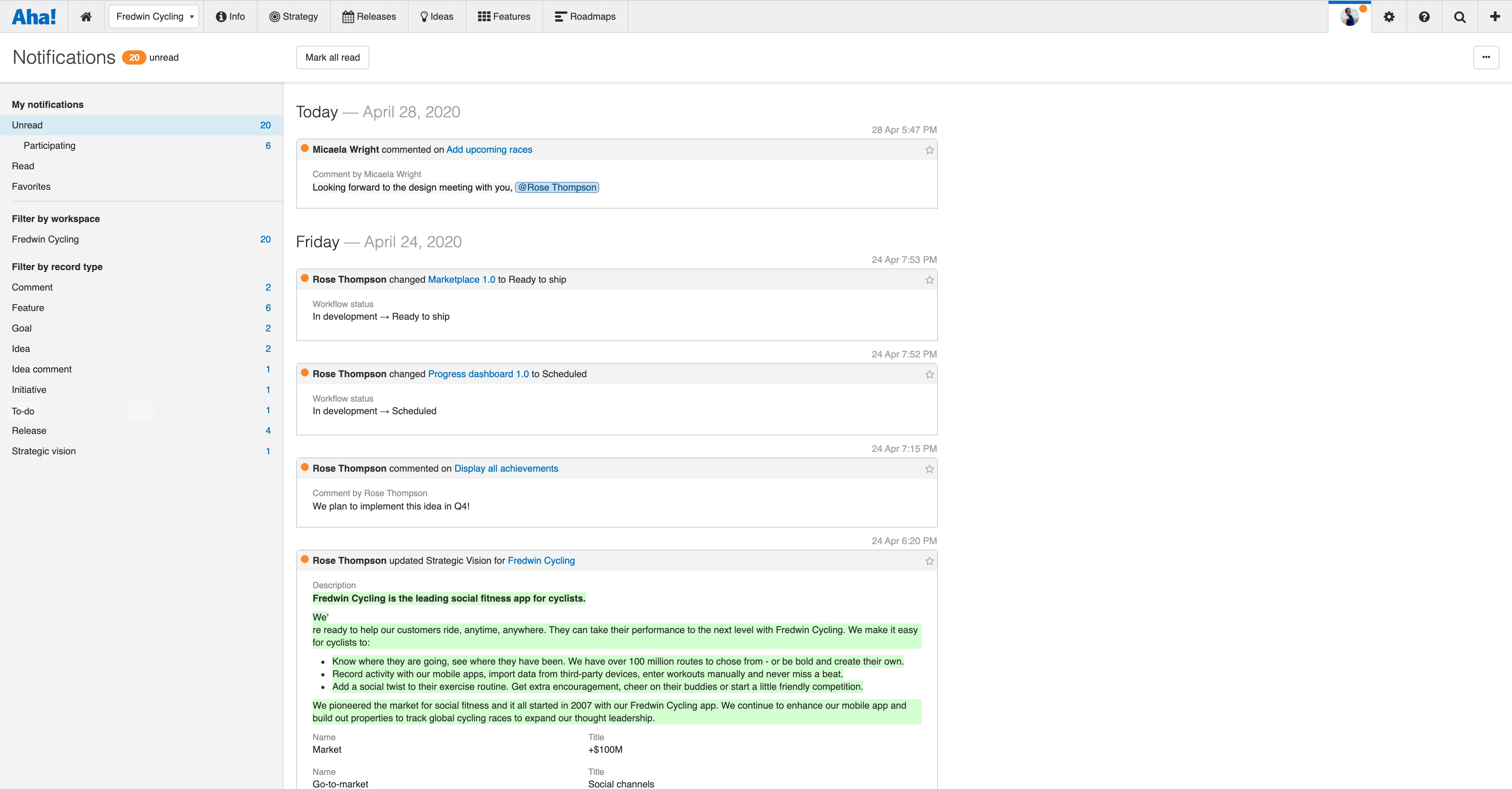Communicate planning updates in real time
Connect Google Chat with Aha! Roadmaps or Aha! Ideas to keep the broader team connected to your product plans. Use this one-way integration to share important roadmap updates and customer feedback in specific Google Chat rooms. Automatically post real-time information on everything from new ideas to feature status changes and launch progress. This is a great way to keep everyone informed and encourage collaboration.
Track product progress
Send feature updates to the Google Chat room of your choice. This keeps team members in the loop on the latest product information. Create a specific room for notifications and invite the right stakeholders — so you can automatically alert them to status changes, comments, to-dos, and more.
Share release updates
Product plans are always evolving. Use this integration to alert the team right away when release details change and dates shift. This ensures everyone on the team can come together quickly to realign. And when a release ships, the good news spreads instantly. You can all celebrate your awesome work together.
Highlight new ideas
Share product feedback with the team in a Google Chat room dedicated to ideas. Receive notifications each time someone submits a new idea to your ideas portal in Aha! Roadmaps or Aha! Ideas. And get alerted about new votes and comments as well. Now, you can act on valuable feedback faster to better meet your customers' needs.
Configure the Google Chat integration in Aha! Roadmaps or Aha! Ideas at the account level or for a specific workspace.
In Google Chat, create a new room or select an existing one
Configure a new webhook
Add the Google Chat integration in your Aha! account
Enter the webhook URL from Google Chat
Select the Activities that you want to appear in your Google Chat room and the Users whose activity you want to send to that room
Click the Enable checkbox
For additional help, read our support documentation about integrating with Aha! Roadmaps and Aha! Ideas. Or contact our Customer Success team at support@aha.io for help setting up your integration.
Google Chat is a communication and collaboration tool developed by Google. It is part of the Google Workspace suite and offers direct messaging, group conversations, and threaded spaces for team discussions. Integrated with other Google services (such as Google Drive, Calendar, and Meet), it facilitates file sharing, scheduling, and videoconferencing.
Google Chat offers plans for individuals, small businesses, and enterprises. If you need help with your Google Chat account, visit Google's support page for administrators or support page for users.
See more integrations
See all Aha! integrationsGoogle Drive
Attach files from Google Drive directly to your strategic plans
Learn moreGoogle Calendar
Sync to-dos and saved calendar reports to your Google Calendar
Learn more
Trello
Import records from Trello and link them to strategic plans
Learn more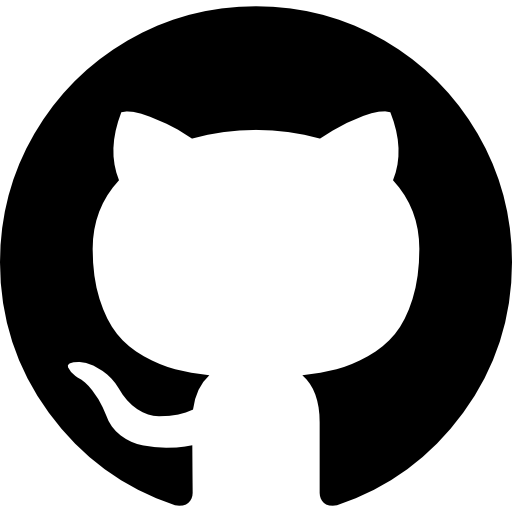
GitHub
Link features in Aha! Develop to branches and PRs in GitHub
Learn more