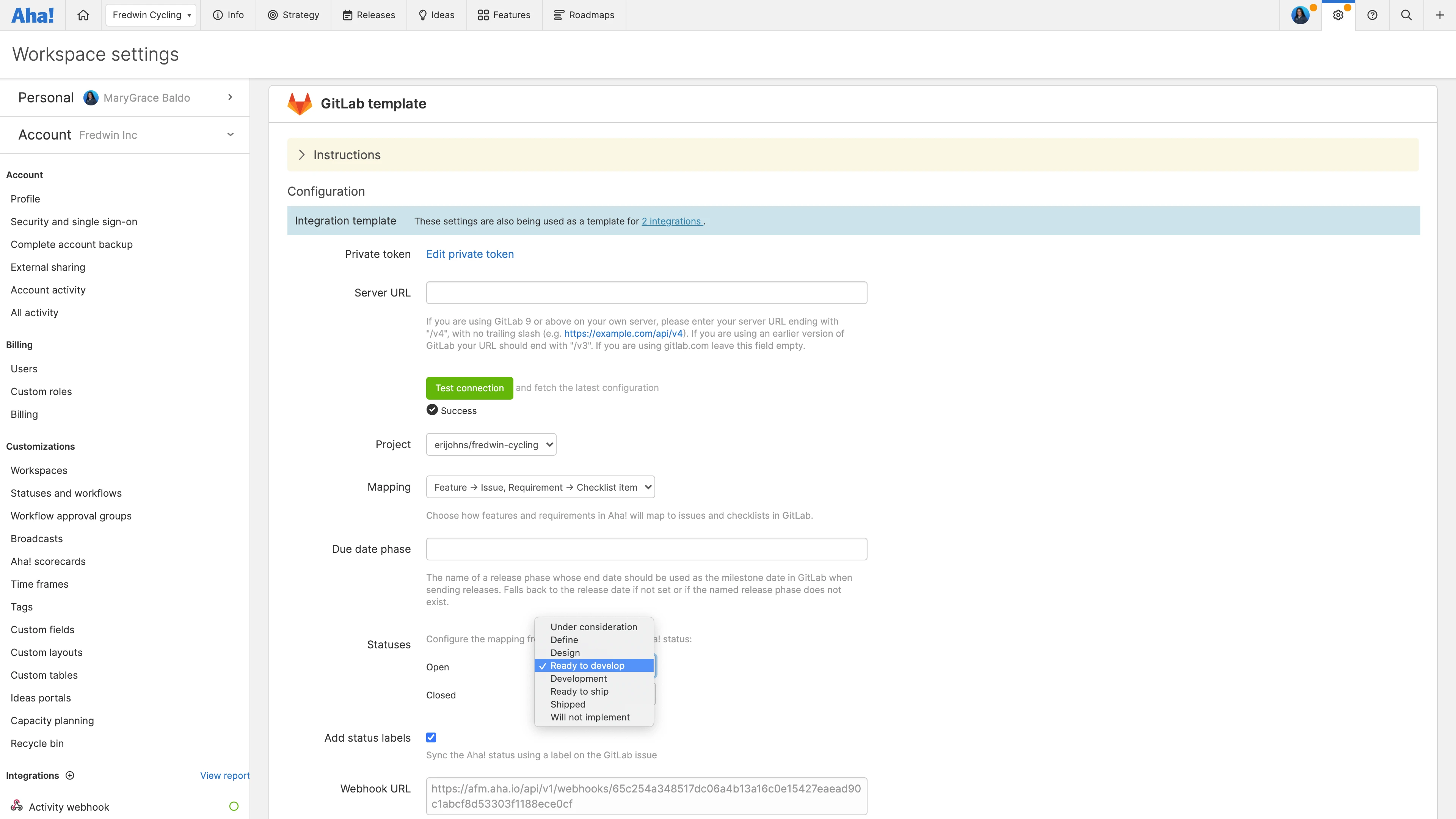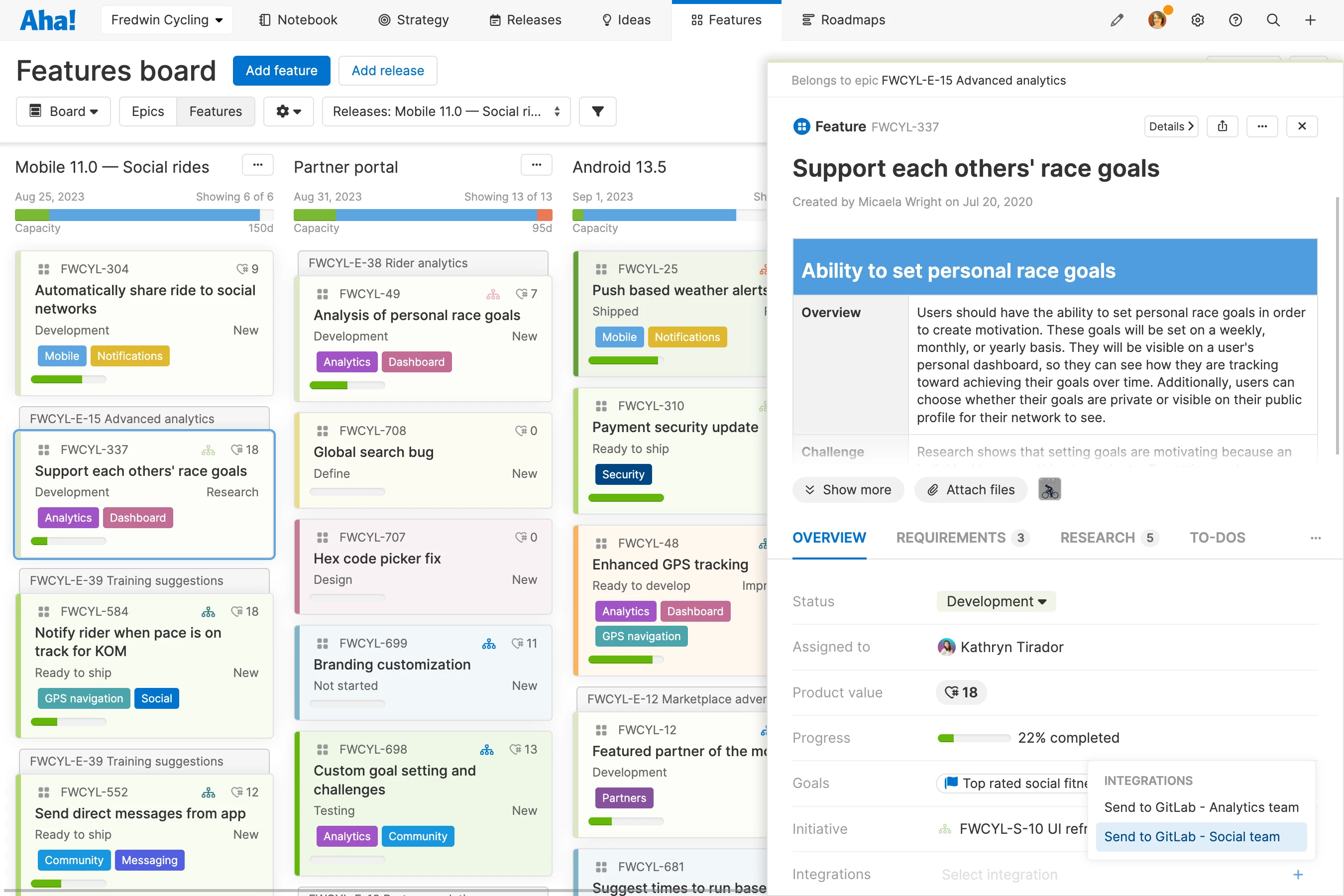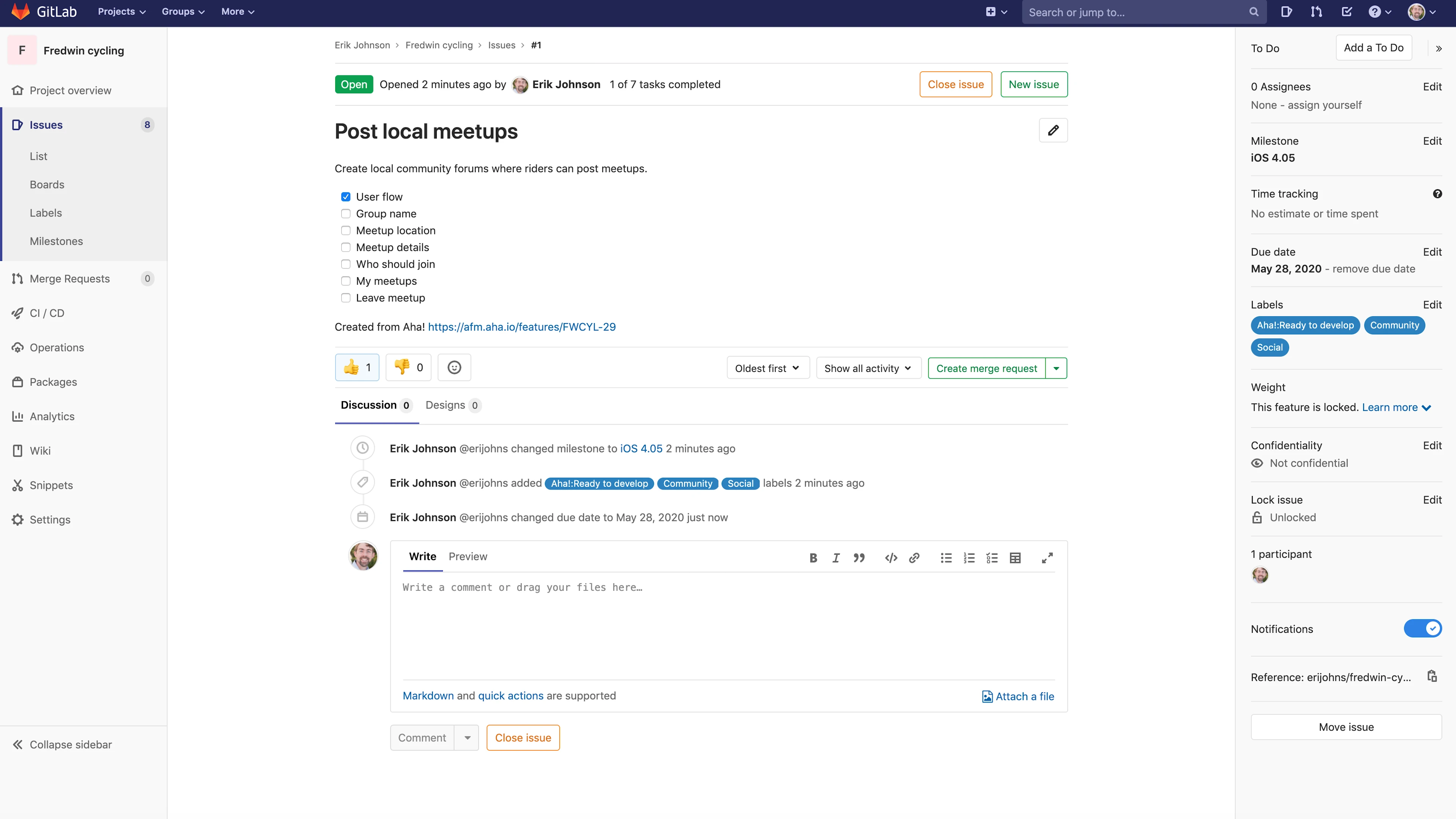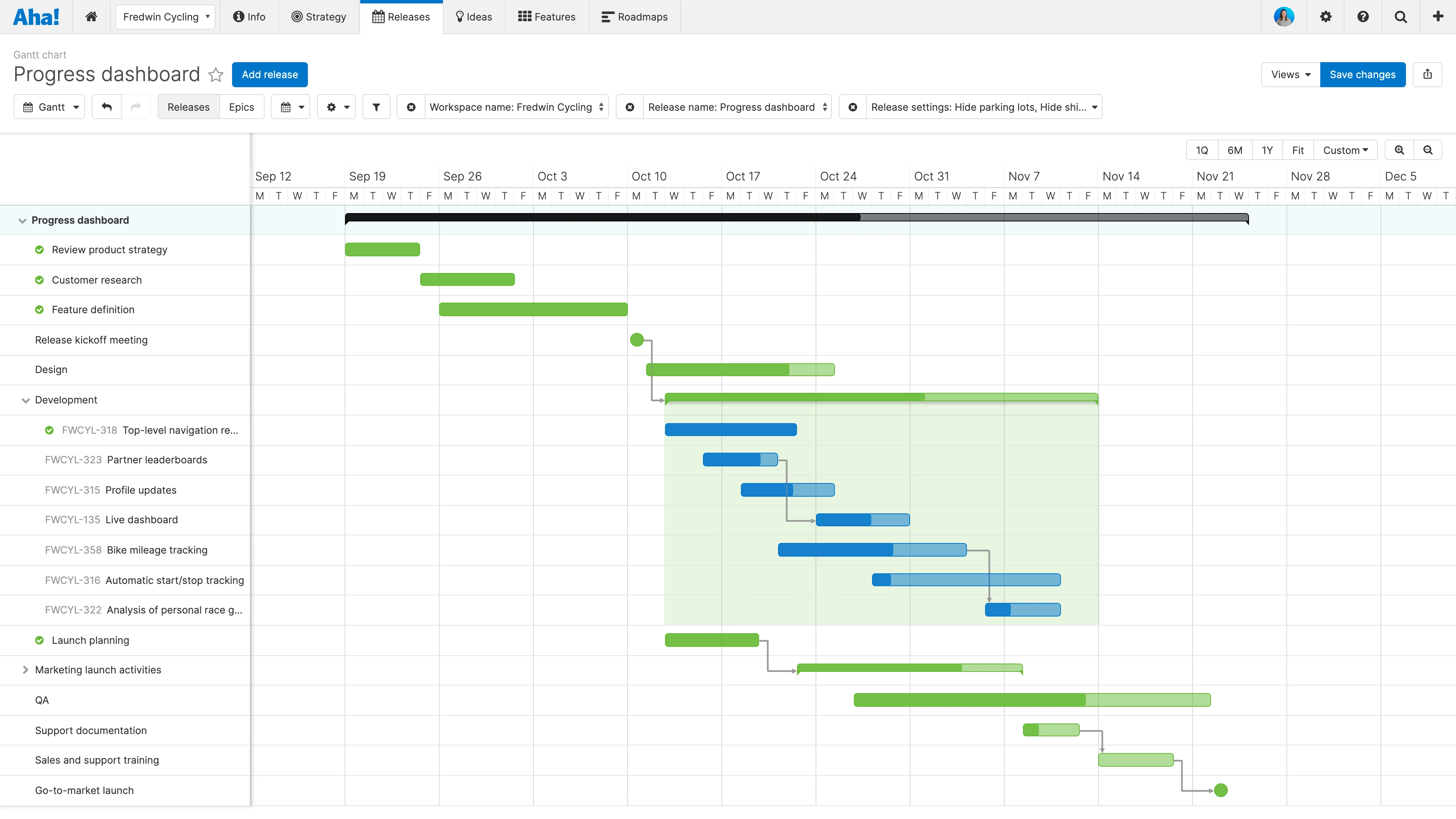Integrate with GitLab
Send your engineering team a prioritized backlog of features
Align on development priorities
Create your product plans in Aha! Roadmaps — set strategy, prioritize features, and define user requirements. When you are ready for development, move the work into GitLab for engineering to implement. The status automatically updates in Aha! Roadmaps as work gets underway, making it easy to track the team's progress.
Keep information in sync
Map releases, features, and requirements in Aha! Roadmaps with milestones, issues, and checklists in GitLab. Then, map key fields (such as the name, description, tags, and attachments). Save the configuration as a template so you can quickly set up future integrations with GitLab.
Coordinate priorities and timing
Send the engineering team a clearly prioritized backlog of features. This establishes a two-way link between corresponding work items, with updates seamlessly flowing back and forth between systems. Streamline communication as you collaborate on requirements and work together to deliver on time.
Receive status updates
Track the progress of features in real time. Changing the status label on an issue in GitLab automatically updates the feature status in Aha! Roadmaps. This makes it easy to report on progress against your roadmap and immediately know when features are ready to ship.
To set up this integration, you need to be a workspace owner in Aha! Roadmaps for the workspace you wish to integrate. You will also need a GitLab account with create/edit records permissions and a GitLab personal access token. If you do not have one, you can create a personal access token via the GitLab API. In Aha! Roadmaps:
Navigate to Settings ⚙️ Workspace and click the + icon next to Integrations
Enter your GitLab personal access token
Click the Test connection button. After a short delay, you should be able to choose the project issues will be created in.
Enable the integration and test it. (You can do this by going to one of your features in Aha! Roadmaps and selecting the Send to GitLab Issues option from the Integrations dropdown.) You should be able to see the feature and its requirements in your GitLab project of choice.
To learn how to receive updates when an issue changes on GitLab, create a template and read our support documentation. Or contact our Customer Success team at support@aha.io for help setting up your integration.
GitLab is an open-source DevOps platform that integrates software development, security, and operations in one application. GitLab offers users a wide range of features, including source code management, CI/CD, project planning, and monitoring. These help teams manage the entire software development lifecycle — from develop and test to deploy and monitor. GitLab's key capabilities include repository management, issue-tracking, code quality analysis, vulnerability scanning, and more.
If you need help with GitLab, view its quick start guides and product documentation or get assistance here.
See more integrations
See all Aha! integrationsOneDrive
Attach shared files in OneDrive to your strategic plans
Learn more
Salesforce
Link customer opportunities and support cases directly to ideas
Learn more
Slack
Create records from Slack messages and share updates
Learn moreGoogle Calendar
Sync to-dos and saved calendar reports to your Google Calendar
Learn more