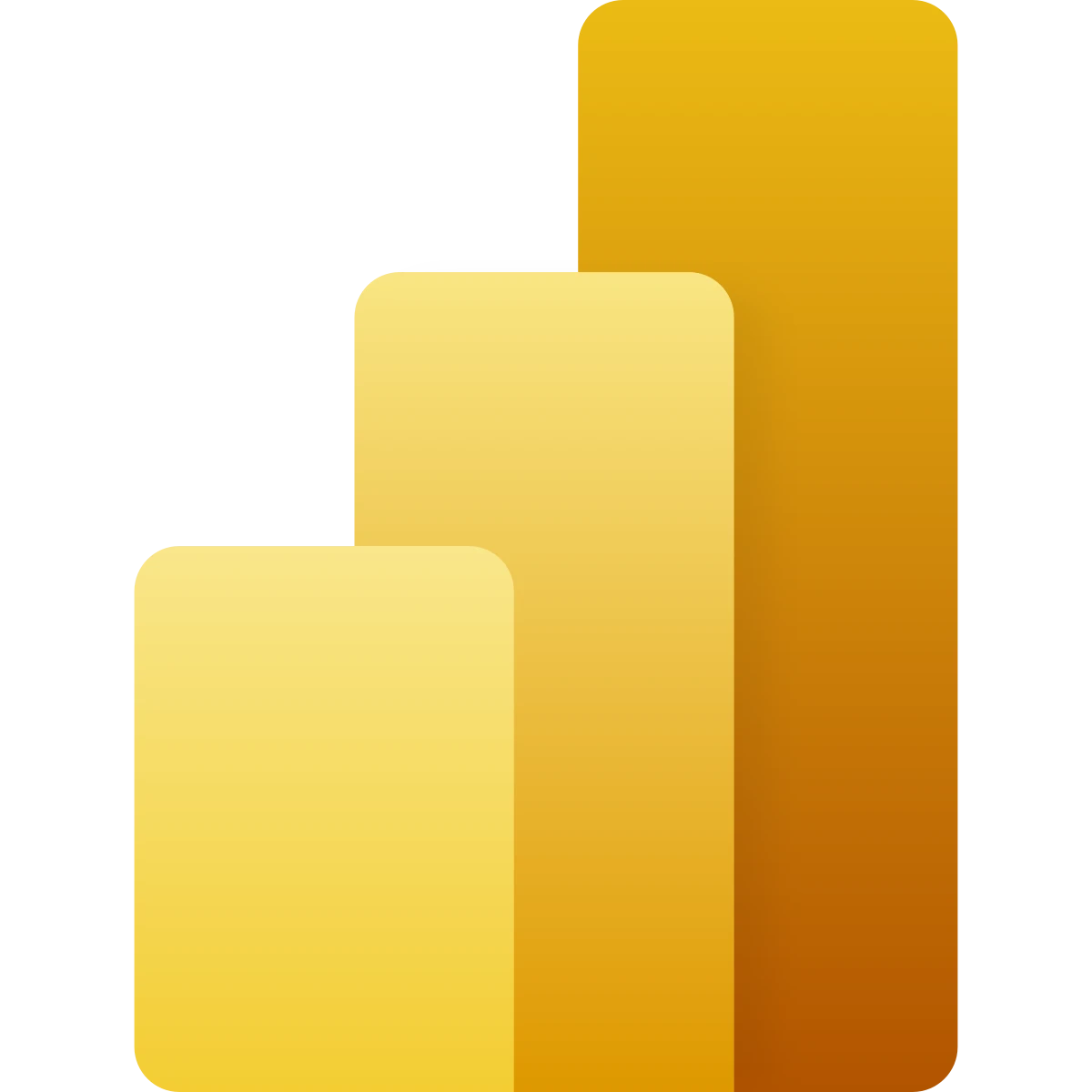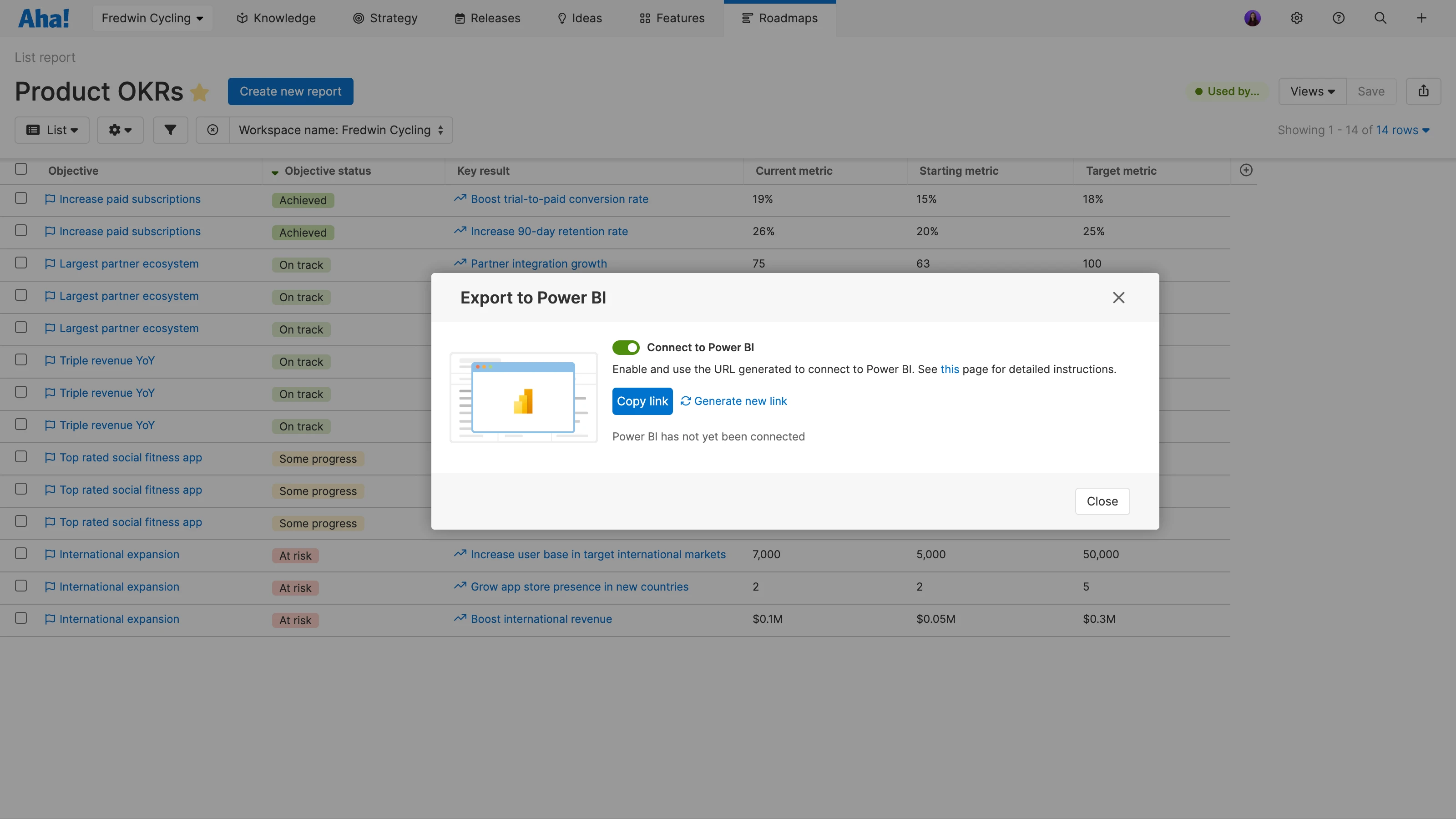Analyze product development data
Get a unified view of product and business analytics. Aha! Roadmaps is your single source of truth for product ideas, strategic roadmaps, and launch activities. Now, you can use this one-way integration to view your product development information alongside other business data right in Power BI. This way, all the details you need to report on business performance are in one place.
Pull together key product data
Take your business analysis to the next level by including your product data from Aha! Roadmaps alongside data from other sources. Start by building a list report in Aha! Roadmaps with the key information you want to export — like initiatives, releases, or OKRs. Then, quickly generate a link you will use to share the data with Power BI.
Track progress across the organization
Ensure product and business data stay aligned across teams. Combine your Aha! Roadmaps data with data from other teams and sources to monitor progress in Power BI. Custom reports and dashboards can showcase organization wide OKRs, delivery timelines, and budget estimates for a complete view of company performance.
The Power BI integration is included in the Aha! Roadmaps Enterprise+ plan. If you are interested in upgrading your Aha! Roadmaps account to use this integration, let us know. We would love to schedule a demo for you with one of our product experts. In Aha! Roadmaps:
Create a list report with the data you want to add to Power BI
Click Export and select Power BI to generate a link
In Power BI Desktop, click Get data, select Web, and paste the link
Click Load and check the boxes for each column in the Data menu
Create your reports and visualizations in Power BI Desktop
Configure a refresh schedule in Power BI Report Server to keep the data synced
For detailed instructions on setting up this integration, read our support documentation. Or contact our Customer Success team at support@aha.io for help setting up your integration.
Power BI is a business analytics tool developed by Microsoft that enables organizations to visualize data and share insights. It offers features such as data modeling, interactive dashboards, and real-time reporting — helping teams make data-driven decisions. Power BI supports various data sources, allowing users to combine and analyze information from across the business.
If you need help with your Power BI account, visit its support page.
See more integrations
See all Aha! integrations
Azure DevOps
Send work from Aha! Roadmaps to Azure DevOps
Learn more
Microsoft Teams
Broadcast roadmap updates to any channel in Microsoft Teams
Learn moreOneDrive
Attach shared files in OneDrive to your strategic plans
Learn more
Microsoft Entra ID
Simplify access to your Aha! account with Microsoft Entra ID
Learn more