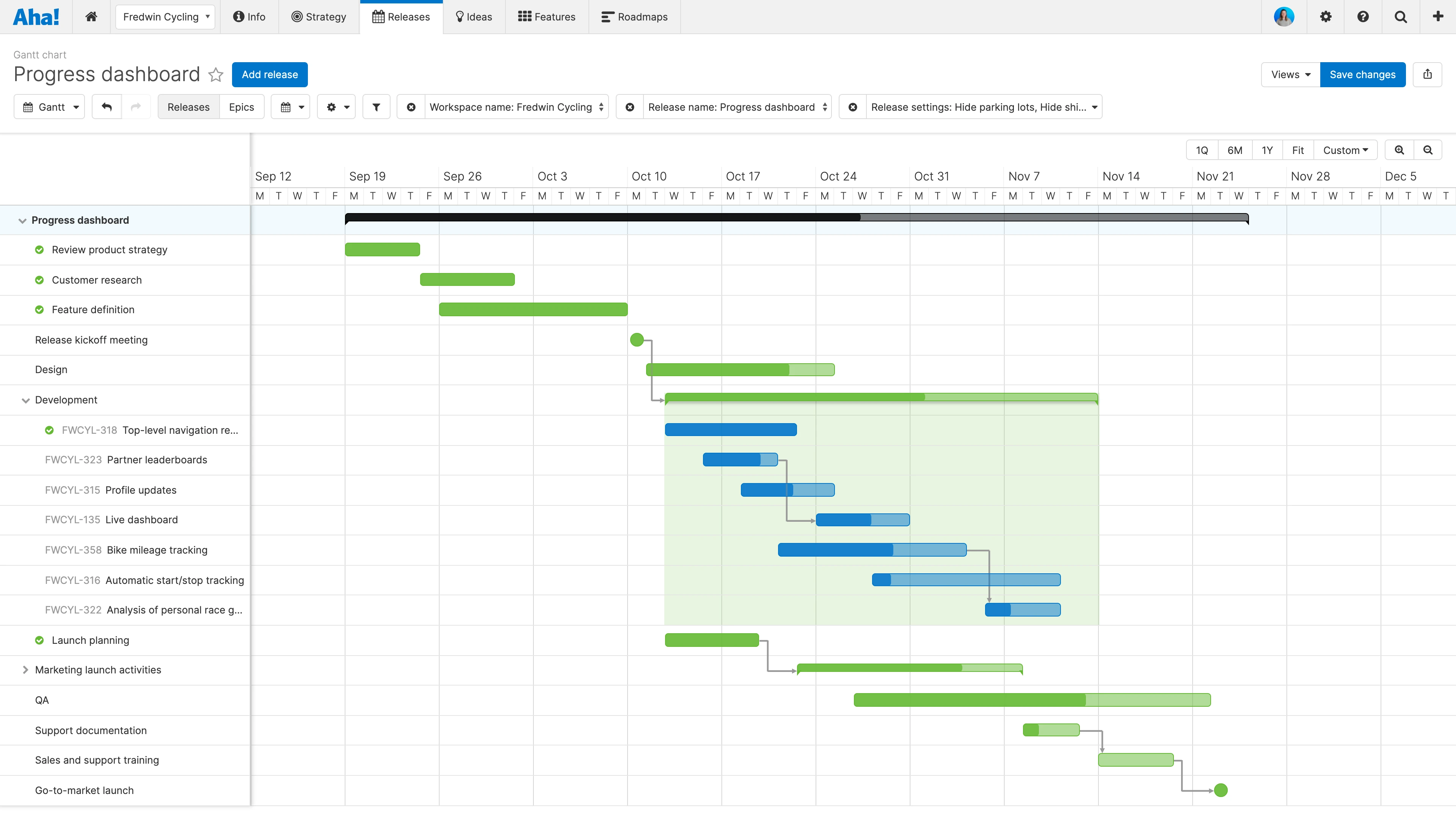Integrate with Pivotal Tracker
Send features and requirements to engineers in Pivotal Tracker
Work closely with engineering
Set your strategy first, then prioritize features against your plans so everyone can focus on the most impactful work. Define your features and requirements in Aha! Roadmaps, and send that work right to Pivotal Tracker. The engineering team can quickly get started on building. And you will automatically receive status updates back in Aha! Roadmaps as that work progresses.
Note: VMware Tanzu division recently announced the end-of-life for the Pivotal Tracker offering, effective April 30, 2025. Switch to Aha! Develop for an agile tool that links strategy to delivery and helps product and engineering can work closely together.
Connect features to user stories
Do your product planning in Aha! Roadmaps first. Then, map initiatives, features, and requirements with epics, stories, and tasks in Pivotal Tracker. You can even configure feature statuses and types between systems to keep your teams in sync.
Define exactly what to build
When you send a feature from Aha! Roadmaps to Pivotal Tracker, engineers instantly receive important details (such as its description and attachments). And once linked, the integration automatically keeps feature status in both systems up to date. This simplifies handoffs and collaboration between teams.
Keep track of status
Help everyone understand the effort required and impact on your roadmap. As engineers estimate stories in Pivotal Tracker, this integration keeps Aha! Roadmaps informed. Real-time updates between both systems give you immediate visibility into what has been completed and what is in queue.
To set up an integration, you need to be a workspace owner in Aha! Roadmaps for the workspace you wish to integrate and a Pivotal Tracker project owner. You will also need to set up and name an Aha! Roadmaps integration from Pivotal Tracker and create an API token. With that, in Aha! Roadmaps:
Go to Settings ⚙️ Workspace and click the + icon next to Integrations
Select Pivotal Tracker
Enter your API host for Pivotal Tracker. If you are using on-demand Pivotal Tracker, leave this field blank.
Enter the API token you copied from Pivotal Tracker
Click the Test connection button. After a short delay, you should be able to choose the project the stories will be created in.
Choose the integration in Pivotal Tracker that you created
Read our support documentation for more details. Or contact our Customer Success team at support@aha.io for help setting up your integration.
Pivotal Tracker is an agile project management tool. Software development teams use it to estimate user stories, plan iterations, and predict when work will be completed. With a straightforward interface and automated planning features, Pivotal Tracker helps organizations stay focused on delivering continuous value while maintaining steady, predictable workflows.
If you need help with Pivotal Tracker, head to its help center.
See more integrations
See all Aha! integrations
Aha! Develop
Streamline your product development process
Learn more
Slack
Create records from Slack messages and share updates
Learn more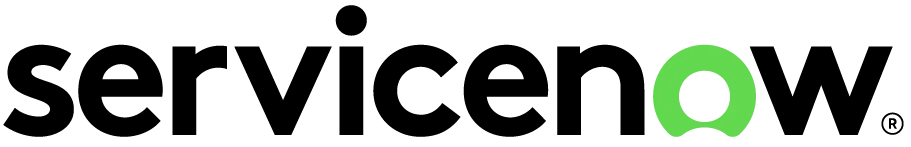
ServiceNow
Bring requests from ServiceNow directly into Aha! software
Learn moreGoogle Calendar
Sync to-dos and saved calendar reports to your Google Calendar
Learn more