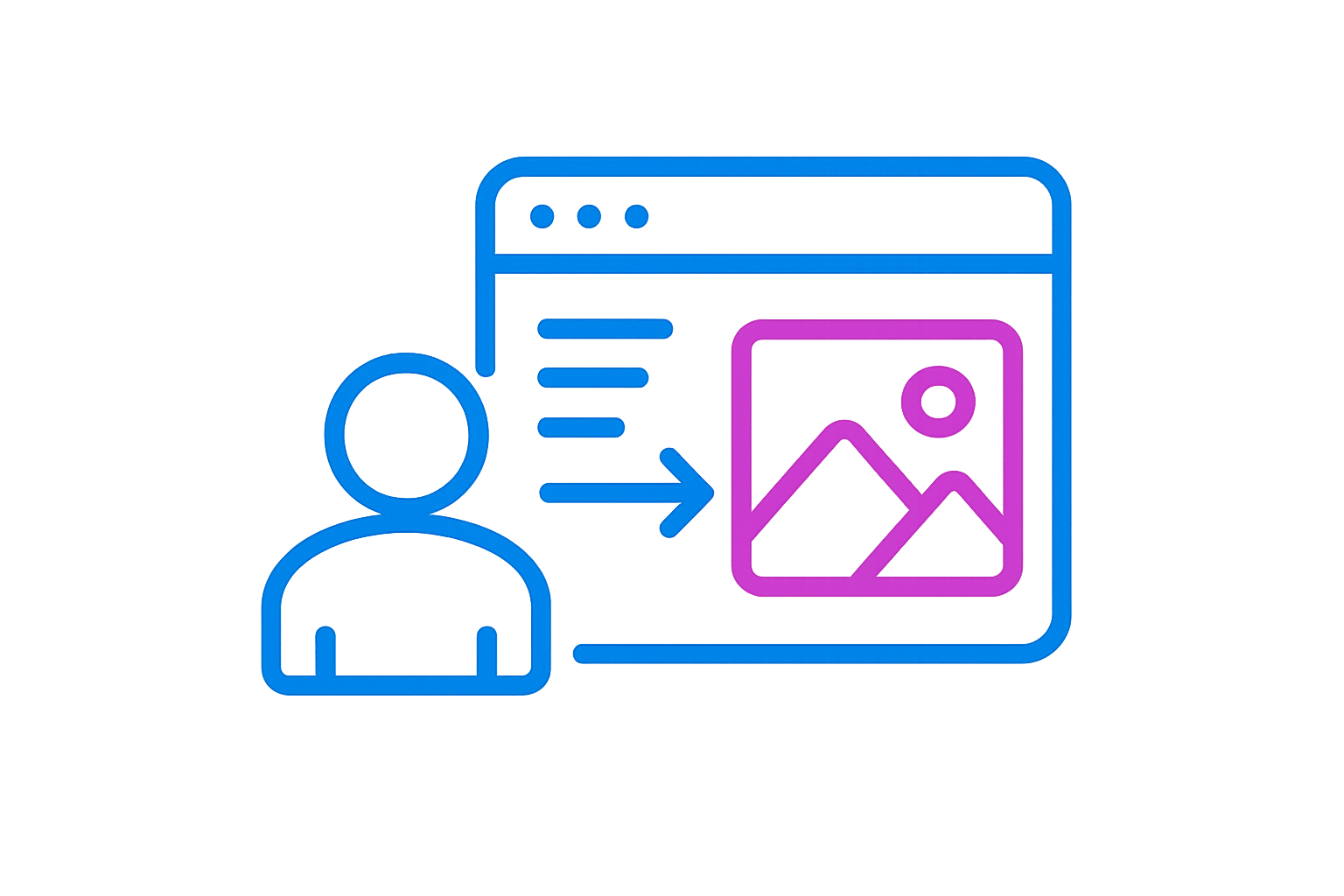
The benefit of this AI request
Create a quick visual to show the concept for a new feature. Use this AI request to generate a lightweight image based on the details captured in an idea or feature record in Aha! software. Provide additional instructions regarding the style of the image (e.g., a cartoon or live action) and specify any elements, colors, or copy you want to include. The AI assistant gets to work, producing a compelling image in seconds. Rerun the prompt as many times as you need to tweak the output. Share the image with the team to explain your thinking and discuss options before designing the full experience.
Example output

Tips to get the best results
Describe what you want the image to be
Specify the style of the image (e.g., cartoon, live action)
Call out any key elements you want to appear (e.g., labels, data)
Note the intended use (e.g., feature description, whiteboard, presentation) to guide the format
Use custom instructions to format images consistently
How to get started
Open the Details page for the feature or idea you want to visualize. (Or paste the feature or idea record link directly in the chat when you enter the request.)
Click the sparkle icon to open the AI assistant
Click the + icon in the prompt box and select Search the library
Search for and select the Image generation request
Customize the request to tailor the output to your exact needs
Insert the image into the feature or idea description, or add it to a whiteboard to gather input
Click the star icon to add the request to your favorites in your personal settings
About the AI assistant in Aha! software
Accelerate your work with AI. The AI assistant in Aha! software is purpose-built for product development teams. It draws on advanced models from OpenAI, Anthropic, and Google, automatically selecting the best one for each task. Use it to instantly create text, records, reports, wireframes, whiteboards, and prototypes. You can also modify, link, and analyze key information in your account.
Choose from a library of pre-built prompts — including requests, instructions, and agents — that are tuned for product development work. Or create your own to support workflows that are unique to your team. The AI assistant automatically tailors responses based on the Aha! record you are working on and can reference and retrieve other records in a prompt or report. Give it a try today and change the way you plan and build products.