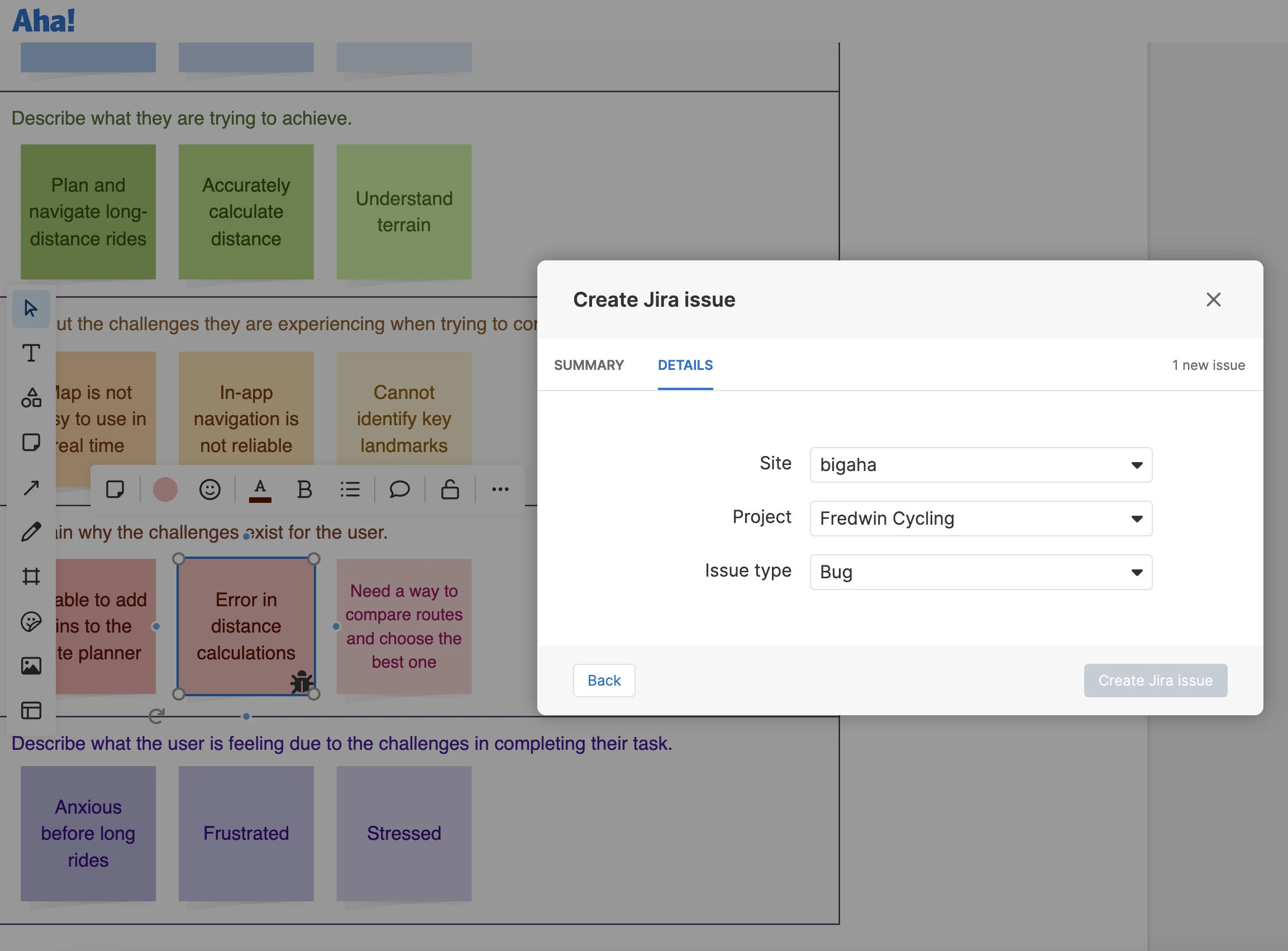Align on priorities and plans
Refine delivery plans using Aha! Whiteboards and Jira together. Add existing Jira issues to a whiteboard, moving items around freely as you discuss priorities and timing. You can also create new Jira issues from a whiteboard. This is a great way to send newly identified technical items that you do not want on your product roadmap directly to the engineering team's backlog.
View engineering work on a whiteboard
Streamline how you plan program increments and sprints. Copy a link to any existing Jira record and paste it on your whiteboard alongside records from Aha! Roadmaps. This enables you to get a complete picture of the work as you determine what the team can commit to. Click on a card to open up the record back in Jira and update the details.
Convert technical items into Jira issues
Move technical requirements captured during a problem-solving or planning session straight to engineering for implementation. Select one or more whiteboard objects, choose the right project and issue type in Jira, and fill in the relevant fields. A link will be established between the whiteboard object and the Jira issue for easy reference.
Keep information in sync
See important details at a glance. Jira issues appear as linked record cards on the whiteboard (along with information such as the issue type, ID, summary, and status). Refresh your whiteboard anytime to see the latest changes made to Jira records.
This integration is included in Aha! Whiteboards Advanced plan — either as a standalone solution or as an upgrade to any Aha! Roadmaps, Aha! Ideas, or Aha! Knowledge plan. Sign up for a 30-day trial to try the integration for free, or contact us to upgrade your existing Aha! account.
Any Aha! user with Edit access to a whiteboard can use this integration. The first time you add an existing Jira issue or create a new one, you will be asked to authenticate to Jira Cloud using your login credentials. From there:
Copy and paste a Jira record's URL onto your whiteboard
Select one or more text-based objects, open the More options menu, and select Convert to Jira issue
Click the link on the record card to open the issue in Jira in a new tab at any time
Read our support documentation for more details. Or contact our Customer Success team at support@aha.io for help setting up your integration.
Jira is a bug- and issue-tracking tool designed for software development teams. Engineers use Jira to manage implementation phases of the software development lifecycle, including sprint planning, development, testing, and release. Jira is available for individuals and small to enterprise-sized organizations with Free, Standard, Premium, and Enterprise plans.
If you need help with your Jira account, head to its support page.
See more integrations
See all Aha! integrationsGoogle Drive
Attach files from Google Drive directly to your strategic plans
Learn more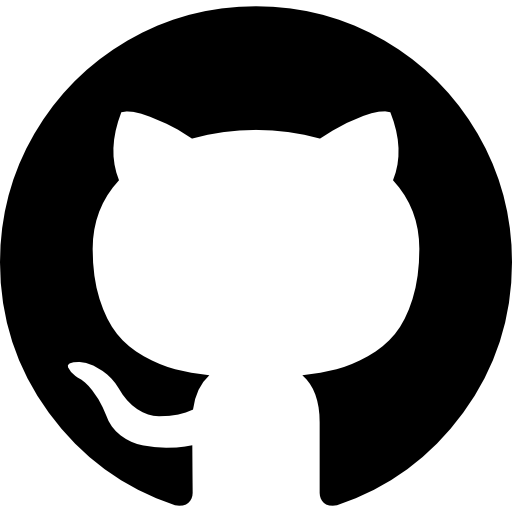
GitHub
Link features in Aha! Develop to branches and PRs in GitHub
Learn more
Slack
Create records from Slack messages and share updates
Learn more
Apple Calendar
Sync to-dos and saved calendar reports to your Apple Calendar
Learn more